It's easy to view leads from individual storm campaigns. Just follow the instructions below.
1. Go to PSAI Weather
After logging into PSAI, click Weather from the nav menu.
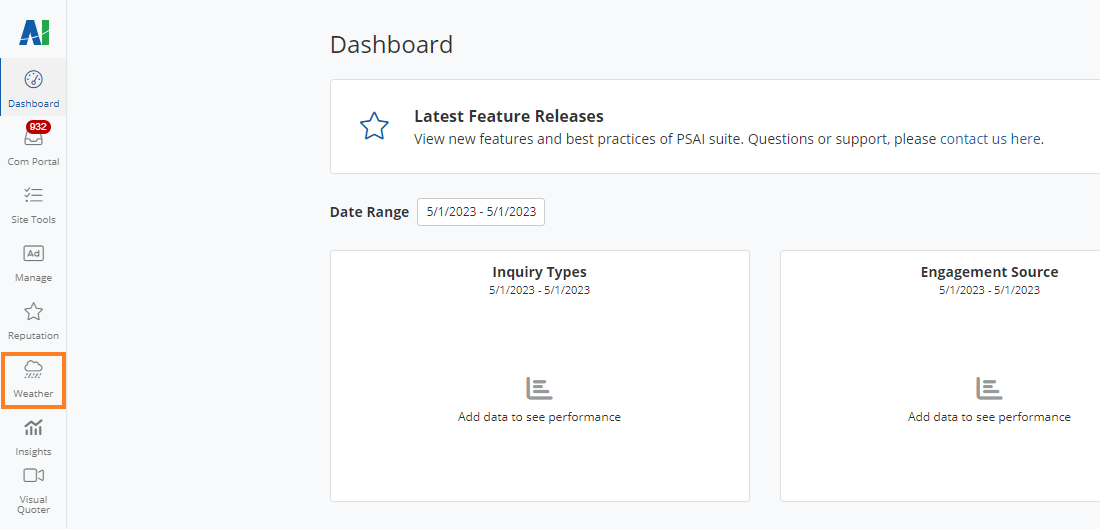
2. Find the Storm Campaign
On the Weather Center page, scroll down to the section titled Storm Campaigns. Find the storm campaign for which you'd like to view leads.
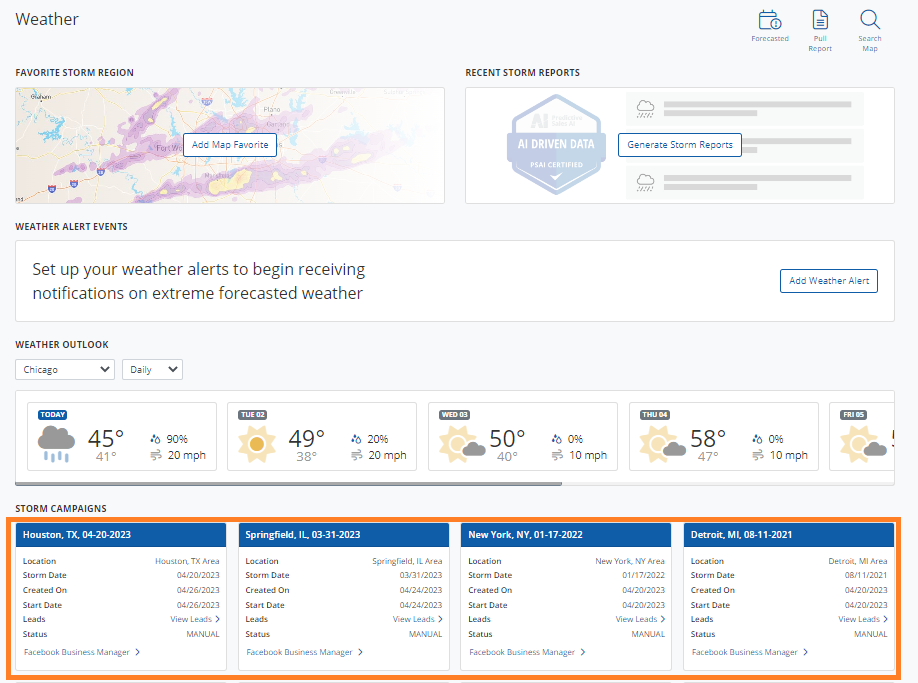
3. View Leads
On the storm campaign in question, click View Leads. (To manage your ad campaign directly in Facebook, click Facebook Business Manager instead.)
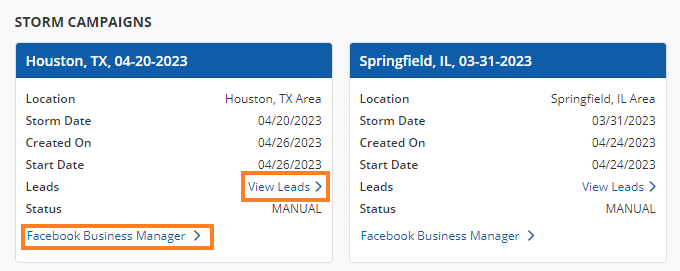
The View Leads button will take you to the Com Portal, where a filter will be pre-applied for the storm campaign you've just selected.
Did you know? You can also view leads from storm campaigns by going directly to the Com Portal and applying a filter of the storm campaign's name.
What's Next?
To effectively nurture your storm campaign leads, take advantage of your PSAI Com Portal:
- View Predictive Insights™
- Take internal notes or share a file
- Send an email or initiate an SMS conversation
- Assign the lead to a team member
