Need to add a new user in WeatherHub? Easy-to-navigate settings make it simple for you to add a user and set their access level.
Follow the below steps to seamlessly add a user to a GAF WeatherHub account.
1. Log into GAF WeatherHub
2. Navigate to 'Settings'
Click on the Account Icon in the bottom-left corner, and select Settings.
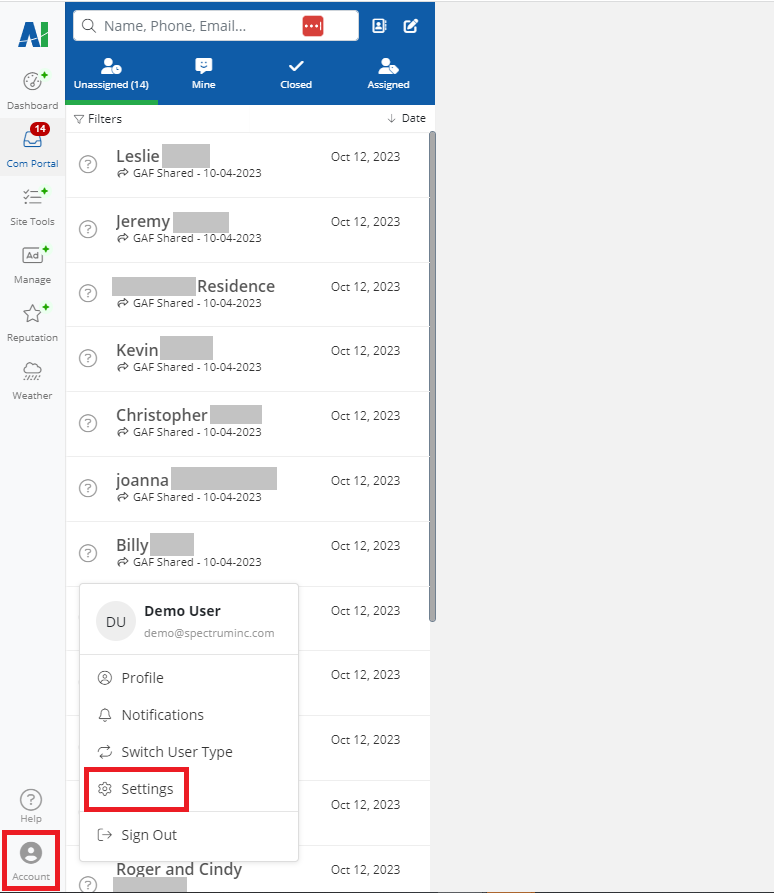
3. Click on 'Users'
On the left-side panel (under TEAM), click on Users.
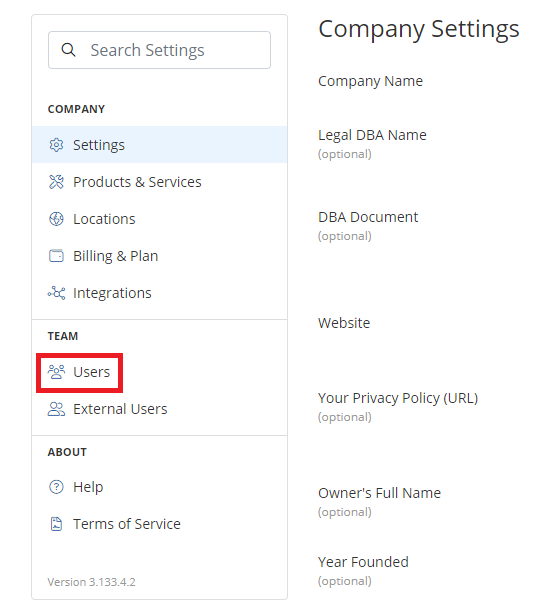
4. Click the +Add User Button
From the Users display, click on the blue +Add User button in the top-right corner of the screen.
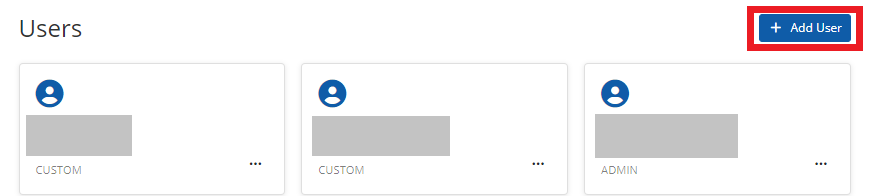
5. Add User Details
Within the new user display, fill out the required fields and set the user's level of access.
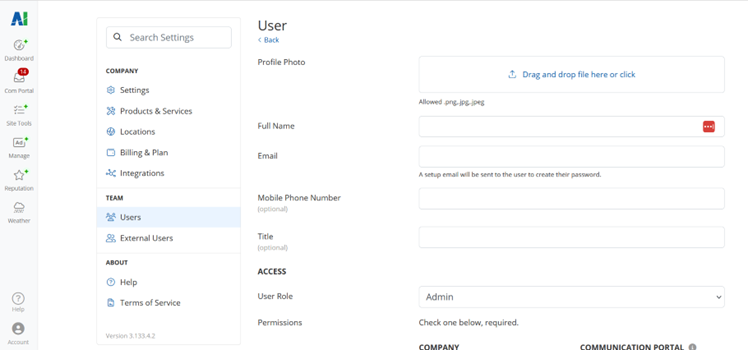
When finished, click Save at the bottom of the screen.

Learn More About GAF Warranty Notifications:
- Overview: GAF Warranty Notifications
- Why Can't I Use Every Feature in PSAI as a WeatherHub User?
- How Do I See the Storm that Triggered the GAF Warranty Notification?
- Why Am I Not Getting Any GAF Warranty Notifications?
Not enrolled in WeatherHub? Start getting GAF Warranty Notifications by signing up today!
