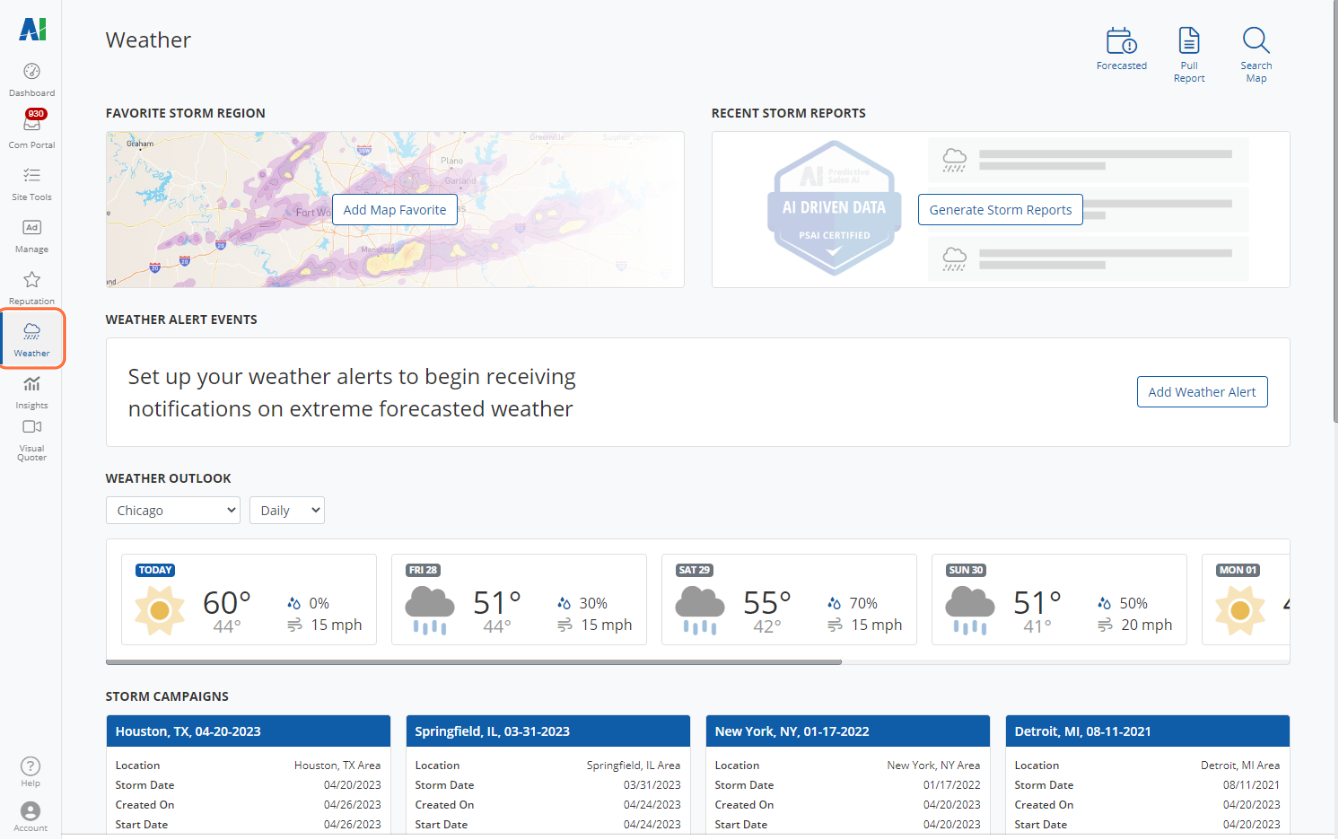
The PSAI Weather Center allows you to target recent storms and identify new storm opportunity based on comprehensive, up-to-date national weather data. Find answers to common FAQs below, or start with our beginner's guide to weather for an easy overview.
1. How Do I Start a Storm Campaign?
It's easy! Enter the weather map, search for a storm, and draw your custom shape(s). PSAI will do the rest. Get step-by-step instructions to launch your storm campaign here.
2. How Do I Use the Weather Map to Research for Canvassing?
There are many ways to use the weather map to identify storm opportunity; it just depends on how you'd like to narrow down your canvassing area. Learn more in the articles below:
- How to View Storms Happening Right Now
- How to View Storms in a Specific Geographic Area
- How to View Daily/Hourly Weather Outlook by Location
- Different Ways to Find Storm Opportunities on the Weather Map
Did you know? Once you've located a storm and have sent your teams out canvassing, you can continue using PSAI weather tools. Check out our tips on using PSAI weather while canvassing.
3. How Do I Look up the Number of Homes Affected by a Storm?
There are two simple ways to find out the number of homes affected by a storm.
The first method is by entering the weather map, navigating to your Favorite Area or targeted location, and clicking View Storm Dates.
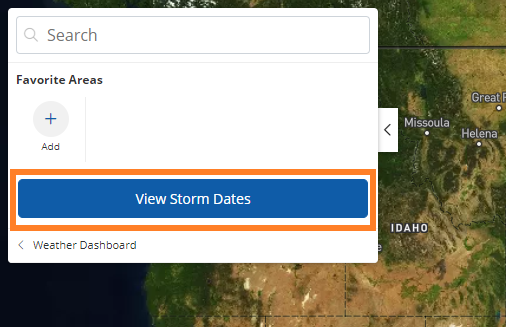
This will open the storm dates panel on the left-hand side of the weather map. Here you can filter storms by hail, wind, and date, as well as look at both Past and Future storms. Each storm listed includes a count of the total number of homes affected by each form of weather event.
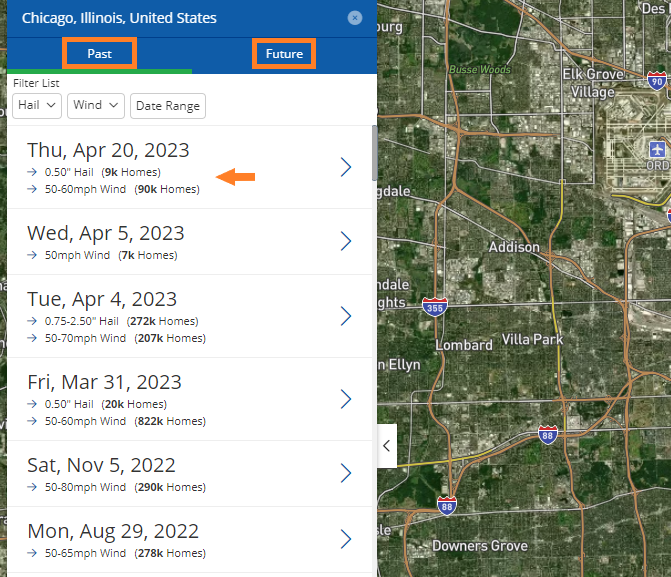
If you'd like to see how many homes were affected by a storm and fall within your desired ad targeting parameters, you can do that, too! Simply click into a storm, click Select Audience & Calculate, draw a shape on the weather map, click Done Drawing, and allow the homeowner audience to be generated.
As shown below, you'll get a count of properties included in the shape before you proceed to start your storm campaign.
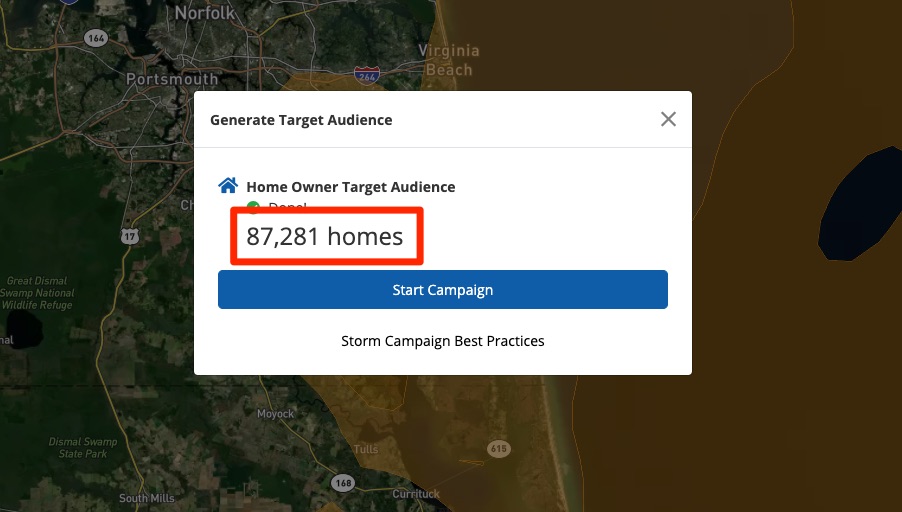
4. Can I Provide My Own Video for the Ad?
No, at this time, you cannot provide your own video. However, our storm campaign ads have been optimized in terms of both design and copy to help capture leads.
5. How Much Money Should I Budget for a Storm Campaign?
As a general rule of thumb, we recommend a budget between 5% and 7% of your audience size. So if you are targeting 10,000 homes, the recommended spend would be $500.
You do not have to calculate anything, though, as PSAI will recommend a lifetime budget whenever you create your storm campaign, as shown below. This budget is reflective of a four-week run time and will need to be adjusted if the campaign length is changed.
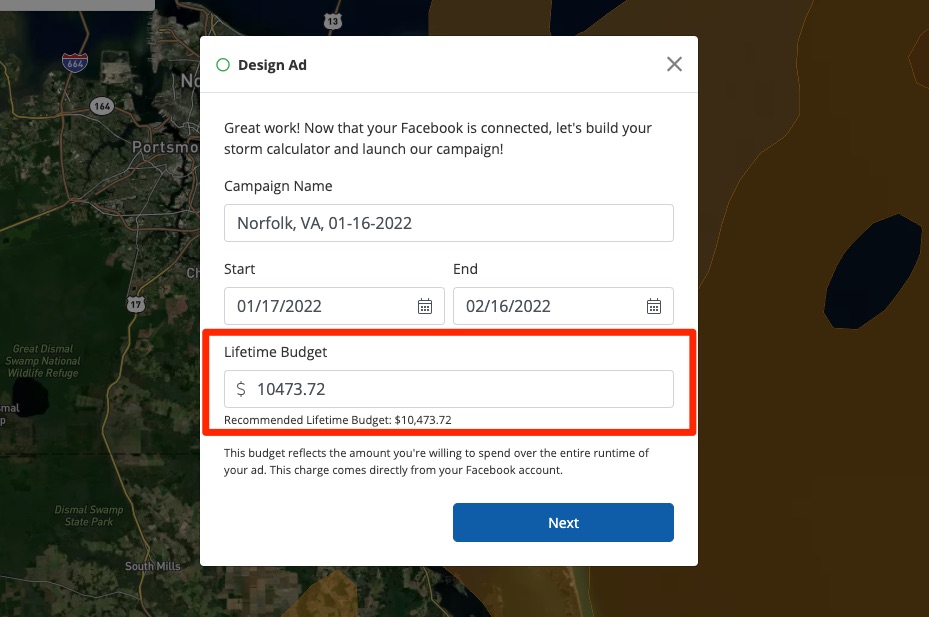
The lifetime budget is billed directly by Facebook. Learn more about storm campaign costs.
6. What's the Best Time to Target a Storm?
The sooner, the better! We recommend targeting storms as soon as possible but at least within 30 days of occurrence. The more recent the storm, the more likely a homeowner is to remember it and feel compelled to do something about it.
7. Can I Target Older Storms?
PSAI weather data goes back over 10 years and can definitely be used to research older storms. However, due to the way that storm campaigns are set up, recent storms get much more traction on Facebook.
To target storms that are older than 3 months, we recommend using PSAI Ads Manager instead.
