GAF Warranty Notifications are triggered when severe weather (1"+ hail and/or wind of 60+ mph) affects homes with an active Enhanced GAF Warranty. There may be times you want to view the storm swath that triggered the GAF Warranty Notification—and WeatherHub makes it easy.
In fact, you can view the storm swatch directly through the WeatherHub!
Ability to view storms in the Weather Center is only available to active WeatherHub users.
To view the storm swath that triggered the GAF Warranty Notification, follow these simple steps:
- Log into the GAF WeatherHub to view GAF Warranty Notifications.
- Click into the desired GAF shared contact.
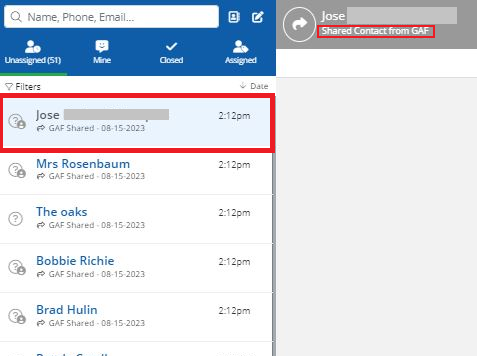
- Click on the View Storm button.
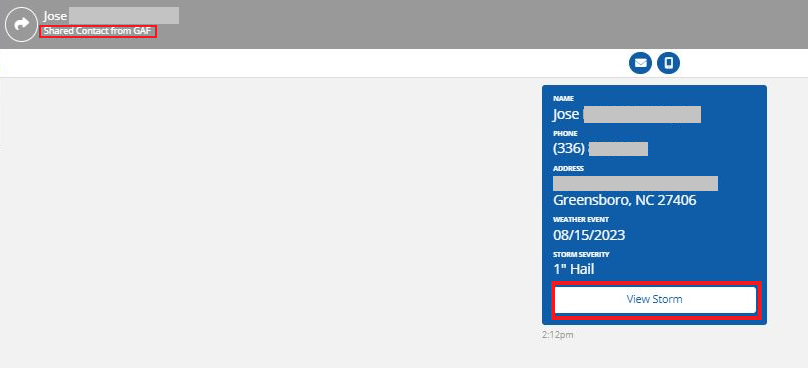
This will take you directly to the Weather center, where you can view the specific storm that generated the opportunity.
Learn More About GAF Warranty Notifications:
- Overview: GAF Warranty Notifications
- How to Activate GAF Warranty Notifications in GAF WeatherHub
- Why Am I Not Getting Any GAF Warranty Notifications?
- Why Can't I Use Every Feature in PSAI as a WeatherHub User?
Not enrolled in WeatherHub? Start getting GAF Warranty Notifications by signing up today!
