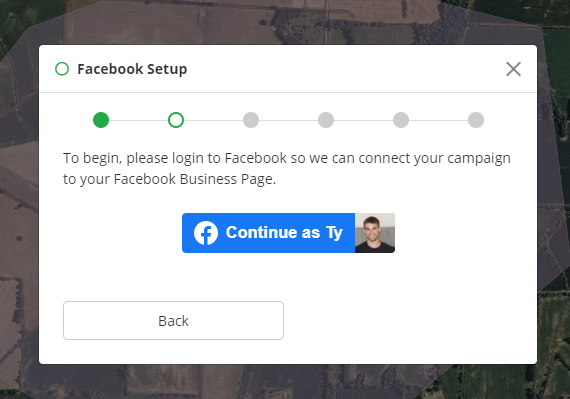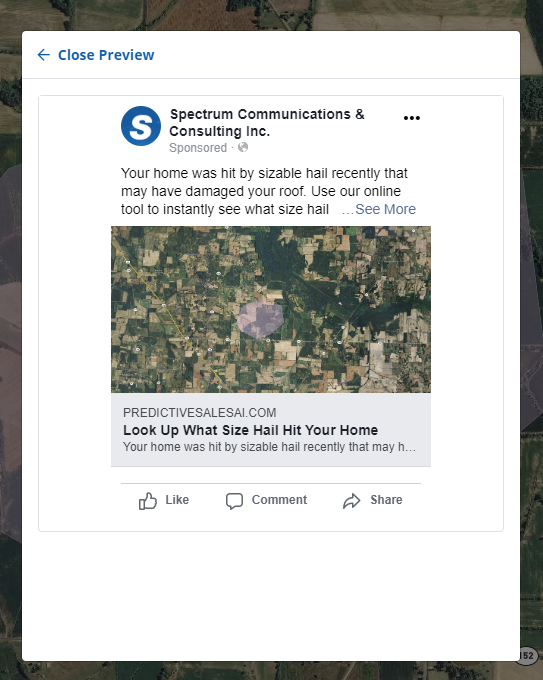In the process of setting up your storm campaign, you will be asked to log in to Facebook. You must log in from a Facebook account that is connected to your Facebook Business Page.
For the vast majority of people, this account will be their personal Facebook account. For example, Ty (let's say he's the owner or employee of a company called Roofing Masters) would log in from his personal Facebook account, as shown below.
Logging in as yourself does not mean that Facebook will be posting ads from your personal page. In the next step, you will be prompted to select your Facebook Business Page from a drop-down menu.
As shown below, Ty would simply choose "Roofing Masters" (rather than "Ty") as the Facebook page associated with his storm campaign.
If Ty is an administrator of multiple Business Pages on Facebook, then all of his associated Business Pages will be shown from this drop-down menu. He will need to choose the correct one for his storm campaign.
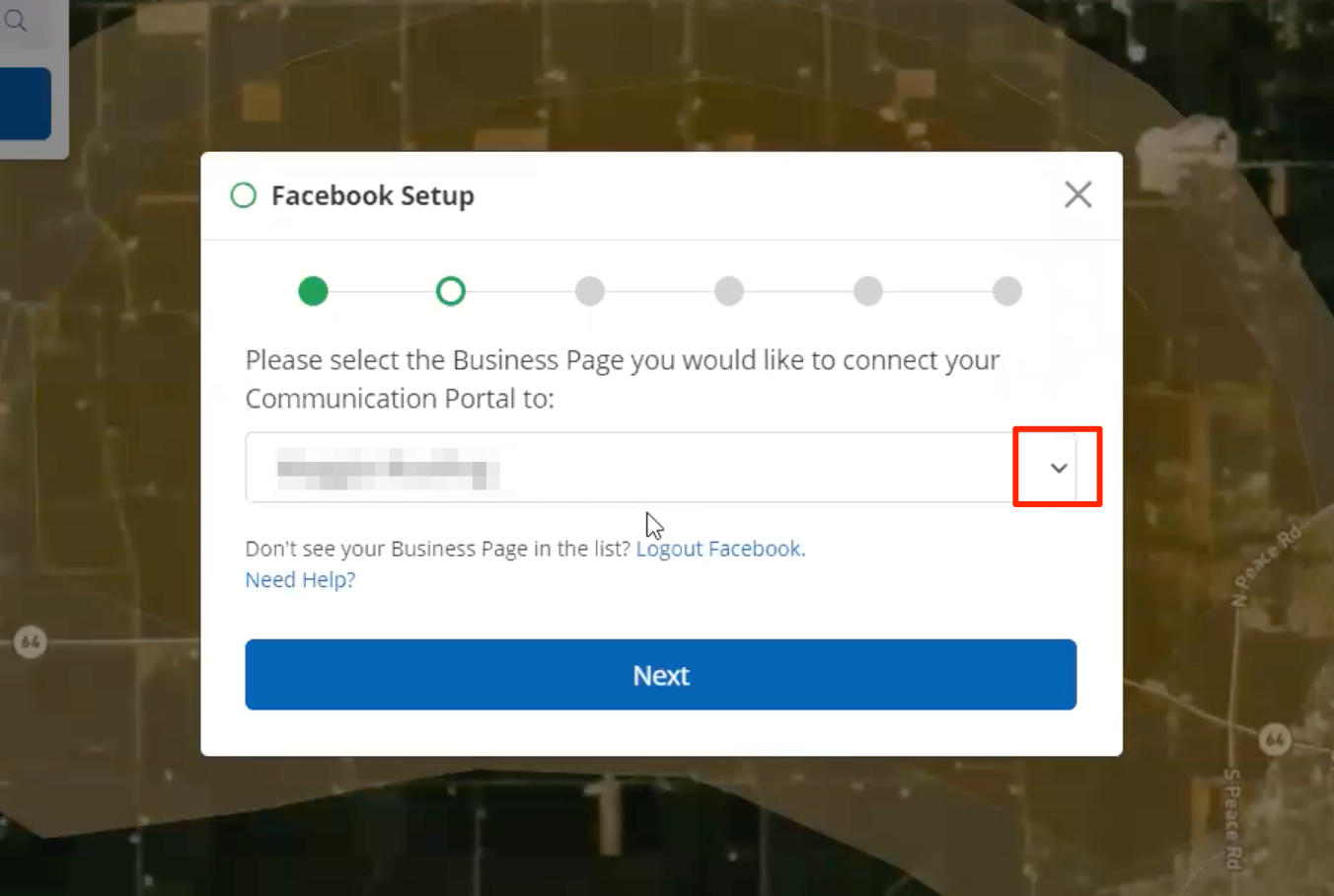
The homeowners who see Ty's storm campaign on Facebook will only see the Roofing Masters name, not Ty's personal account. The screenshot below shows what your target audience of homeowners would actually see on their Facebook feeds.
In our example of business owner Ty, the business name "Spectrum Communications & Consulting Inc." above would instead say "Roofing Masters." And don't worry—as you set up your storm campaign, you'll be shown a real-time preview of your customized ad, just like you see above.
Watch and Learn How Facebook Login Works
To see how the Facebook login step works as part of an entire storm campaign launch, check out the brief video below. You can watch the whole video, or you can start at the 2:00 mark to jump straight to the Facebook login.
Wondering why you have to log into Facebook as yourself?
That's just how Facebook does things. All Facebook Business Pages are tied to personal accounts, so you must log in from a personal account in order to give Facebook Ads the correct access to your Business Page.
Please keep in mind that whoever is launching your storm must 1) be officially assigned a Role on your Facebook Business Page and 2) log in from their personal Facebook account as described above. Learn more about Facebook Business Page Roles here.
If you are having trouble logging into Facebook to launch your storm campaign, please contact us so that we can assist you. Fill out this form to submit a ticket, or use the Help widget in the bottom right-hand corner of your screen.
Please be aware that the process for launching a storm campaign differs from the process of setting up your Facebook connection for Ads Manager.