Once you have created your site tool and customized it, you're ready to drop it onto your website by pasting code from PSAI onto your site. If you need to share this code with a team member or developer who will handle the implementation, follow the instructions below.
1. Go to Site Tools
After logging into PSAI, go to Site Tools.
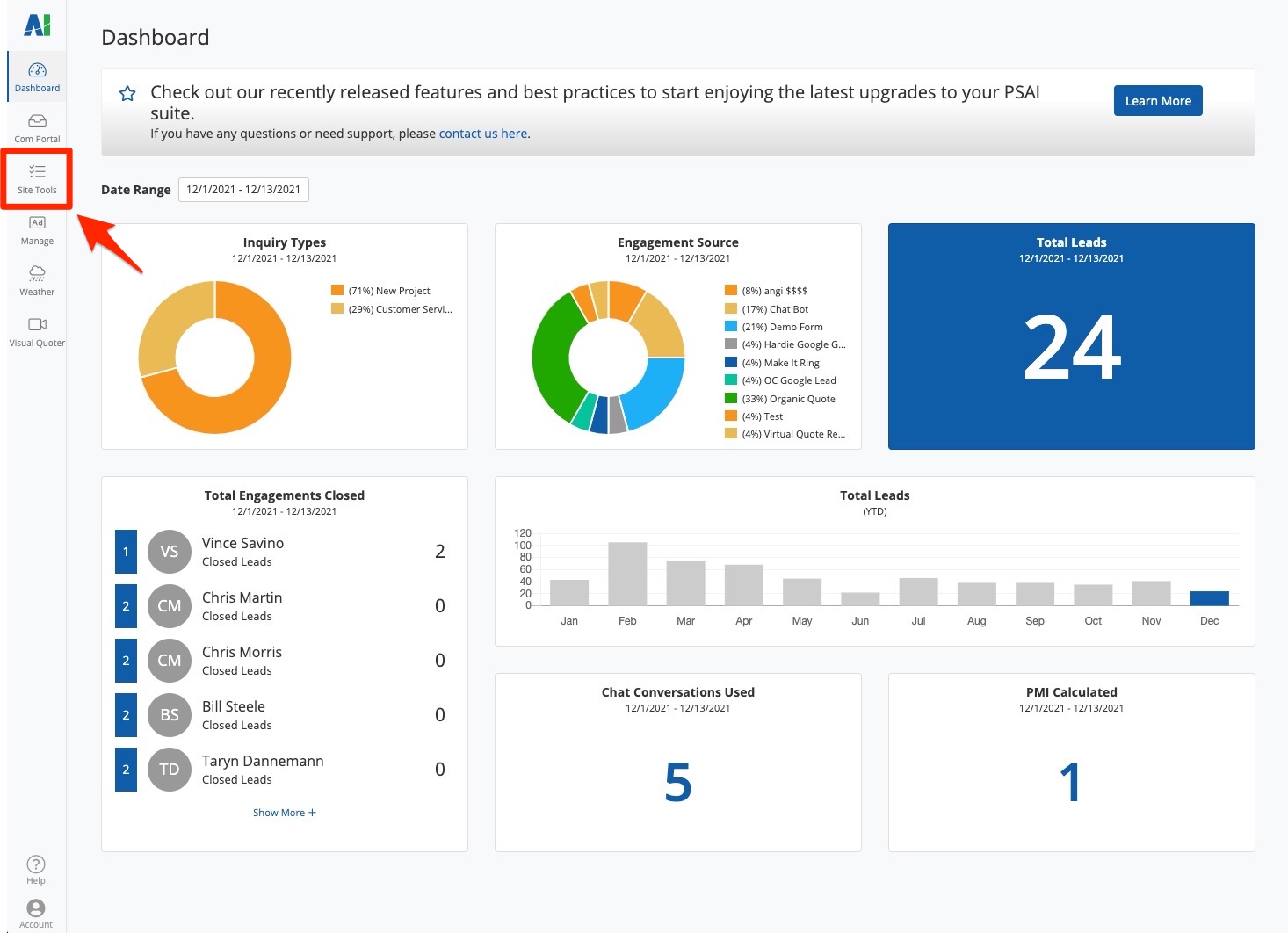
2. Find the Tool
From the Site Conversion Tools dashboard, find the tool you'd like to share, using the filters and search bar at the top if needed.
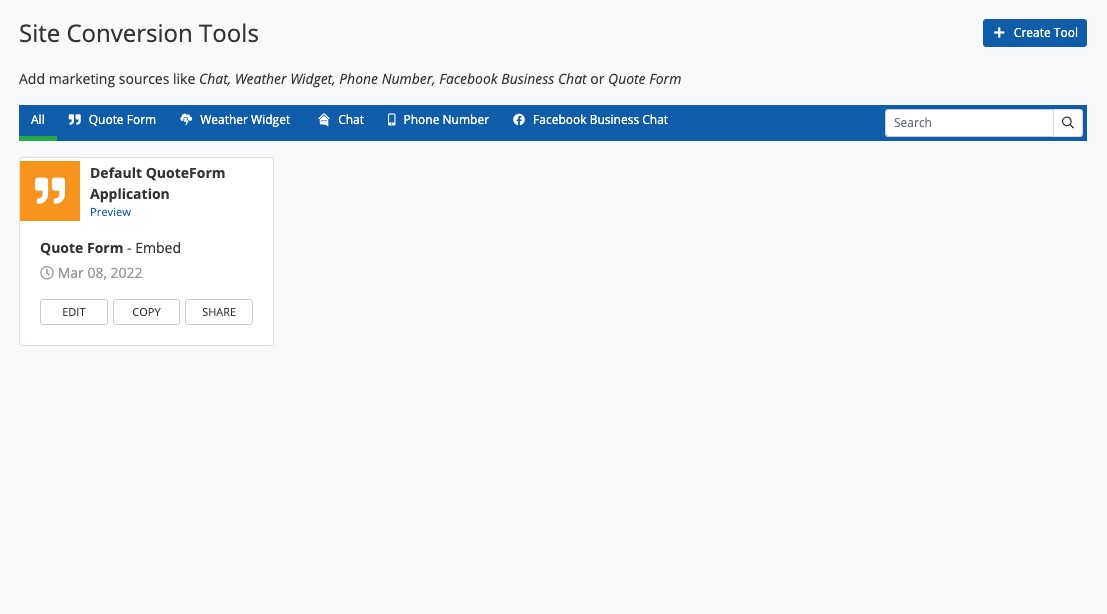
3. Click Share
Click Share.
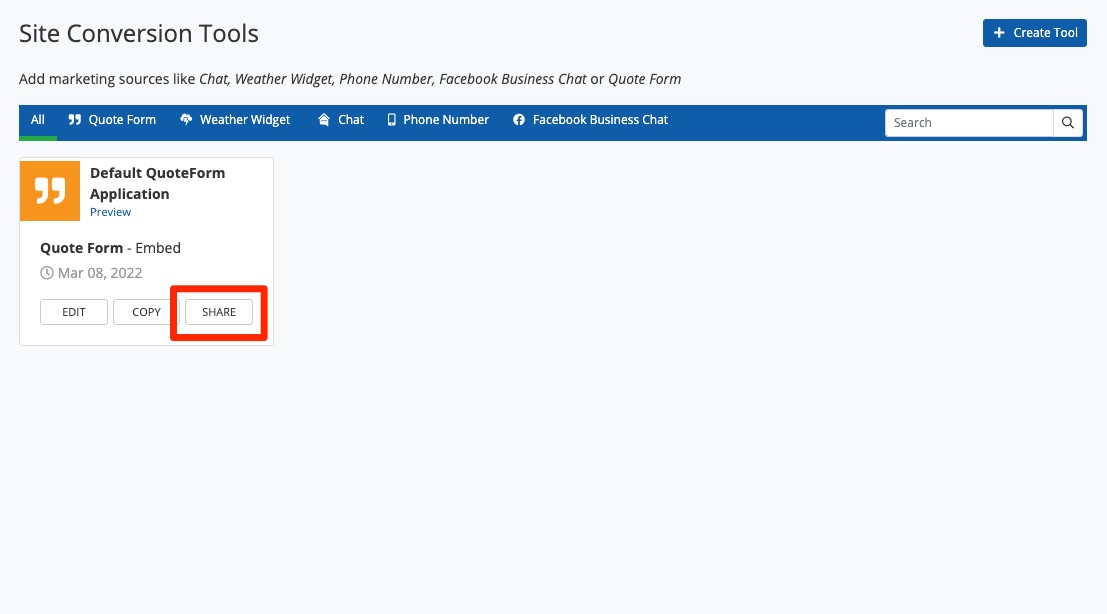
4. Enter Emails and Send
On the sharing modal that pops up, type in one or more email addresses in the To field. Then click Send Email.
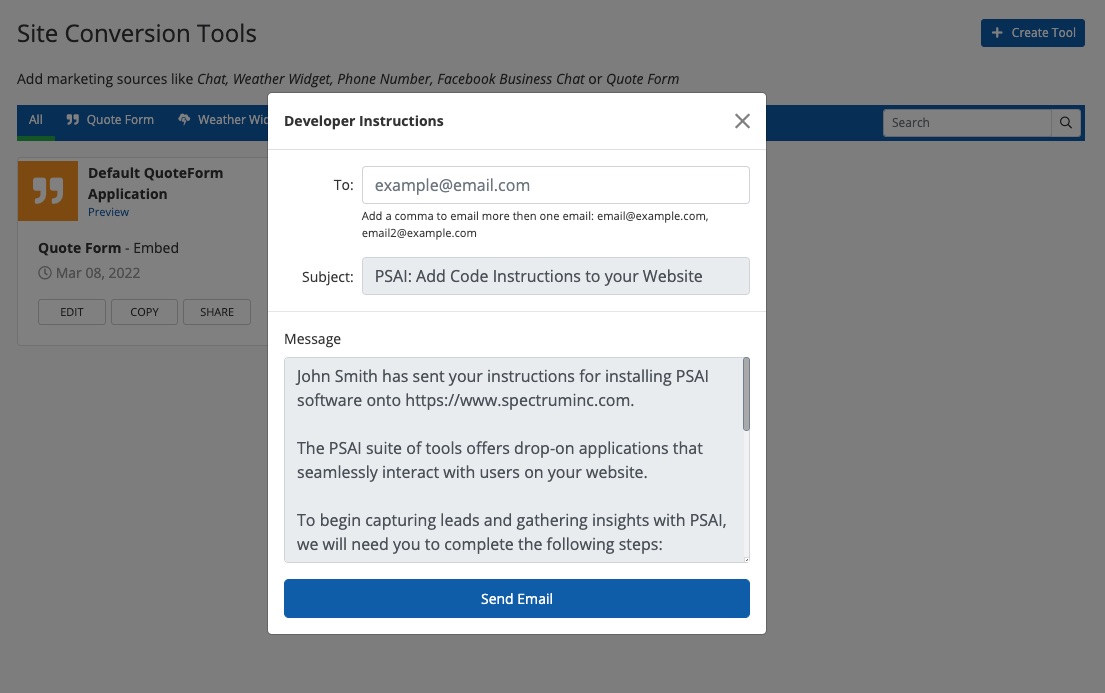
For more information or specific instructions for Wix, WordPress, or Squarespace, check out our overview of adding site tools to your website.
