Having Facebook's automated greeting turned on for your Facebook Business Chat can interfere with Gia's ability to chat with leads and transfer that information to the Com Portal. To check whether this greeting is turned on, follow the instructions below.
1. Go to Your Facebook Business Page
Navigate to your Facebook Business Page through any of the methods highlighted below: by searching the search bar, going to the "Pages" section, or clicking the "Your Pages" widget.
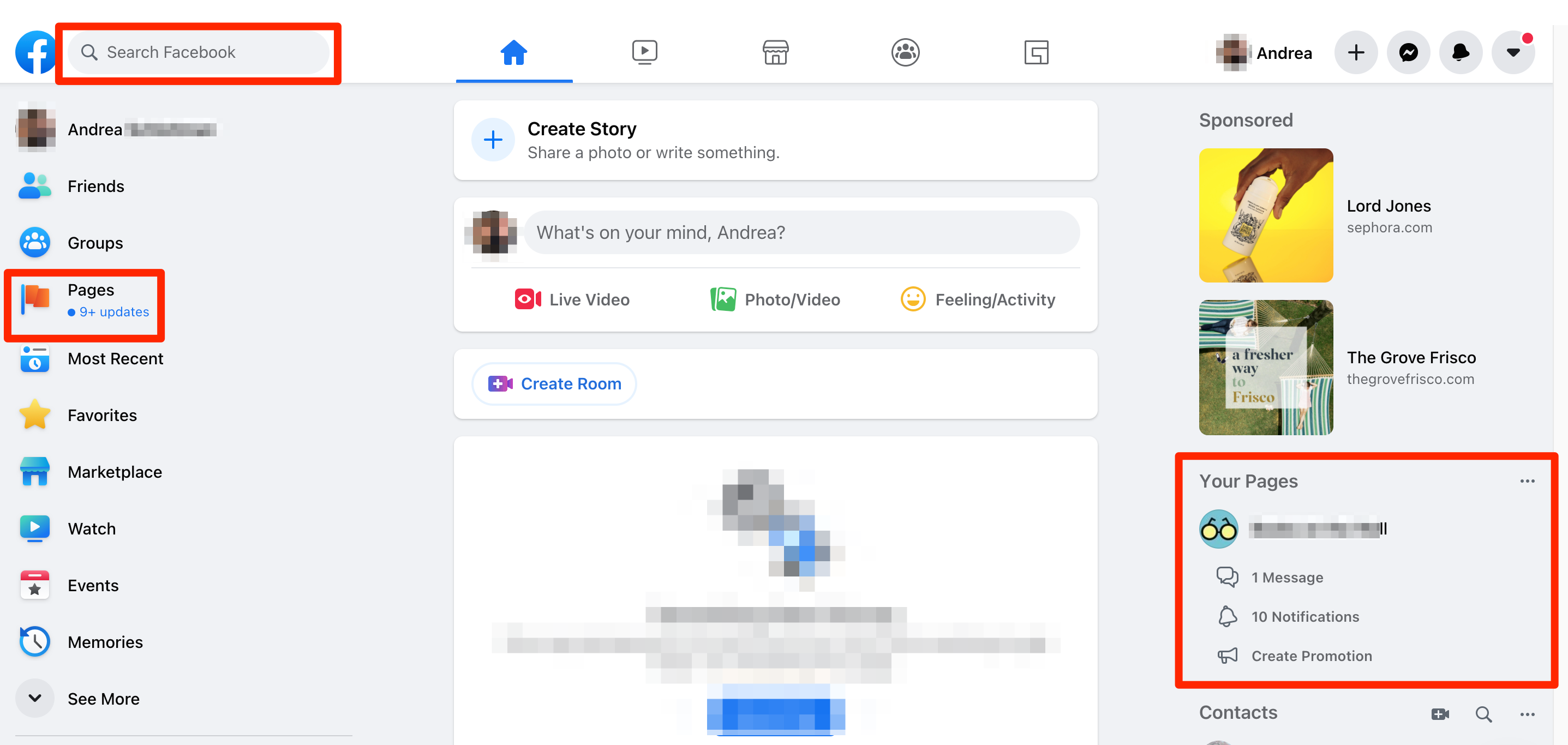
2. Go to Messaging Settings
From the left-hand toolbar of your Facebook Business Page, click "Settings."
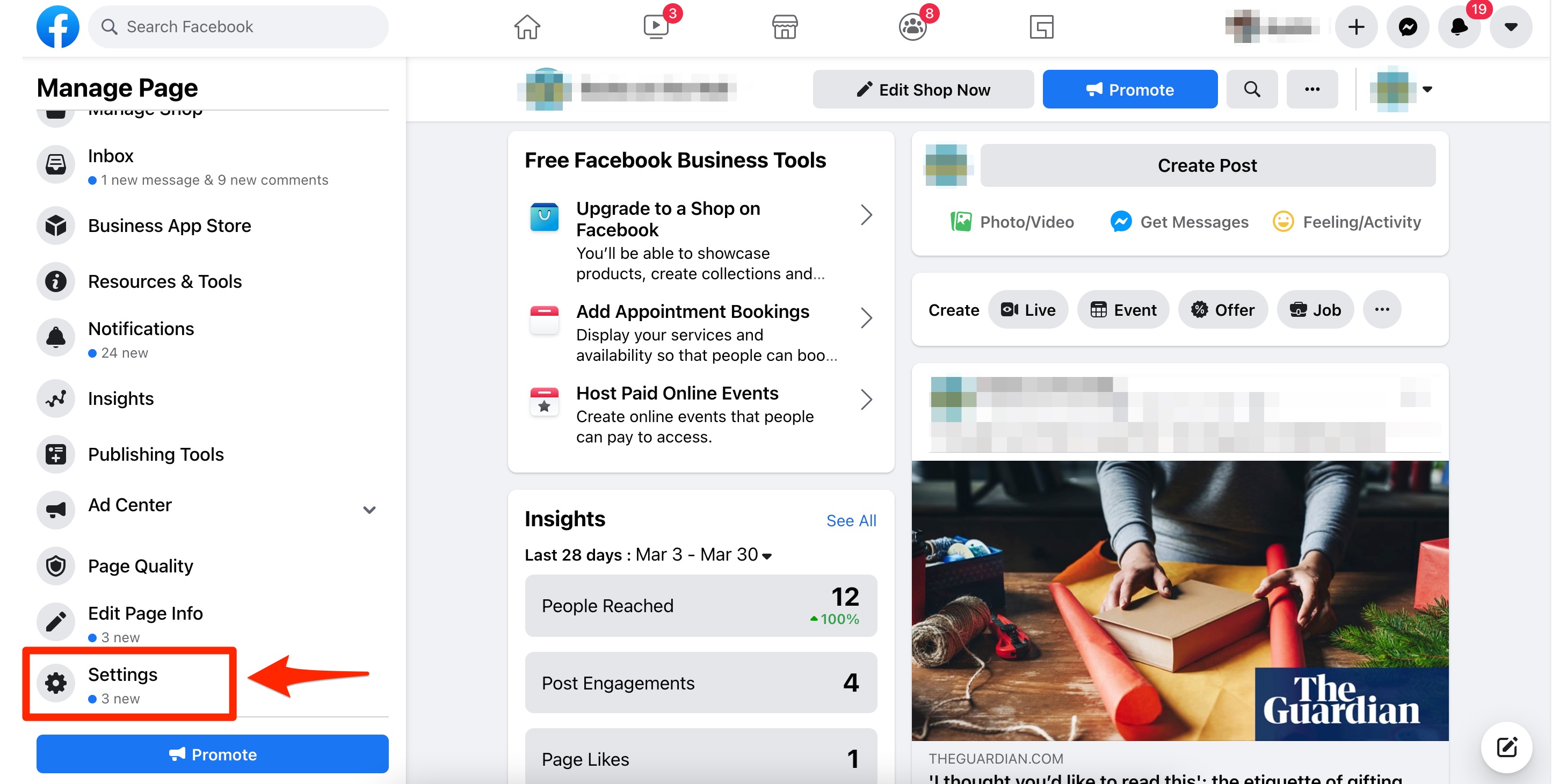
Next, within the Page Settings toolbar, click "Messaging."
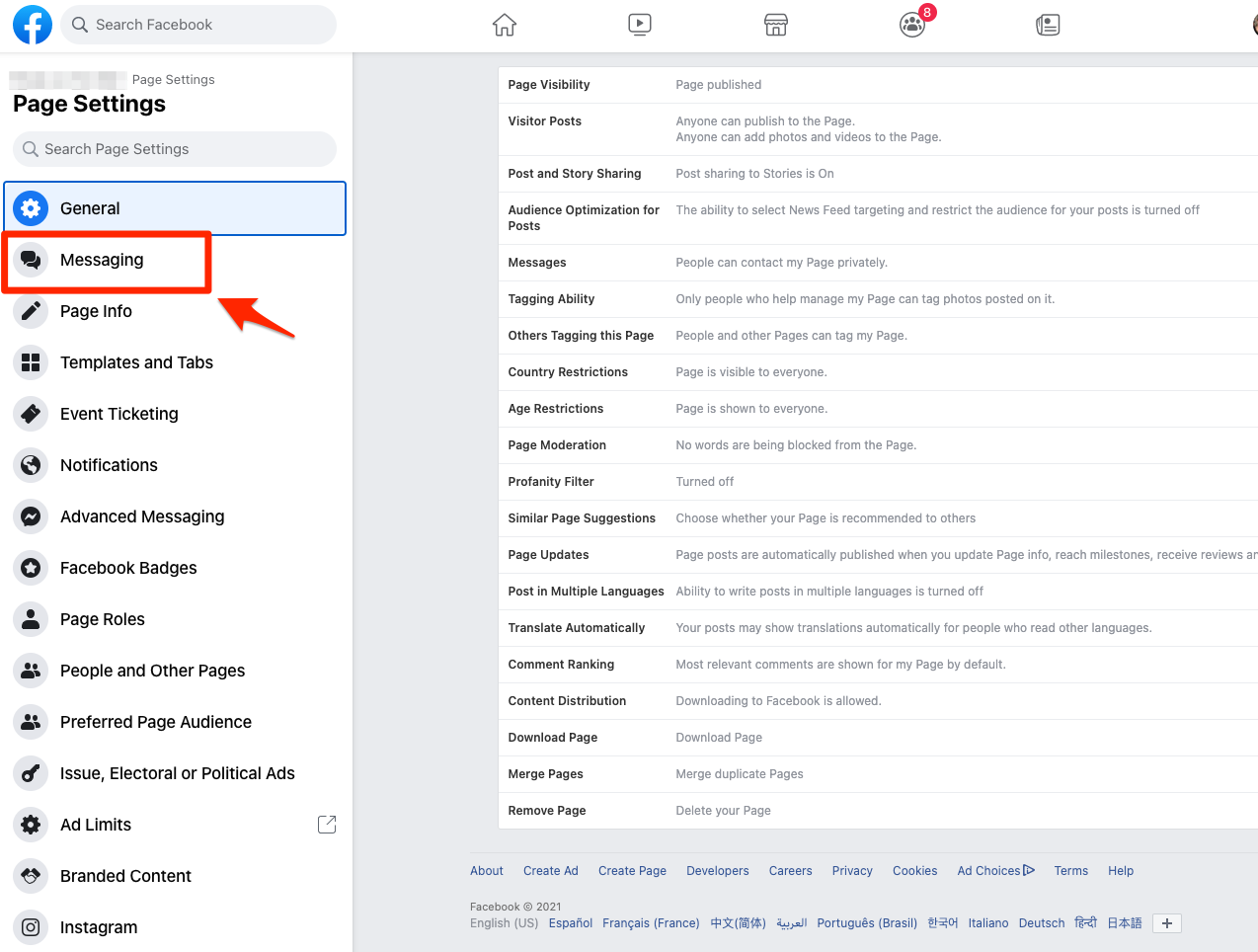
3. Make Sure "Show a Greeting" Is Off
Under the section titled "Starting a Messenger Conversation," make sure that the option to "show a greeting" is turned off.
The toggle should be gray and say "Off," as shown below.
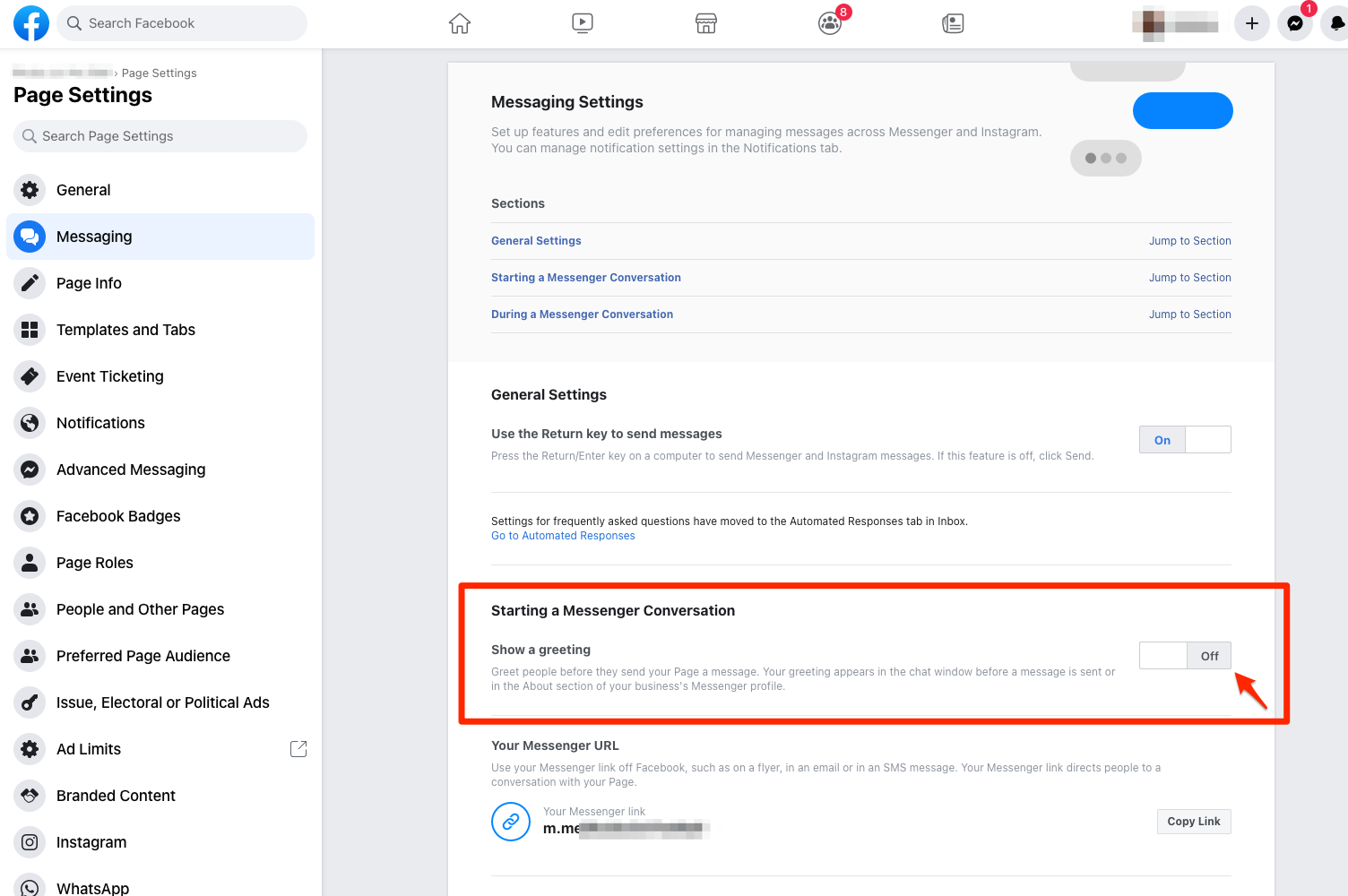
If this setting was switched on, then simply click it to turn it off.
Turning off the automated greeting will most likely fix any issue you were experiencing with Facebook messenger leads not showing up in the Com Portal. However, if you are still having problems, then you might have another chatbot installed—another known issue that can block Gia from working properly.
Learn how to check for and deactivate competing chatbots here.
