The second step of setting up a Zapeir integration between PSAI Site Tools and your CRM involves logging into your PSAI account and adding a webhook URL to the endpoint field within a PSAI tool. Learn how to do this by following the step-by-step instructions below.
Did you set up a Zap for this integration? Learn how to do this in step 1 of integrating PSAI Site Tools with your CRM before continuing.
1. Navigate to and Log In to Your PSAI Account
2. Click on Site Tools
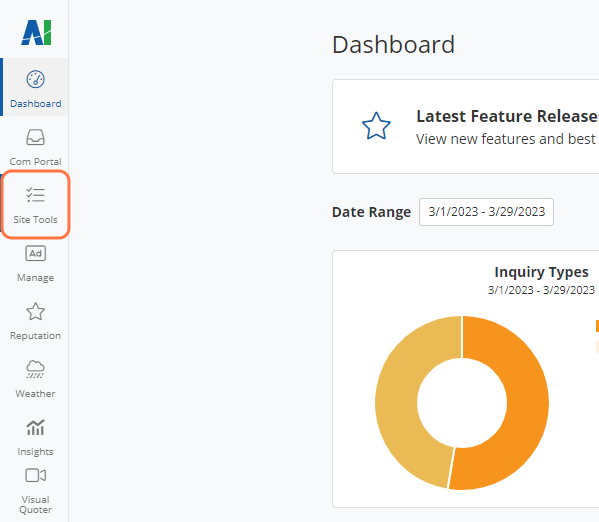
3. Click 'Edit' on the Tool You Wish to Integrate
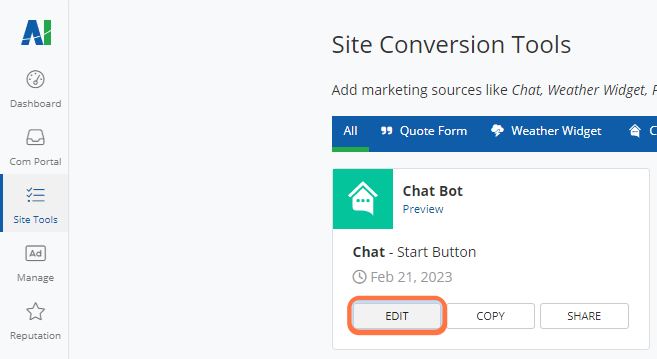
Need to create a new site tool? Follow these instructions to create a new site conversion tool. You can add the endpoint URL while creating it.
4. Add Copied Webhook URL to the 'Advanced' Section
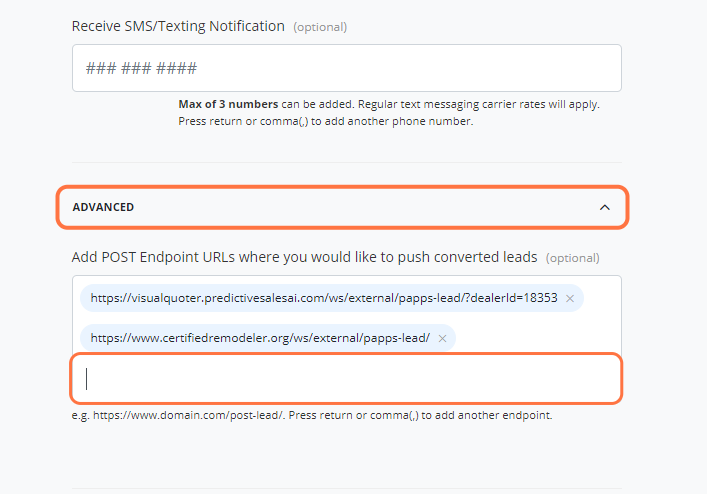
5. Click 'Save' to Save Changes
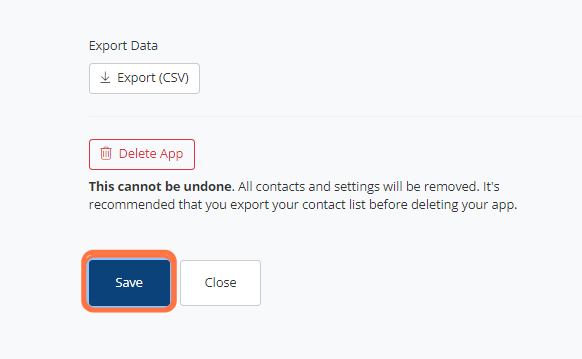
If you need help with Zapier, please submit a support ticket.
Continue to Step 3: How to Test & Publish a Zapier Integration with Your CRM
