The first step in integrating your CRM with the PSAI site tools is to create a 'Zap' through Zapier. Follow the instructions below to learn how to log in to Zapier and create unique zaps for integration.
Explore more possibilities for managing lead flow between PSAI, your CRM, and LISA!
1. Go to www.zapier.com
2. Click on 'Log In'
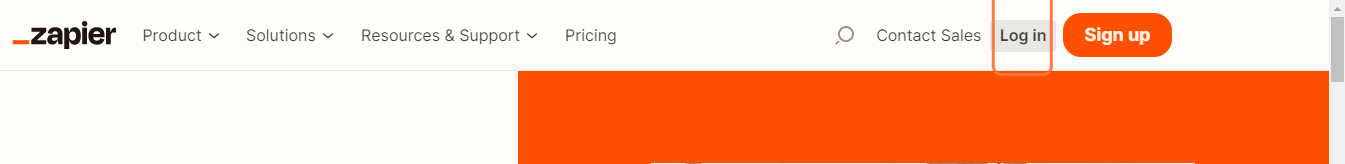
3. Enter Email & Click 'Continue'
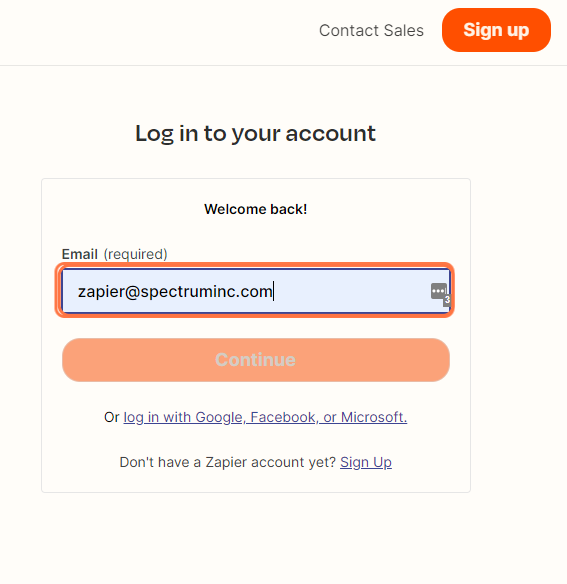
4. Enter Password & Click 'Continue'
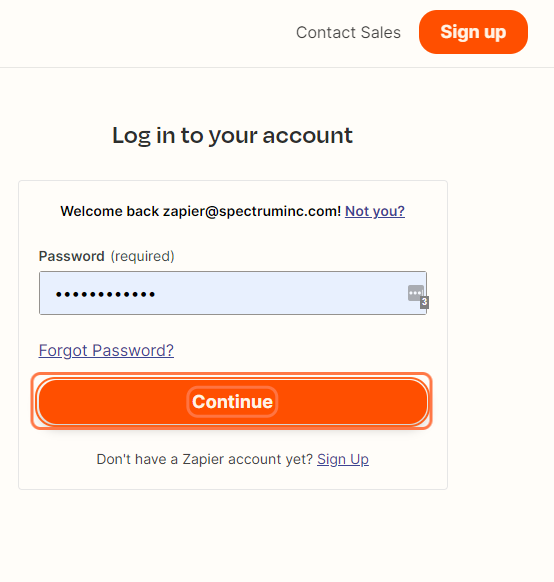
5. Click 'Create Zap'
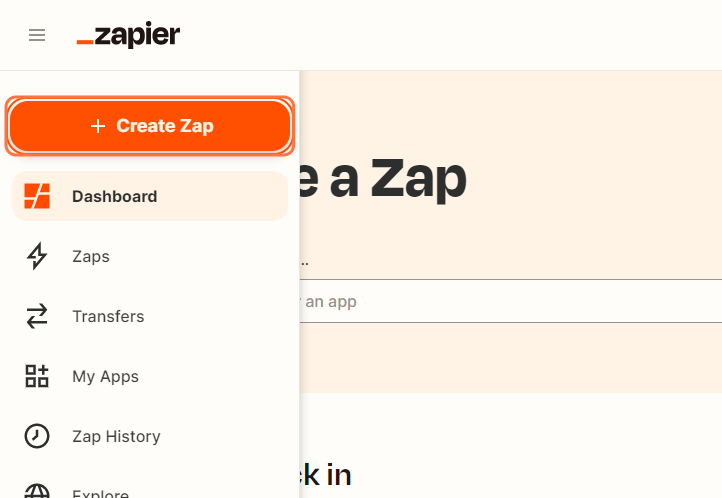
6. Type "PSAI to [CRM Name]" Followed by Customer Name
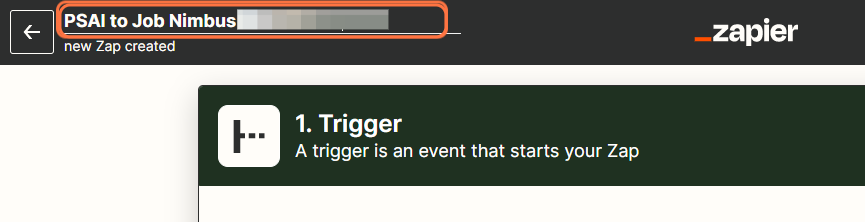
7. Click on Search Apps
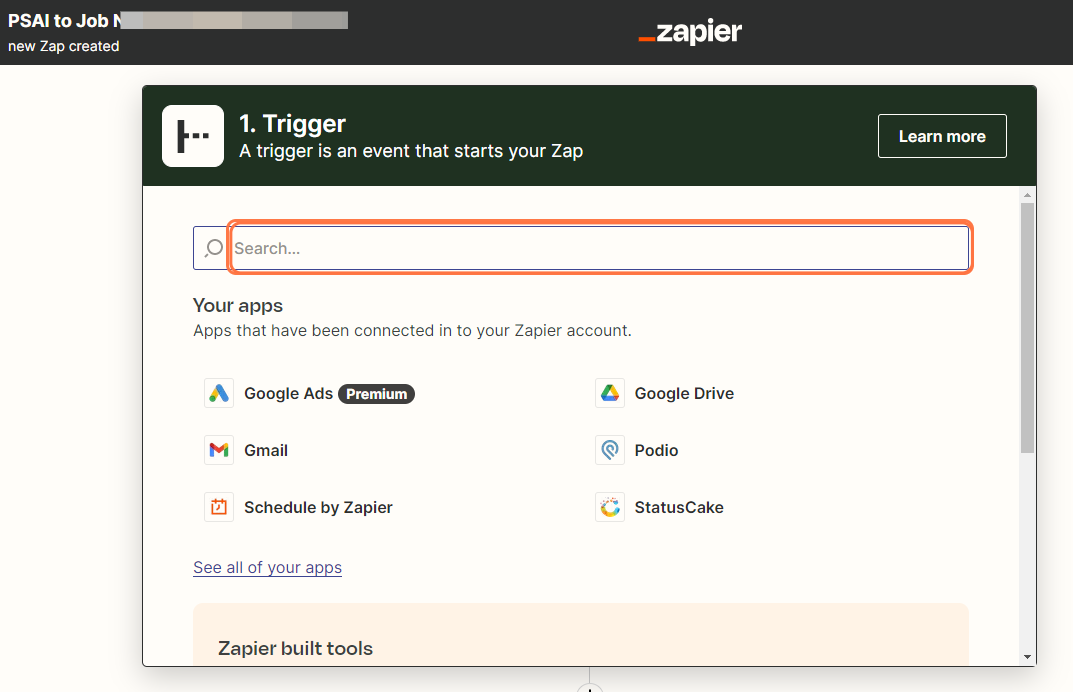
8. Search for and Select "Webhooks by Zapier"
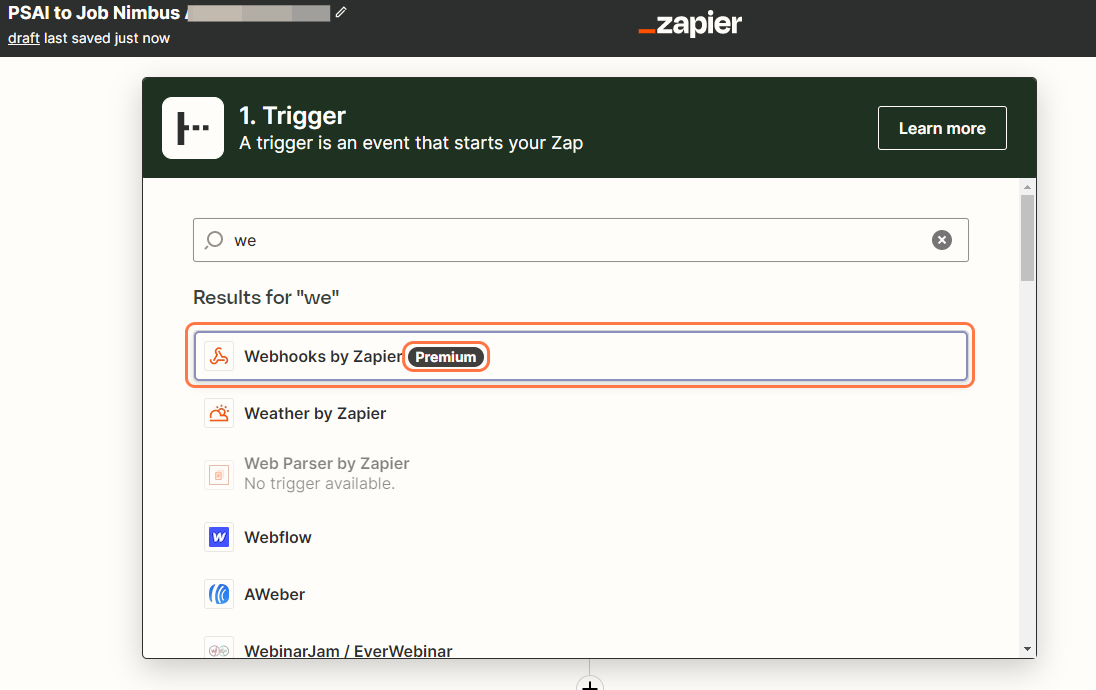
9. Click on Event, then Select 'Catch Hook'
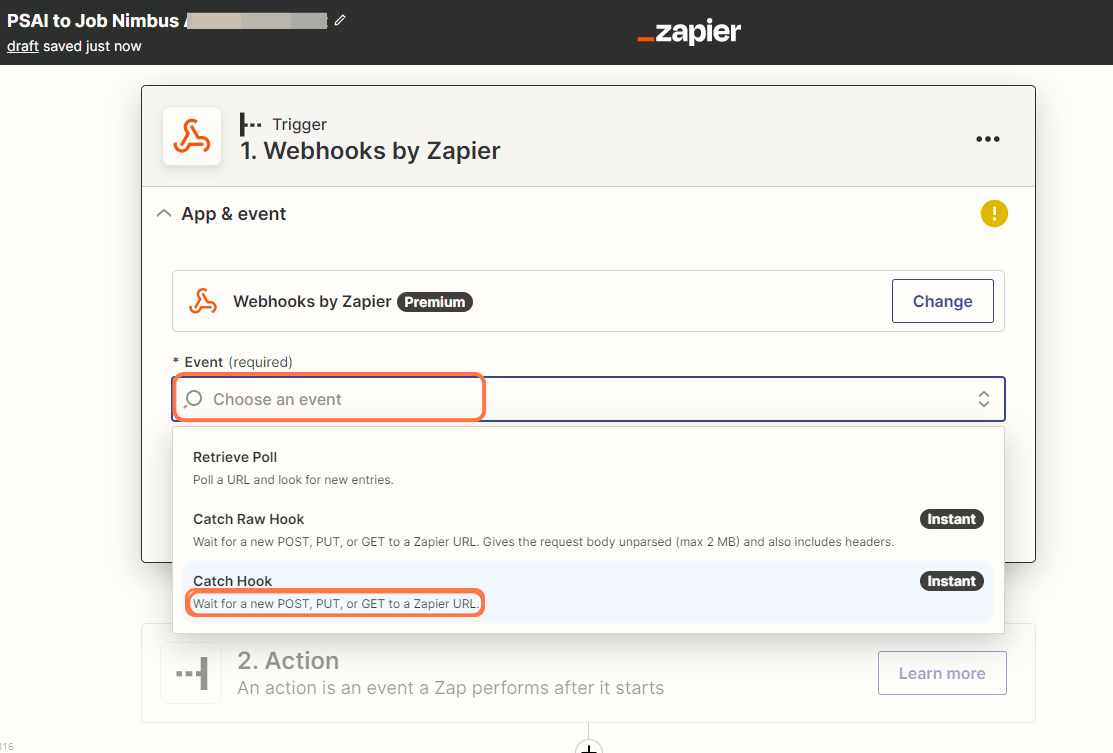
10. Click on 'Continue'
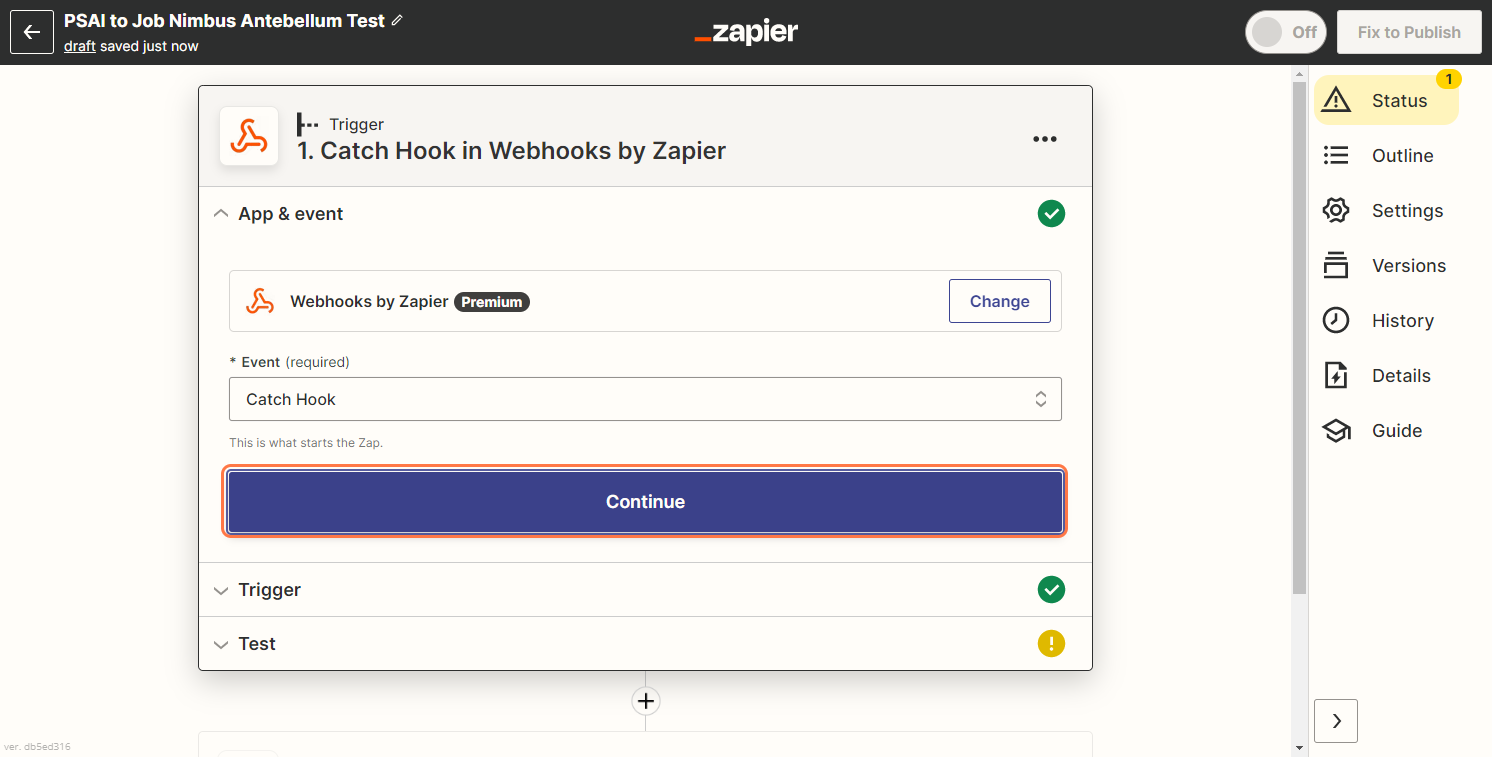
11. Click 'Continue' Again on the Next Screen
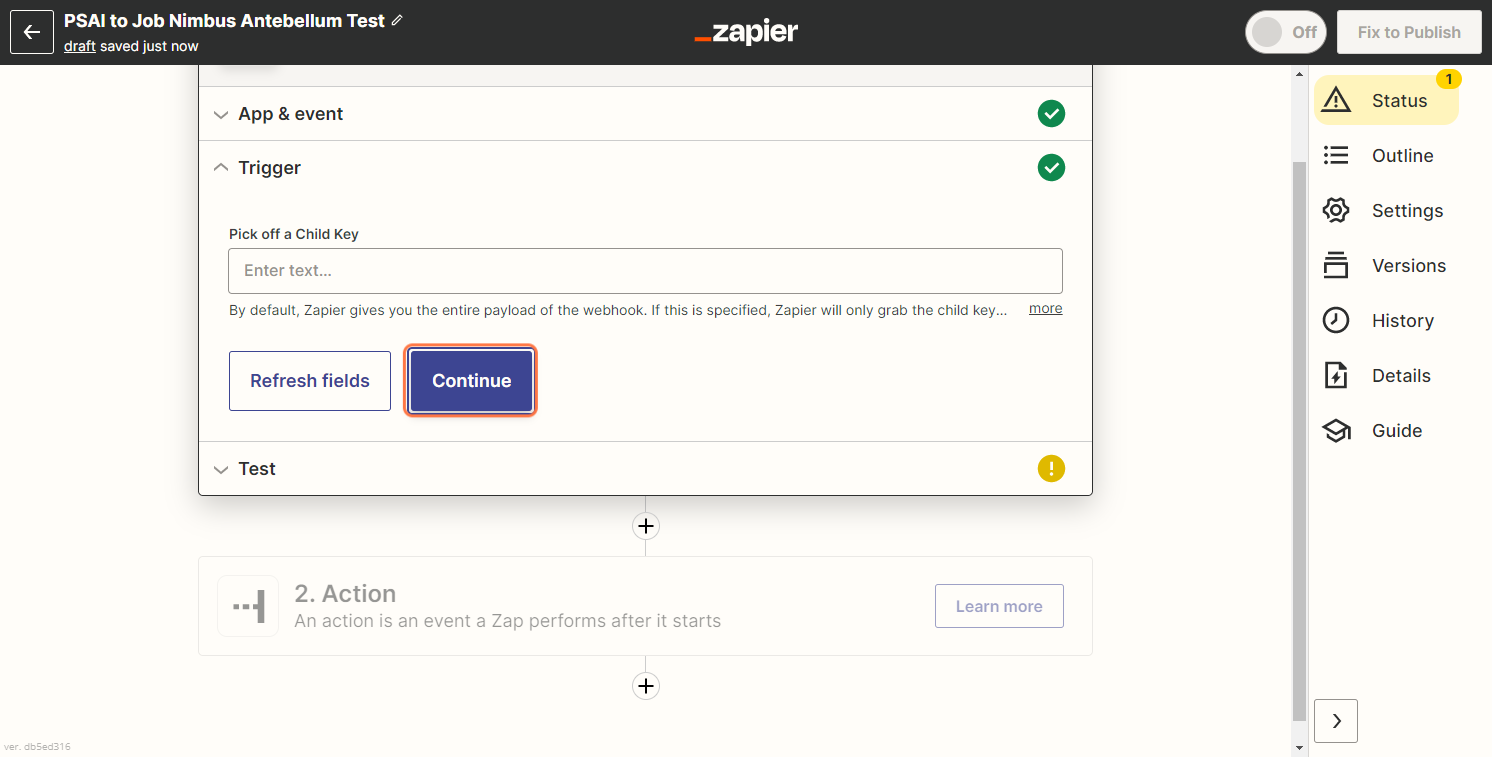
12. Click 'Copy' to Copy Your Webhook URL
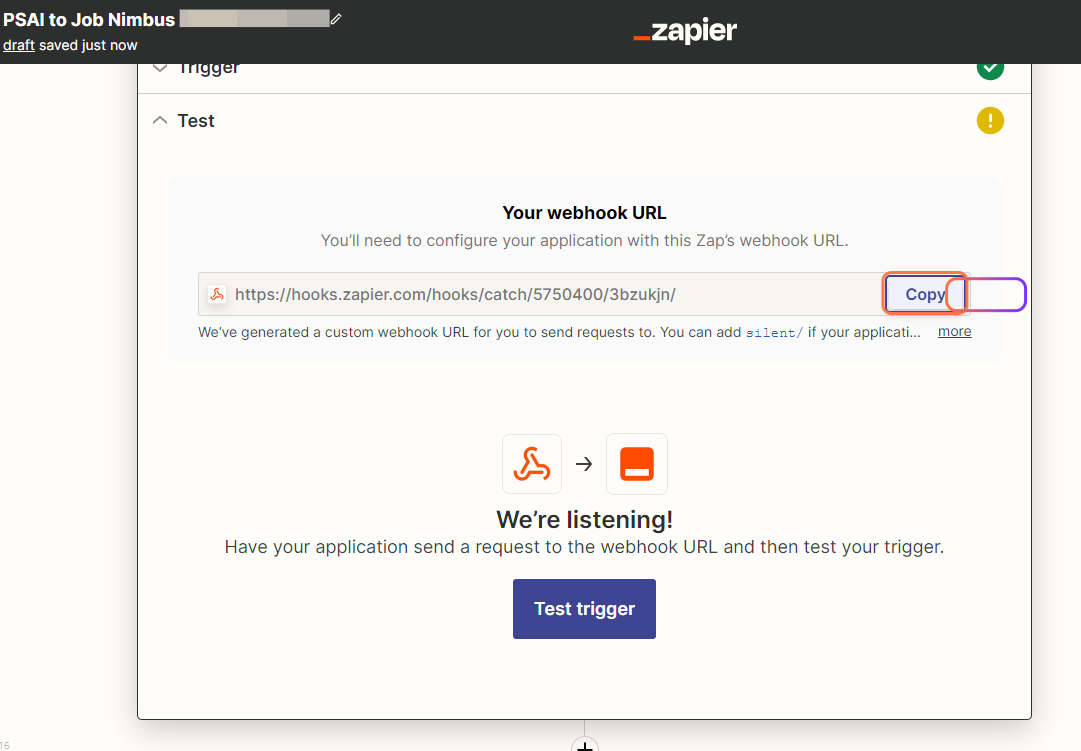
Continue to Step 2: How to Add a Webhook URL to a PSAI Site Tool
