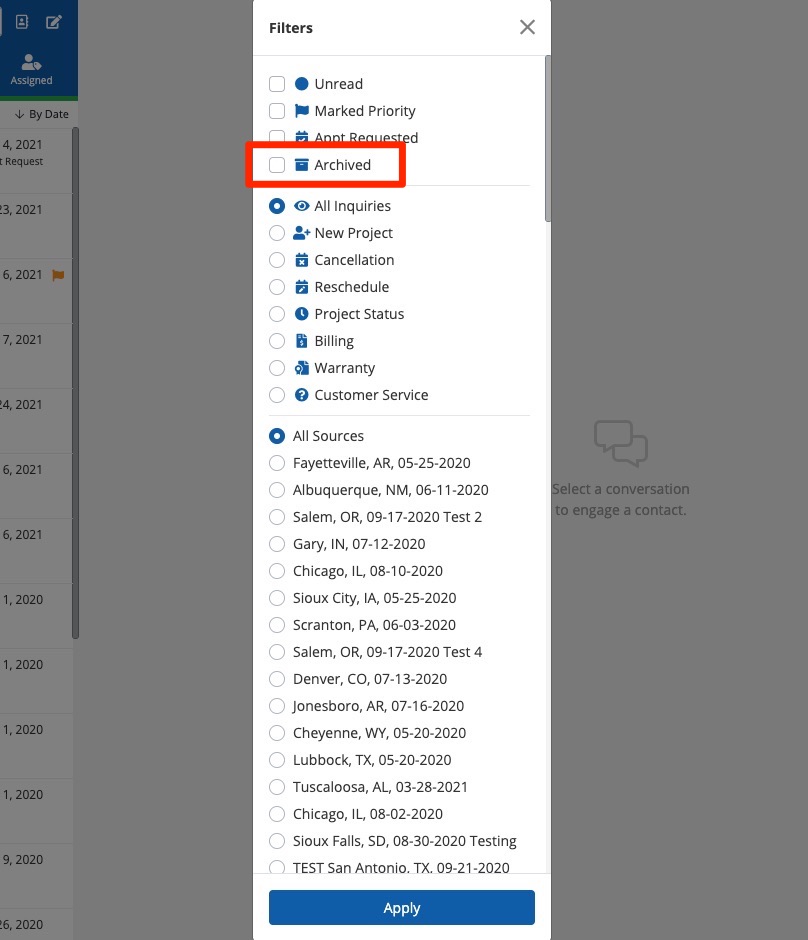If you would like to completely remove a lead engagement from view in the Com Portal, you can do so by archiving the conversation. Follow the instructions below.
Please be aware that archiving a conversation will prevent you from interacting with the lead and will impact the lead counts on your PSAI dashboard. Learn more about what archiving a conversation does.
1. Go to the Com Portal
After logging into PSAI, navigate to the Com Portal.
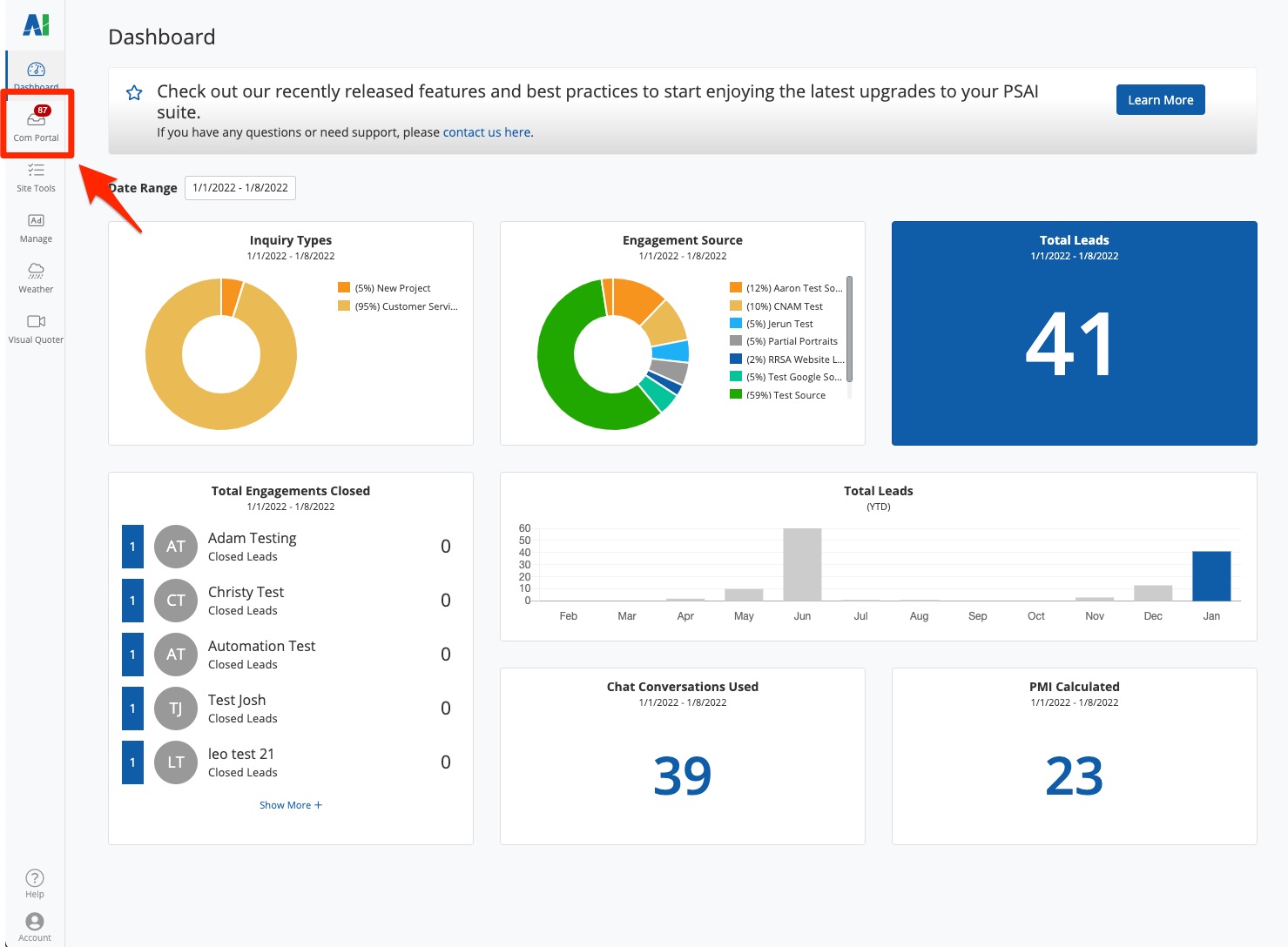
2. Find the Conversation to Archive
Browse the lead queue or use the search bar, filters, and buckets to find the conversation you'd like to archive. (Get more tips on navigating the Com Portal here.)
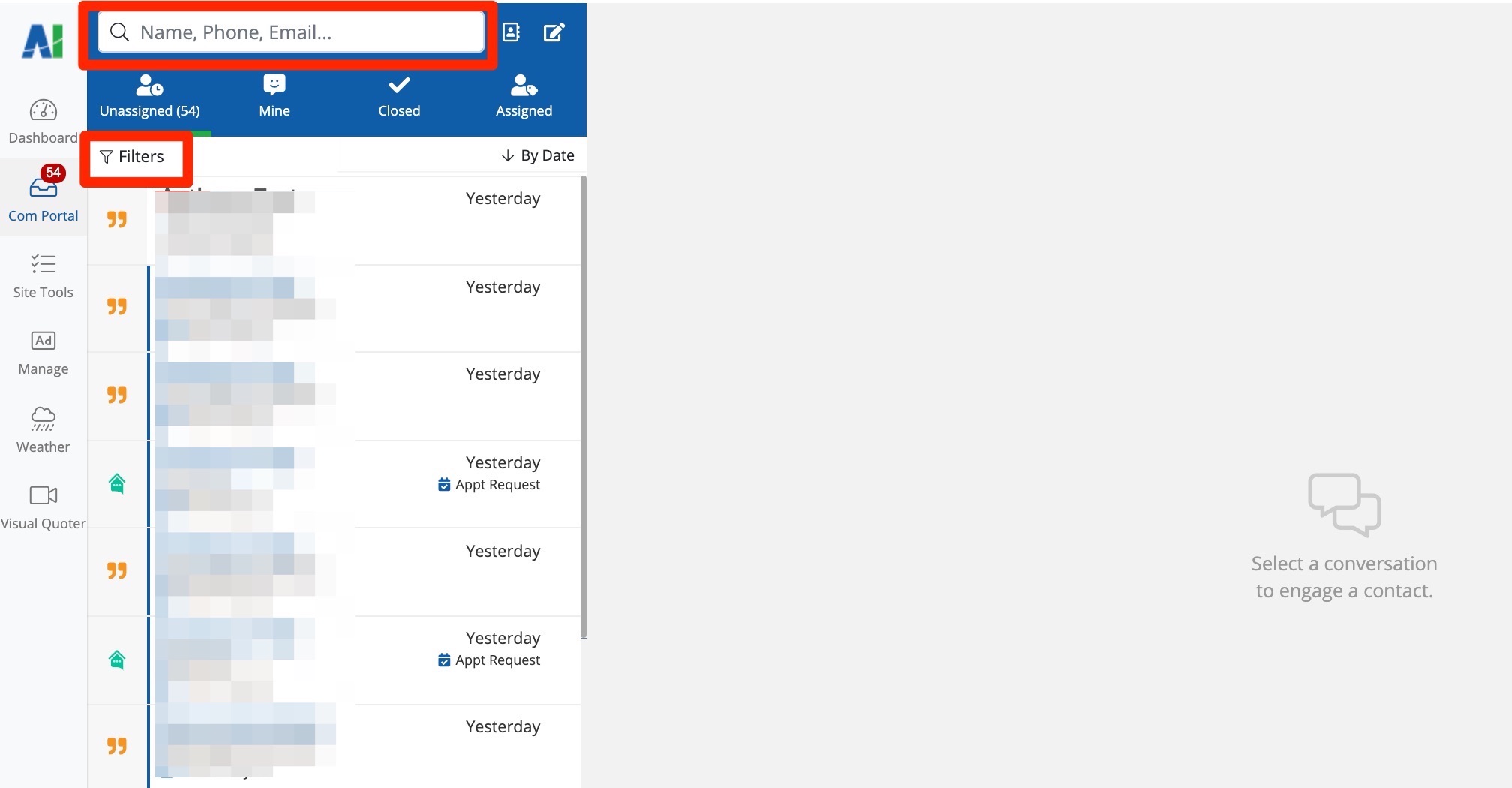
Once you've located the conversation, click to open the full lead engagement details.
3. Click the Box Icon
Next, click the box icon to archive the contact.
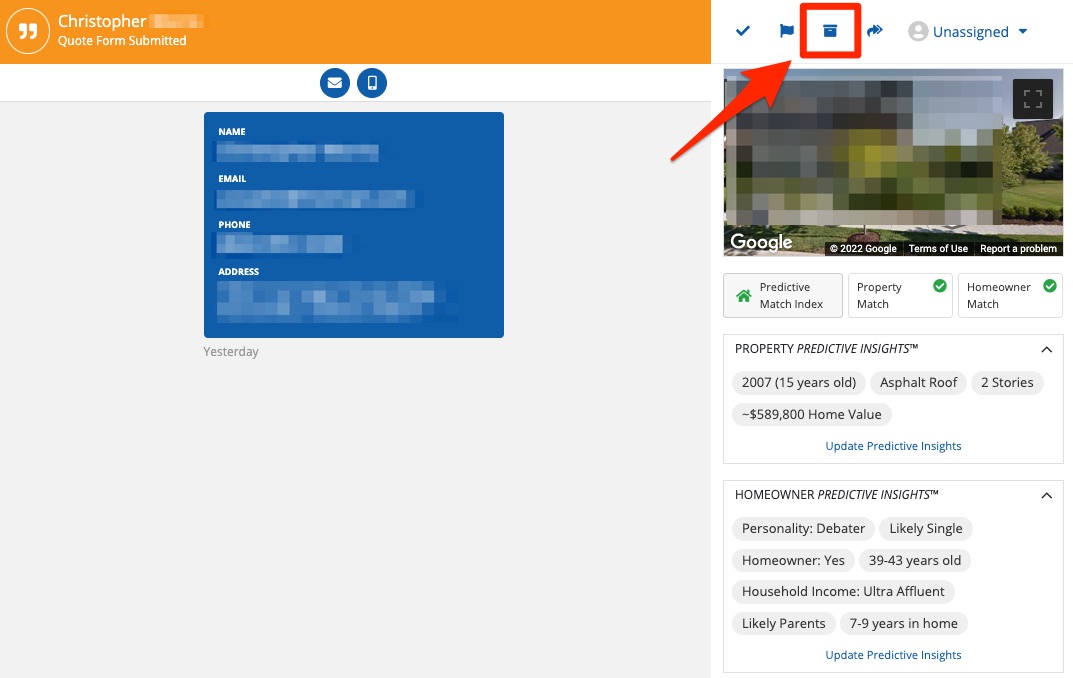
Archiving a conversation will remove it from your lead summary data. If you'd like to mark a conversation as "complete" without impacting overall counts, you can close the engagement instead.
To view all archived conversations, simply apply a filter from the Com Portal. Learn more here.