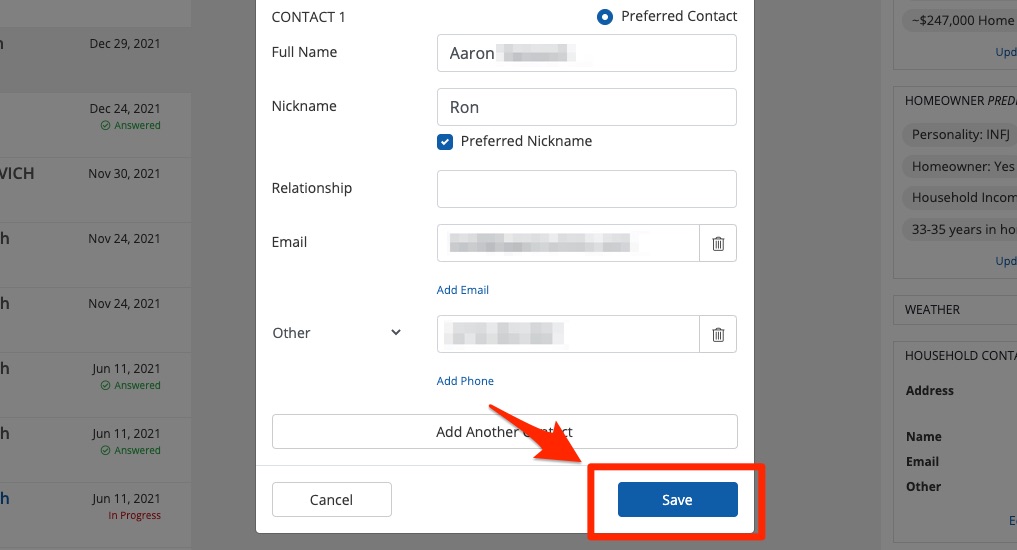Within the Com Portal, you can add a nickname to any contact, ensuring that your team is speaking to the homeowner with their preferred name. Follow the instructions below.
1. Go to the Com Portal
Navigate to the Com Portal by clicking the icon from the left-hand toolbar.
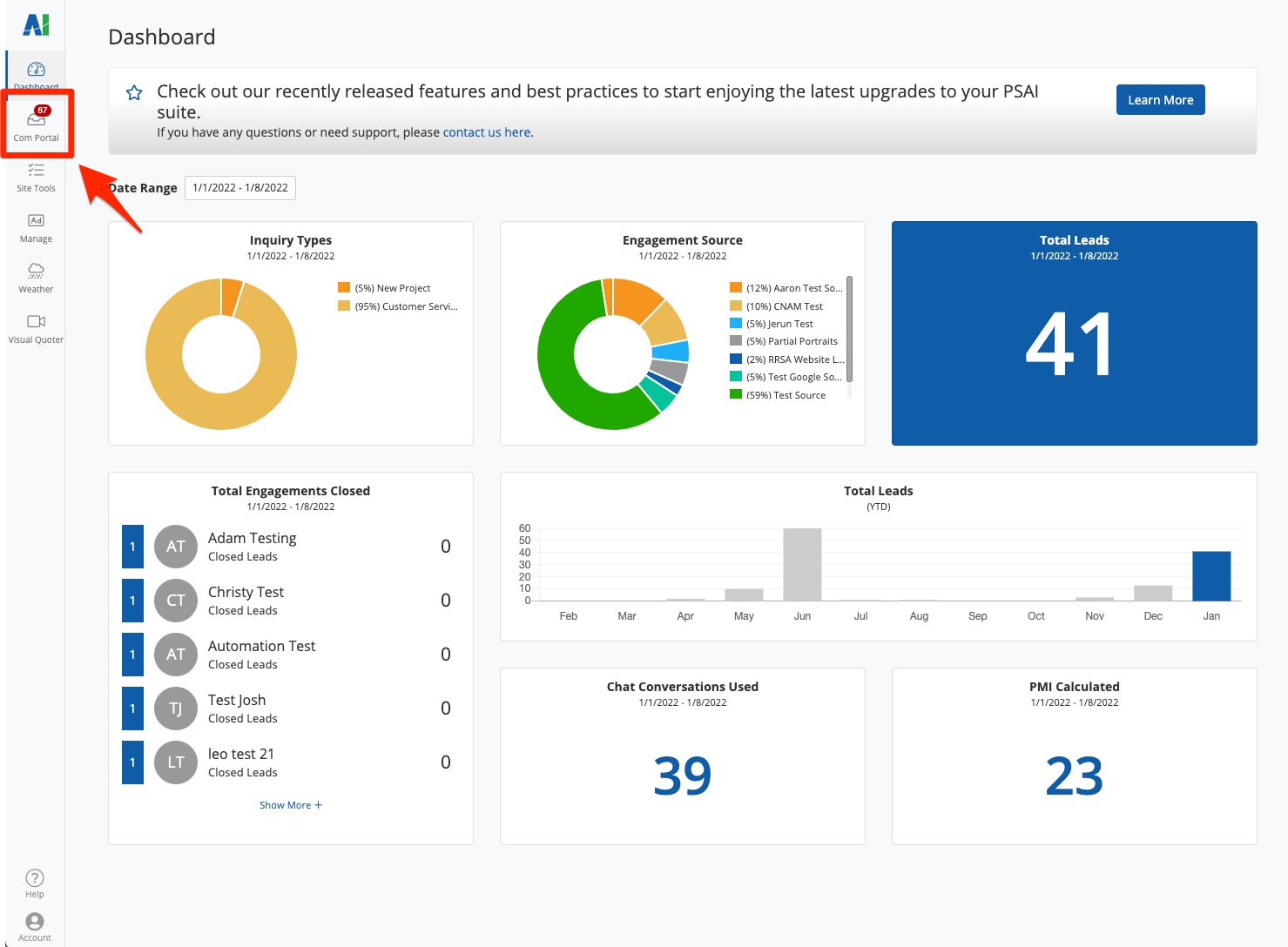
2. Find the Contact
Use the search bar at the top of the lead queue to find the contact. (Get more tips on searching the Com Portal here.)
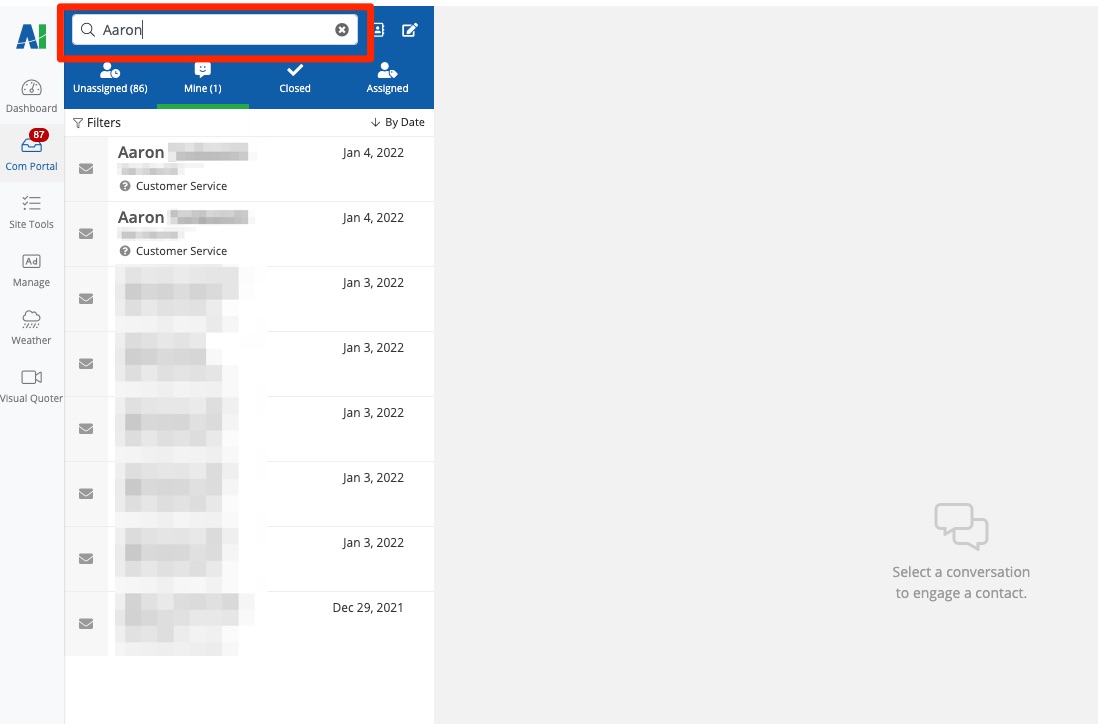
3. Edit Contact Details
In the right-hand column, click the link for Edit Contact Details.
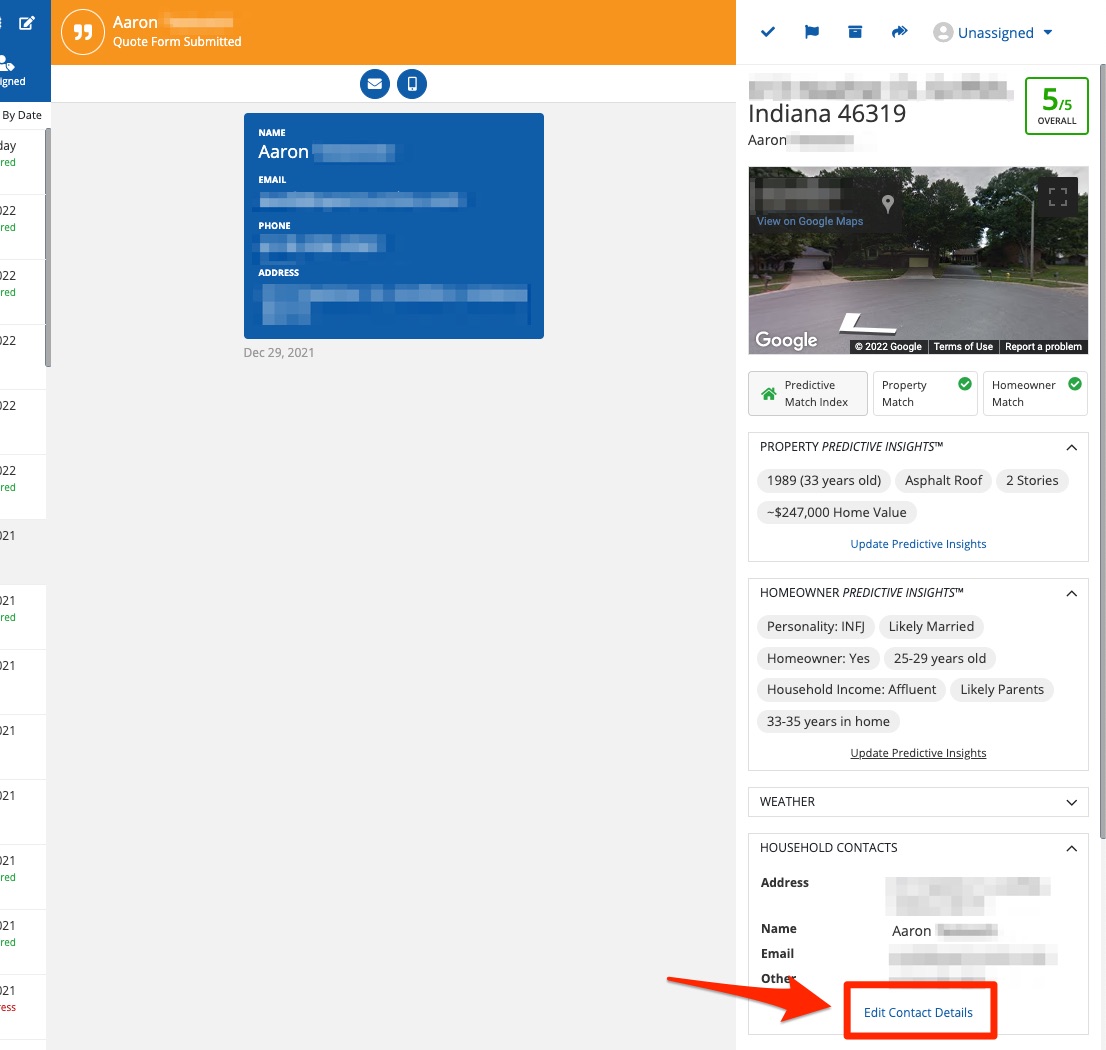
4. Enter the Nickname
In the popup modal, type in the nickname and mark whether this is the preferred nickname.
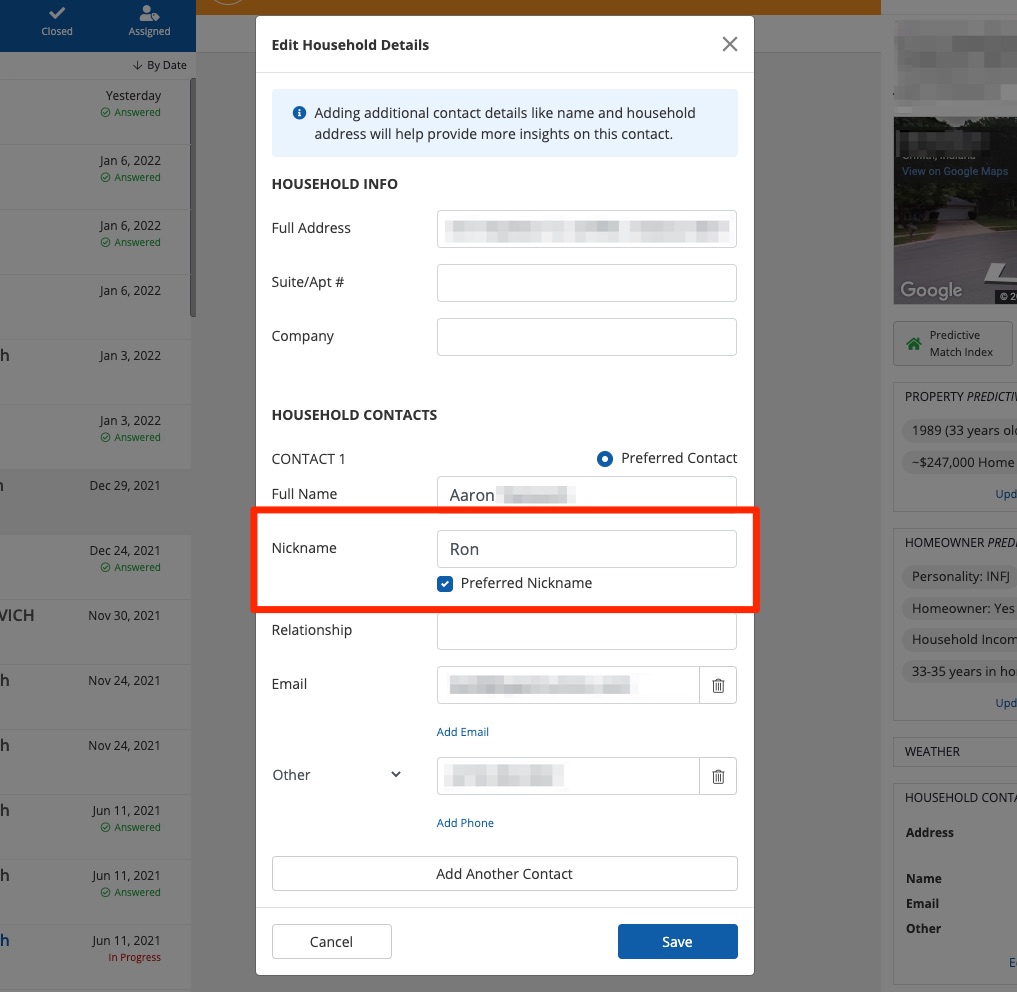
5. Save
Once you've added the nickname, click Save to save your changes.