With PSAI, your leads are yours. We'll never gate them from you, restrict your access to them, or remove them from your account. They'll always be accessible to you and your team from your Com Portal, and you can export them at any time. Simply follow the instructions below.
1. Go to the Com Portal
Log into PSAI and navigate to the Com Portal.
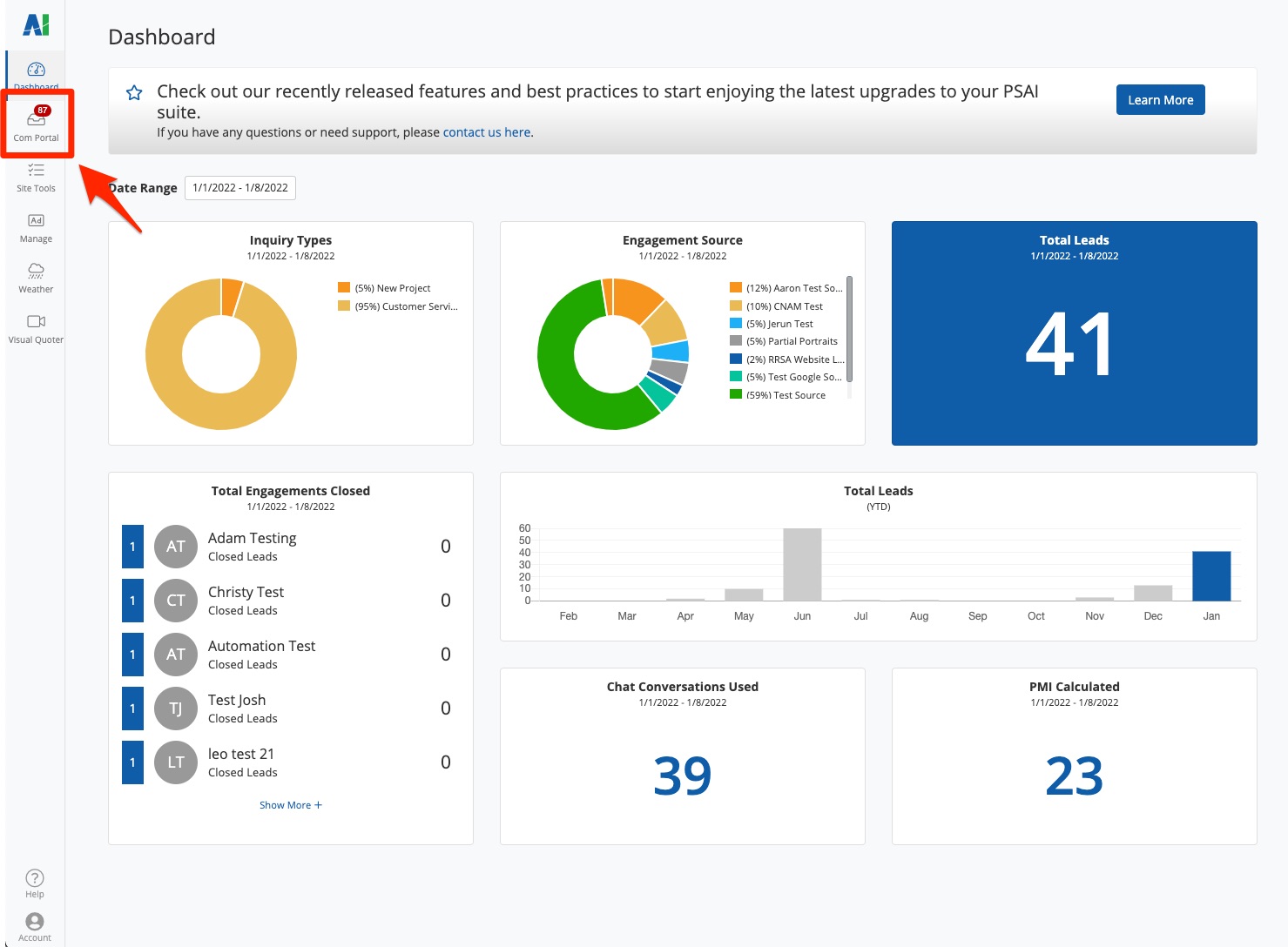
2. Click the Address Book
Open your complete list of leads by clicking the address book at the top of your lead queue.
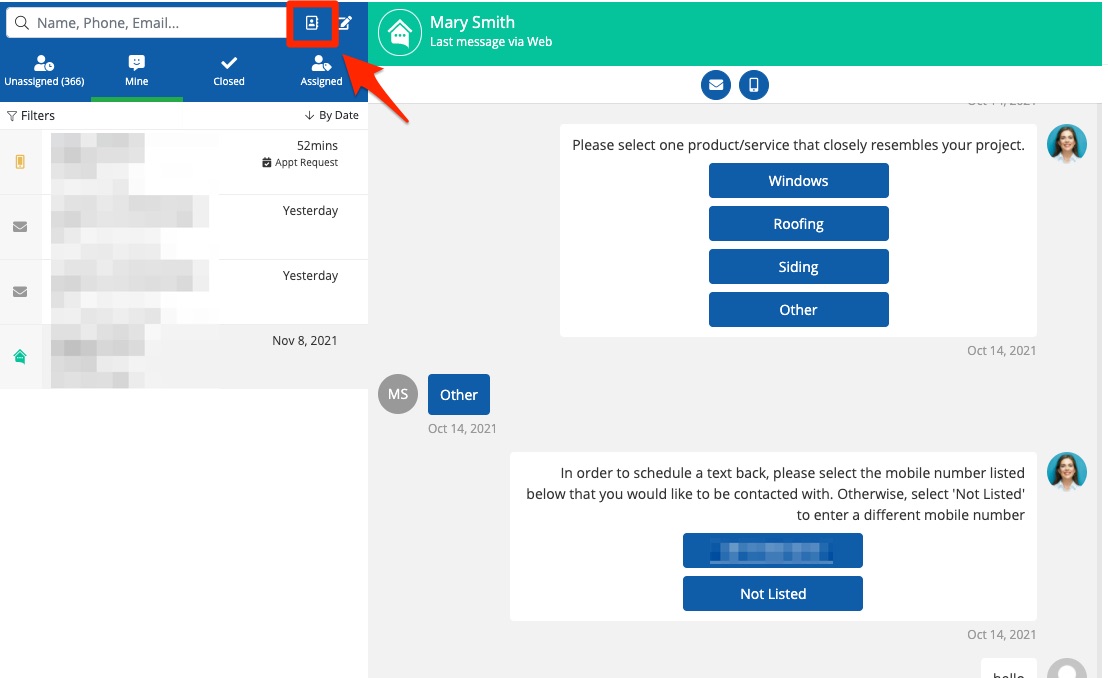
3. Export CSV
In the address book list that pops up, click the button for "Export CSV."
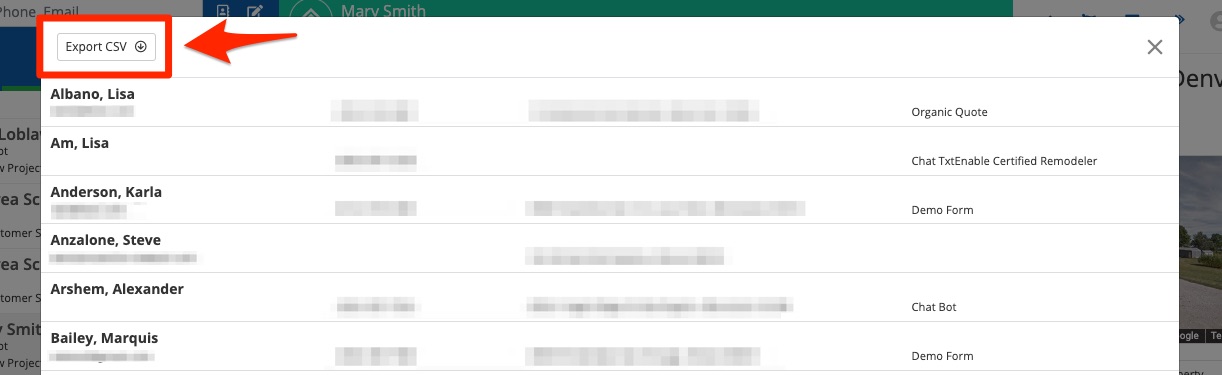
This will automatically trigger a download of your leads in a CSV file format, which can be opened in Excel or any other spreadsheet software.
Exporting your PSAI leads to import into a new CRM? Then you might be interested in flowing your PSAI leads directly into your CRM moving forward—learn how to use endpoints to connect PSAI to an external CRM.
