The PSAI Weather Map is where you'll go to search, explore, and identify storm opportunity. You'll enter the weather map through the Weather Center, shown below.
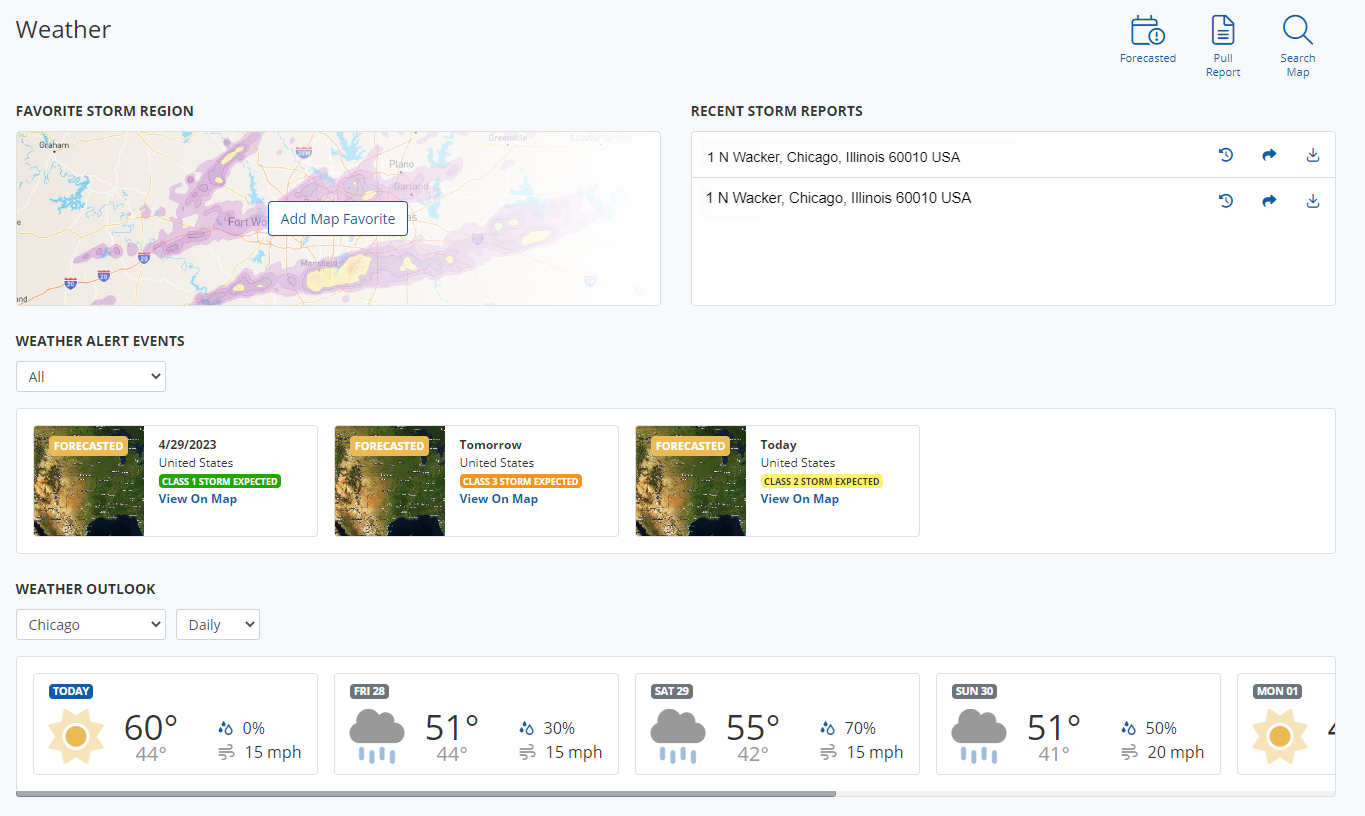
Depending on your goals, there are many ways you can enter and explore the weather map—viewing the most recent storm nationwide, honing in on a custom market you've saved, and more. Check out these different ways to find storm opportunity here.
About the Weather Map Controls
Regardless of how you enter the Weather Map, you will be brought to a view similar to the one below.
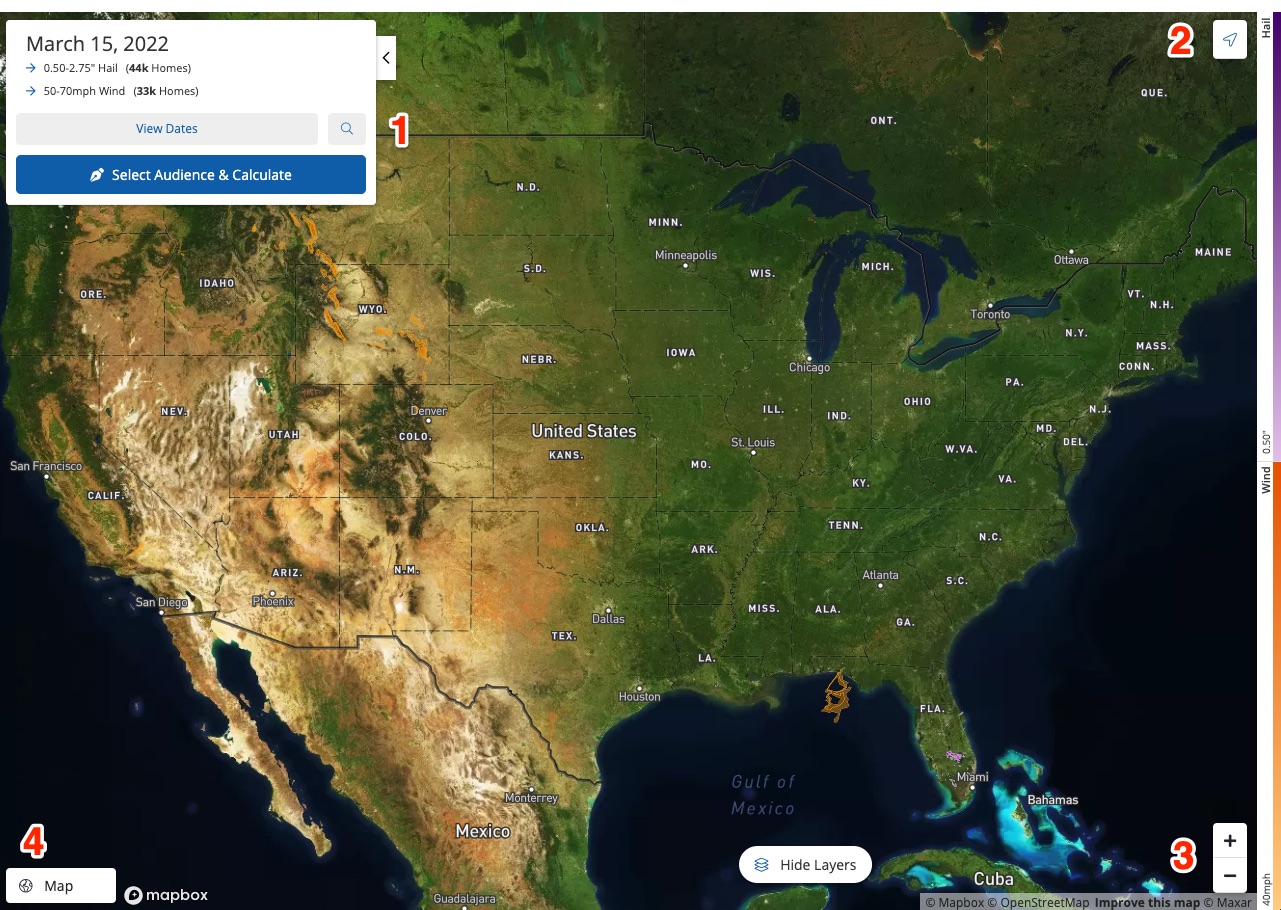
Here's what each of the numbered functions means:
- Search Panel: Click View Dates to view a list of recent storms based on your current view of the map, or click the magnifying glass to search by address.
- Locate Me: Click here to center the map on your current location. (You may have to grant location tracking permission to your internet browser.)
- Zoom: Click the plus (+) to zoom in and the minus (-) to zoom out. You can also zoom in with a mouse wheel or by using the normal "pinch" gesture if you're on a mobile device.
- Map Display Type: This button allows you to toggle between the satellite view shown above and the road view shown below.
Other Controls
On both map displays, you'll see a thin legend for hail size (purple) and wind speed (orange) to the far right of the screen. These colors correspond to the severity of hail and wind activity on the map.
To update storm swath visibility based on specific hail and wind parameters, use the Hide Layers button at the bottom.
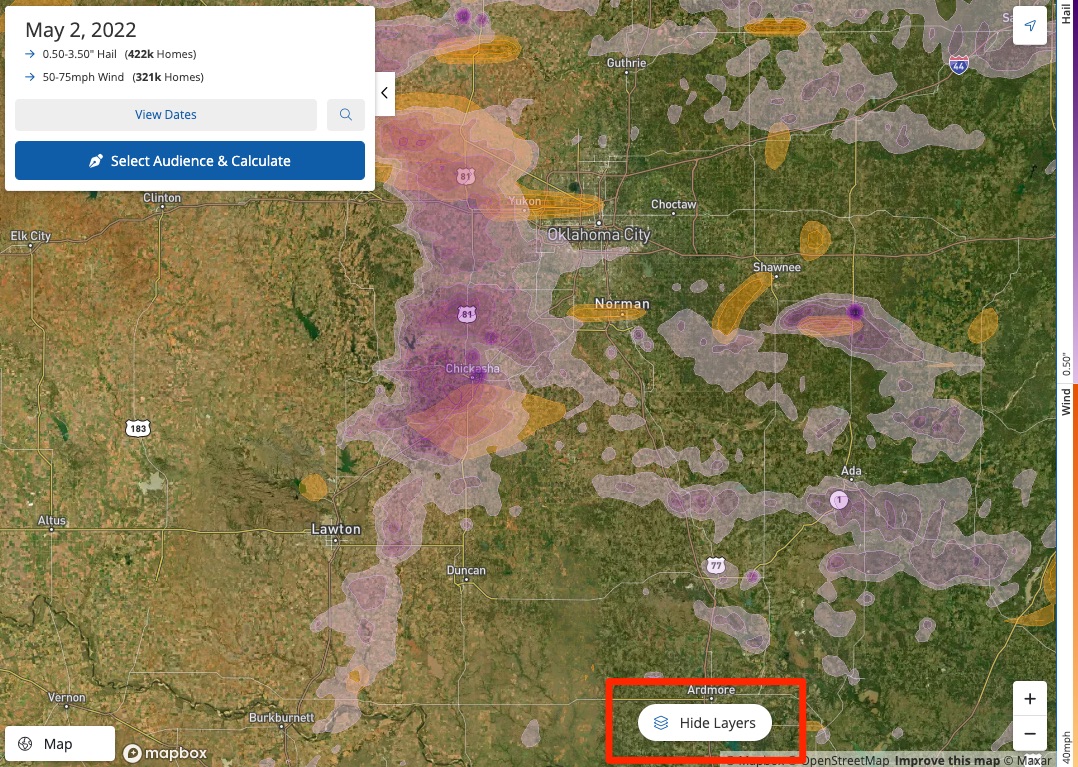
Searching the Weather Map
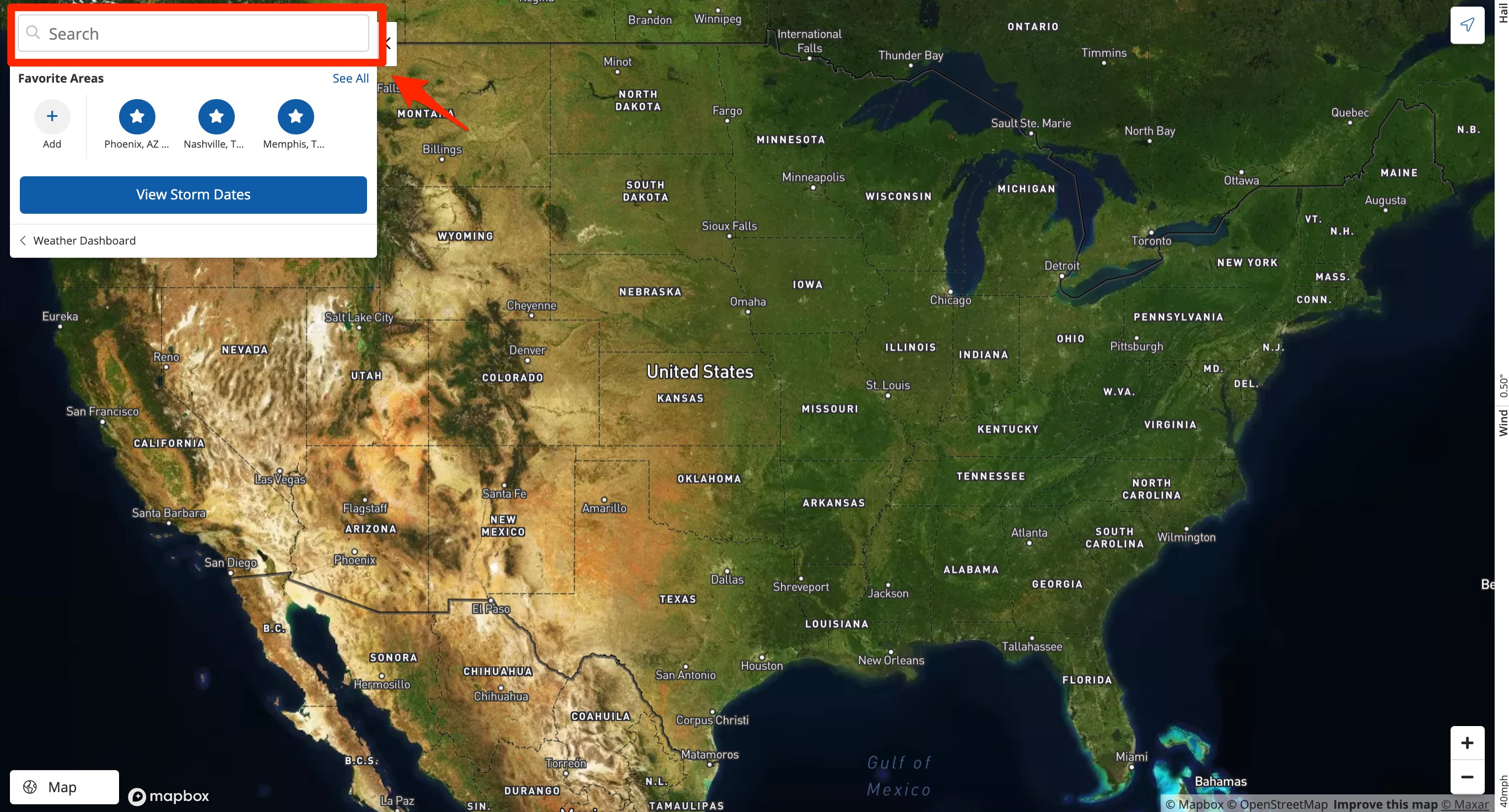
There are many ways to discover storms on the PSAI Weather Map, all done through the search panel in the upper left corner:
- You can search by specific address.
- You can zero in on the most current storms happening today.
- You can search within a specific date range.
- You can manually browse the map to find storms in a particular location.
- You can click on a saved favorite market, either from the Weather Center dashboard or directly in the map.
Once you've found a storm you'd like to target using any of the methods above, you're ready to draw a custom shape and launch your storm campaign on Facebook.
Viewing Forecasted Weather Events
In addition to past storms for which you can launch targeted ad campaigns, you can also view forecasted weather events directly from the PSAI weather map. Simply click the tab for Future.
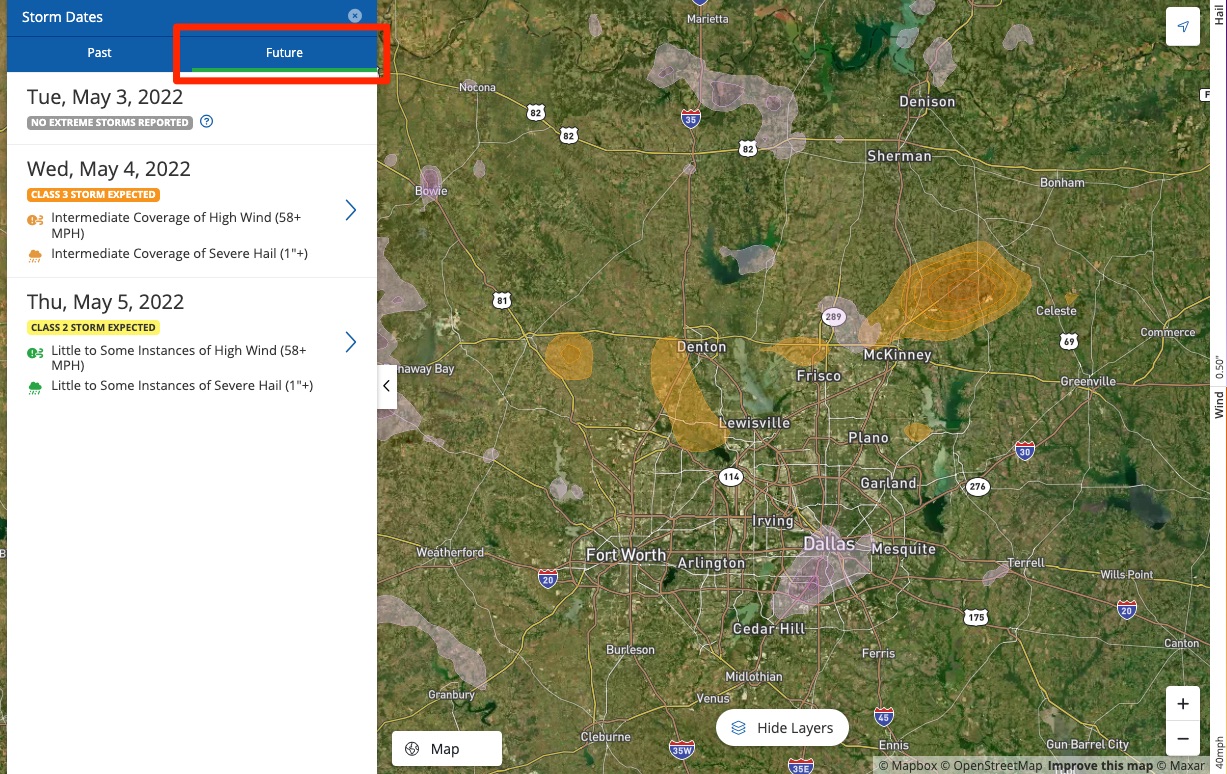
Here you will see up to three days of forecasted weather events: today, tomorrow, and the day after tomorrow. These events are classified with a number ranging from 1 through 5 based on expected coverage.
Want more information on using the Weather Map to launch storm campaigns? Check out these related resources:
- How to Give Your Team Access to Weather
- How to Launch a Storm Campaign
- Best Practices for Drawing on the Weather Map
- Tips for Handling Storm Campaign Leads Effectively
Did you know? You can also use PSAI Weather technology to capture storm data for a specific home address. However, this is done through the Com Portal, not the Weather Map. Learn how to generate an instant weather report.
