GAF Warranty Notifications are an important tool for GAF Certified Contractors—but what happens when a GAF Certified Contractor is not assigned to a notification? If a home under an active Enhanced GAF Warranty is impacted by a severe storm, but no contractor is assigned, these notifications will be sent directly to the GAF Territory Manager.
With WeatherHub, it is a simple process for GAF Territory Managers to review, manage, and assign these contacts to the appropriate local contractor.
Receiving GAF Warranty Notifications as a GAF Territory Manager
GAF Warranty Notifications are triggered when a storm with 60+ mph wind and/or 1"+ hail affects homes with an active Enhanced GAF Warranty. Typically, these notifications are distributed to the applicable GAF Certified Contractor.
If there is no GAF Certified Contractor available for the notification, GAF Territory Managers will receive an email from WeatherHub notifying them that notifications are available for distribution.
Clicking on the link in the email will direct the Territory Manager to the WeatherHub Territory Manager login screen.
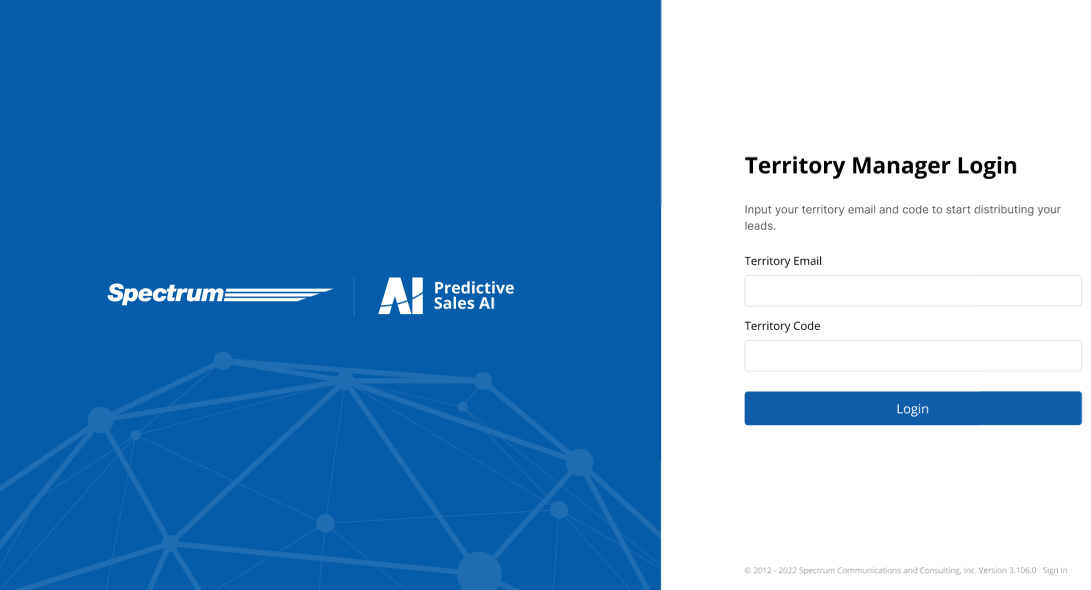
The Territory Email and Territory Code is required for log-in to the system.
Once logged in, a report will be available with a list of all eligible notifications that can be assigned. Basic information on each notification will be listed, and filtering options are available when viewing the report. GAF Territory Managers can then select one or more notifications for assignment.
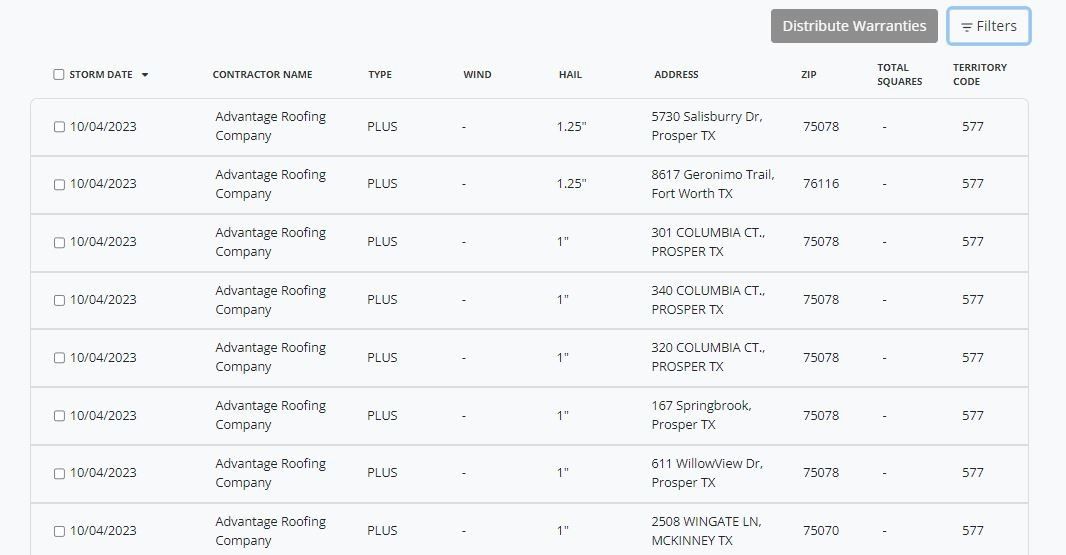
Once the desired notifications are selected, the Territory Manager will click on the Distribute Warranties button within the report to continue.
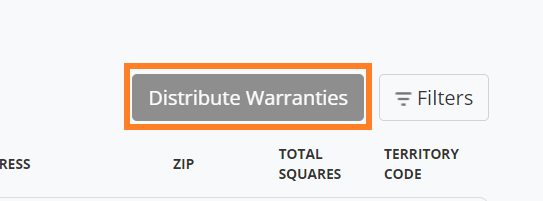
Distributing GAF Warranty Notifications to GAF Certified Contractors
Clicking the Distribute Warranties button will bring the Territory Manager to the Select Contractor screen. The desired contractor for the notification can be selected here.
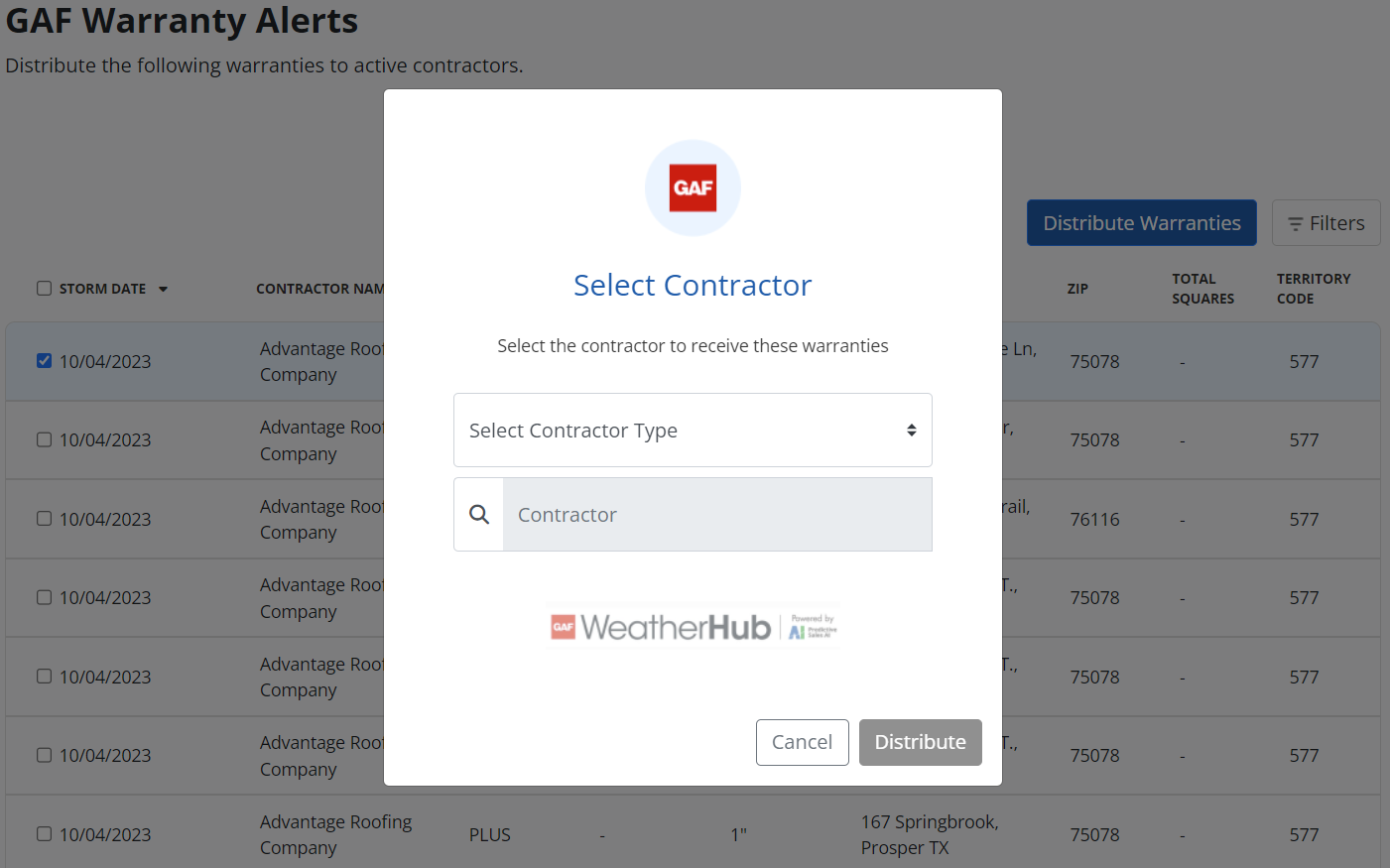
Clicking the Distribute button will send the selected notifications to the specified contractor.

What's Next for GAF Certified Contractors?
After the notifications have been distributed by the GAF Territory Manager, the selected contractor will receive an email notifying them that they have new GAF Warranty Notifications waiting to be reviewed.
If the contractor is a GAF WeatherHub user, they will be able to access the notifications directly in their GAF WeatherHub account.
If the contractor is not a GAF WeatherHub user, they will be prompted to sign up for WeatherHub before they can access and view the warranty notifications.
Learn More About GAF Warranty Notifications for GAF Certified Contractors:
