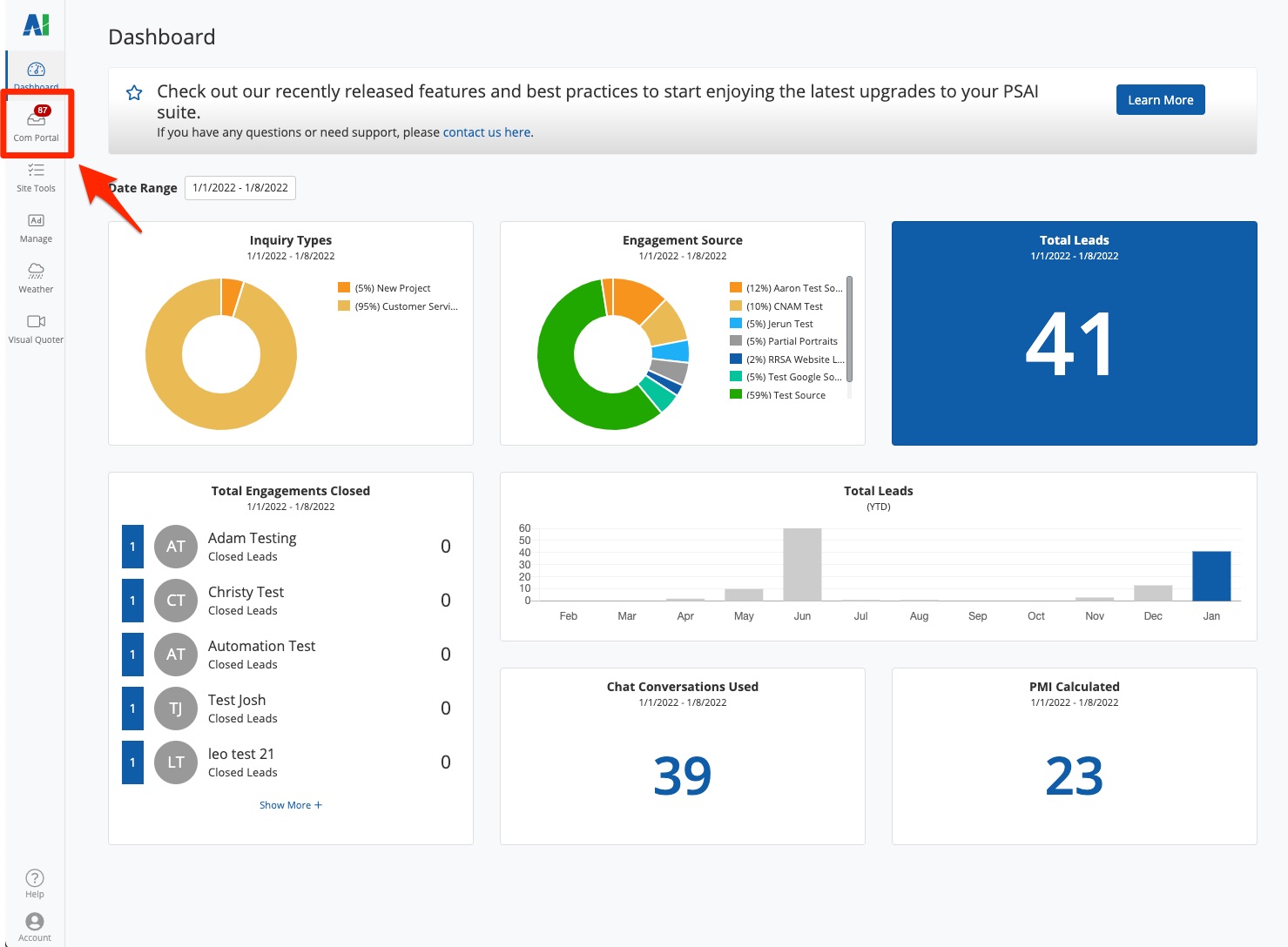
Here's a basic overview of how the Com Portal works:
- The Com Portal automatically collects all of the leads that flow through your different PSAI marketing sources, whether it's an incoming phone call or a quote form submission.
- Leads are classified according to the marketing source that they came from. This allows you to track which sources are working best.
- Not only can you view, filter, and search your leads, but you can actually communicate with leads in the Com Portal, too—including by email, SMS, and chat!
- You can grant or restrict access to the Com Portal whenever you add a new user to your company's PSAI team. (You can even create custom user roles with unique permissions.)
- You can keep internal notes about each lead to keep your team members on the same page.
- You can assign leads to PSAI users, ensuring that each lead goes to the most qualified person on your team.
- You can leverage Predictive Insights™ to approach each lead with intelligent data and help improve conversions.
Did you know? The Com Portal is mobile-friendly! Add a shortcut to your phone or tablet for easy access from a mobile device.
More Com Portal Resources
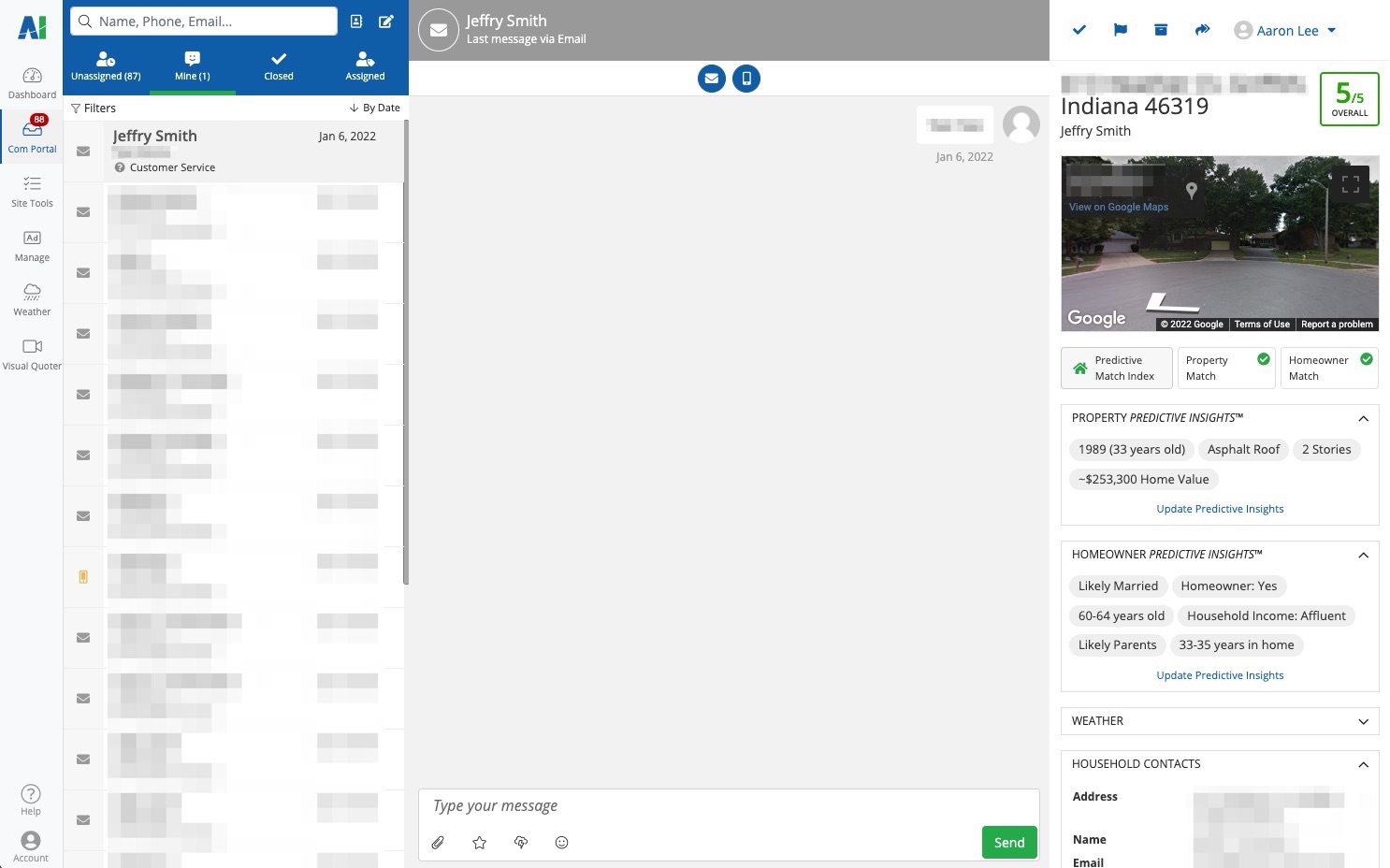
There's a lot you can do in the Com Portal. Explore our resources to get familiar with this essential tool for communication and follow-through:
- Check out our quick overview of the Com Portal.
- Read our full beginners' guide to the Com Portal.
- Explore Predictive Insights™ to make the most of every lead.
- Sign up for a PSAI training webinar to see a live demonstration of how the Com Portal works.
- Have a question or feature request? Submit a Support ticket or open the Help widget.
You can view even more resources in our full Help Desk section devoted to the Com Portal.
