Whenever you're customizing a Quote Form in PSAI, you have tons of options available to you. Every panel can be customized in nearly every way.
One restriction, however, is that the first Form Panel that requests user input must include the following fields: name, address, and email or phone number.
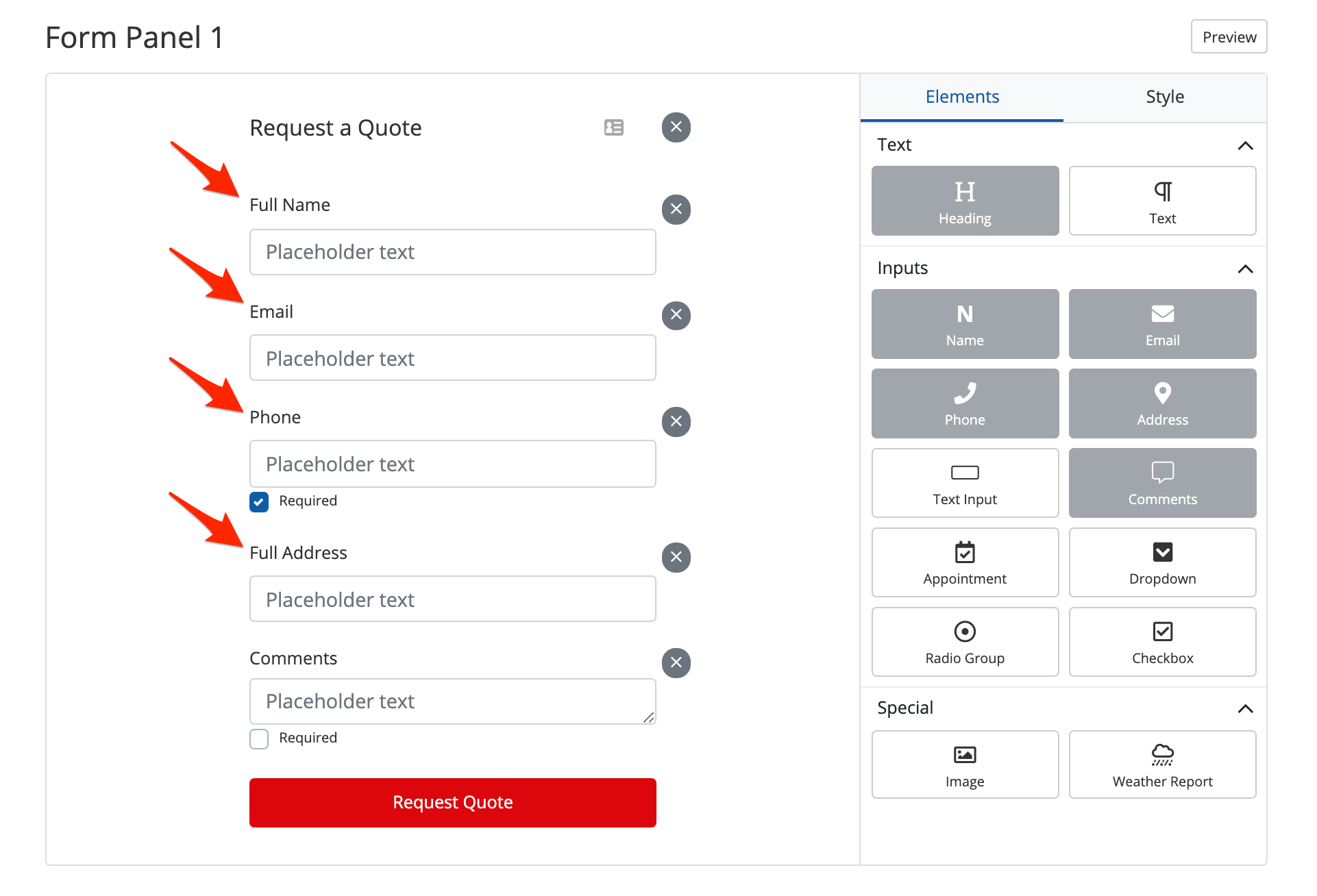
This rule applies for any type of form, regardless of whether the marketing source is technically a Quote Form or a Weather widget. (Confused about marketing sources? Read our comprehensive guide to creating and using marketing sources.)
Error Message When Removing Required Form Fields
The customization tool will allow you to remove these required fields as you edit your Form Panels, but when you go to save your changes, the system will do a final check as to whether the required fields are present. If they are not, then you'll receive a popup error message, saying something like "An App Requires An Address Field."
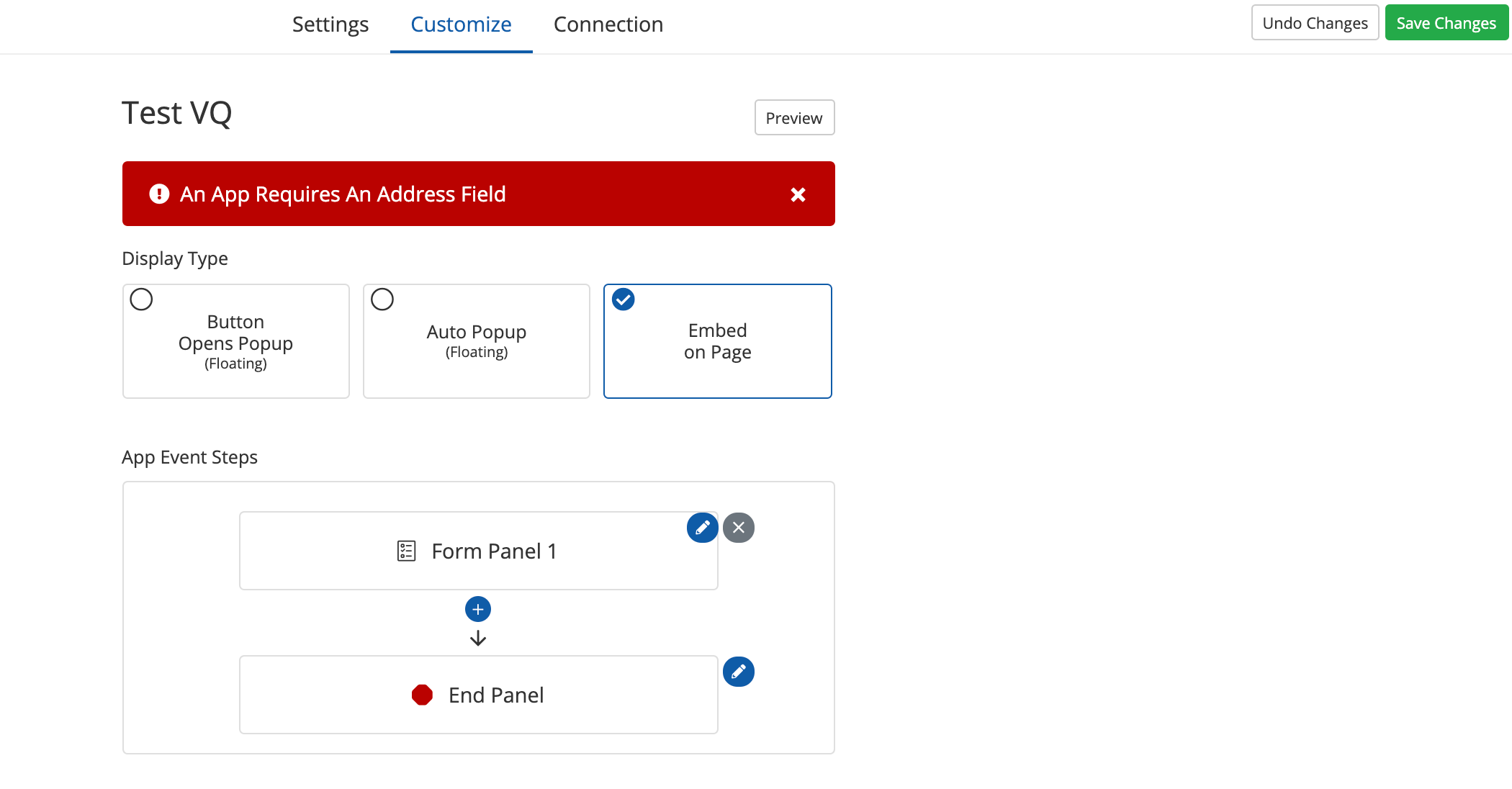
To resolve this error message and successfully save your form, you'll need to edit your Form Panel and insert whichever required input field is missing: name, email or phone, or address.
Why Are These Form Fields Required?
PSAI is designed to give you accurate information on qualified leads. We make these fields required because they are essential to your success with collecting new leads and converting those leads into paying customers.
Here are further explanations as to why these specific form fields are required:
- Name: You need to know who you're trying to sell to.
- Email or Phone: You need to know how to contact this lead in the future. If a website visitor requests a consultation but provides no means of contacting them, then you might as well have never collected that consultation request.
- Full Address: When the homeowner inputs their address, our system automatically verifies its accuracy against map data and determines whether the homeowner is in your service area. When the lead flows into your Com Portal, we'll use the address to automatically display a Google Street View map as well.
These three fields are also required in order to take advantage of Predictive Insights™.
Although you are only required to include a field for email address OR phone number, we recommend requesting both. That way you'll have the greatest chance of successfully following up with that lead.
