At the far left of the Com Portal lead queue, you'll find the Predictive Match Index™ (PMI), a range from 1–5 indicating how well a lead aligns with your company's ideal prospect.
If you see an exclamation point instead of a number in this location (as shown below), this indicates that Predictive Insights™ were unable to be calibrated for this lead.
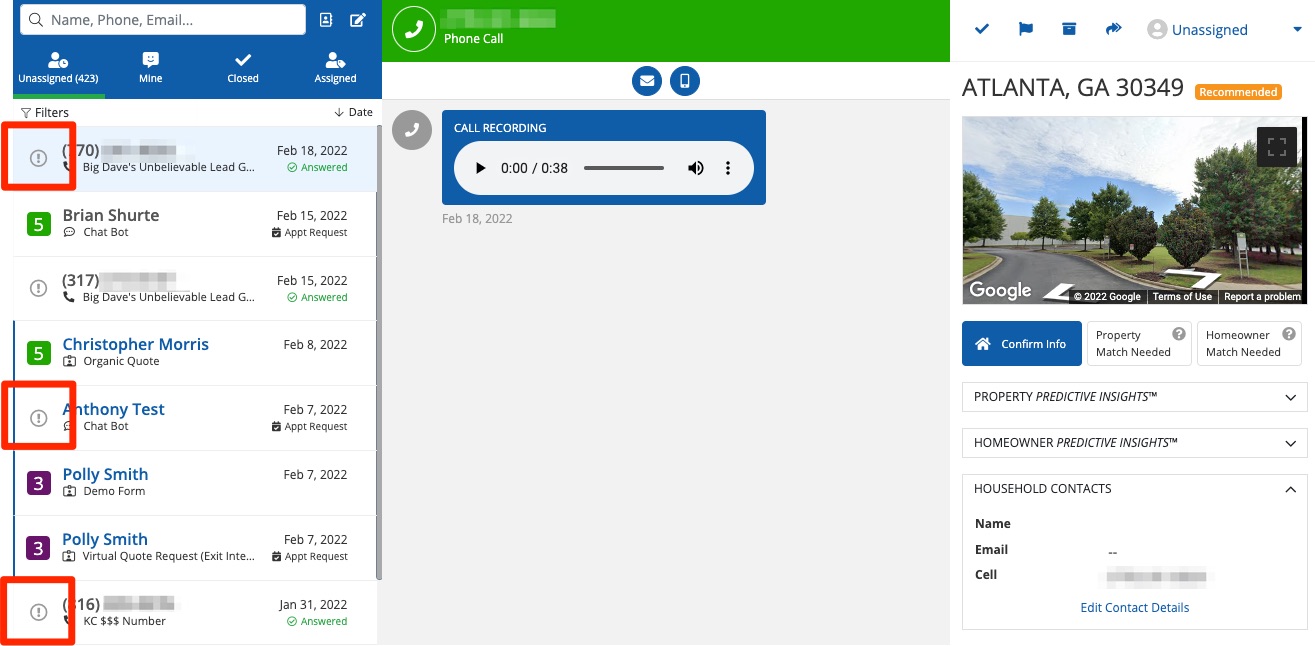
To resolve the exclamation point and view the PMI instead, try updating household information to get new insights.
