In the Com Portal, all phone call leads include a status indicator so that you can quickly check the status. As shown below, these statuses display in the lead queue column under the date.
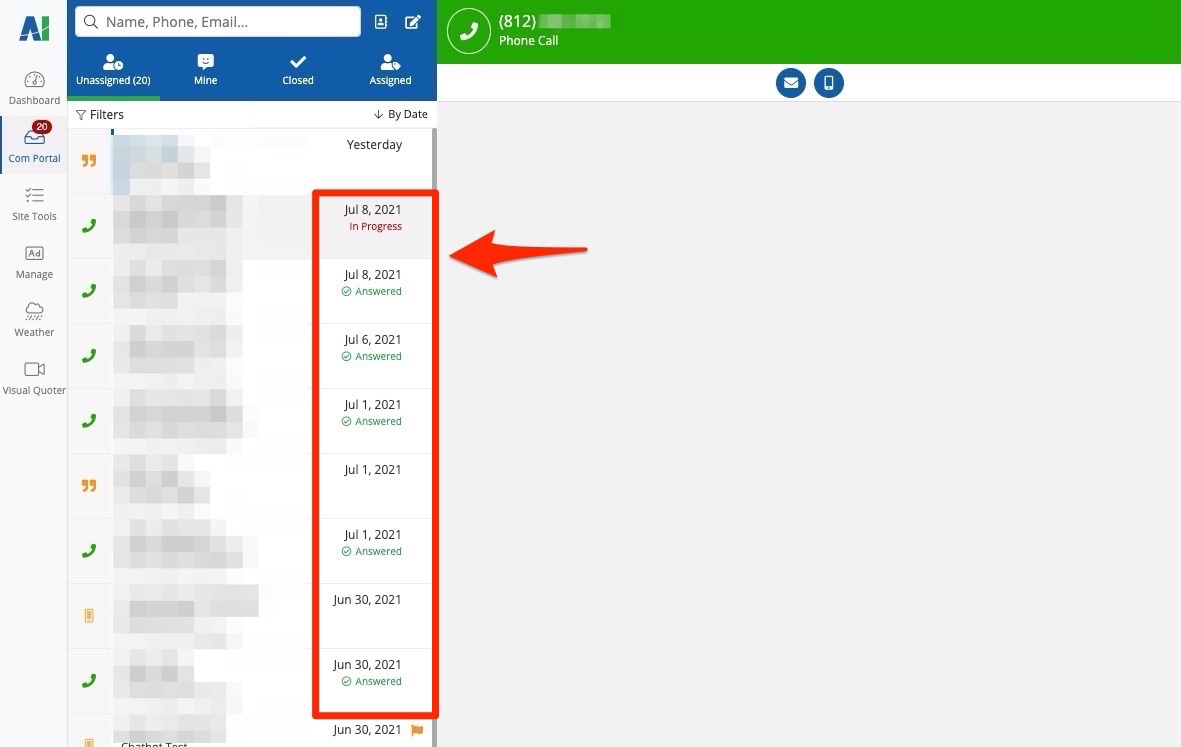
There are three possible statuses for PSAI phone calls:
- In Progress: This status appears when you have picked up the lead's call and are currently on the line. (Check out our best practices for adding caller info while a call is still in progress!)
- Answered*: This status can mean one of two things: either you answered the call and completed it, or the lead stayed on the line until the ringing ended and the call terminated.
- Missed: This status is displayed when the caller hangs up while placing the phone call, before reaching the end of the ringing and/or before you answer.
*The Answered status is currently ambiguous due to the nature of the call forwarding technology. A future update to PSAI will improve the clarity of this status for your team.
