In the final stages of creating and launching an ad through Ads Manager, you'll be prompted to set your ad spend on Facebook, as shown below. This article explains what Facebook ad spend means and how it works.
This criteria is set on the Launch Parameters page, shown below.
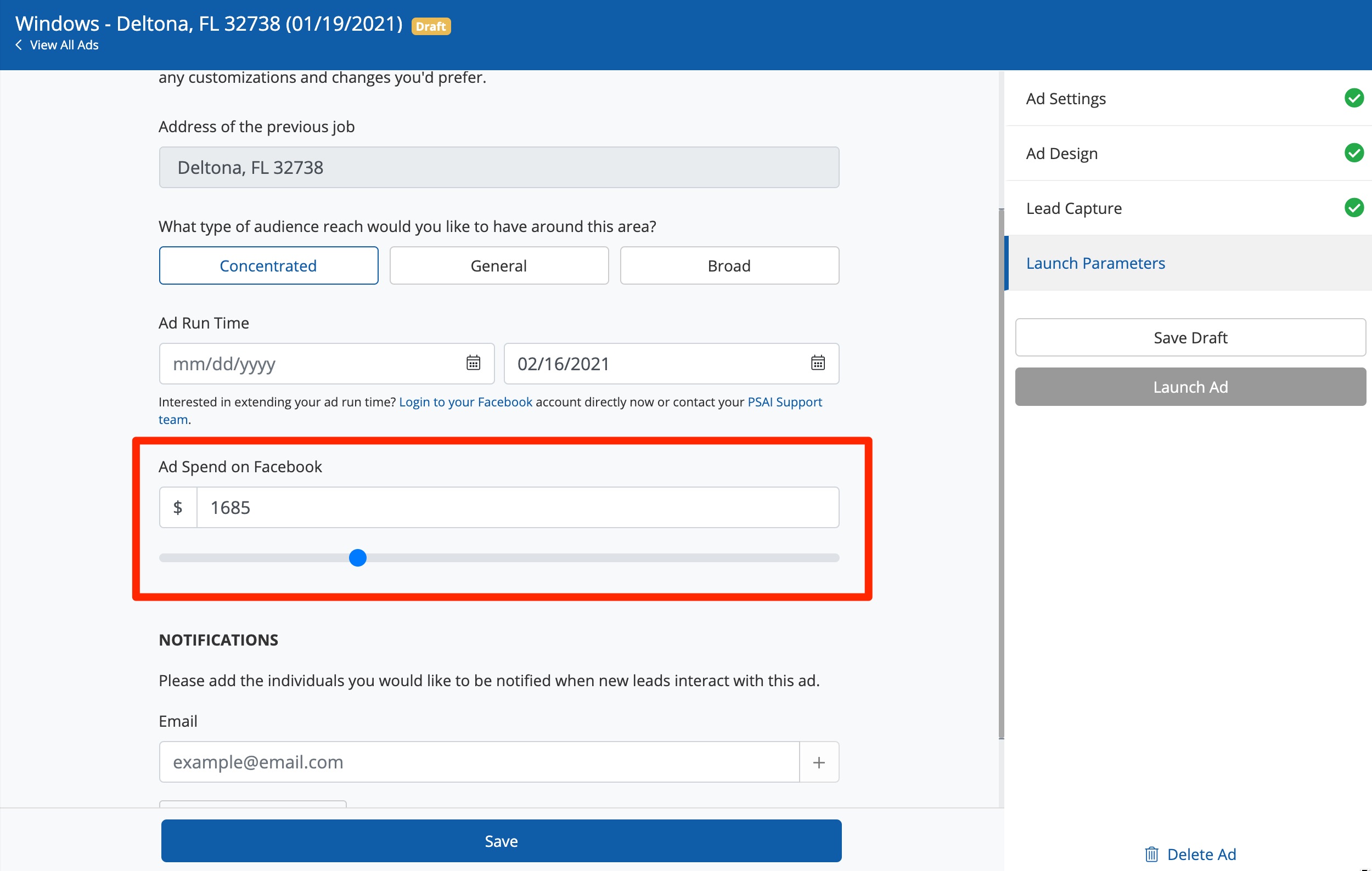
What Is "Ad Spend on Facebook"?
"Ad Spend on Facebook" refers to the total lifetime budget of your Facebook ad campaign.
If you set the ad spend to $1,000, for example, then your ad would run until that maximum of $1,000 has been fully spent. At that point, your ad will stop running because the budget has been reached.
Key Facts to Know About Facebook Ad Spend
Here a few more helpful tips regarding "Ad Spend on Facebook":
- This amount is charged by Facebook and is directly paid to Facebook. None of this fee goes to PSAI.
- The credit card charged for Facebook ad spend is the credit card listed in Facebook, which you updated when you set up your Facebook connection. You can update this Facebook credit card here.
- Facebook charges each time your ad is shown to a Facebook user, regardless of whether or not that user actually clicks and fills out the form.
- Your ad will stop running when the end date is reached or when the ad spend limit is reached, whichever is sooner.
- If your ad did not spend all of your intended budget, then your audience may not have been large enough. Please reach out to PSAI Support to determine an updated strategy. (Use this Support ticket link or open the Help widget in the bottom right corner of your screen.)
- If your Facebook ad spend limit or end date has been reached but you want to extend the ad, please also contact PSAI Support so we can assist you.
Helpful Links from Facebook
You can learn more about Facebook's ad policies directly from the Facebook Help Desk:
