Are you not receiving browser notifications? Or, are you seeing a message in your notification center that looks something like this?
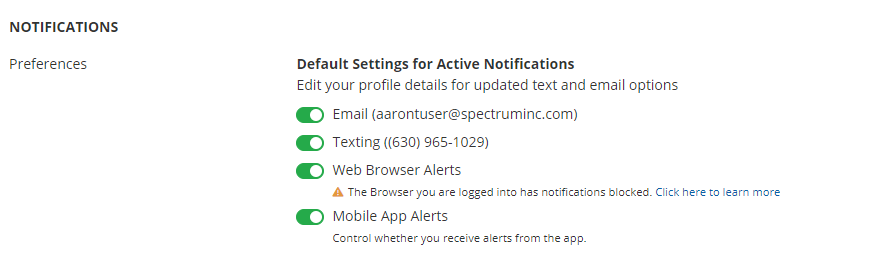
You have two options for turning on browser notifications.
- Browser URL settings change
- Browser Menu settings change
Browser URL settings change
You can un-block your notification settings via you browser URL. Each browser is different. For the purposes of these instructions we will use Chrome as an example.
- Navigate to the left of your URL and click on the lock icon to display settings shortcuts.
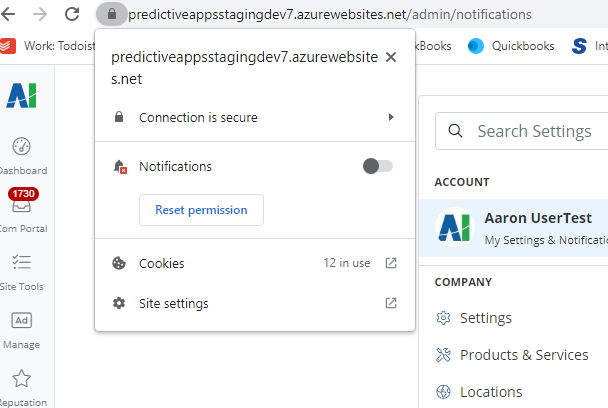
- Enable notifications by moving the toggle to the right.
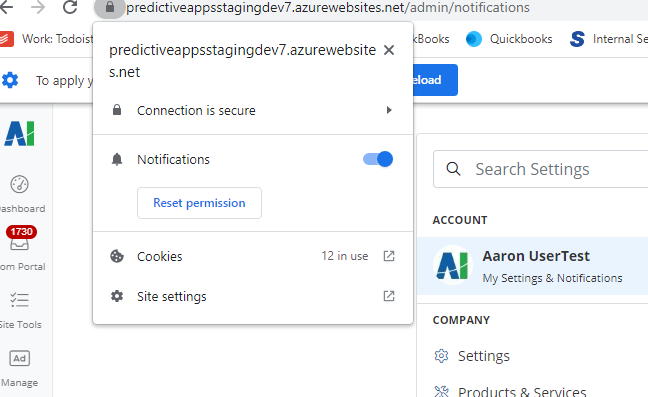
- You will notice that the message has disappeared from your notification center.
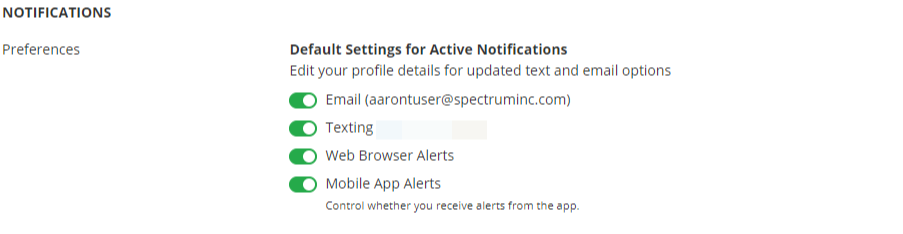
Browser Menu Settings Change
Your other option for un-blocking browser notifications is to adjust your browser menu settings.
- Navigate to your browser settings. Each browser is different. For these instructions we are going to use Chrome examples.
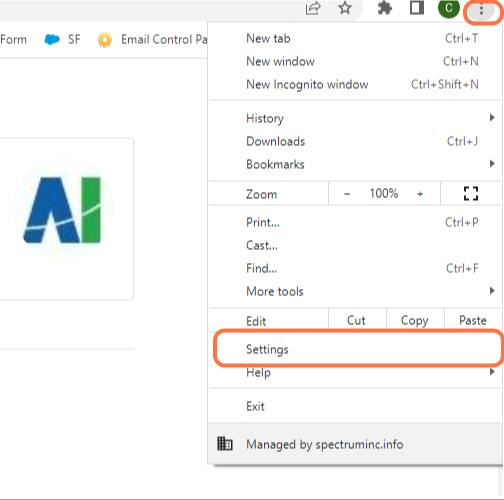
- Click on Privacy and Security.
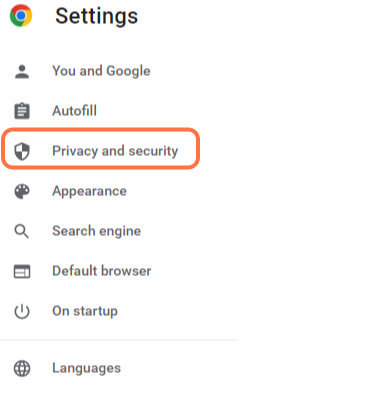
- Click on Site settings.
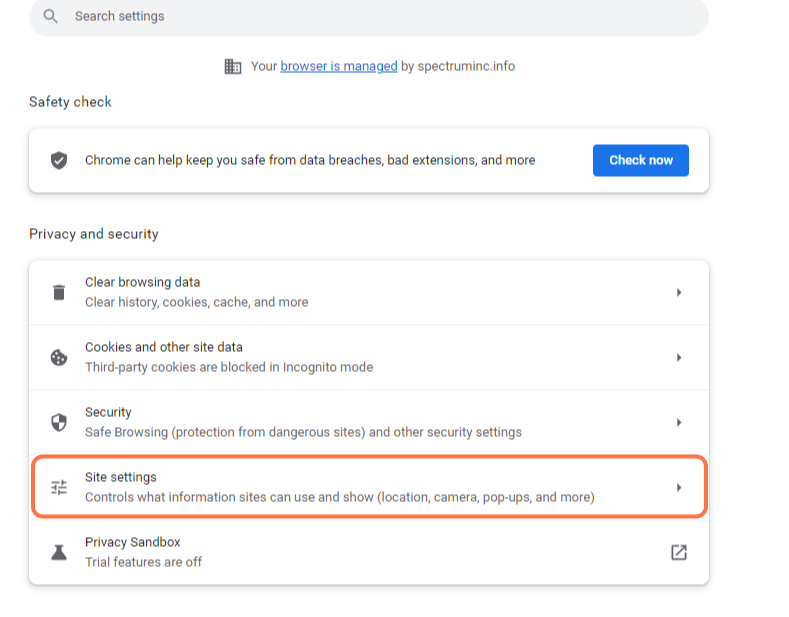
- Click on Notifications.
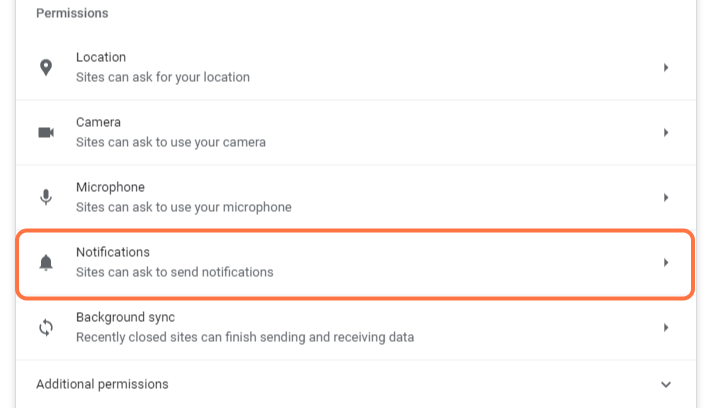
- Scroll down to "Not allowed to send notifications", find PSAI and click into the settings menu via the three dots to the right.
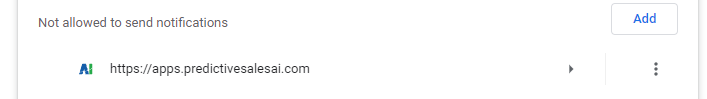
- Click on Allow.
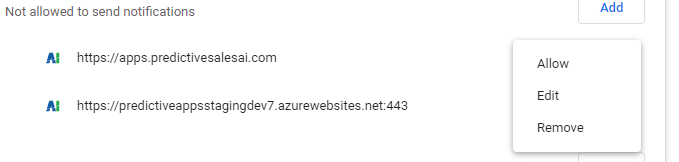
Are your notifications option not appearing?
Click here for instructions on enabling browser notifications.
