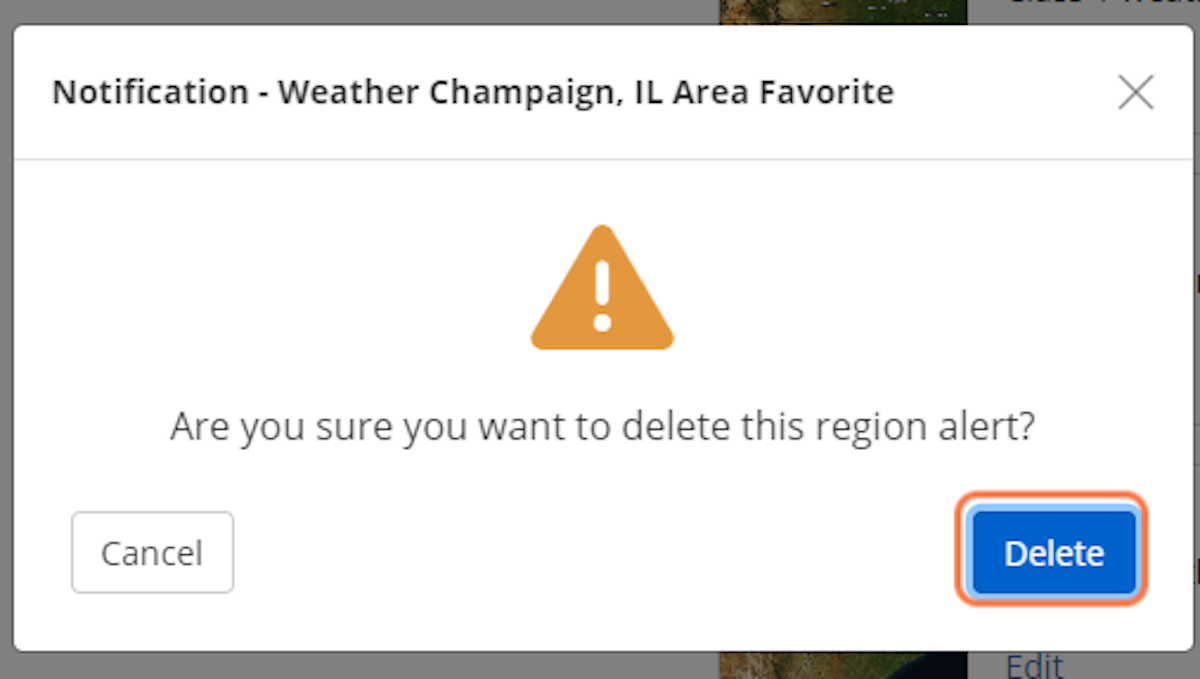Business needs can shift as quickly as the weather, and that's why PSAI gives you the power to adjust and customize your weather alerts—including deleting notifications that are no longer needed by your team.
Learn how to delete a weather alert in your Notification Center by following the steps below.
1. Navigate to Weather Within the Notification Center
Expand the Weather section to see all active notifications. Find the weather alert you want to delete, and click on "Edit".
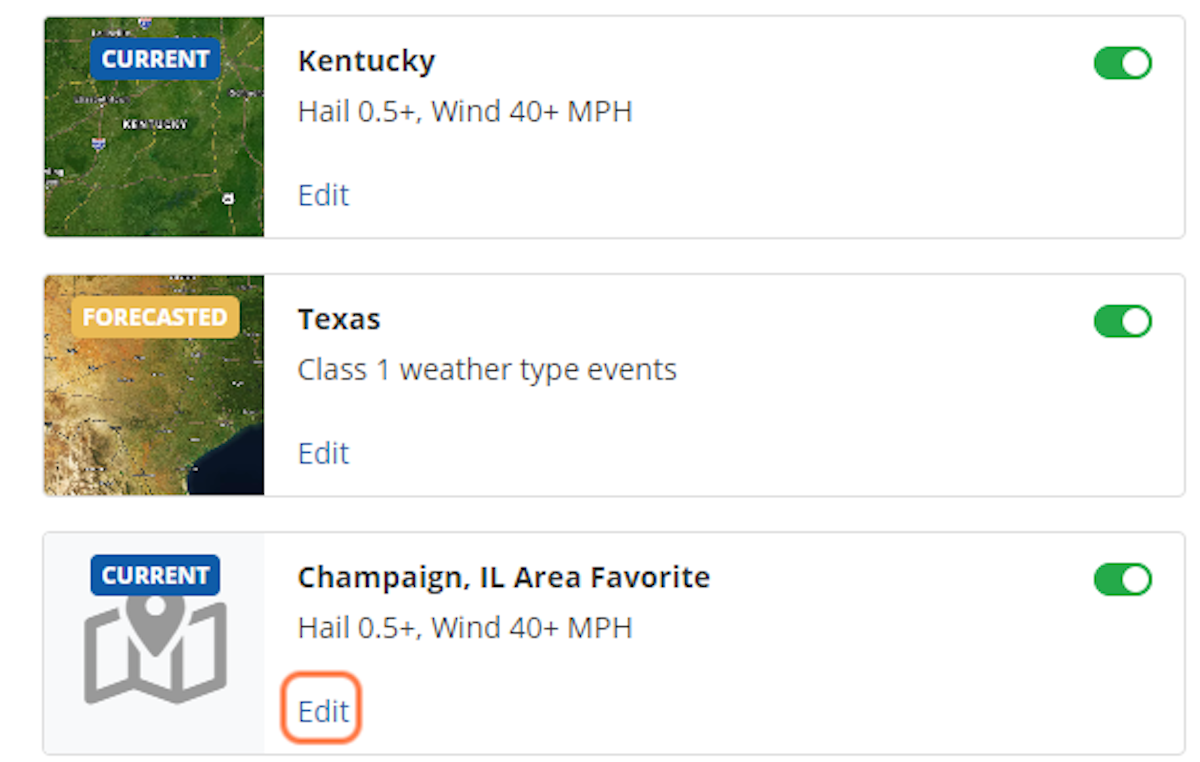
2. Click on Delete
Within the settings modal for the Weather alert, click on the "Delete" button in the lower-left corner.
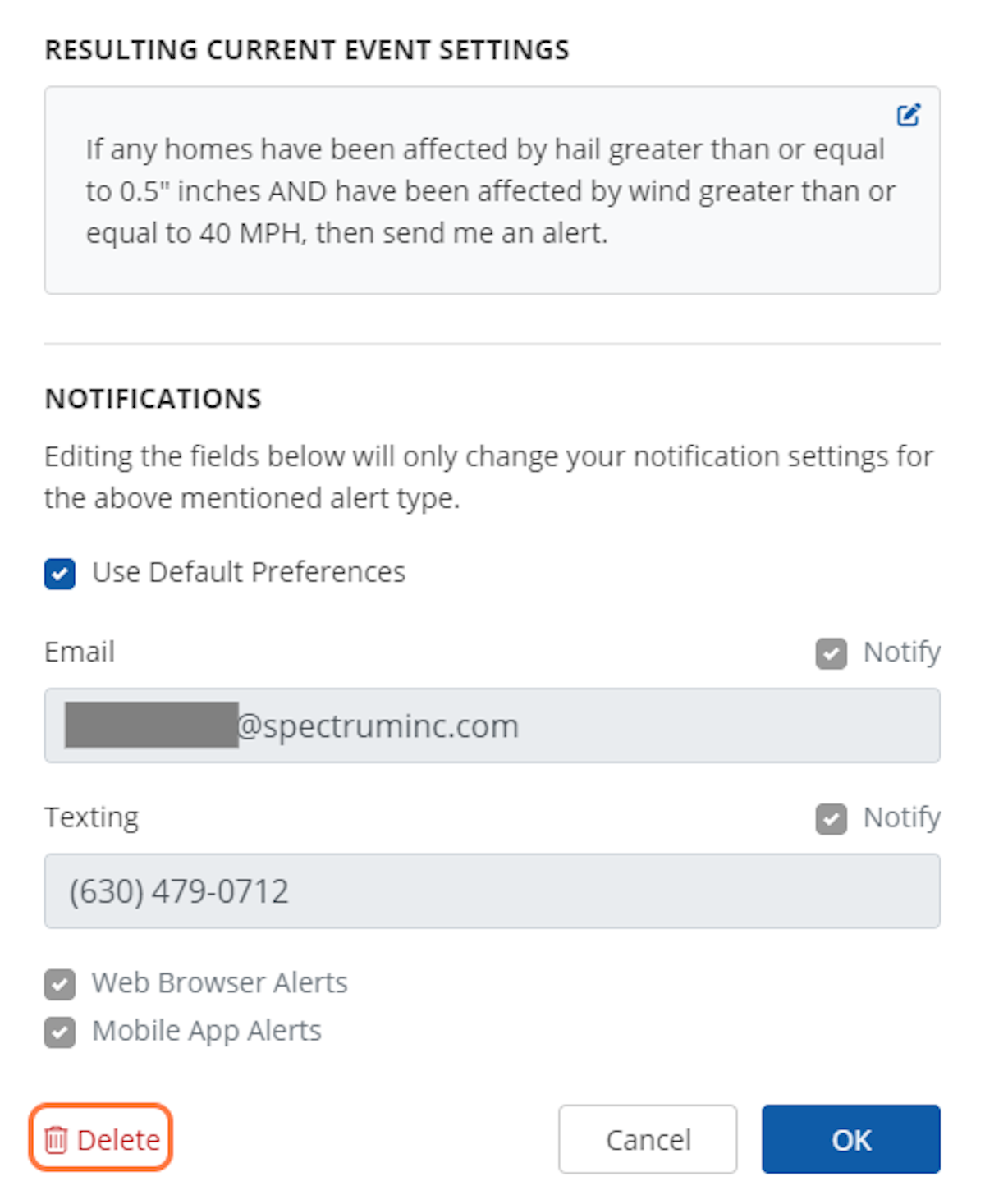
3. Confirm Deletion
Clicking delete will trigger a pop-up asking if you are sure you want to delete the alert. To confirm, click on the "Delete" button in the lower-right corner.