The Sunlight Financial integration allows you to connect your Sunlight Financial account with your PSAI account, making it easy to advertise your chosen financing products, to encourage leads to apply for pre-qualification, and to generate soft estimates.
How Do I Connect Sunlight Financial to PSAI?
To connect your two accounts, you'll simply to go to the Integrations center in PSAI and add a new Sunlight Financial integration. PSAI admin users can access this feature, or any user with the right custom permissions.
Get full instructions on how to set up Sunlight Financial.
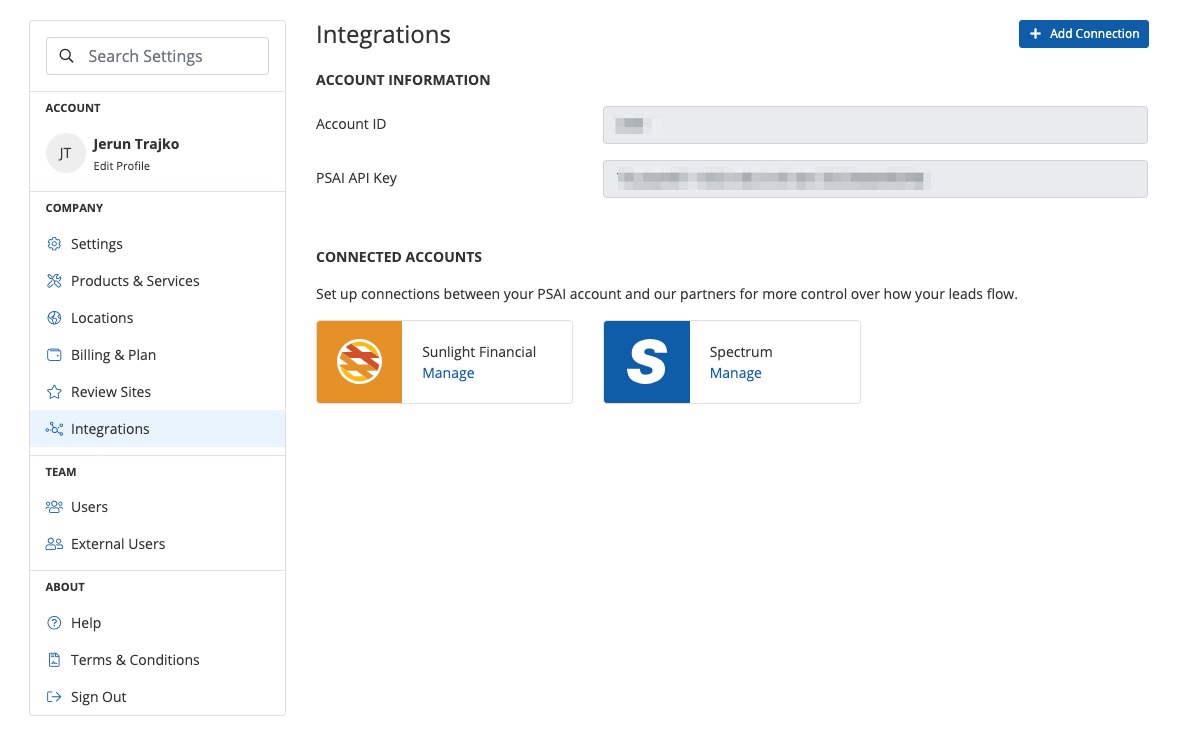
What Can I Do with Sunlight Financial in PSAI?
By creating a Sunlight Financial integration, you'll be able to take advantage of the connection in two main ways:
- Via the Sunlight Financial Site Tool: Create a Sunlight Financial site tool and drop it on your website to encourage visitors to get pre-qualified for financing.
- Via the Communication Portal: Even without a dedicated Sunlight Financial site tool, you can directly send a pre-qualification link and/or generate a soft estimate through the Com Portal.
To see examples of these options, check out our resource exploring the difference between pre-quals and soft estimates.
Don't See Sunlight Financial as an Integration Option?
PSAI staff will need to activate your Sunlight Financial integration as an account setting before you'll see it in your Integrations center. If you're a Sunlight Financial customer and would like to integrate your accounts, please fill out a support ticket for assistance.
