If you are a Sunlight Financial customer, you can set up an integration with PSAI that allows you to get more from both platforms. By integrating with Sunlight Financial, you can use the PSAI Com Portal to send pre-qual links and generate soft financing quotes. Follow the instructions below to set up the integration.
Note that you will need an API username, password, and key for your Sunlight Financial account to proceed. You can get this information directly from a Sunlight Financial rep.
1. Go to Integrations
Log into PSAI and click Account in the lower left corner.
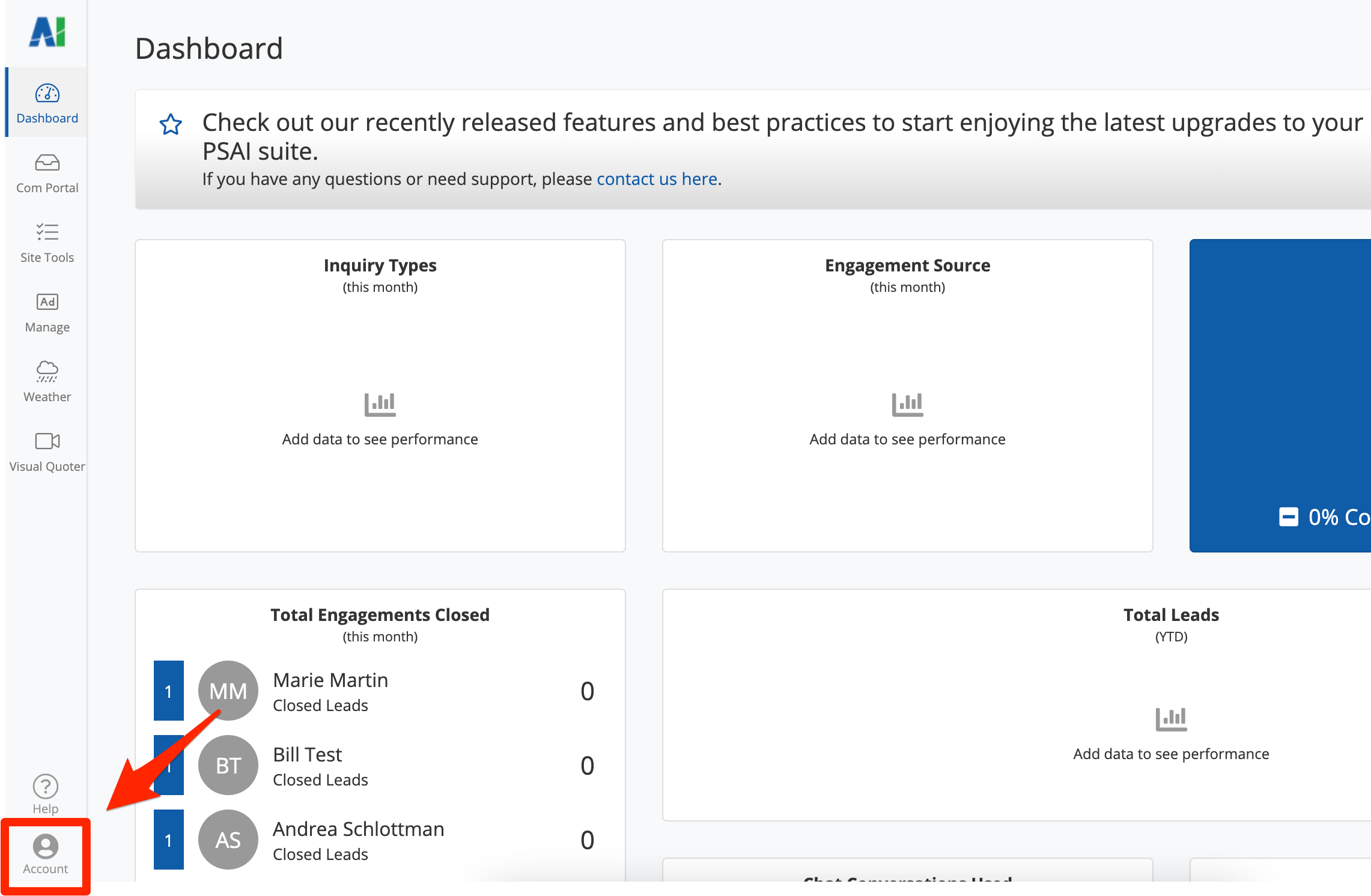
Then click Integrations.
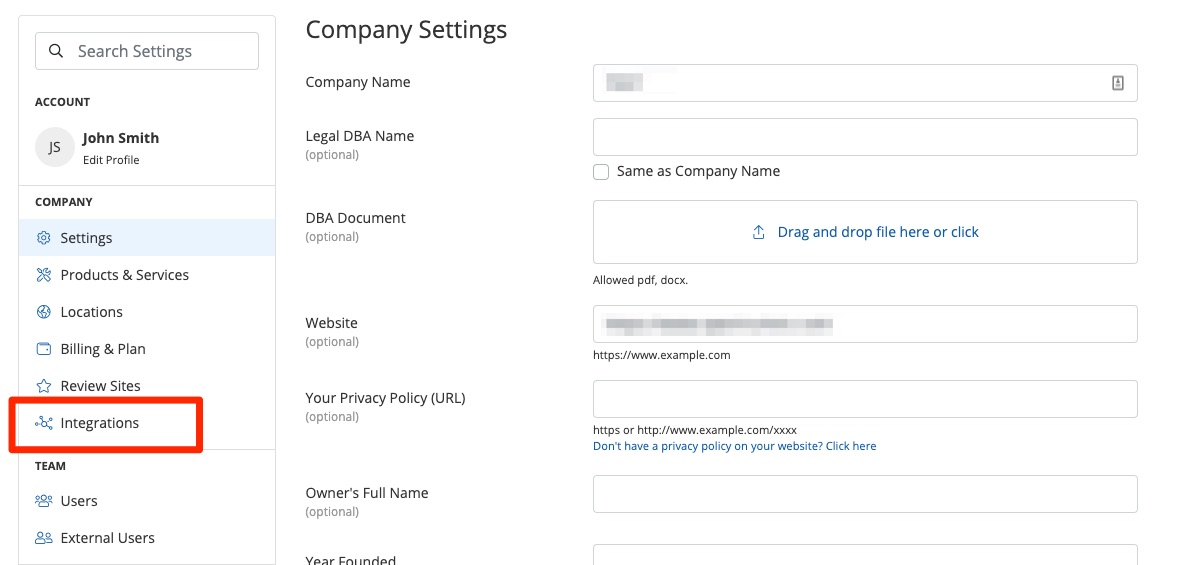
2. Add a Sunlight Financial Connection
From the Integrations page, click + Add Connection.
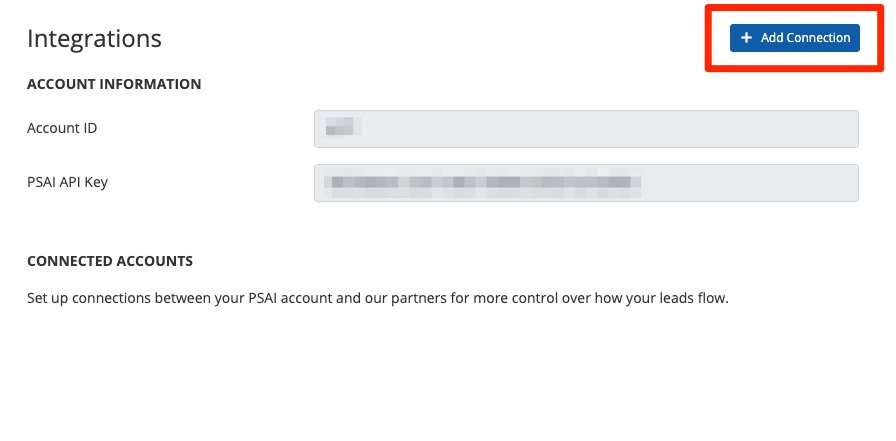
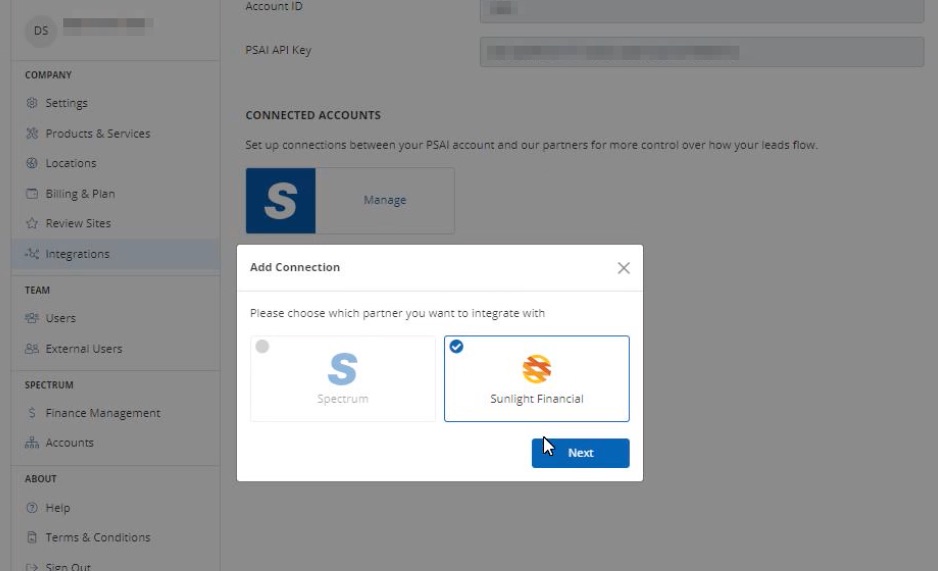
3. Fill in Your Details
Add the API username, password, and key here. If you do not know these, contact your Sunlight Financial representative.
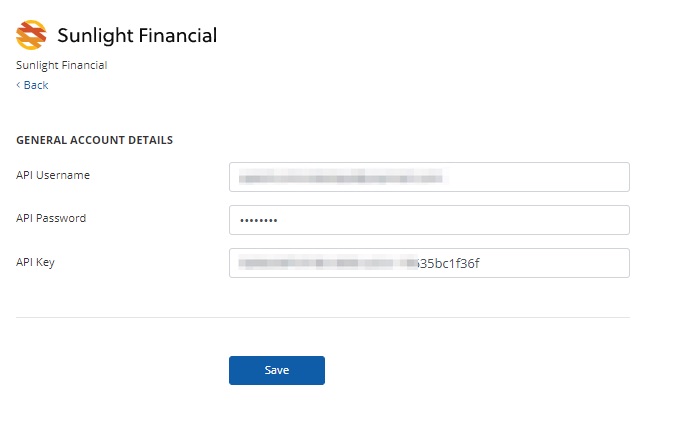
4. Save
Click Save to finish the integration.
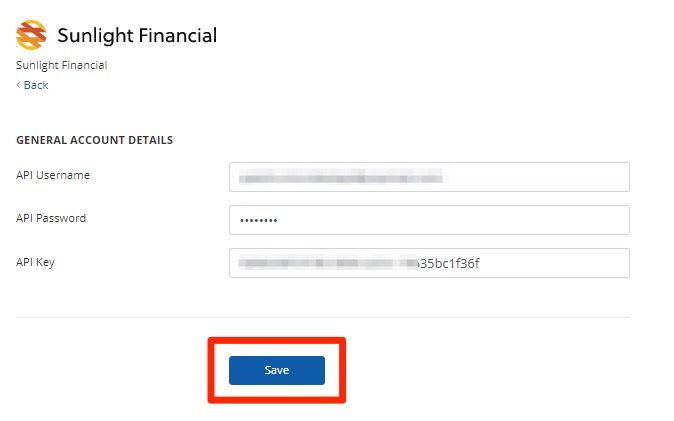
What's Next?
With your Sunlight Financial integration set up, you can:
In the modal, choose Sunlight Financial and then click Next.
