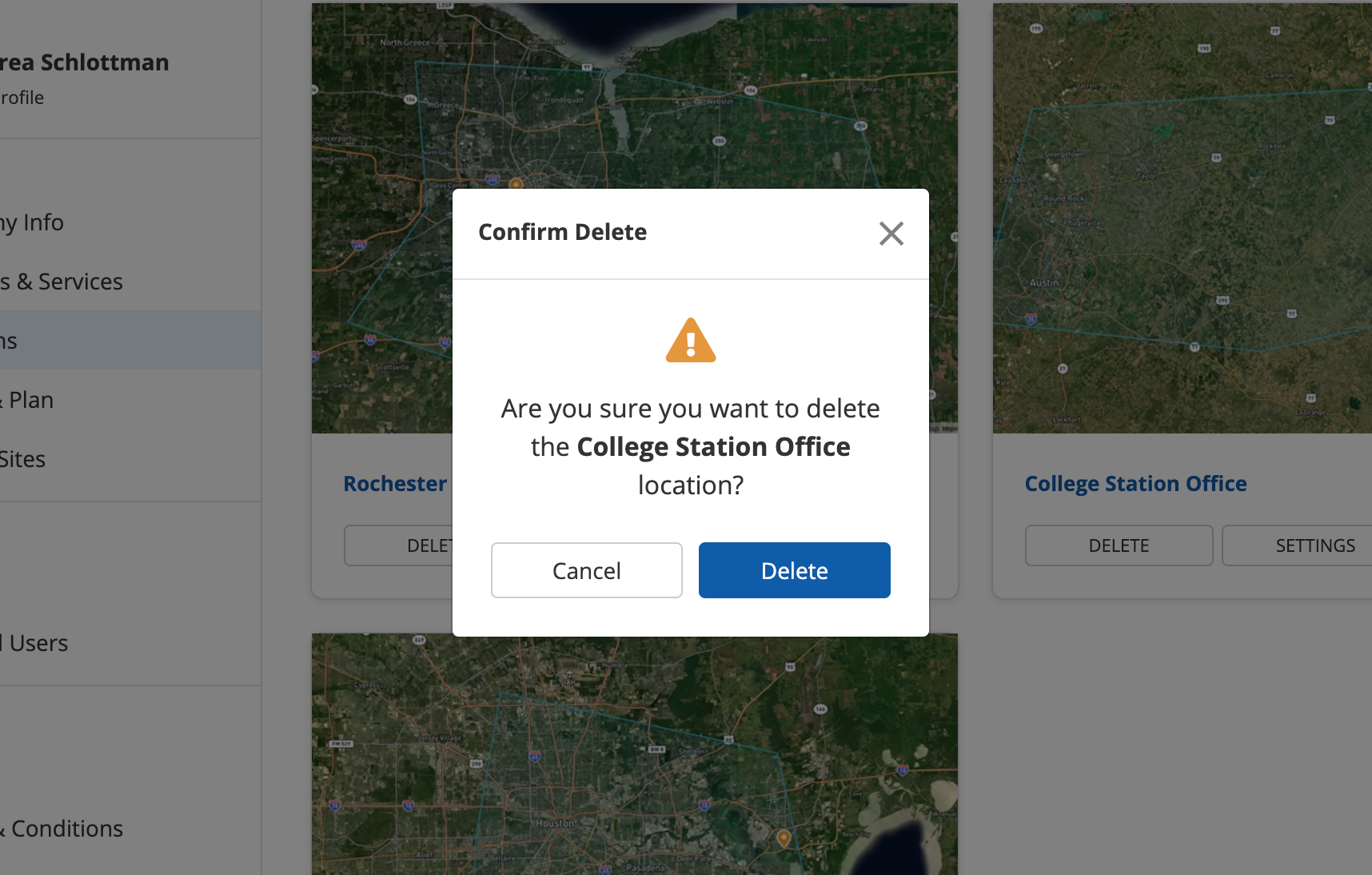If your company's service areas have changed, it's easy to delete locations in PSAI. Follow the instructions below.
Note that you cannot delete locations that are in currently in use by any lead sources.
1. Go to Locations
After logging into your PSAI platform, click Account in the lower left corner.
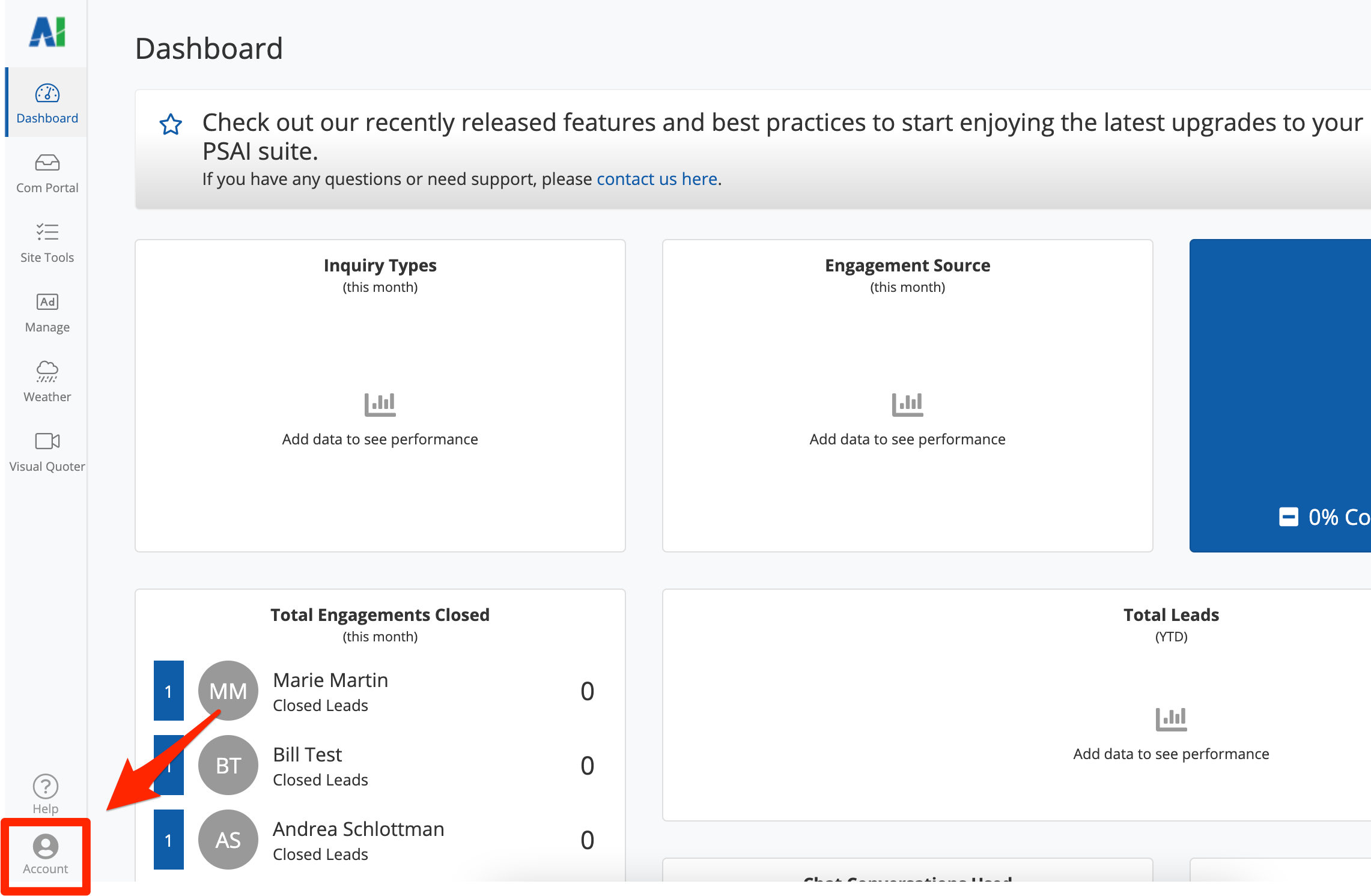
Then click Locations.
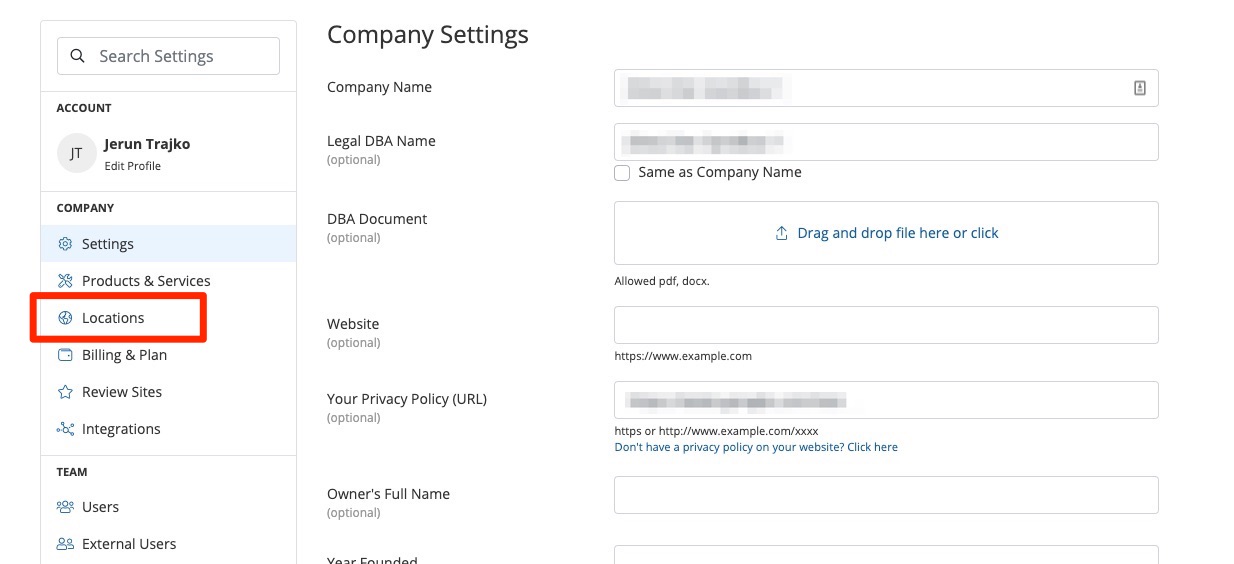
2. Click Delete
Find the location that you'd like to remove and click Delete.
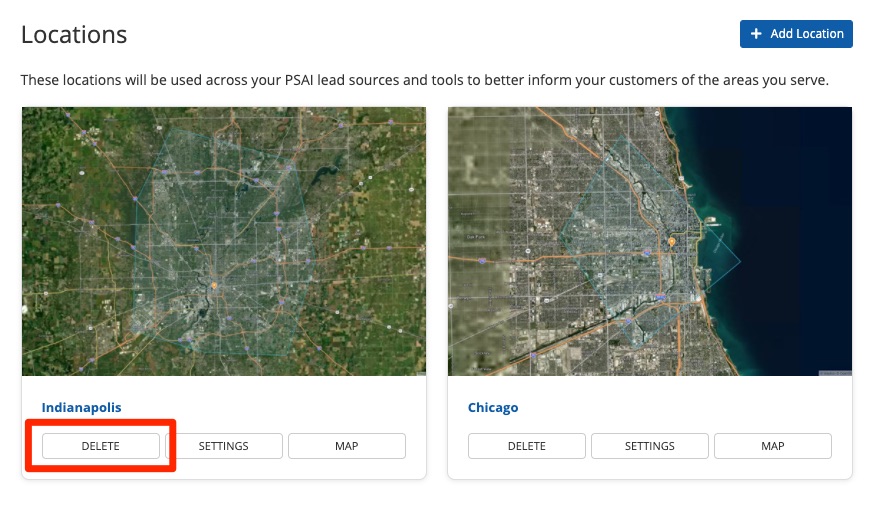
Want to change a service area without deleting it? You can edit a location's shape on the map instead.
3. Confirm
Confirm that you are deleting the correct location and click Delete to complete the process. You will not be able to undo the delete.