Located in the right-hand column of the Com Portal, the Engagement History panel provides a quick snapshot of all prior interactions with this household.
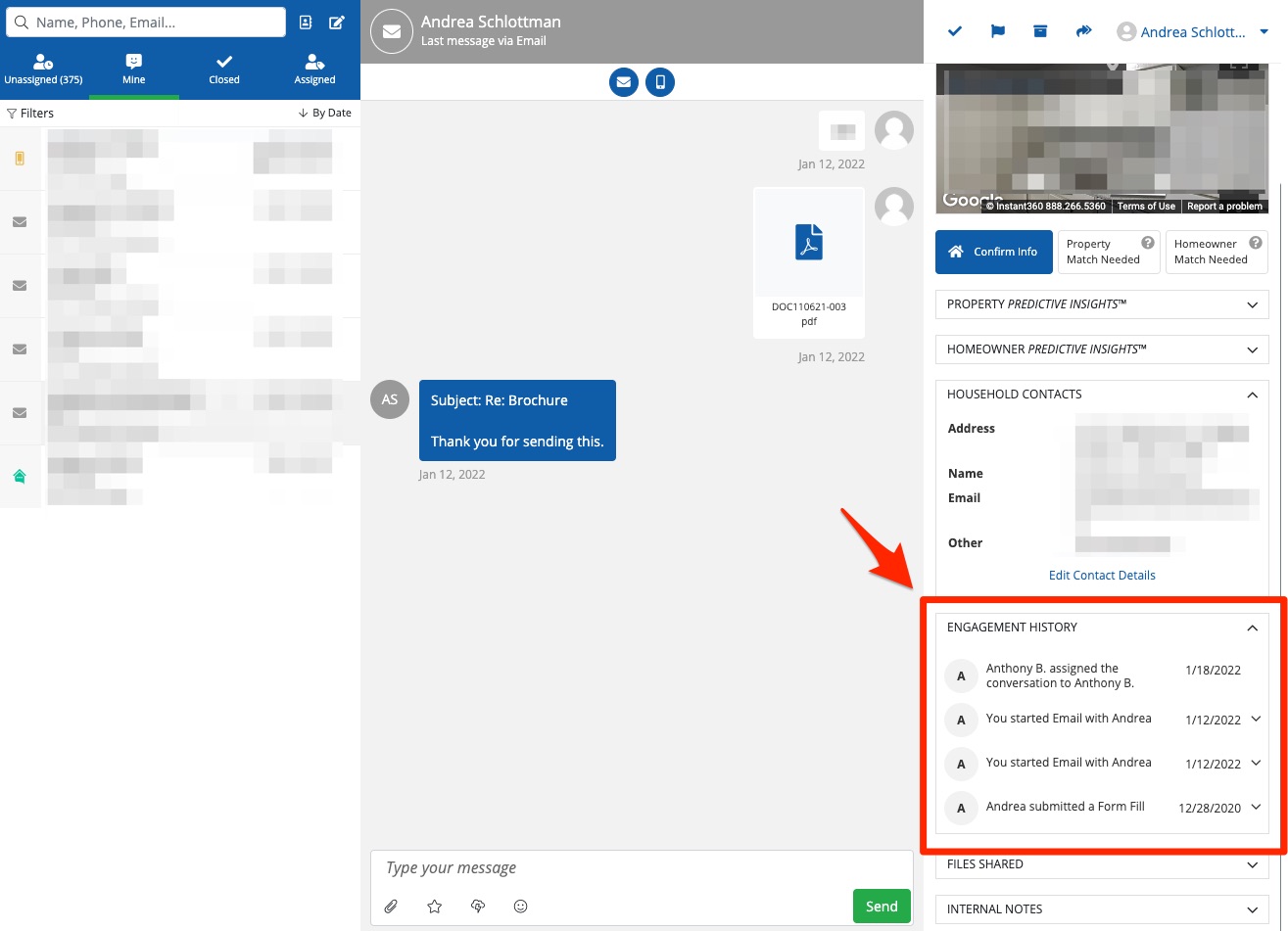
Here are some key facts to know about the Engagement History panel (with helpful screenshots below the bulleted list):
- The panel shows all interactions between your team and this contact, including quote form fills, chat interactions, email or SMS conversations, lead assignments, lead closing, and more.
- All interactions are displayed in reverse chronological order with a date label for easy reference.
- The panel shows all interactions with the entire household, not just this one lead. If the household has multiple contacts, all interactions with all associated contacts will be shown here.
- You can click on any interaction to view the details. Once the details are expanded, you can click Open This Activity to view the full activity in the center panel of the Com Portal.
The screenshot below shows the expanded details for a single interaction, as well as the link to view the full activity (Open This Activity).
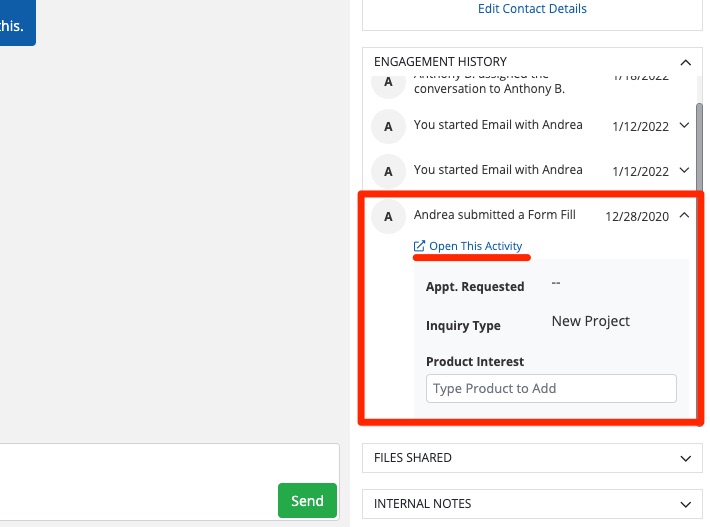
The example below showcases a household with multiple contacts: Taylor and Johanna. As you can see, both contacts are displayed in the Engagement History panel for easy monitoring and review of household-level interactions.
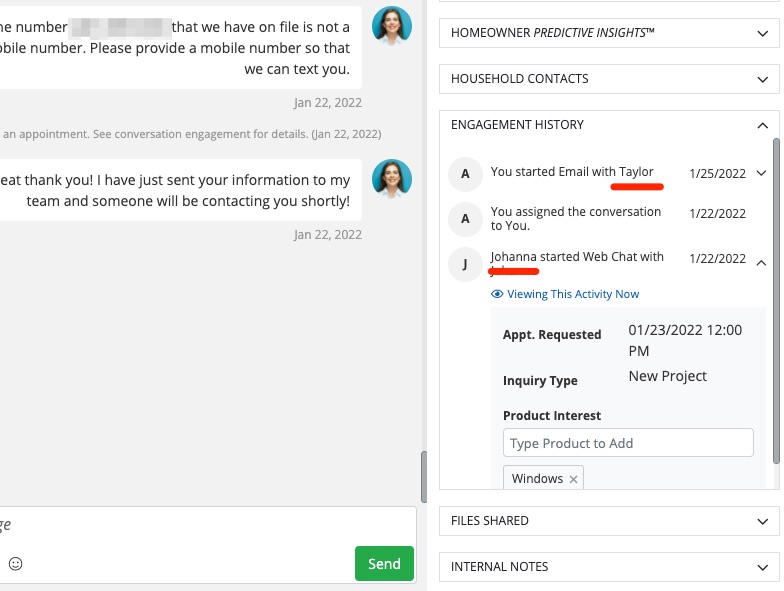
The Engagement History panel is just one way to keep track of lead interactions in the Com Portal. Learn more about the other ways to monitor, manage, collaborate on your lead interactions:
