Automatic Reputation Reporting
One of the major benefits of our reputation manager is the ability to see overall review performance across your different review sites in one centralized place. This global view into your online reputation can help inform your customer success initiatives while making it easy to connect with past customers.
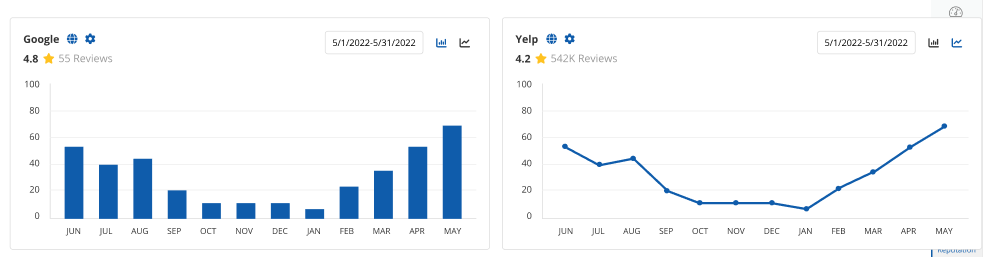
In order to pull information such as review count, aggregate rating, and to log the progression of review collection over time, PSAI requires access to your review accounts. During setup for specific sites such as Yelp, Guild Quality, Birdeye, etc...you will see a step asking you for specific account credential information:
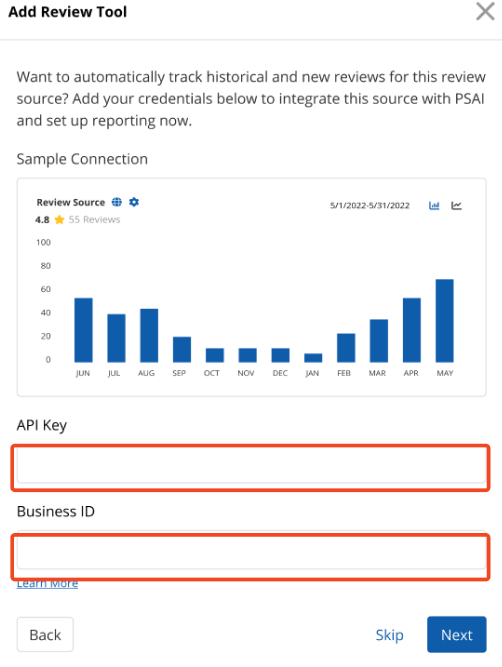
Some of the credentials requested will be:
- API Key
- Business ID
- Username
- Password
- etc...
What if I don't have this information?
Don't worry, you can still set up your review tool in our system by clicking on the 'skip' button at the bottom of this step.
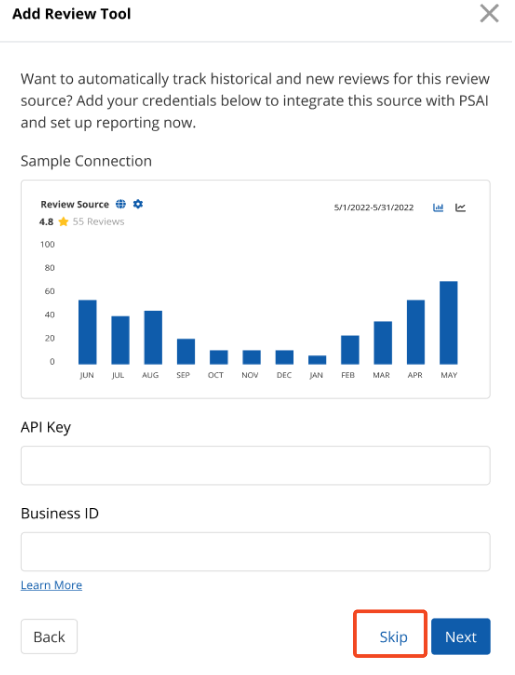
Once you have set up your review tool, you will see the dashboard provides an option to add your credential and connect your account at a later point when you have collected your information.
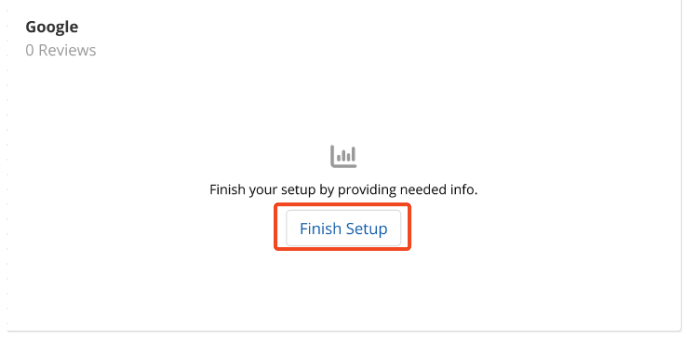
How do I get my credentials?
Each review platform is unique. So we have created 'How To' articles for each individual review platform.
What about Google or Facebook?
Google and Facebook have unique account structures that require a login and a different setup. You can find more details on those here:
- How to Connect Google to the PSAI Reputation Manager
- How to Connect Facebook to the PSAI Reputation Manager
