The PSAI Reputation manager allows you to connect multiple third-party review sites with your PSAI account. Read below to learn how to connect your Facebook account to PSAI:
Go to the Reputation Manager in your PSAI Account
Click Add Reviews
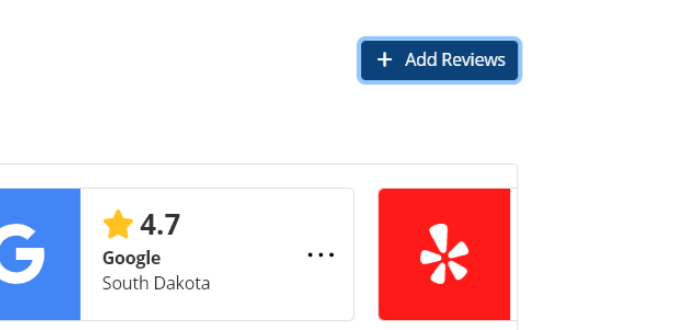
Select Facebook and click Next
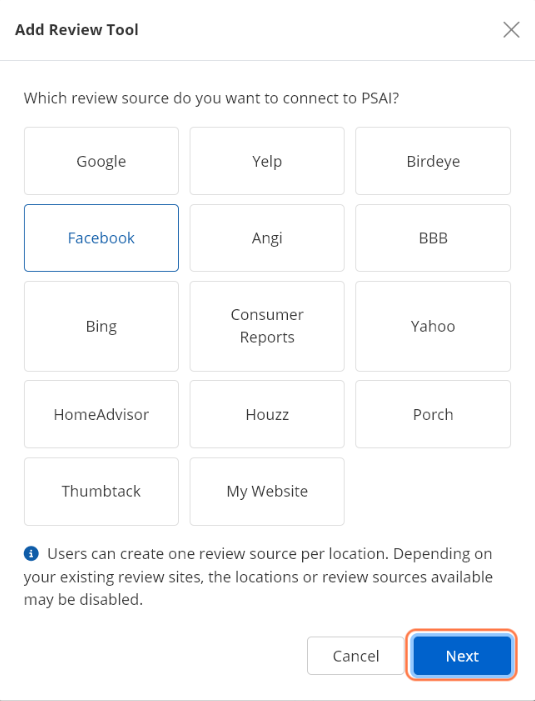
- Click on the location dropdown and select the location for your service area. Click Next.
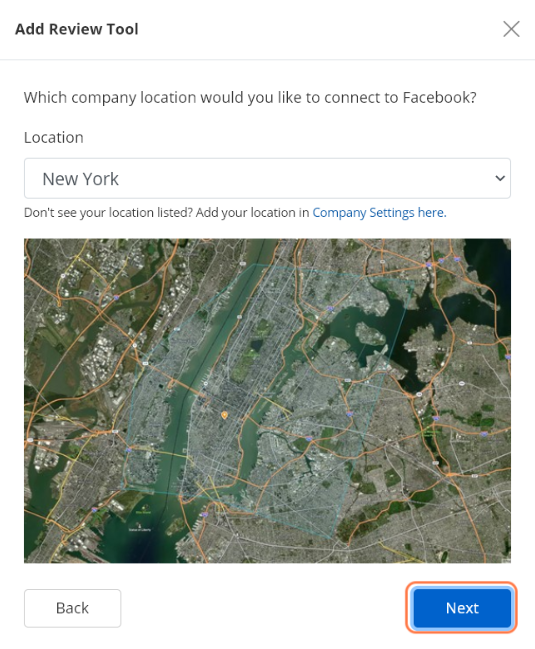
Click Log in with Facebook
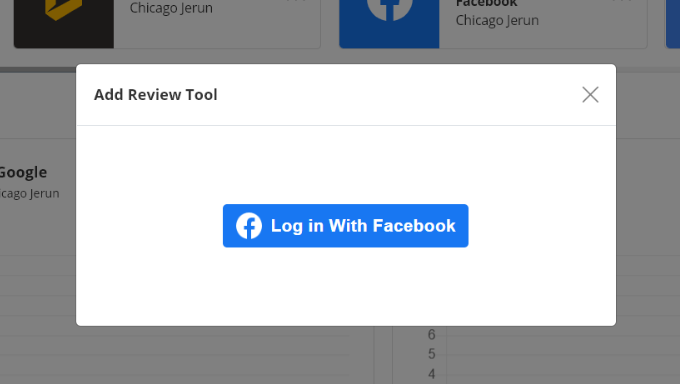
Enter your Facebook Credentials and click Log In.
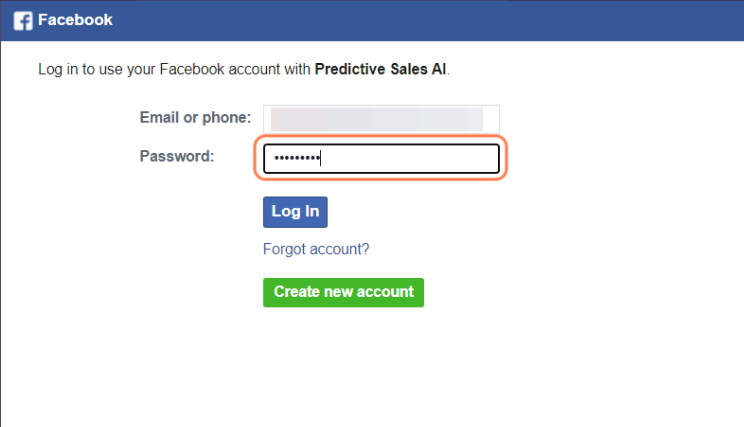
Click "Continue As" if you have already linked your account to PSAI
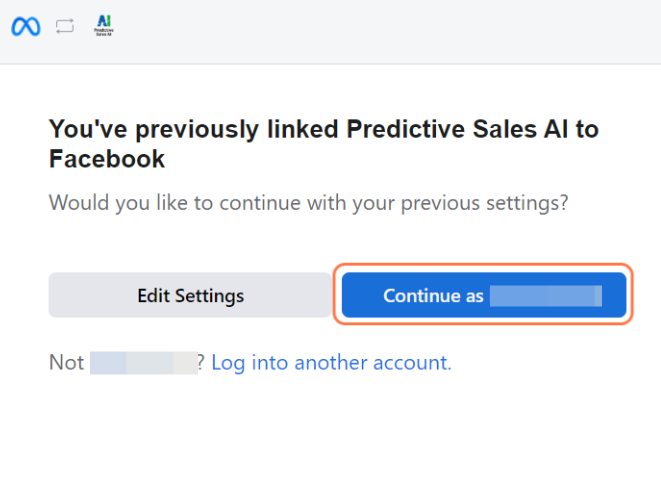
Click on the dropdown to select the Facebook page you would like to connect and click Next.
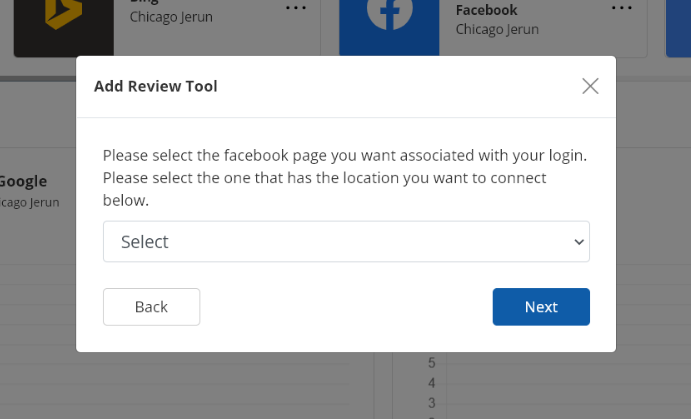
The Review URL will populate based on the Facebook page you selected from the previous screen. Click Save Tool.
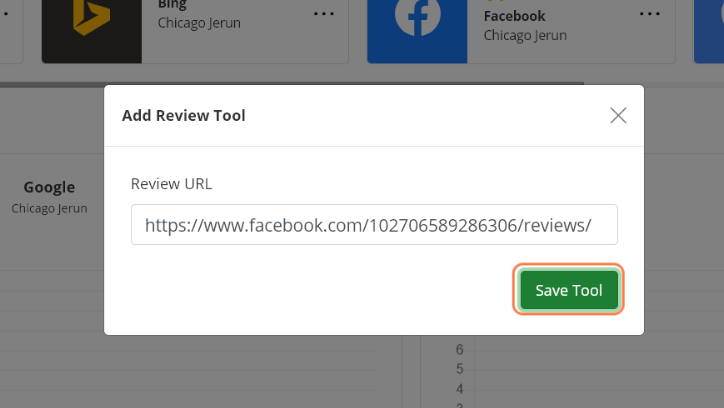
You will see a congratulations message letting you know you have successfully set up the Review Tool.
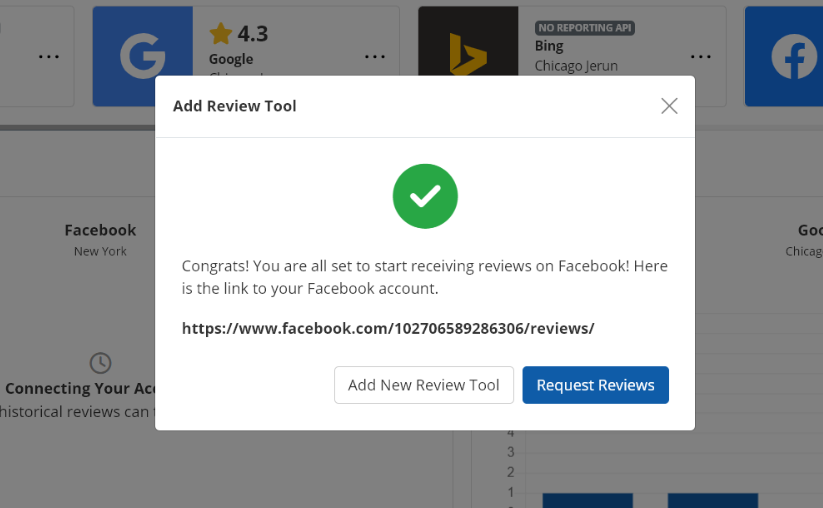
You will see the Facebook Review Tool card at the top of your Reputation Manager Dashboard.
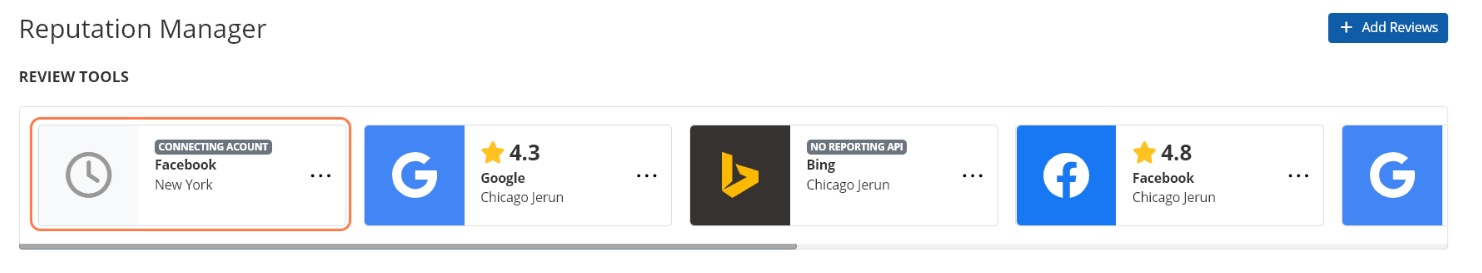
Why Do I Need Review Site Credentials?
One of the major benefits of our reputation manager is the ability to see overall review performance across your different review sites in one centralized place. This global view into your online reputation can help inform your customer success initiatives while making it easy to connect with past customers.
Read more here: Why do I need review site credentials?
What about Google, Yelp or Birdeye?
Google and Facebook have unique account structures that require a login and a different setup. You can find more details on those here:
- How to Connect Google to the PSAI Reputation Manager?
- How to gather Birdeye credentials?
- How to gather Yelp credentials?
