The PSAI Notification Center gives you the ability to control and customize PSAI notification preferences, so you can keep track of what's most important to your business.
This article provides a high-level beginner-friendly overview of the Notifications feature, including:
- It's functionality and customization options
- It's various features and benefits
- Why Notifications are essential for getting the most out of PSAI
How Does the Notification Center Work?
The Notification Center is an alert management tool that allows you to customize and direct incoming notifications from tools within PSAI. In addition to email and SMS texting, you now have the option to receive notifications through web browser alerts and the PSAI mobile app.
Accessing Notifications for each user is easy—simply sign in to Predictive Apps. You will want to ensure that you are logged in as a specific user.
From there, click on "Notifications" in the Account section of the menu.
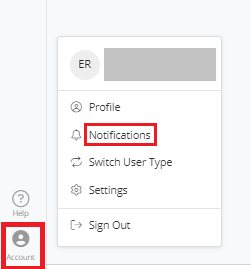
This will take you to the My Settings display, where you will find the options for customizing your default notification preferences.
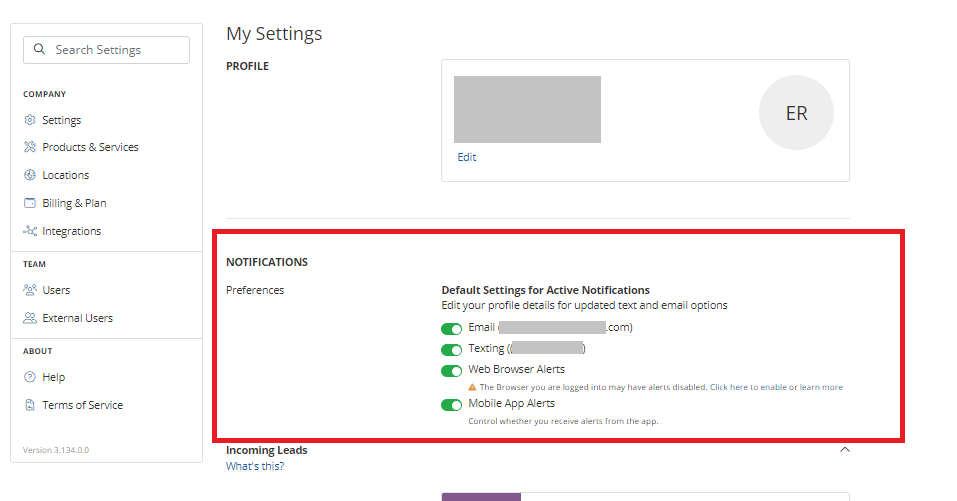
Do you need to edit the phone number or email associated with your default notifications? Learn how to do that here!
Who Can Use the Notification Center?
As long as they are a registered PSAI user and have the correct permissions, any member of your team can be set up to receive notifications. This gives you the customized control you need to direct leads and essential alerts to dedicated team members.
Depending on permissions granted, you can also specify individual users to be authorized to access and/or change the notification settings of other users.
Why Should I Use the Notification Center?
You never want to miss a lead opportunity, and the Notification Center makes sure that never happens. With its options for channeling specific notifications to individual users, in the most preferred method, you'll be able to streamline your communication process and improve lead engagement.
What Type of Notifications Can I Receive?
What works for one business may not work for another, but the Notification Center covers your bases when it comes to notification alerts for lead management and more. Select the method(s) that are right for your company, and feel confident knowing you won't miss an opportunity:
- Text
- Browser Alerts
- Mobile App Alerts
Which Tools Have Customized Notifications?
The robust functionality of the PSAI tool suite is channeled into the Notification Center—giving you control over who receives notifications from the most important features.
You can adjust settings for the below tools within the Notification Center:
- Incoming Leads—Site Tools, Ads Manager Ads, Weather Campaign Ads
- Com Portal
- Ads Manager
- Usage Alerts
- Weather Alerts—for both forecasted and current weather events!
How Do I Get Started Using the Notification Center?
Ready to get started with setting up your customized notifications? Learn more about the notification types and methods, as well as how to set up notifications for the tools your business needs by reading through the links below.
Next Steps: Explore the Notification Center's Features in Depth
- Beginner's Guide to the Notification Center
- Overview: Understanding Each Notification Type
- Overview: Understanding Each Notification Method
- How to Edit or Manage Incoming Lead Notifications
- How to Edit Com Portal Notifications
- How to Edit Ads Manager Notifications
- How to Create a Weather Alert Notification
