Within PSAI, there are two types of users you can add to your account: internal users and external users. By adding someone as an external user of PSAI, you'll be able to share a lead's contact details directly from the Com Portal, including:
- Contact information: name, phone, and/or email
- Inquiry type
- Predictive Insights™
- Predictive Match Index (PMI)
- Weather Report
Only those people who have been added an external user will appear in the dropdown menu when sharing a contact, as shown below.
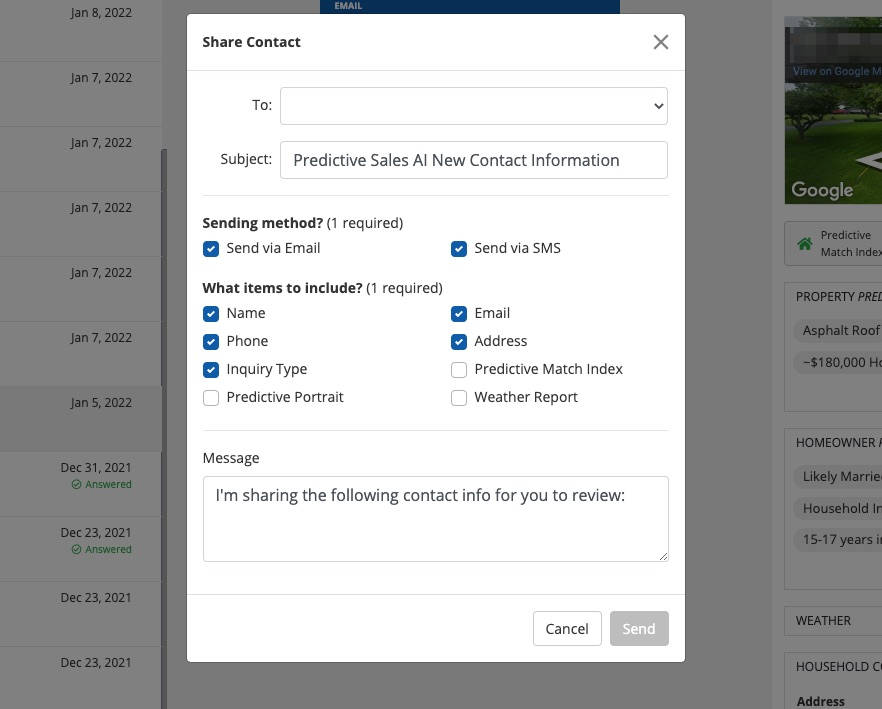
It is important to note that external users do not have log in access to PSAI. They can receive lead details but cannot log in to use the Com Portal, Weather Center, or any other PSAI tool.
External users are most often used for sales reps who would benefit from lead data and Predictive Insights™ to help close more sales appointments. External users can also be used for insurance agents with whom you'd like to share storm reports or other data.
