Despite being called a "quote form," PSAI quote forms make it easy to present any kind of call-to-action to your website visitors—not just quote requests! Below are several different ways to use quote forms to capture your site visitors' attention and help convert them into active leads.
New to quote forms or site tools in general? Learn how to create a quote form or how to customize a quote form. You can also see examples of the different site tool display types shown below.
1. Quote Requests
As the name suggests, quote forms are often used to encourage website visitors to request some kind of free quote—whether that's a video quote, an in-person consultation and cost estimate, or a roof inspection.
Quote request forms are often embedded on a page, as shown below, although they can also be displayed as a floating element or an exit intent pop-up.
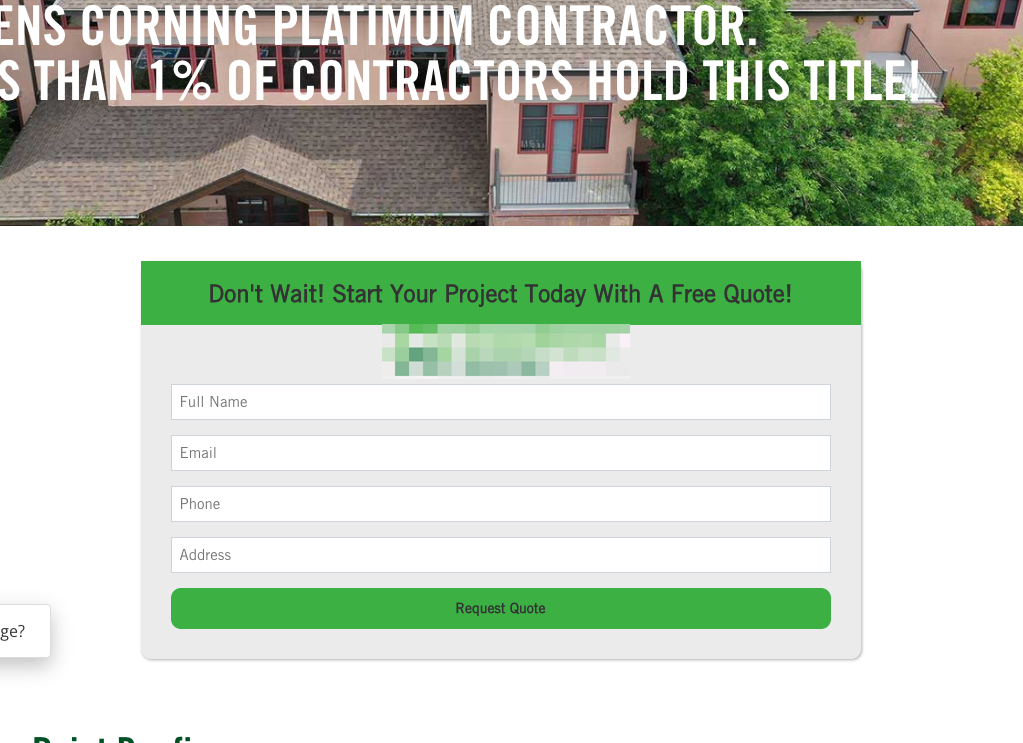
2. Contact Us Forms
Another great use for quote forms is as a simple contact form.
You can easily customize your quote form to ask for any user information you'd like—from the standard name, contact information, and text editor to more complex inputs like radio groups, drop-down menus, or checkboxes.
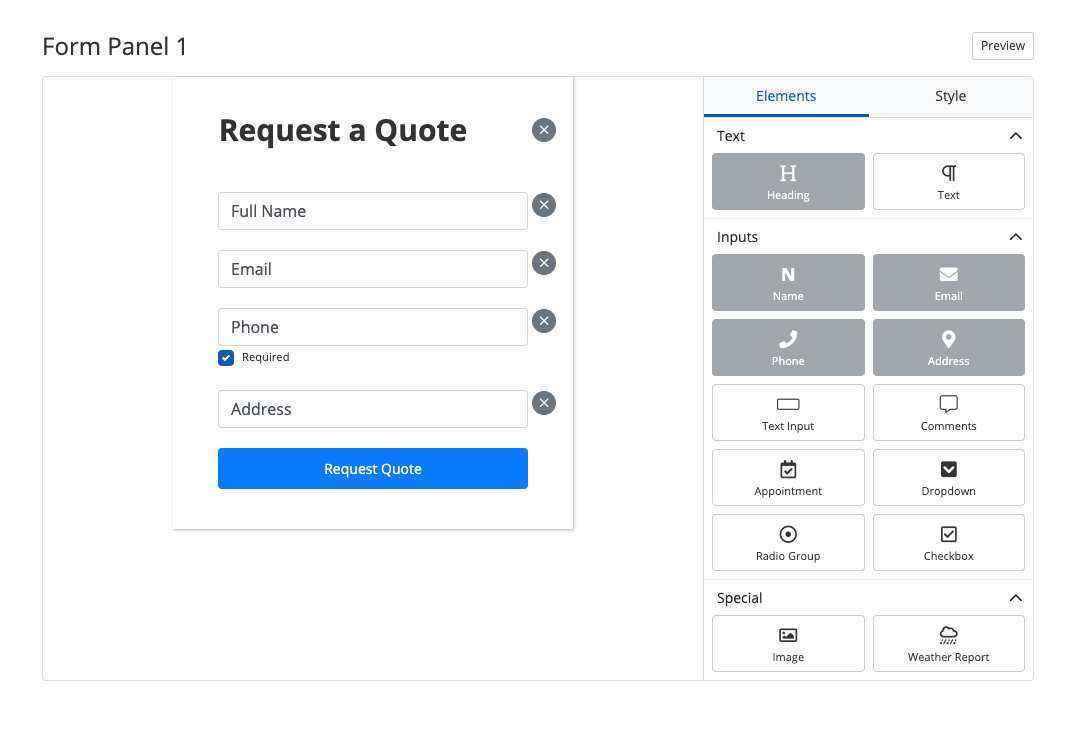
Learn more about making the customizations above in our resources on customizing quote forms and editing app event steps.
3. Special Promotions
If you have a limited-time promotion that you'd like to push, quote forms are a great way to do so! We often recommend the floating button or exit intent format, as these present an eye-catching way to share promotions, offers, or sweepstakes.
For instance, the company below is using the floating button to advertise a special giveaway.
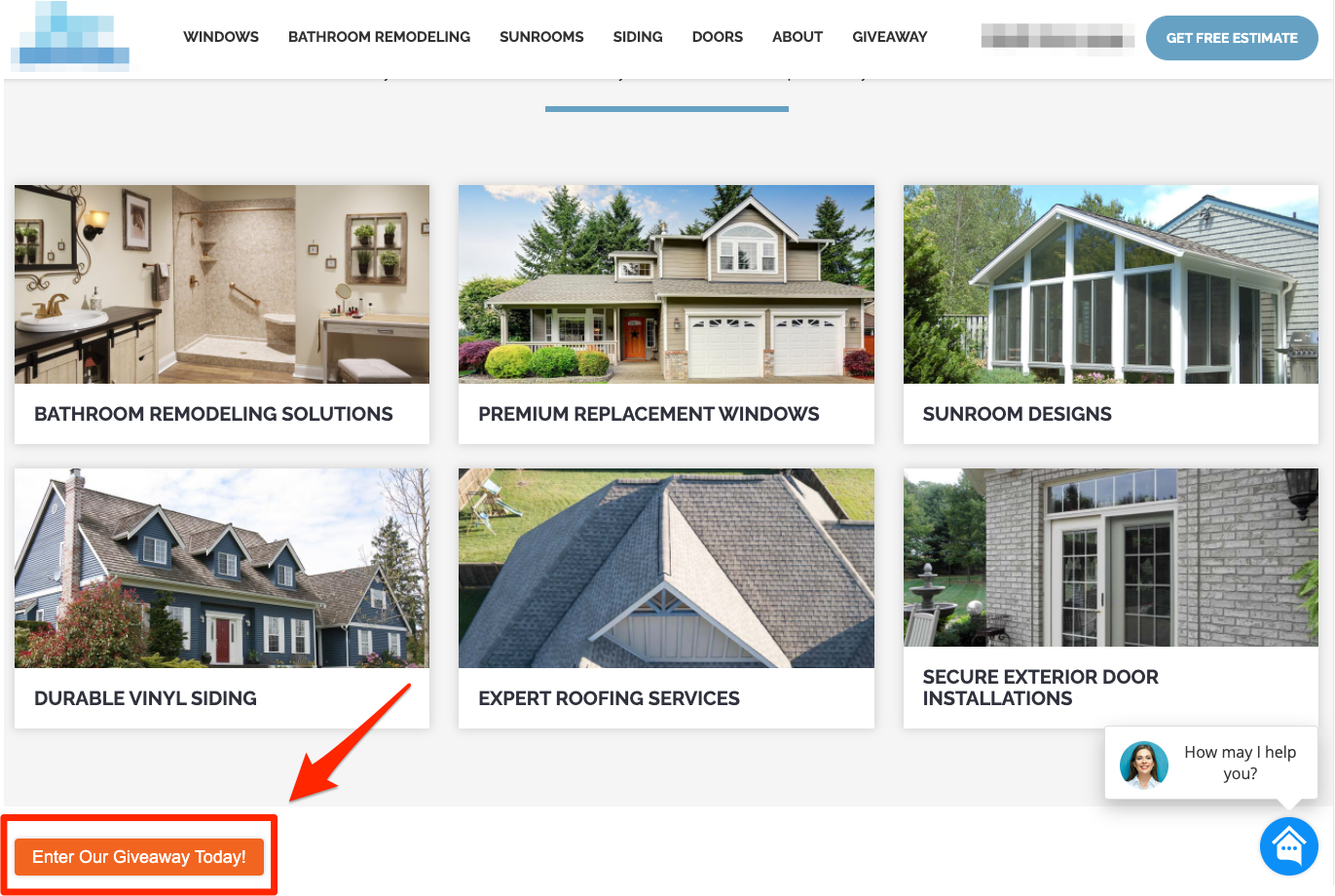
4. Softer Calls-to-Action
In addition to special promotions, quote forms work well for other kinds of soft calls-to-action, such as:
- Financing information
- Warranty information
- Announcements/time-sensitive information
For example, the company below is using the exit intent style of quote form to encourage a virtual estimate during the unique period of COVID-19.
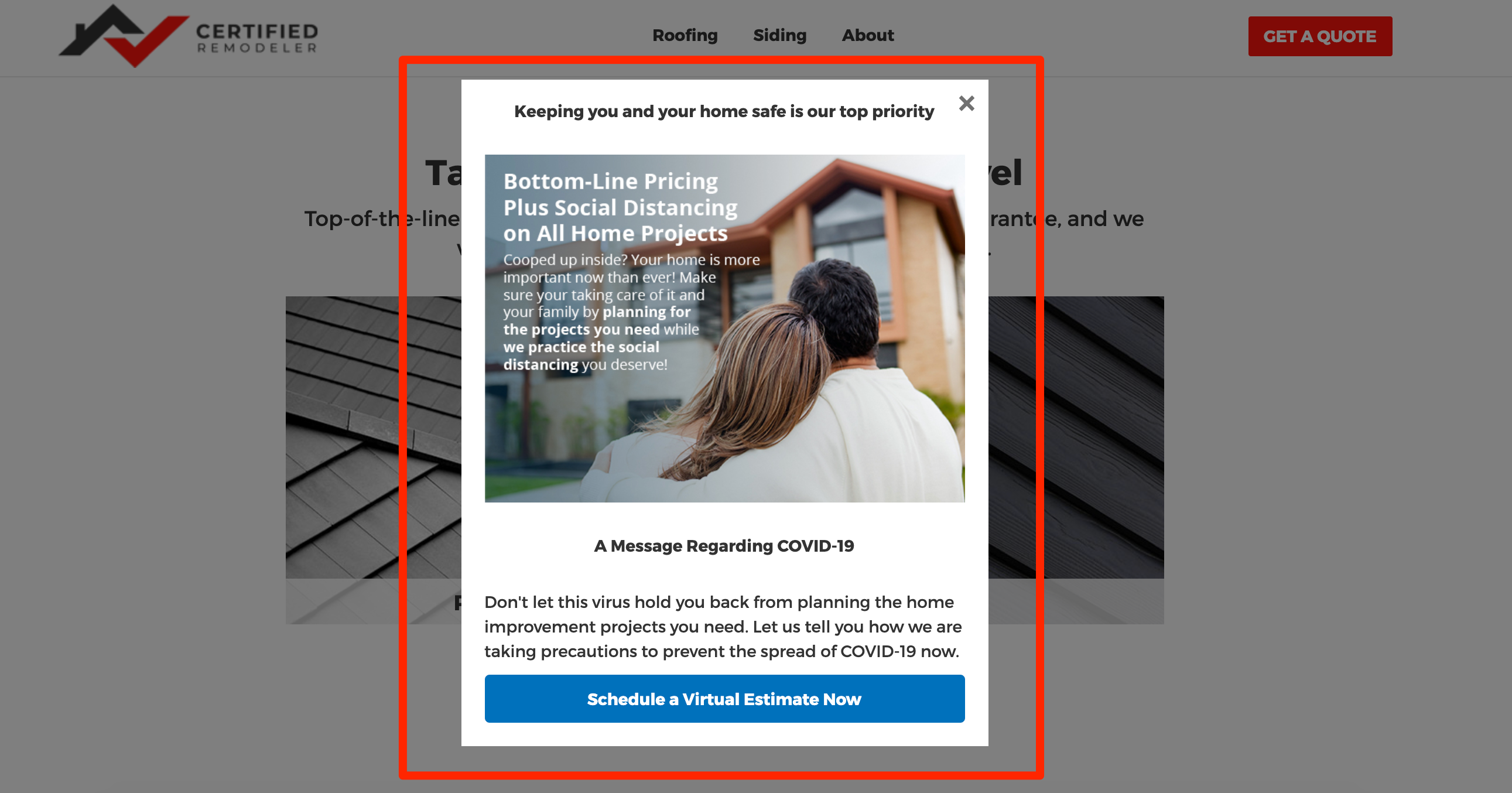
5. In-Person Lead Capture
Another creative way to use PSAI quote forms is for in-person lead capture! You can create a PSAI quote form, embed it on a web page, and keep that web page hidden from general view. As long as your representatives have the URL, they can pull up the form and enter a lead's information on the spot.
A similar use would be for in-person lead capture at a trade show. You could add a quote form to a hidden page on your website, and then have that page pulled up on a tablet or laptop for visitors to easily enter their information.
What's the benefit of using PSAI quote forms for in-person lead capture? It's simple: all leads will flow directly into your Com Portal, where you can easily track them, communicate with them, assign them to reps, and more!
Need help getting started with quote forms? Learn more in these related resources:
