Yes! By adding a valid mobile number to your PSAI user profile, you'll get a text message whenever a lead replies to you in an active SMS, email, or chat conversation. The text will include a link to the conversation to make it quick and easy to reply.
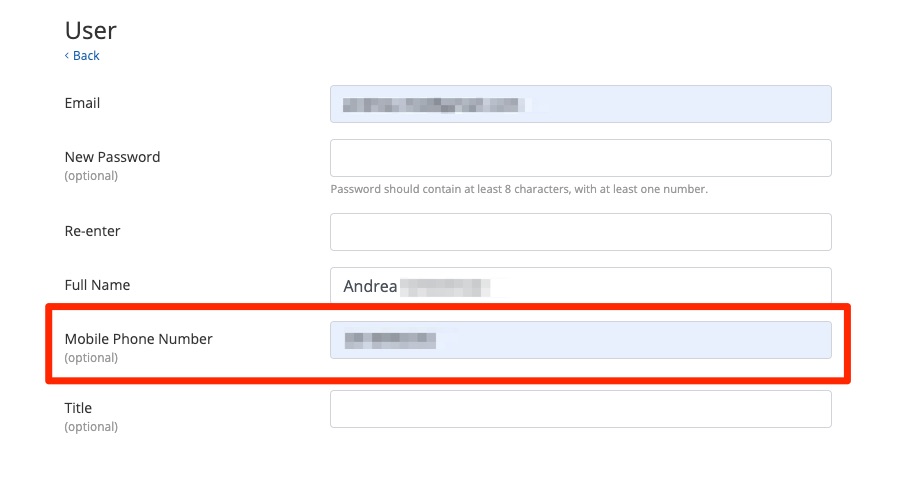
You do not have to opt in. By saving your mobile number in PSAI, you'll automatically receive SMS notifications when a customer replies to you in the Com Portal.
If you join an SMS, email, or chat conversation and have not yet saved a mobile number to your PSAI user settings, you'll be prompted to add one, as shown below.
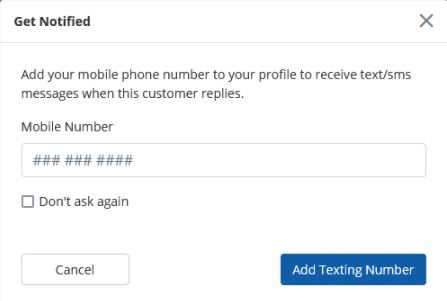
Adding a mobile number here will save it to your profile and will initiate SMS notifications when any lead replies to your active conversations. You can click "Don't ask again" if you prefer not to receive text messages.
