All phone calls placed to PSAI phone numbers are recorded and saved to the Com Portal. This provides a wealth of information about your business, and we recommend taking advantage of it by regularly listening back to recorded calls and voicemails.
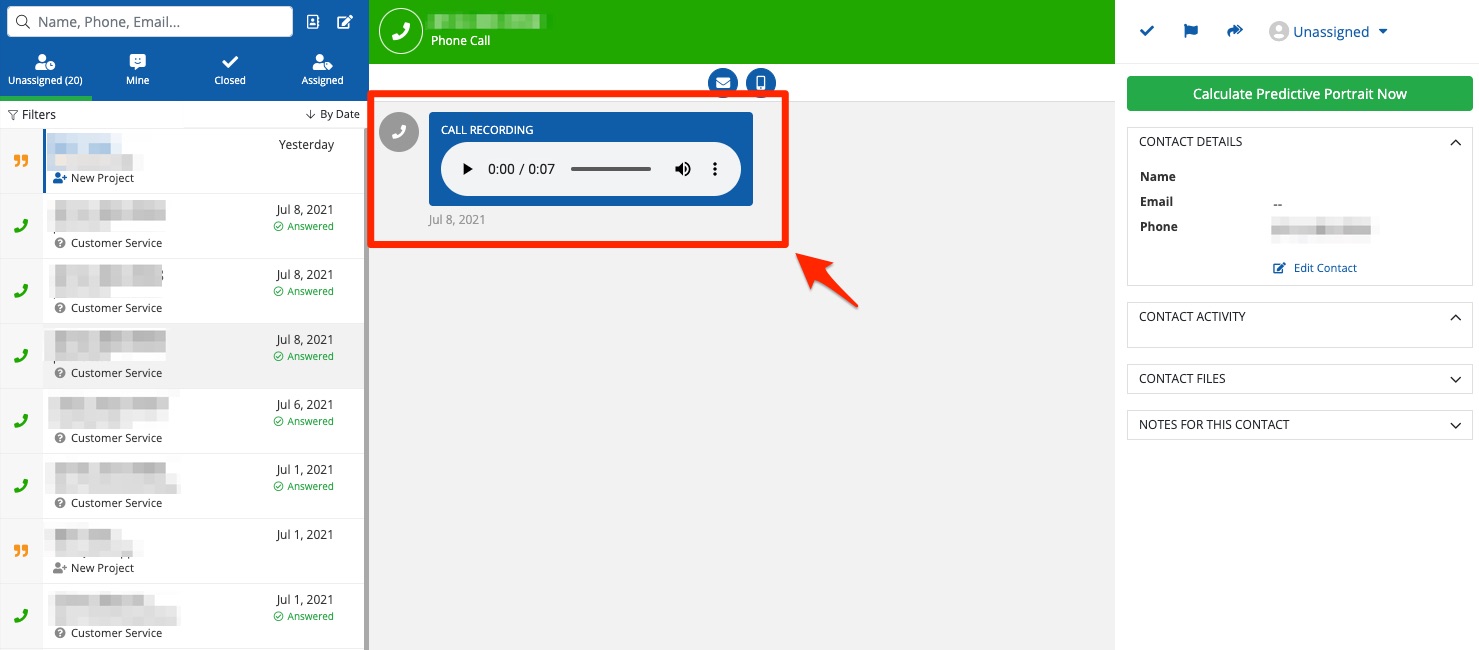
To use call recordings to improve your business operations, start with the tips and strategies below.
You can perform periodic call audits by listening to individual call recordings and voicemails, or you can have your team maintain call notes as they go along. No matter how you go about it, reviewing the phone data regularly is the most important part.
1. Use Phone Data in Performance Reviews
You can do a spot check of employees from time to time by listening to their recorded calls and noting their strengths and weaknesses in terms of:
- Demeanor
- Product knowledge
- Scheduling efficacy
- Customer service
This information can be used in performance reviews to help your staff improve in specific areas.
2. Listen to Recordings for Training Purposes
Along with performance reviews, consider taking some of your best or most illustrative phone recordings and using them to train your staff. Real-world scenarios are often the most effective way to learn, regardless of the employee's experience level.
Great call recordings to use for training purposes might include those that:
- Answer a common FAQ
- Deal with a difficult, demanding, or upset customer
- Show great handling of a customer objection
- Feature the tone/approach your company wants
- Demonstrate strong active listening skills
- Turn a hesitant lead into a successfully booked appointment
3. Draw from Recordings to Create Talk Tracks
If you're getting the same questions or objections over and over from your customers, it might be helpful to create a talk track for your team. By preparing talk tracks for the most frequent topics, you'll make sure that all customers are getting the same information, regardless of who answers the phone.
If you already have talk tracks, then compare them to the conversations that are actually happening. How could your talk tracks be improved?
You can make your talk tracks even more useful by pairing them with the Lead Source Notification Tool. Turn this feature on, and your team will know what the call is related to before they answer—giving them time to quickly open the right talk track.
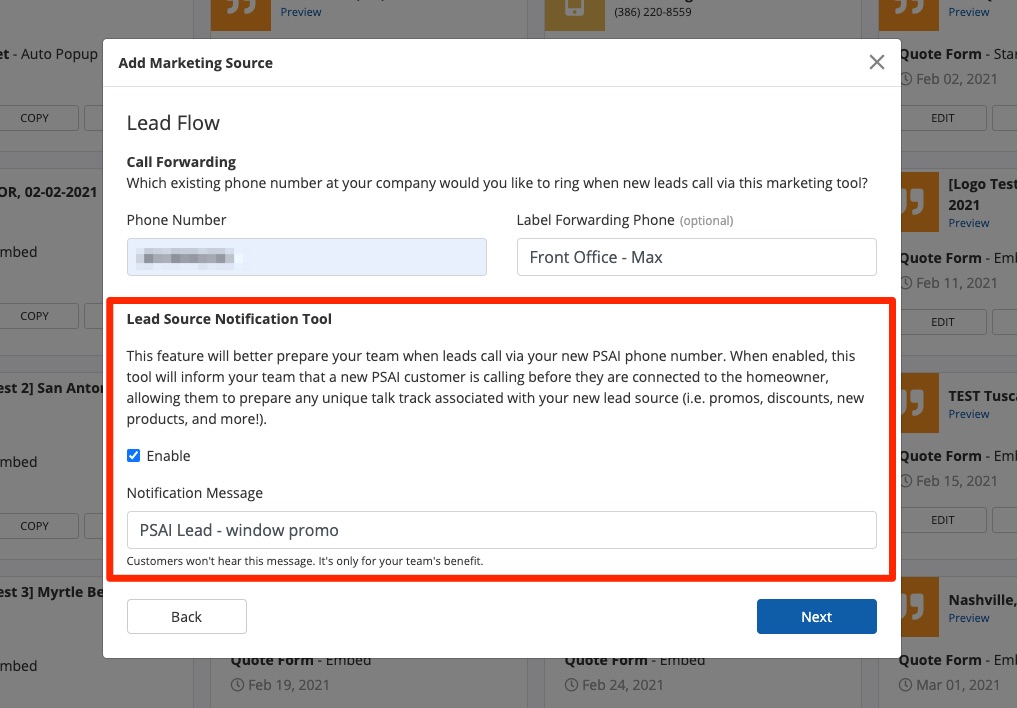
4. Look for Patterns in Call Data
Listening back to call recordings can help you find new insights into your business. On a monthly or similarly ongoing basis, we recommend listening to the call recordings and/or reviewing your call logs, making note of:
- What happened on each call?
- What was the purpose of each call? (Inquiry, warranty, customer service, etc.)
- What was the result of each call? Was an appointment booked?
- What key takeaways does this call have for learning, training, or improvement?
Try to identify any patterns in your call data. For example, maybe you're missing a lot of phone calls at a particular hour and need to schedule another person in or even outsource to a call center. Or perhaps a certain staff member is losing a lot of appointments and could benefit from additional training.
Insights like these can help make your business more efficient and improve the customer experience. The recordings are already saved in the Com Portal, so all you have to do is listen!
