Have you missed a call from a PSAI phone lead? Following up in a timely and effective manner is critical to re-engaging a lead whose call you've missed. Check out some of our top tips below.
1. Listen to the Voicemail
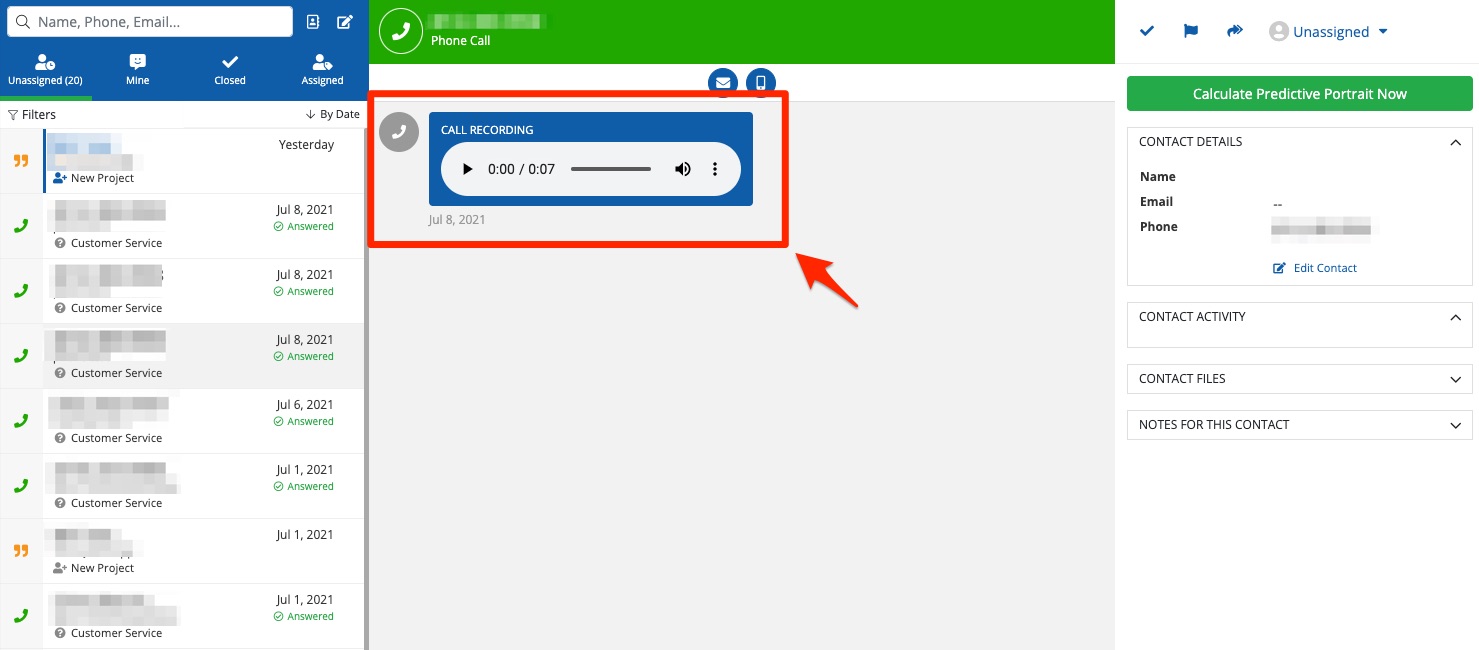
Before you call a prospect back, take the time to listen to their voicemail, if they've left one.
The voicemail may include key information about when to call back or what the lead is interested in. Moreover, if you call back and it's clear that you haven't bothered to listen to their voicemail, this could create a negative impression.
All voicemails and calls are recorded for easy listening in the Com Portal. Learn how to listen to a voicemail.
2. Have a Call-Back Strategy
While it's important to follow up with the lead, it's also important not to bombard them with disorganized communications from multiple people. Uncoordinated phone calls from different staff members can be frustrating for customers.
One way to keep your team organized with less effort is to assign leads in the Com Portal. By doing so, you'll make it clear which rep needs to follow up with which lead.
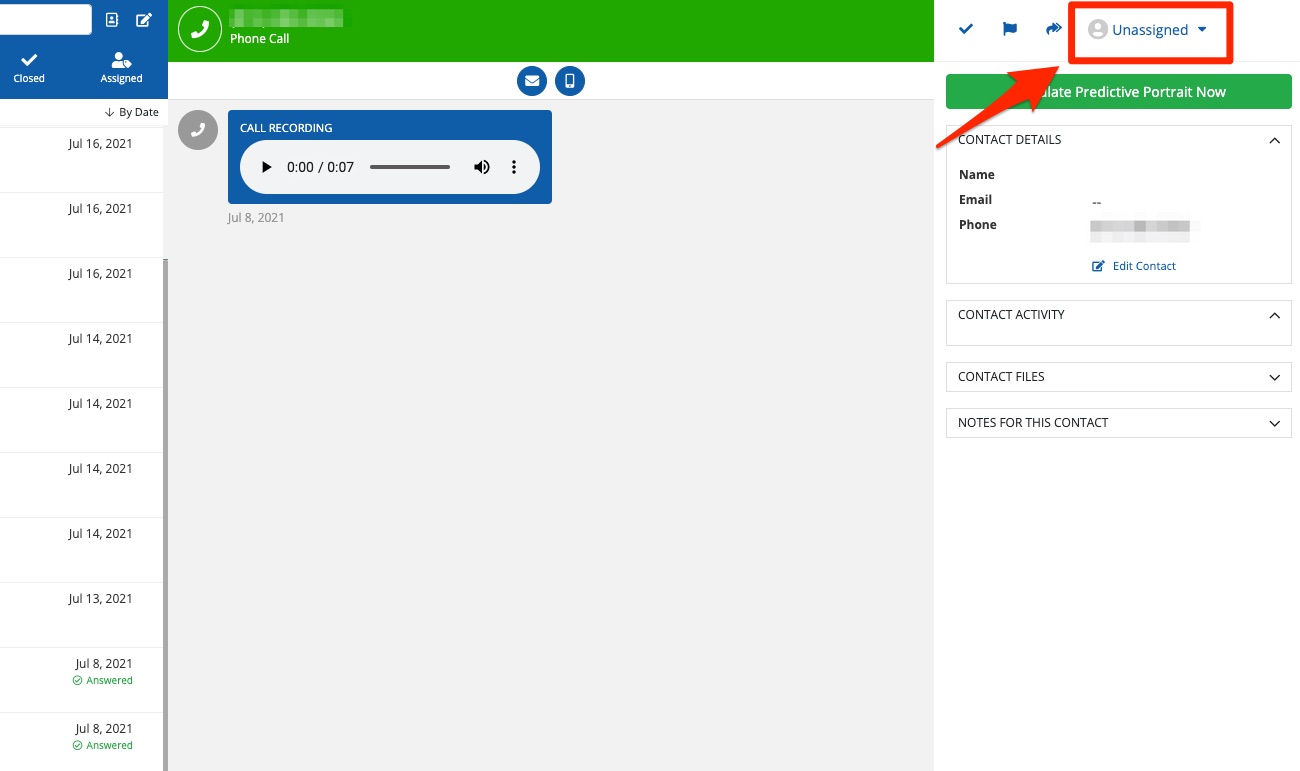
If you don't assign leads in the Com Portal, make sure you still have some kind of understanding regarding who returns missed calls in your office.
3. Call Back ASAP
It's best to call the lead back as soon as possible. The more time that passes between their initial call and your call back, the more likely it is that the lead has found some other company to move forward with instead.
If the lead answers the phone, be sure to schedule the appointment on the call! Get more tips in our playbook for handling phone call leads effectively.
4. Send an SMS Message
If the lead does not answer your call back, we recommend trying to send an SMS message. This is a low-pressure way to get in touch, and many people prefer to text rather than speak on the phone.
You can easily send a text message through the Com Portal by clicking the cell phone button.
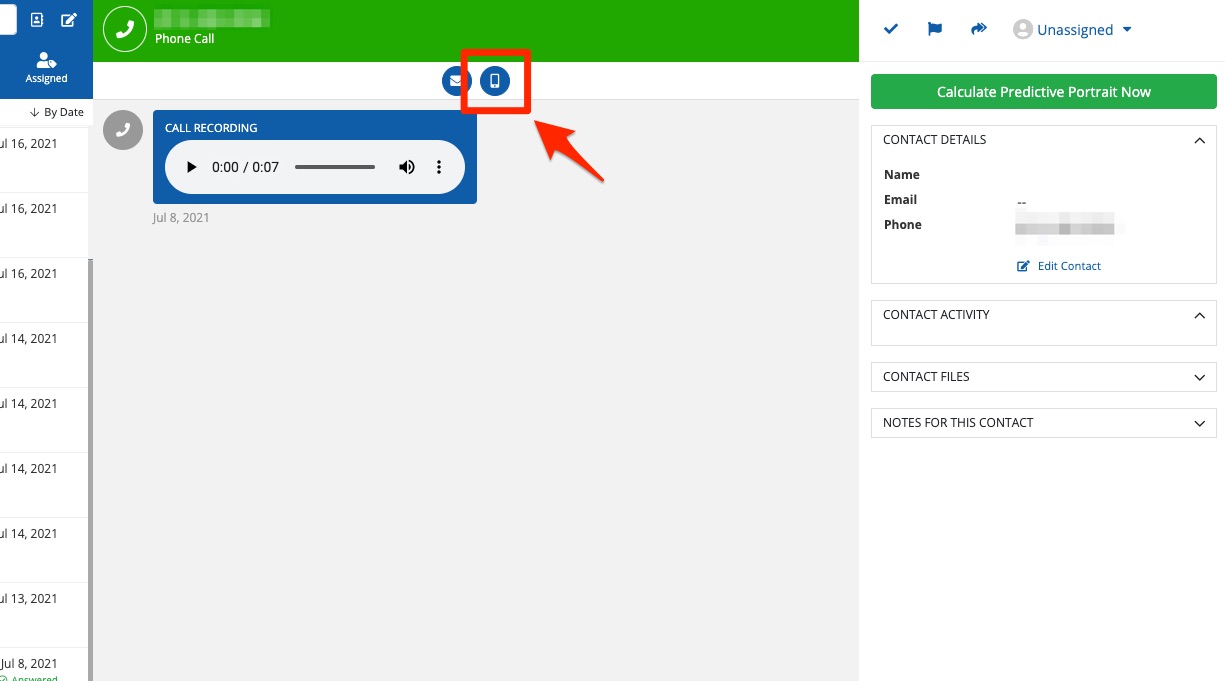
5. Send an Email
This may not be possible, but if you have the lead's email address, try sending an email in addition to calling and texting. Don't be afraid to follow up through all of the available channels.
You can send an email to any lead by clicking the email icon in the Com Portal.
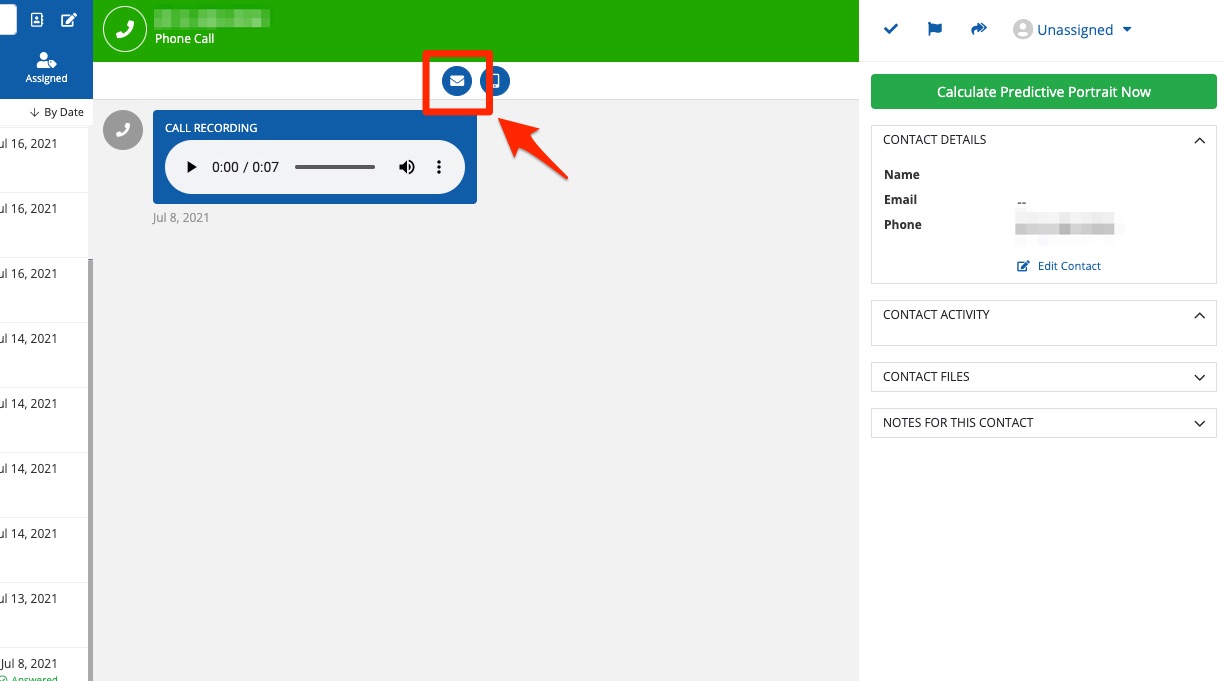
6. Continue Following Up
If you have not been able to connect with the lead, continue following up by phone, SMS, and/or email. If possible, try reaching out at different times of day to maximize the chances of successful outreach.
Depending on the nature of the lead's inquiry, you could also make your outreach more attractive by offering some kind of helpful and relevant information—like an extreme weather report or a brochure with more information on their desired product or service.
If you are able to text or email the lead, both of these items can be sent through the Com Portal. Learn how to send a weather report or how to send an image, PDF, or other attachment.
If you find that you're missing many calls, then you may want to change the forwarding number to a more reliably answered line. You can do so by editing your phone number's settings.
