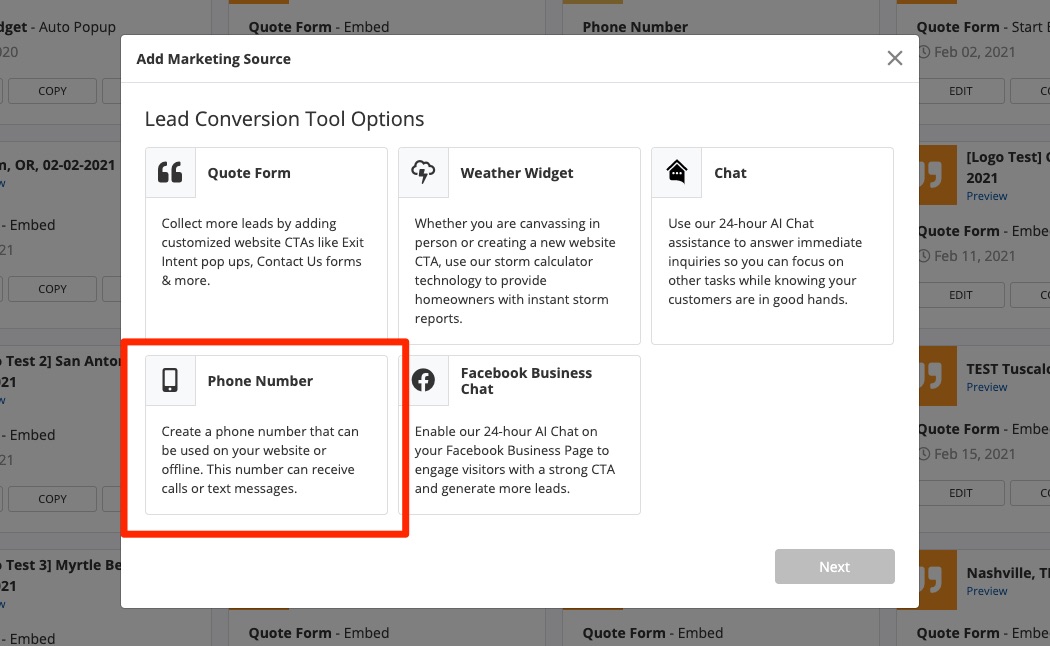
PSAI phone numbers are a fantastic way to engage with leads and customers, to give them more convenient ways to contact you, and to better track your lead engagement from the initial contact through the final sale.
Below, you'll learn everything you need to know to use PSAI phone numbers effectively.
What Is a PSAI Phone Number?
A PSAI phone number is a tracking phone line that can be forwarded to any phone number of your choice. You can quickly create a new PSAI phone number, use it in various marketing campaigns, and have all calls automatically forward to your office or staff.
In addition to receiving phone calls, PSAI phone numbers can also receive SMS/text messages. In fact, you can directly reply to a text message using the Com Portal.
How Do PSAI Phone Numbers Work?
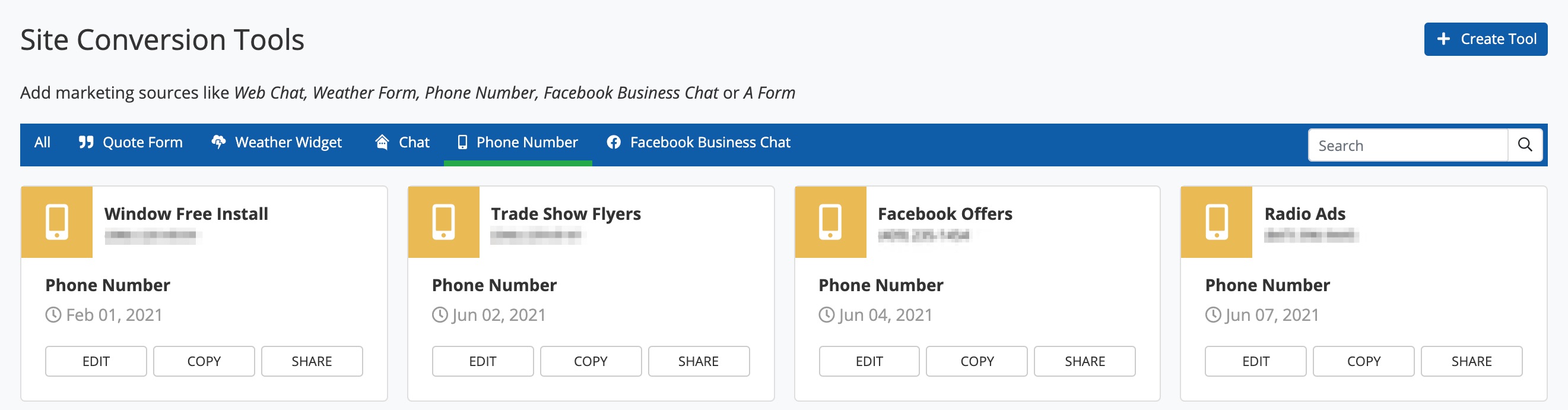
These numbers are simple to set up and to use:
- You create a new phone number from your PSAI admin portal, choosing a local number that feels familiar to your customers.
- You place this new phone number anywhere you'd like—on your website, on print marketing materials, or on specific ad campaign landing pages.
- When a lead calls this number, it automatically forwards to your regular office phone number (or any phone number of your choice). When a lead texts this number, they're automatically answered 24/7 by our AI Chat Bot Gia!
- Lead activity flows into your PSAI Com Portal, including a call recording and any voicemail left by the lead. If the lead has texted, then you'll see the text message conversation with Gia and can continue texting from the Com Portal.
How Do I Identify Phone Leads in Com Portal?
All phone leads will flow into your Com Portal and be marked as follows:
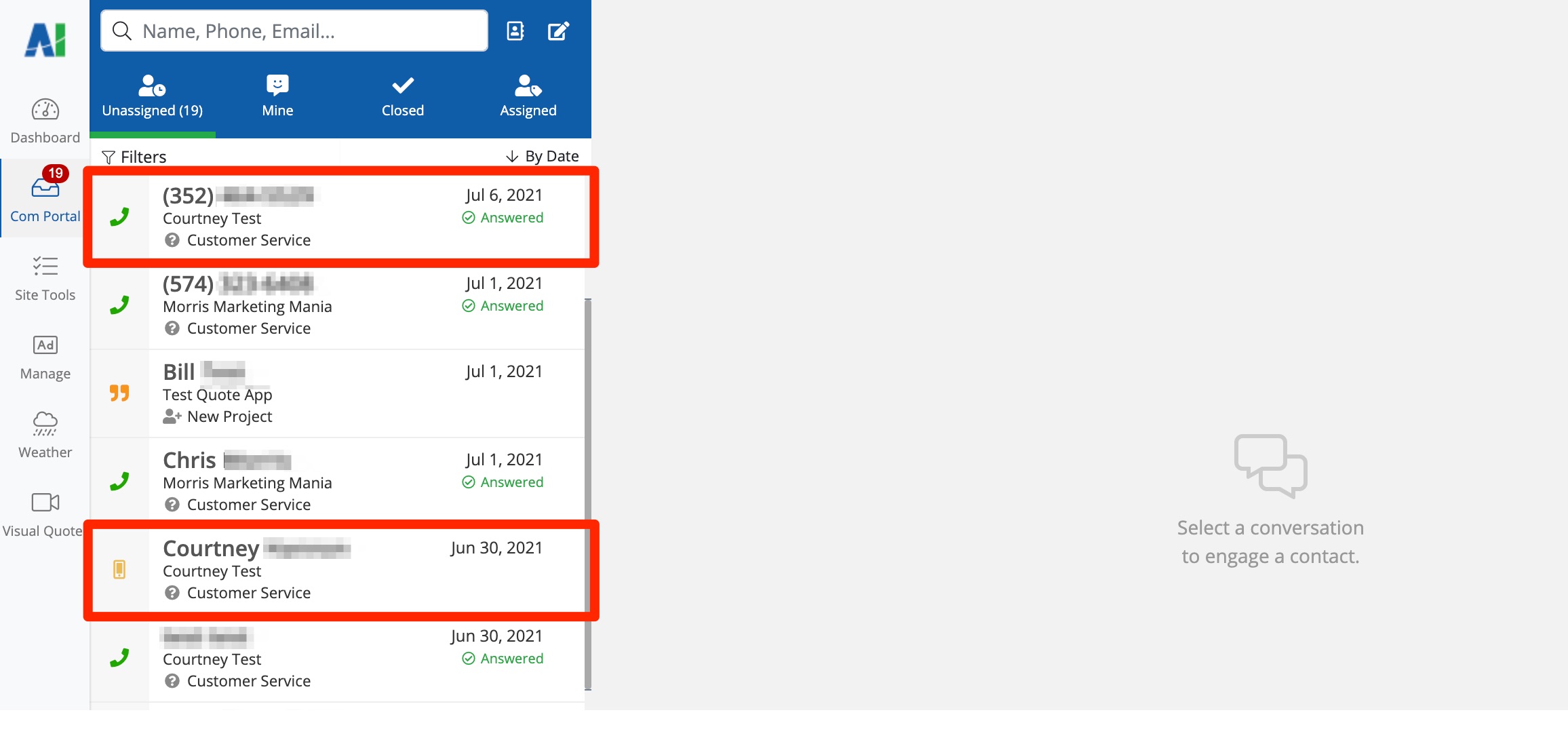
In addition to seeing phone leads in the Com Portal, your team will get an automated email or SMS notification. However, please note that at this time, you'll only get notifications for incoming text messages, not voice calls.
How Do I Follow Up with Phone Leads?
The best way to follow up with phone leads will depend on how they contacted you:
- A green telephone icon indicates an incoming voice call.
- A yellow device icon indicates an incoming SMS/text message.
- If the lead sent a text message, then you'll be able to view the conversation with Gia in the Com Portal. You can then continue the dialogue by simply typing an SMS into the message box at any time.
- If the lead called and you missed it, then you can see a record of the call in the Com Portal and listen to a voicemail if they left one. To call the lead back, use your standard office or mobile phone.
Learn more about what happens when a lead texts vs. calls, or check out our playbook for handling phone calls effectively.
What Are the Benefits of Using a PSAI Phone Number?
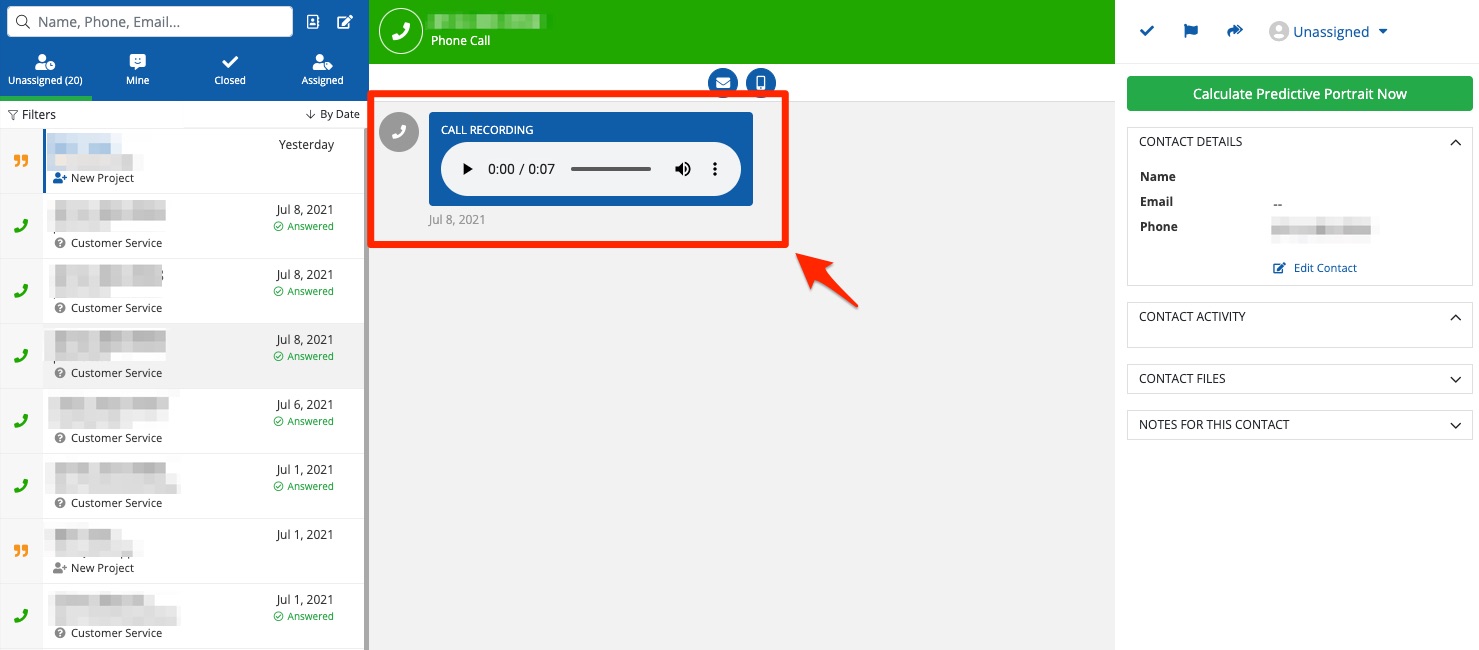
There are many reasons to use PSAI phone numbers! Here are just a few reasons why PSAI phone numbers can be so helpful to your business:
- Customers get 24/7 response from our AI chatbot Gia.
- You can create multiple phone numbers for more precise lead tracking, giving you smarter insights into marketing spend.
- You can assign leads to your team to keep your staff on the same page and ensure timely follow-up with leads.
- All call recordings and voicemails are saved in the Com Portal and can be re-listened to at any time.
- With the Lead Source Notification Tool, you can get a heads up of who's calling before you answer the phone.
Want to learn more? Read up on the many benefits of PSAI phone numbers.
