External users are commonly used for sales reps, insurance agents, or other auxiliary team members who would benefit from lead insights but do not need to log in to PSAI. To add a new external user to your company's PSAI admin portal, follow the instructions below.
Want to add or edit internal PSAI users? Then check out these resources instead: How to Add a New User to PSAI and How to Update User Roles.
1. Go to External Users
Log into your PSAI admin portal and click Account.
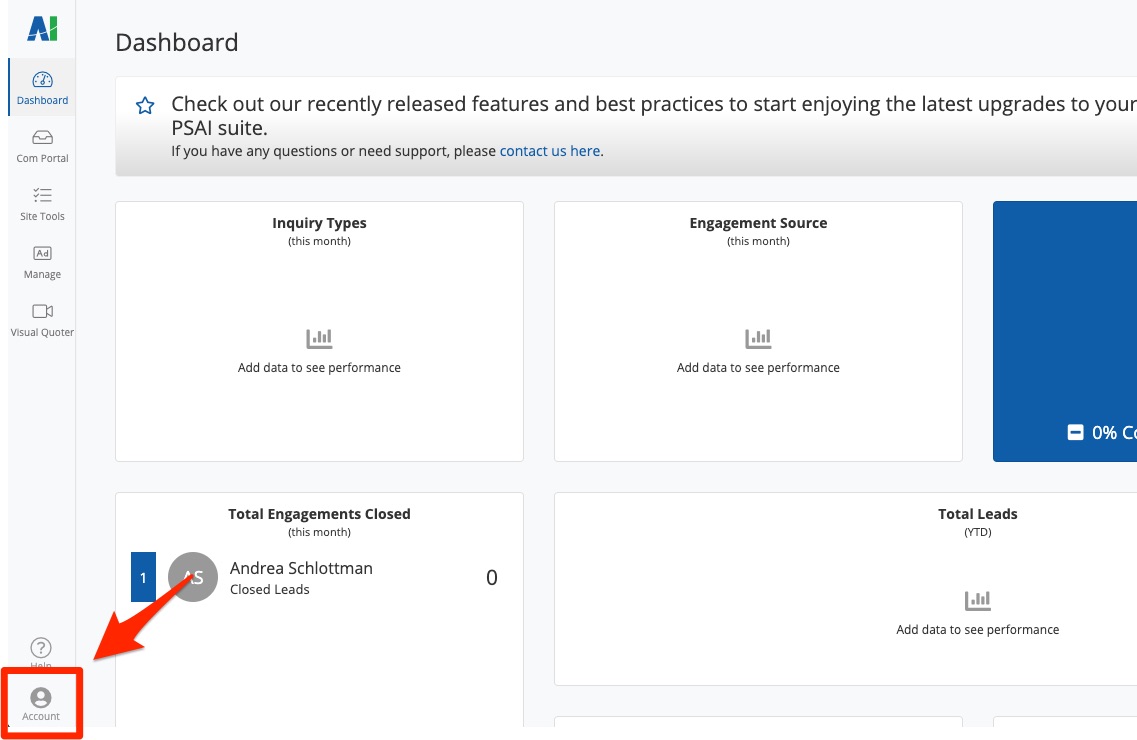
Then click External Users from the left-hand navigation menu.
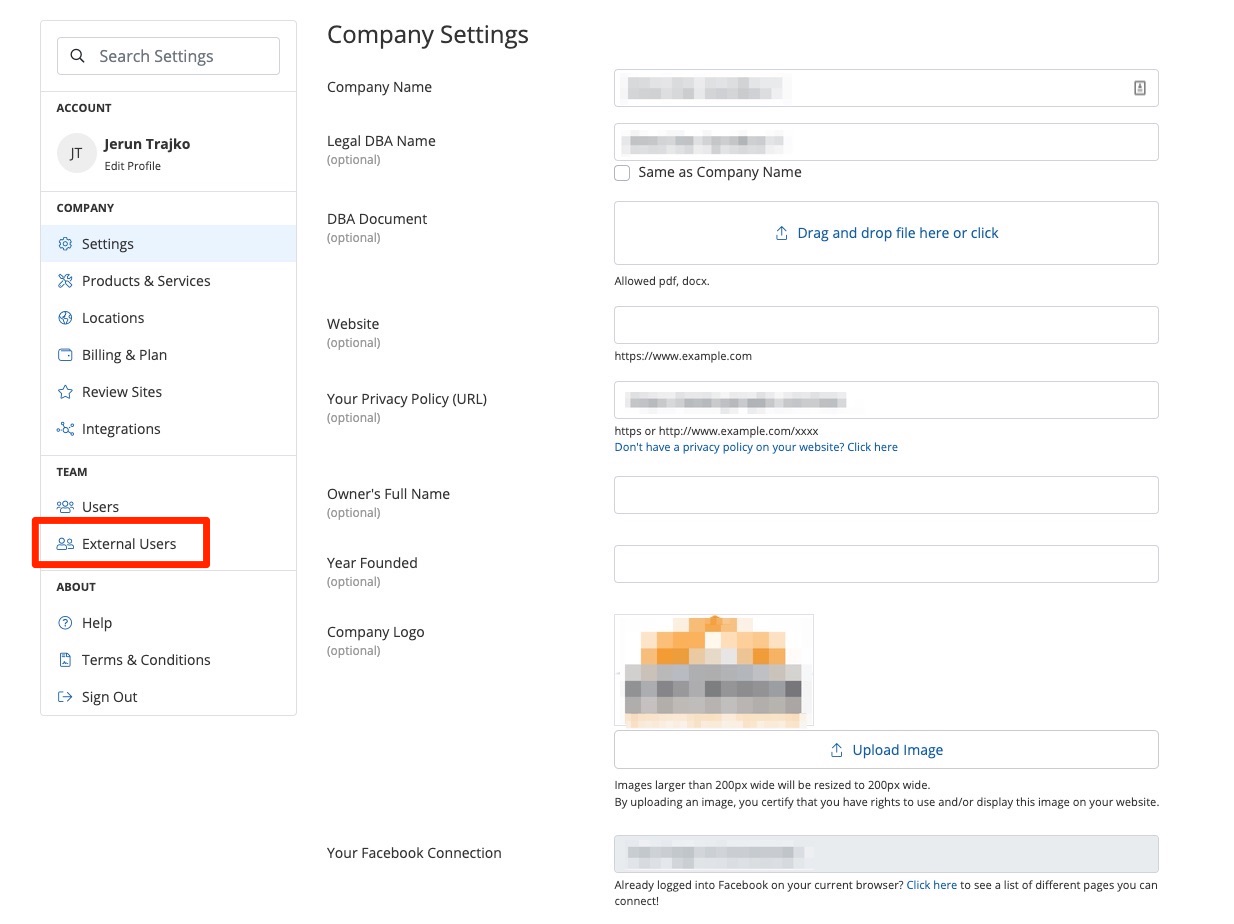
2. Add User
On the External Users page, click + Add User.

3. Add Details and Save
On the External User Detail page, fill out the three fields and then click Save. Please note that all three fields are required, and the phone field must be a valid mobile number.
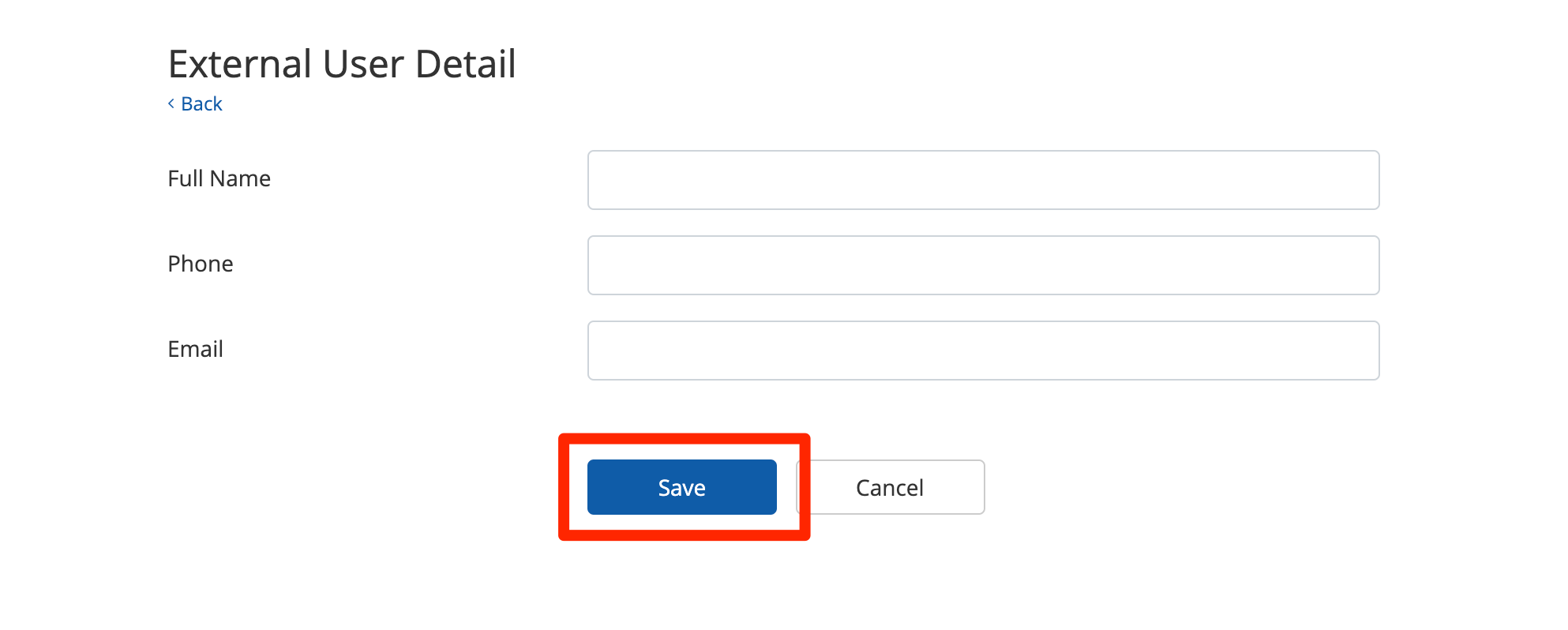
That's it! You can add as many external users as you want following the same instructions above.
Now that your external users have been added to PSAI, you will be able to share lead data with them directly from the Com Portal. Learn how to share lead information or learn more about why sharing is beneficial.
