Your company's product list is used in several ways throughout the PSAI tool suite, so it's important to keep it updated. Follow the instructions below to update the products that your company offers.
These instructions will update your global products list. To change the products you offer at a specific location, follow these instructions on updating a location's settings.
1. Click Account
After you've logged into PSAI, click Account from the bottom left corner.
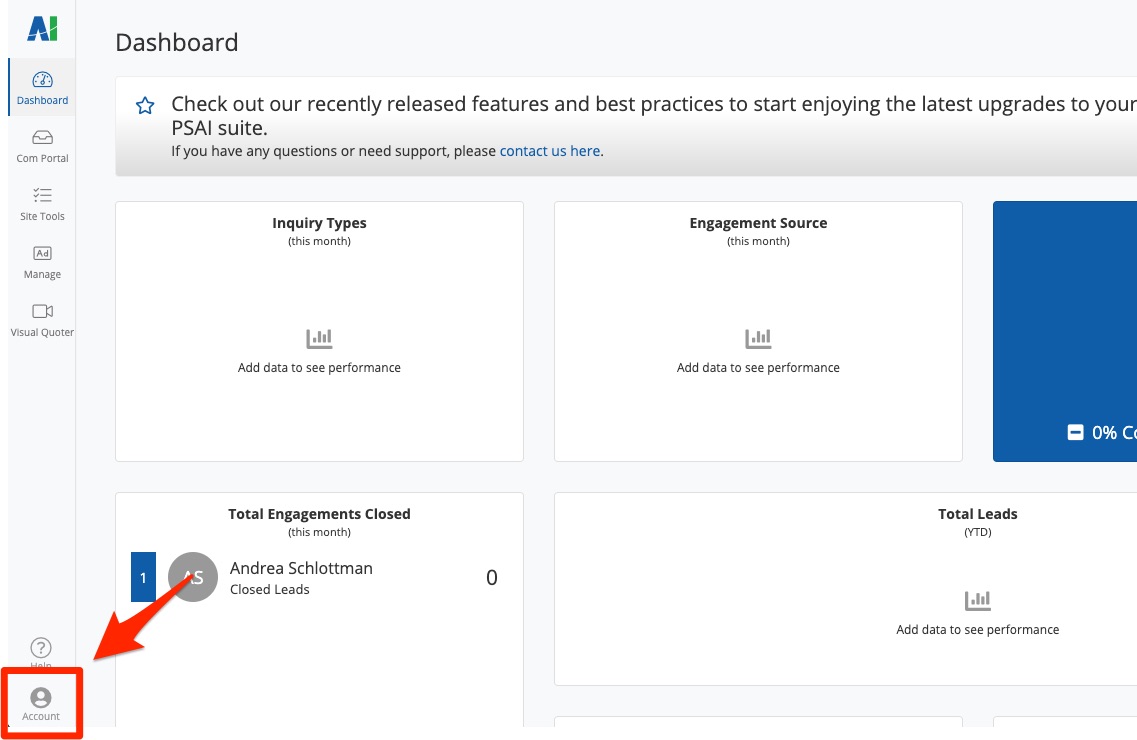
2. Go to Products
From your Company Settings page, click Products & Services.
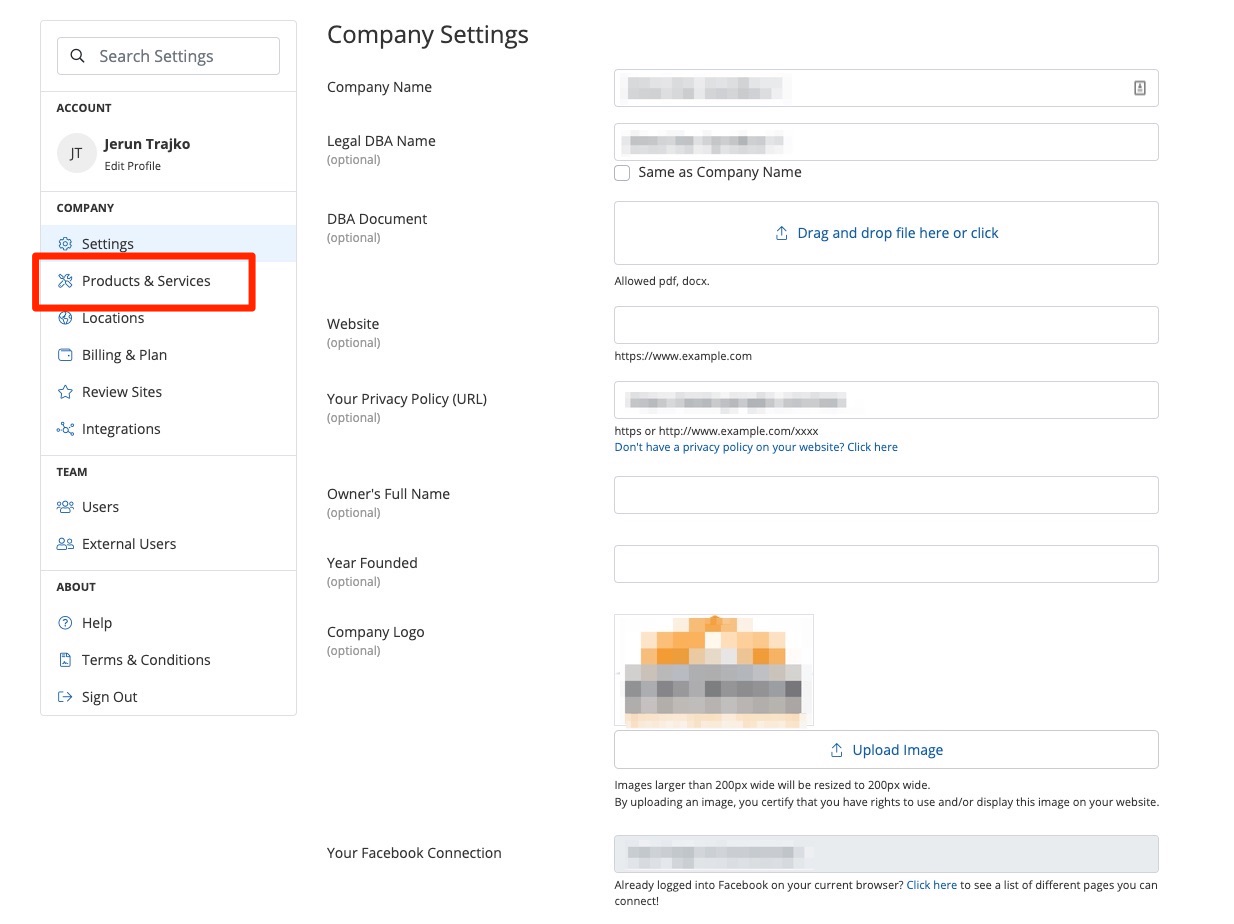
3. Select or Unselect Products
Use the checkboxes on the Products & Services page to select or unselect the products and services you're currently offering.
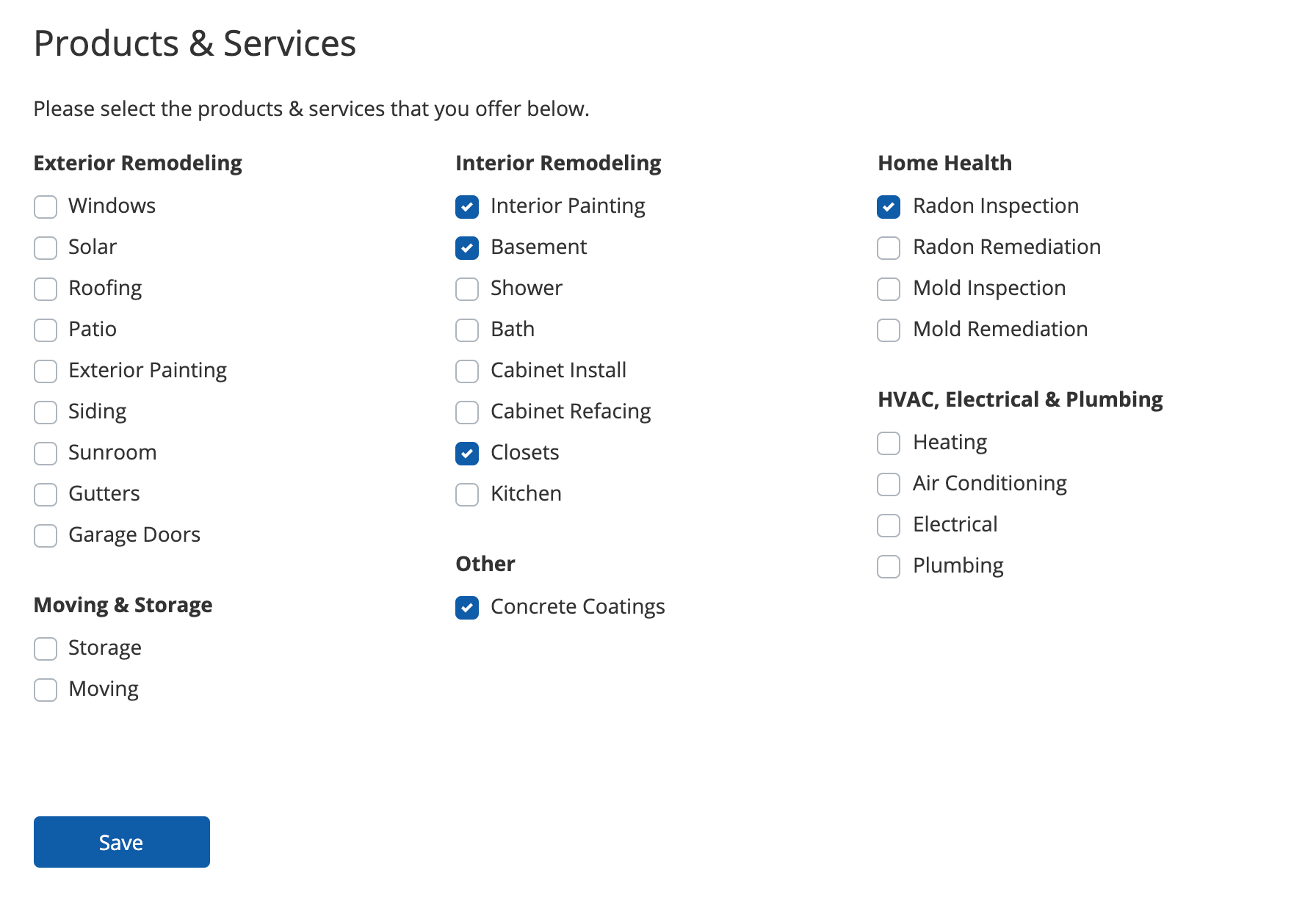
Don't see your company's products in this list? Please contact us to let us know! Submit a help ticket using this link, or open the widget in the bottom right corner of the screen.
3. Save
Once you've updated your product list, click Save. The changes will be reflected immediately.
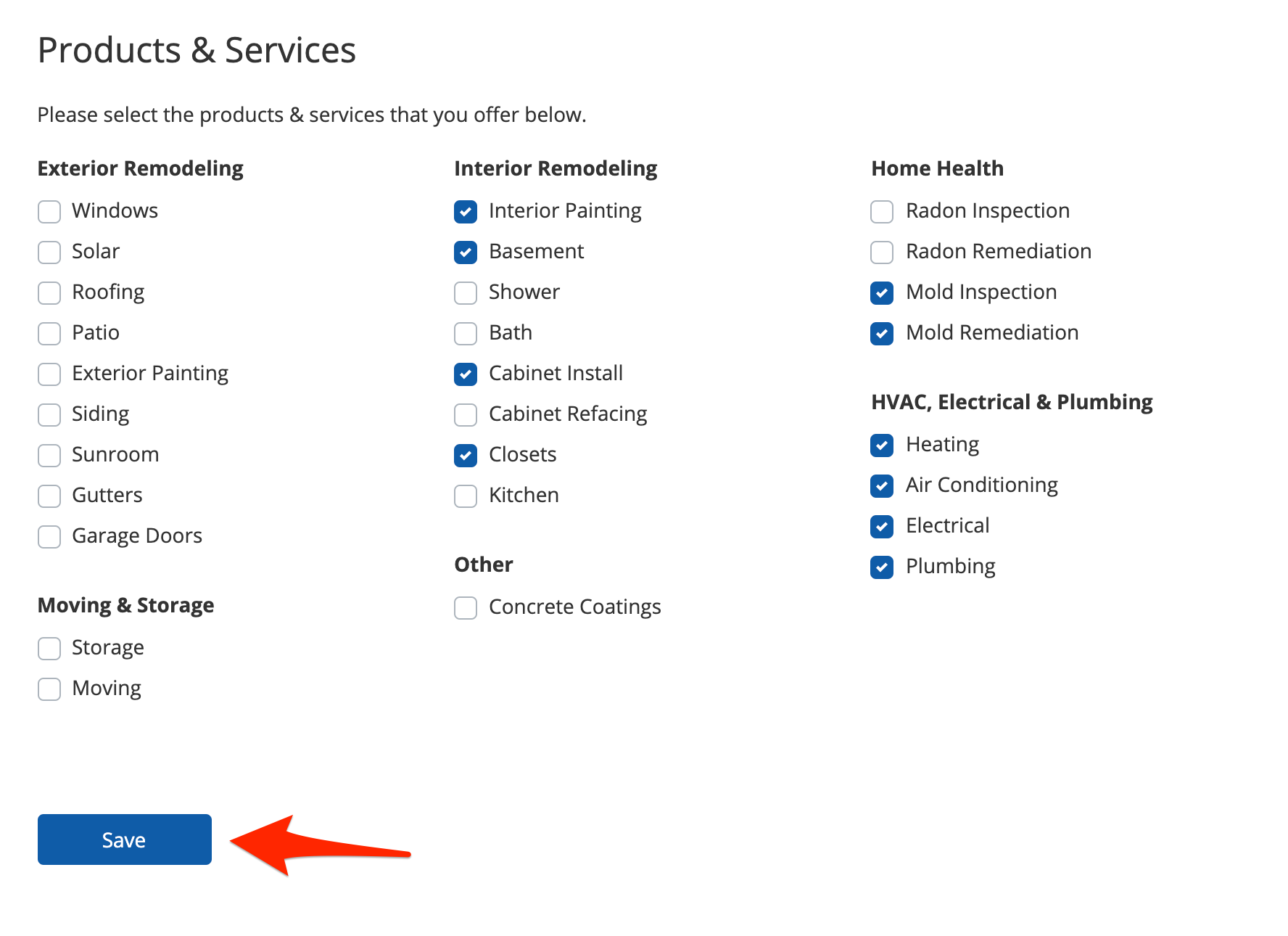
While you're here, you can use this same area of the PSAI admin portal to:
