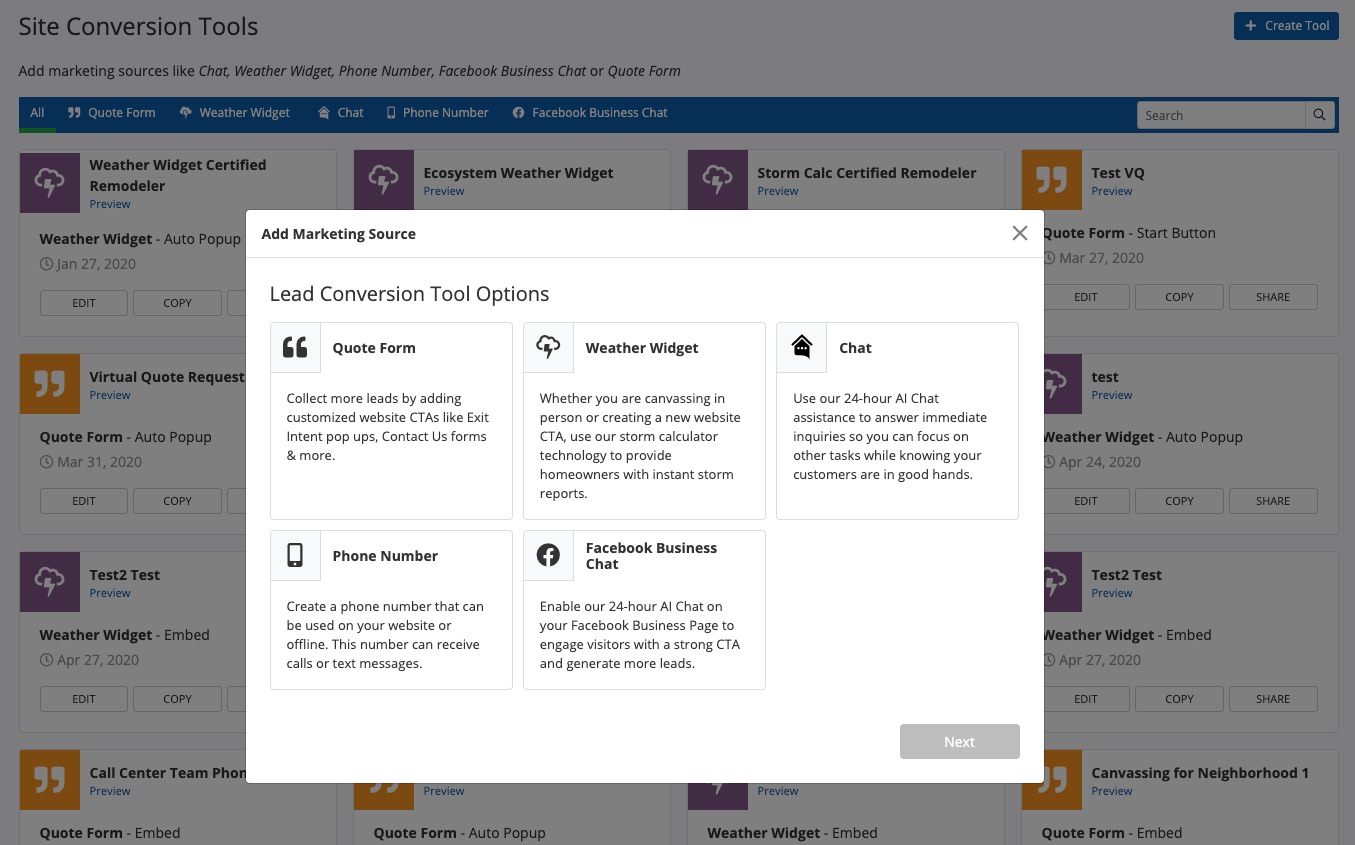
This series of articles explains how site conversion tools work in PSAI: creating them in your PSAI admin portal, adding them to your website (if needed), and using the Com Portal to interact with the leads that flow in.
Follow the order indicated below to read the whole series from start to finish, or jump straight to the step you need assistance with:
- Overview: What Is a Site Conversion Tool in PSAI?
- How to Create a New Site Tool
- How to Customize a Site Tool
- How to Add a Site Tool to Your Website
- Interacting with Leads from Your Site Tools
Remember that the PSAI tool suite is mobile-friendly! Add a PSAI shortcut to your phone's home screen, and you can create and manage your site conversion tools from there.
