With PSAI Weather tools, you can reach storm-affected homeowners down to the individual property level. However, before you launch your storm campaign, it's important to understand how AI technology works and how your campaign's results may be affected by the size of swath you draw.
In general, we recommend targeting audiences of at least 1,000 homes so that the AI technology has enough data to learn from and optimize your ad campaign.
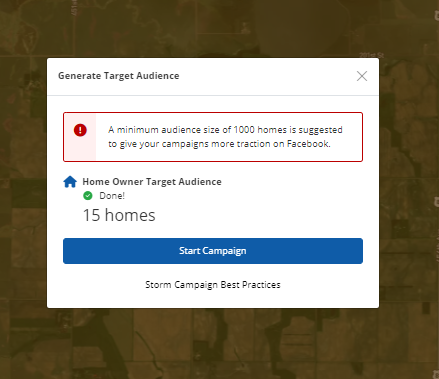
However, this is not necessarily a hard-and-fast rule, as there are pros and cons to each size of storm swath. Learn more below.
Smaller Storm Swaths - Pros and Cons
When drawing your polygon on the Weather map, you can absolutely target individual homeowners or small groups of homeowners. Our storm swaths are among the most accurate in the industry and combine AI technology for precise targeting of your desired audience.
For example, you can draw one or several small polygons, each encompassing a very localized area and comprising no more than a handful of homes.
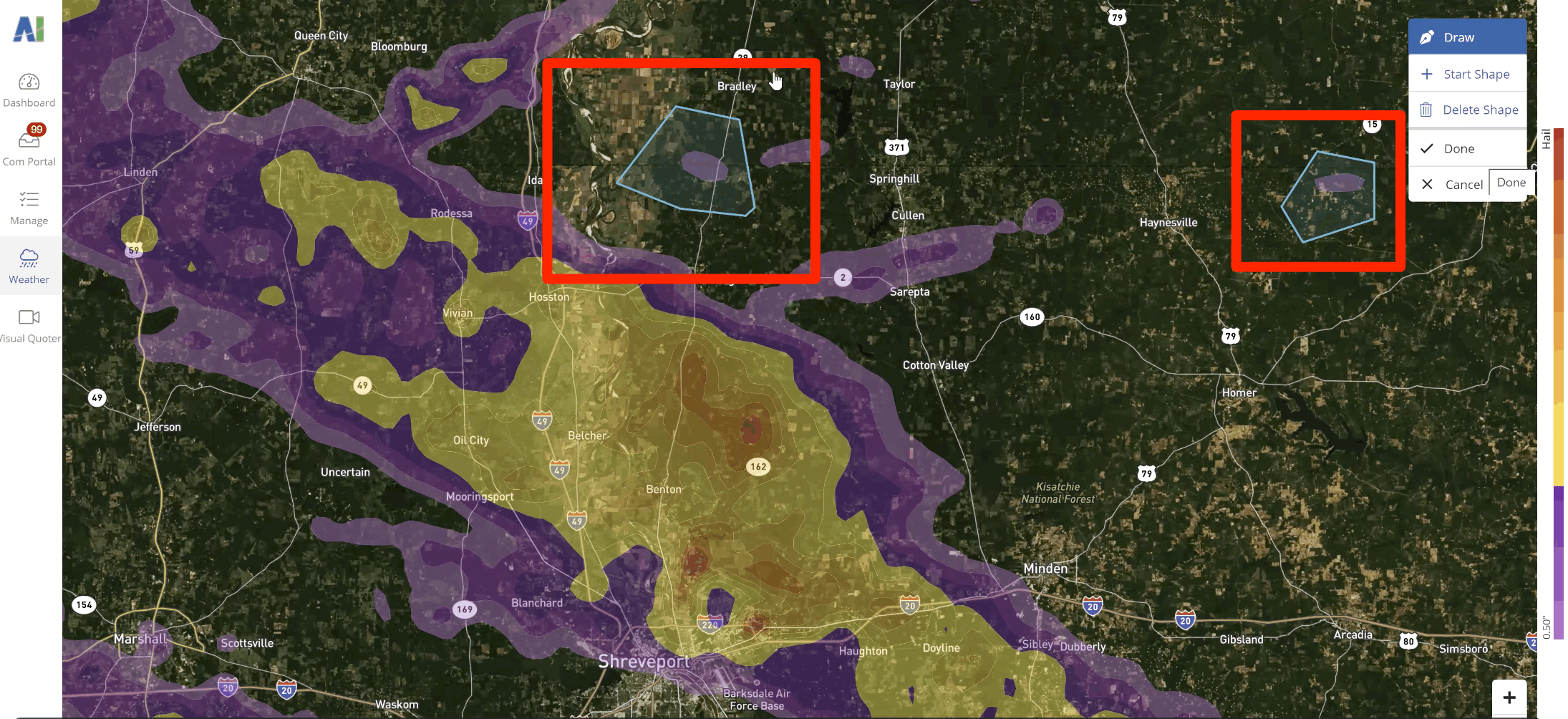
The advantage of choosing smaller storm swaths is that you can finely target the homeowners deemed most high-value or high-opportunity for your business. Maybe it's a neighborhood very near to your office, an area where you already have strong brand recognition and customer trust, or a suburb with many roofs in your particular brand/material specialty.
The primary disadvantage of a smaller swath, however, is that your Facebook ad audience may be too limited. Our campaigns use AI technology to "learn" the best placement and presentation for your ad content—so if your target audience is too small, then the tool simply won't have enough data to learn from. As a result, your ad may get stuck in what Facebook deems the "learning" phase.
If your Facebook ad is stuck "in learning," then the campaign may require some tweaks to get up and running. Note that in some cases (but not all), this may necessitate expanding your target audience.
Larger Storm Swaths - Pros and Cons
While finely targeted campaigns are attractive and certainly can provide positive results, larger storm swaths have several benefits as well:
- The larger audience size helps ensure that your ads complete the "learning" phase and become active on Facebook more quickly.
- You can get your brand in front of many more homeowners without any additional overhead cost. This opens up your ad to be shared and accessed by audiences on Facebook even outside of your ad campaign.
- The more information our AI can process, the better it can refine your ad's target audience and reach. (Our AI uses Facebook’s algorithm to reach people deemed more likely to convert based on key characteristics unique to your specific storm campaign: audience, demographics, user behavior, and so on.)
For example, the swath shown below is much larger than the screenshot above, targeting several suburbs and generating a homeowner target audience of around 4,000.
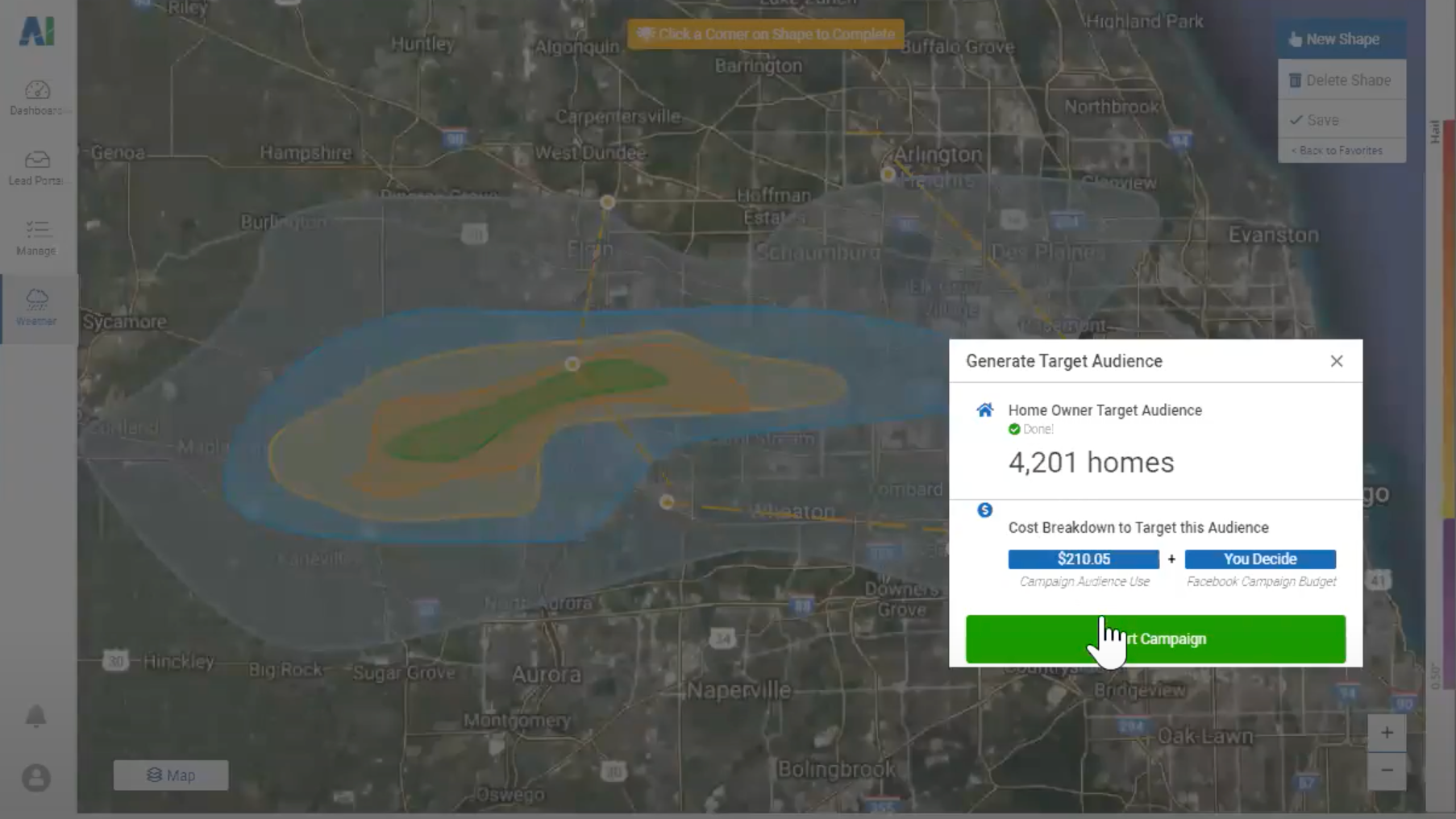
On the Weather map, you can easily target much larger storm swaths than this—including tens of thousands of homeowners and more. You can draw multiple polygons of larger size as well.
Receiving an error after drawing your shape? Storm swaths that start numbering in the hundreds of thousands of homeowners may be too large to process at once, resulting in an error. Learn more about this error here.
Finding the Sweet Spot for Your Storm Campaign
Ultimately, the best size of swath for your storm campaign will come down to your desired ad spend, your storm campaign's focus, and your specific business goals. There is no one-size-fits-all recommendation for an exact number of homeowners to target; the best storm swath size will be large enough to support AI learning but small enough to reach your ideal homeowner.
If you have any questions about your target audience or concerns about your ad's reach, please contact our team so that we can look into your campaign. Use this link to submit a ticket or click on the Help widget in the bottom right corner of your screen.
