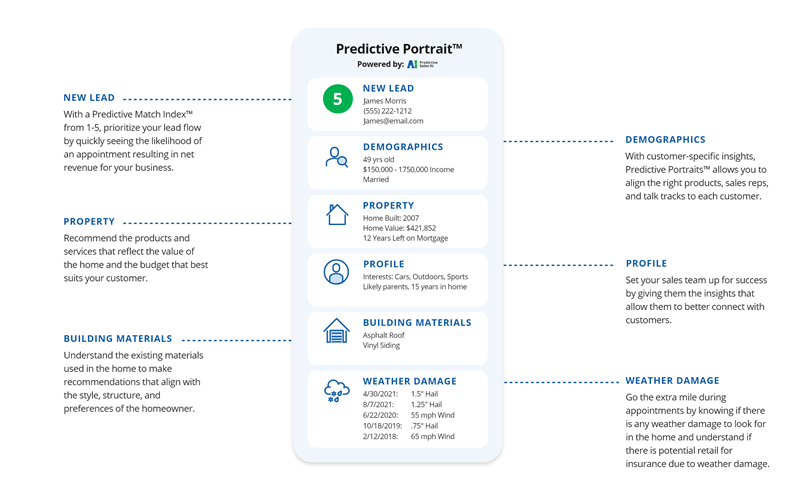
Predictive Insights™ are an exclusive PSAI technology that can help you approach leads more intelligently and with a much greater chance of success. Within these insights, you'll have the most up-to-date data on that household, helping you to:
- Understand the property
- Get a better feel for the current homeowner
- Identify potential retail or restoration work based on recent weather
- Develop a purposeful and well-tailored sales strategy
Below, you'll get a high-level overview of Predictive Insights and the key facts you need to know to put them to use for your business.
How Do Predictive Insights Work?
Predictive Insights are automatically generated for you as soon as any lead engages with your PSAI platform. Whether the lead calls a PSAI phone number, responds to a storm campaign on Facebook, or chats with your Gia chatbot, you'll get Predictive Insights instantly within the Com Portal.
These insights are pulled from a deep network of strategic data partners and have been selected based on decades of home services industry expertise. Each data point offers actionable information to help drive sales.
What's Included in Predictive Insights?
Predictive Insights aggregate thousands of data points from our trusted strategic partners, condensing them into one easy-to-read household profile. When complete insights are available, these include:
Both data points are centered around the home address.
Where Do I View Predictive Insights?
You can access Predictive Insights (including both the PMI and the Predictive Portrait) within your Com Portal. Simply click on any lead from the queue and look over at the right-hand column.
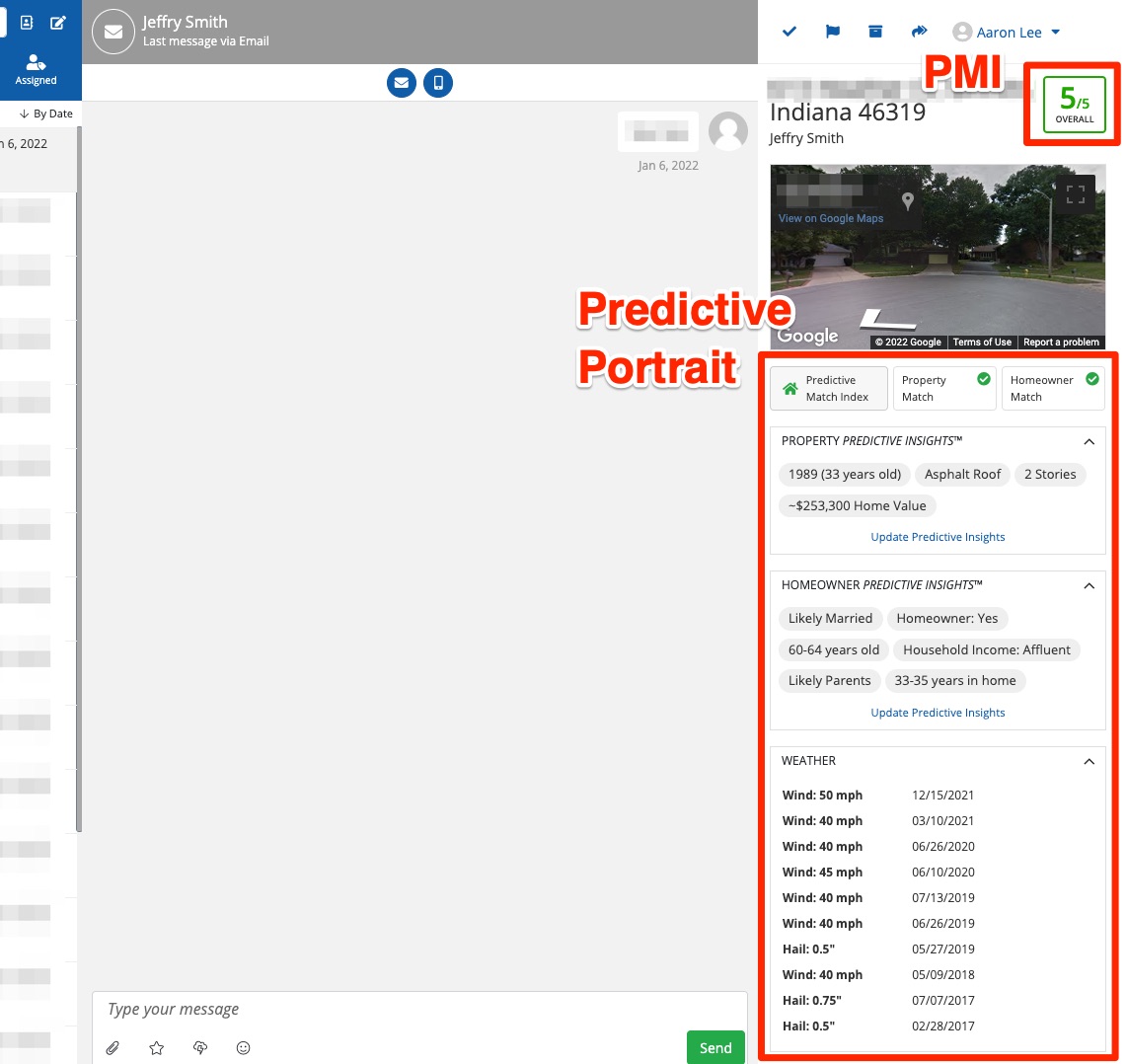
Predictive Insights will always be available to view here, but please keep in mind that the data is extremely dynamic! If it's been a while since the lead first entered your Com Portal, we'd recommend updating the information to get the latest data.
Are Predictive Insights Always Available?
For the vast majority of cases, Predictive Insights will automatically populate within the lead's engagement page in the Com Portal. However, in some cases, insights may not appear; you can understand why by reading our article on missing Predictive Insights.
When insights are not available—either for the homeowner, the property, or both—PSAI will notify you with the relevant in-platform alert, as shown below.
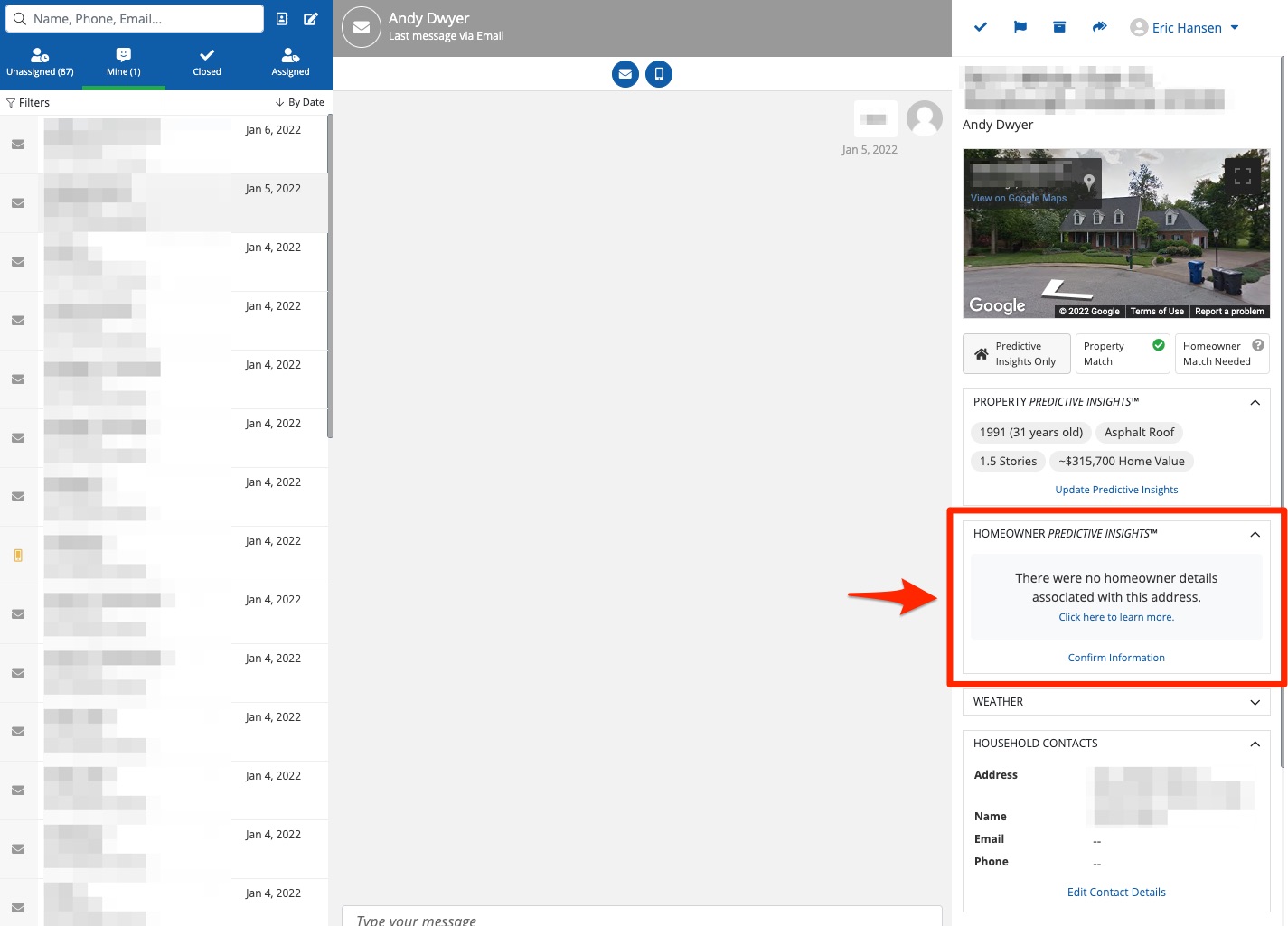
To update the household information and attempt to find a match, simply click the link for Confirm Information. You'll then receive suggestions for updated contact information or can submit new information. (Learn more in our resource on recalibrating Predictive Insights.)
Can My Entire Team Access Insights?
Yes, it's completely up to you. You can choose which team members are able to view Predictive Insights including the PMI, the Predictive Portrait, or both.
Simply go the User page under your PSAI Account settings and adjust each user's platform permissions accordingly.
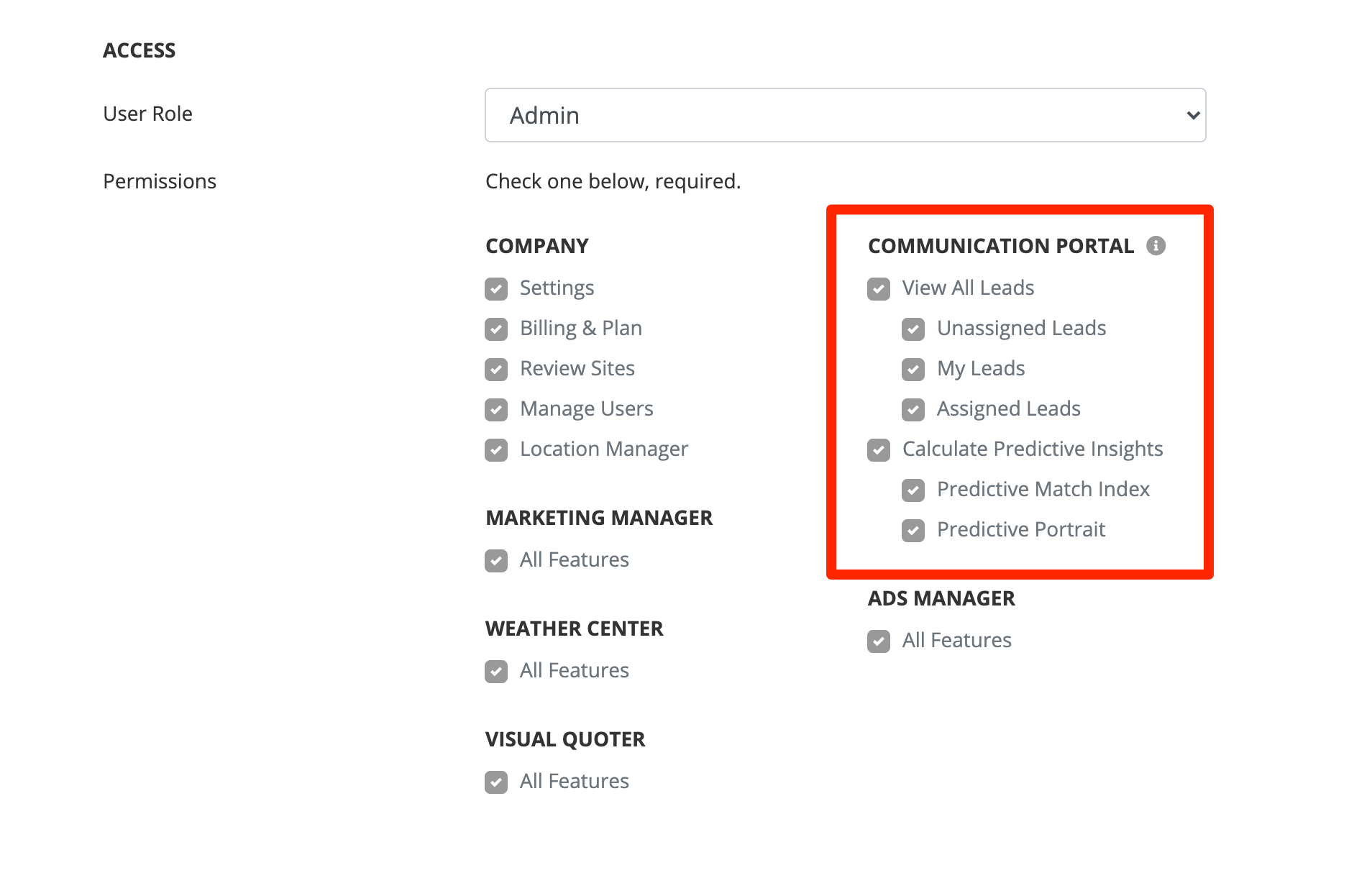
Learn more about granting or restricting access to predictive technology in our related resources:
How Do I Use Predictive Insights Effectively?
Predictive Insights can help you assign team members to leads, approach sales with better information, and recommend the right product to each homeowner. Get more tips on using Predictive Insights effectively.
