Problem
You are trying to set up your storm campaign but are running into an error after drawing your polygon on the Weather map to target a swath. You may receive one of several possible error messages, preventing you from continuing to the next step of your storm campaign set-up.
Two example error messages are shown in the screenshots below.
Pop-up Error: "There was an issue calculating homes"
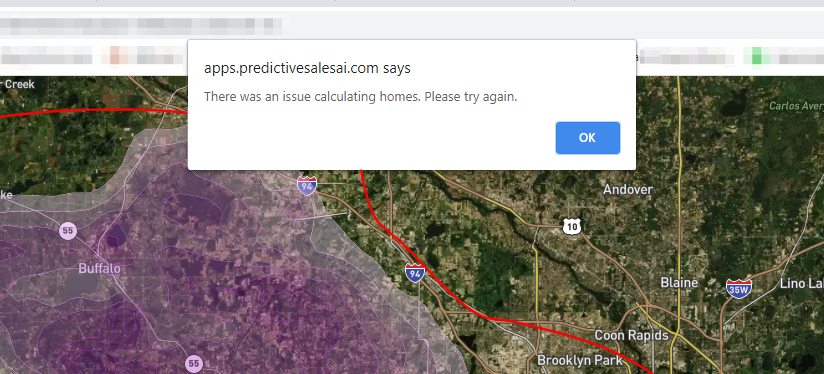
Blank Progress Bar with Pop-up Error: "The server failed to respond"
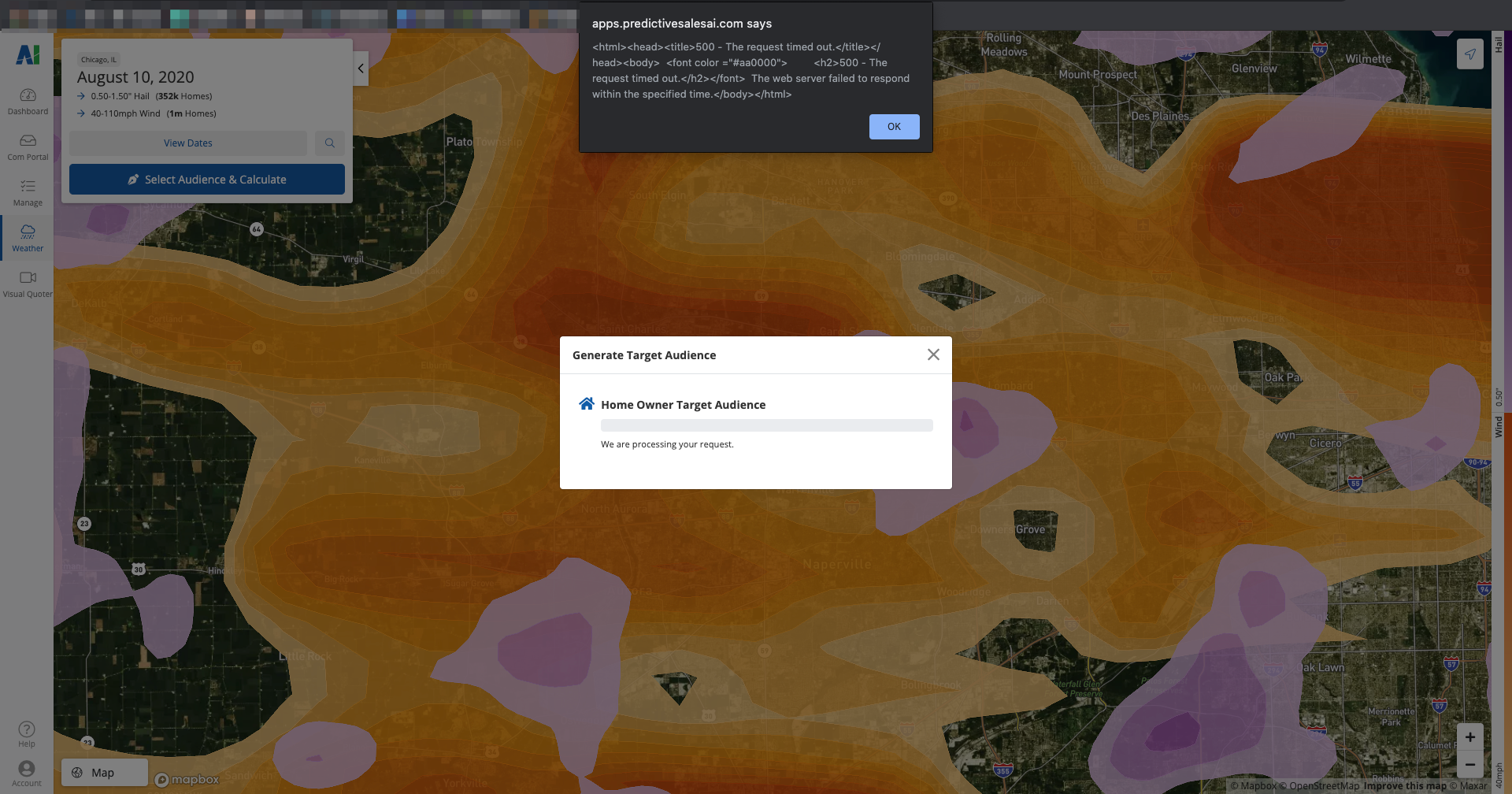
No matter the specific error message you receive, the most likely cause of this problem is a swath area that is too large. If the home count begins to number in the hundreds of thousands, then our tool may time out and show an error. (A huge amount of data is being collected, aggregated, and summarized for your storm campaign, so an excessively large polygon may result in system overload.)
Solution
The solution is to redraw your polygon over a smaller geographic area. Once the size of the swath is reduced, the tool will work as expected. It will successfully calculate your homeowner target audience, and you can continue the steps to launch your storm campaign.
Worried that a smaller storm swath will limit your campaign's results?
A smaller swath does not necessarily equate to a less effective storm campaign. In fact, many companies get positive results by targeting specific areas that align with their business's core messaging or specialties. Learn more about choosing the right size of storm swath here.
Troubleshooting
If you are still receiving an error message after following the instructions above, please submit a Support ticket through this link or by opening the Help widget in the bottom right corner of your screen.
