Once your storm campaign has been launched and leads start coming in, you may be wondering how to respond effectively. Storm campaign leads are highly qualified and self-selected, but they may require a different approach than typical retail leads. The guidelines below explain our recommendations for handling storm campaign leads most effectively.
New to storm campaigns on Facebook and Instagram? Understand what makes storm campaign leads unique.
1. Call the Homeowner Quickly
When a storm campaign lead comes in, try to call the homeowner within 30 minutes. By acting quickly, you'll be contacting the homeowner when your storm ad is still top-of-mind.
You can quickly find the lead's phone number by going to the Com Portal, clicking on the contact's name, and viewing the Household Contacts panel.
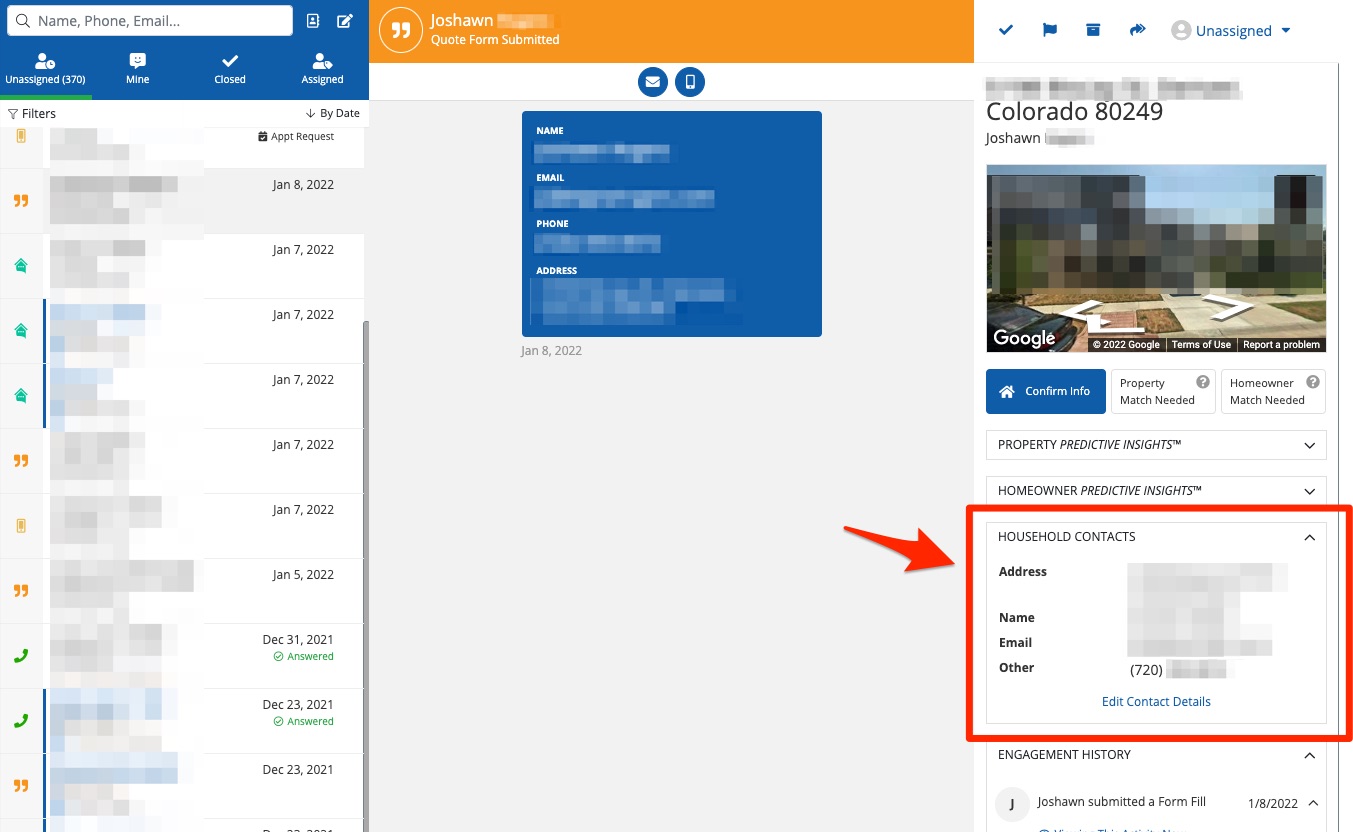
Did you know? You can save a PSAI shortcut to your phone's home screen for quicker access.
Check Your Storm Campaign Notifications
Having trouble responding quickly? Make sure that you've set the right notifications for your storm campaign. In the Site Tool settings, you can always edit who on your team is notified by email and/or SMS.
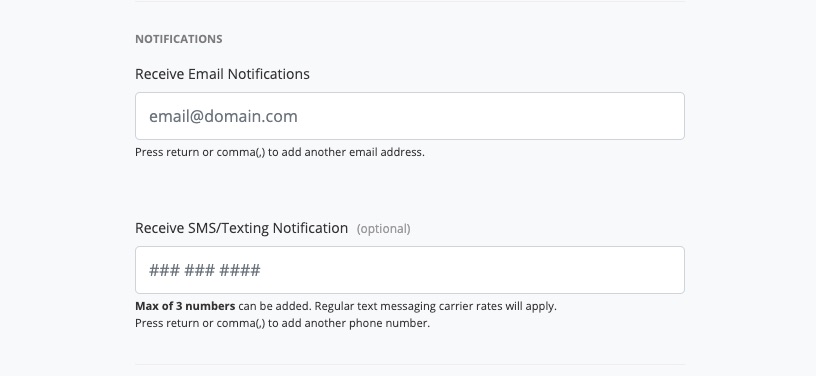
Learn more about setting and changing lead notifications here.
2. Take Advantage of the Com Portal
When you call the homeowner, be sure to have your Com Portal open. In addition to providing key contact information, the Com Portal summarizes everything you need to know before approaching that lead, including:
- Home address and map view
- Contact information
- Any previous chat or SMS communications with this contact
- Any uploaded files sent to or from the contact
- Internal notes from you or your team members
Most importantly, the Com Portal gives you access to Predictive Insights™, which include detailed property and homeowner data, recent weather events, and a PMI to indicate how well this lead aligns with your company's ideal customer profile.
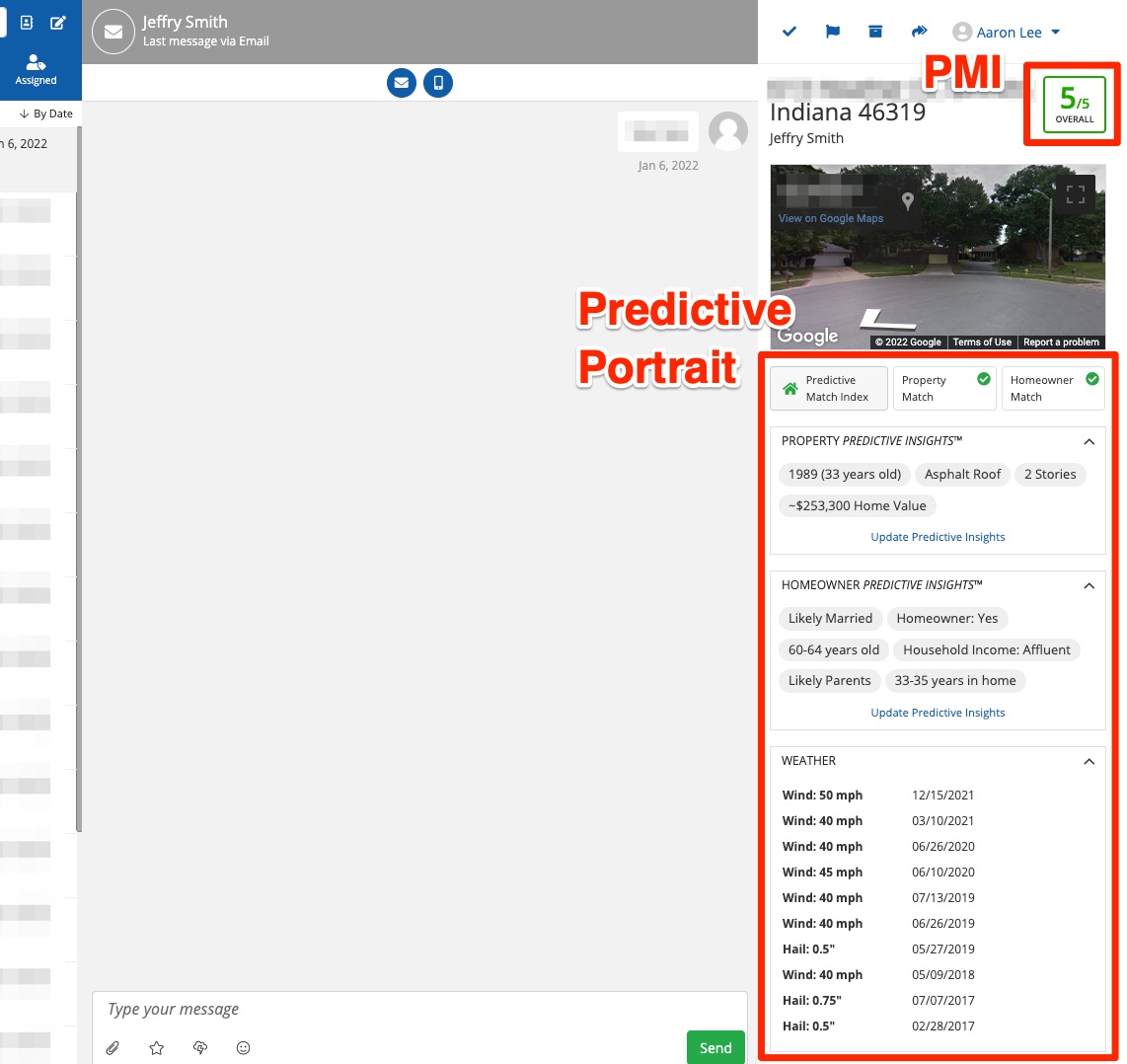
3. Follow a Script for the Call
When you call the homeowner, rely on an outline or a basic script to make sure the most important points are covered. Take a friendly, conversational tone that focuses on providing helpful information.
Remember—the homeowner is likely still in the "interest" stage and wants to learn about the impact of weather on their home. You can gently guide the homeowner toward scheduling an appointment with your company, but keep a casual and informational tone throughout.
Keeping in mind the reasons that storm leads are unique, here's a suggested script.
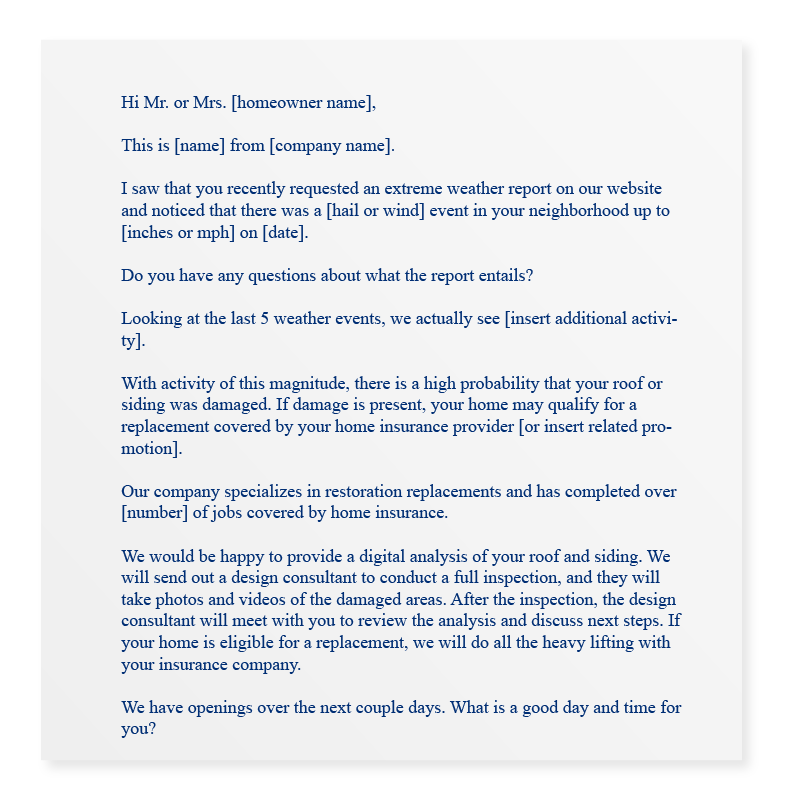
4. If No Answer, Send an Email
If the homeowner has not answered your call, leave a voicemail and send a follow-up email that presents a summary of key information. Be sure to explain that your company provided the extreme weather report that the homeowner requested.
You can send an email directly through the Com Portal.
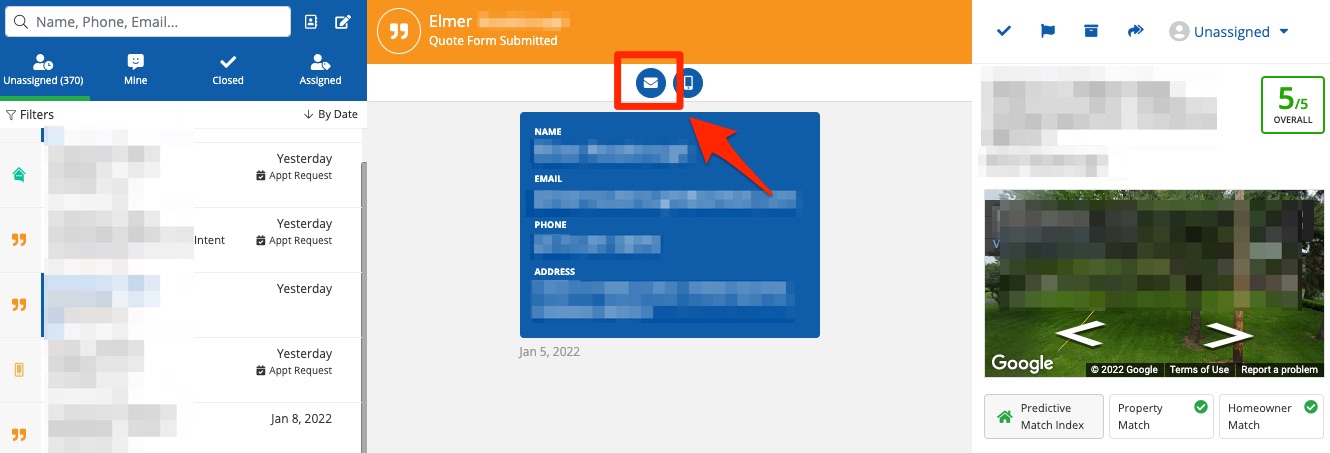
5. Follow Up Daily
If there's no response to your email or phone call, continue following up with a daily phone call to the homeowner.
Tip: Consider using the Internal Notes panel to keep track of your follow-up efforts and any response you get from the homeowner. Remember, these notes are private and only viewable to your team.
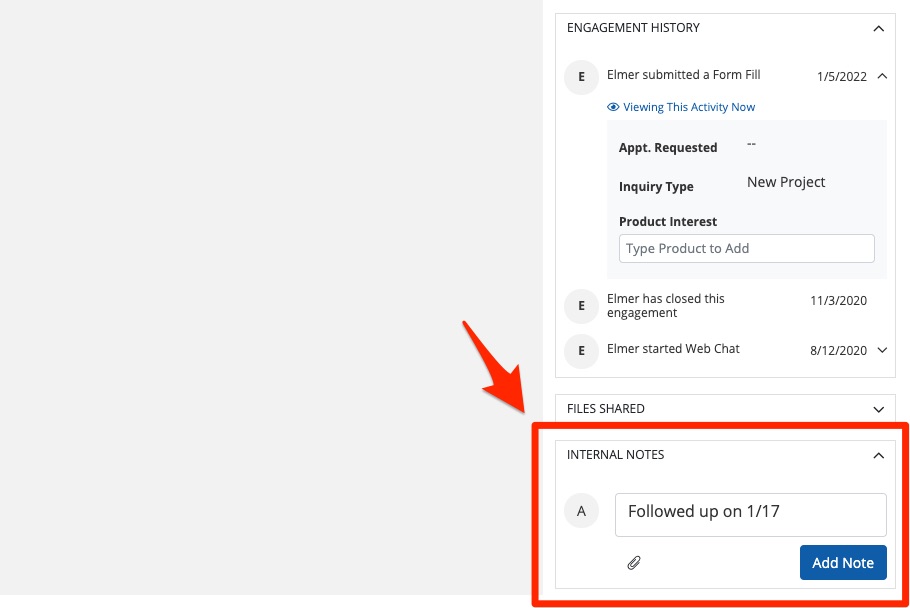
What If the Lead Doesn't Follow Through?
Even though storm campaign leads are definitely interested in extreme weather events that have affected their homes, not every lead will end up following through and scheduling an appointment with your company. If the homeowner does not respond to your follow-up phone calls or emails (or declines to schedule an appointment at this time), their contact information, storm report, and all previous interactions will be saved within your Com Portal.
In the future, you can easily add these homeowners to a rehash program to attempt to get the most value out of your storm campaign leads.
