To set up Ads Manager, you must establish your Facebook connection from a personal Facebook account that is the owner of your Facebook Business Page.
Not every Facebook Business Page has a dedicated "Page Owner" role, but some do. If you do have a "Page Owner" role that is not you, then you will need to regain ownership or work with the owner in order to complete the Ads Manager set-up process.
To check whether or not your Facebook page has a Page Owner, follow the instructions below.
1. Log into Your Personal Facebook Profile
Log into your personal Facebook at www.facebook.com.
2. Go to Your Facebook Business Page
Navigate to your Facebook Business Page through the Pages sections on your newsfeed or by using the search bar at the top of the page.
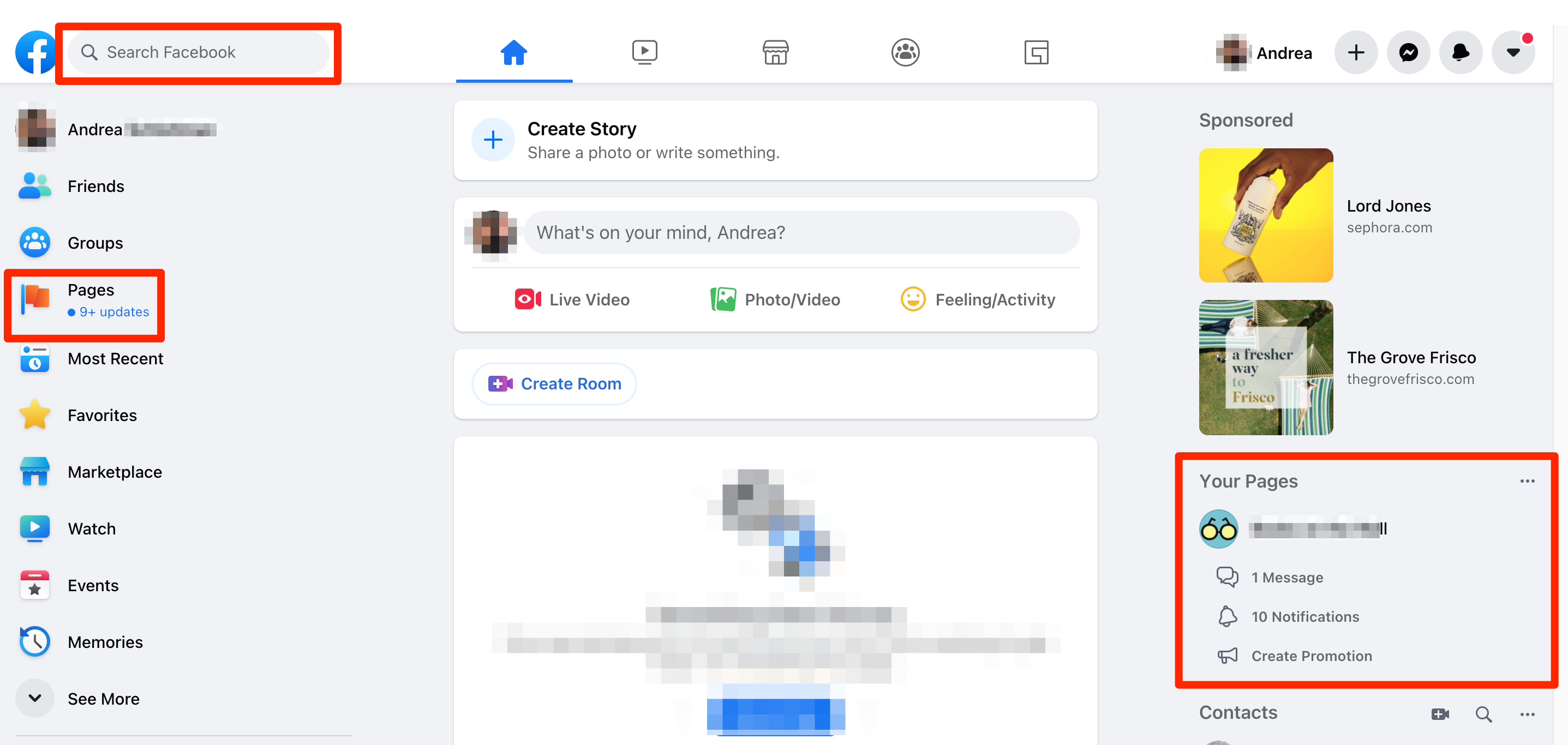
3. Click Settings
Next, from the left-hand toolbar, click "Settings."
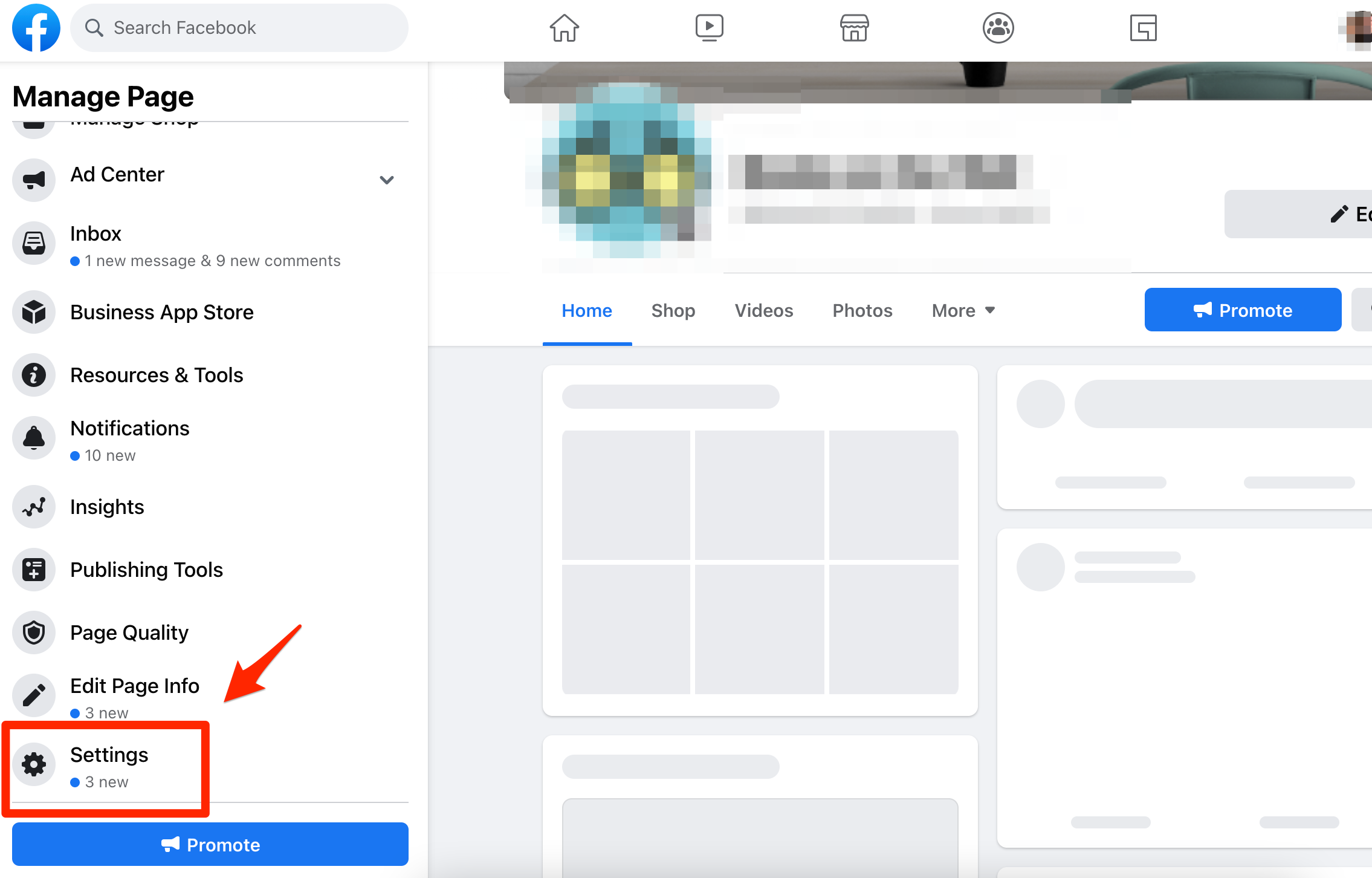
You will only see the option for Settings if you're associated with a page role on this Facebook Business Page.
4. Click Page Roles
Under your Page Settings, click "Page Roles."
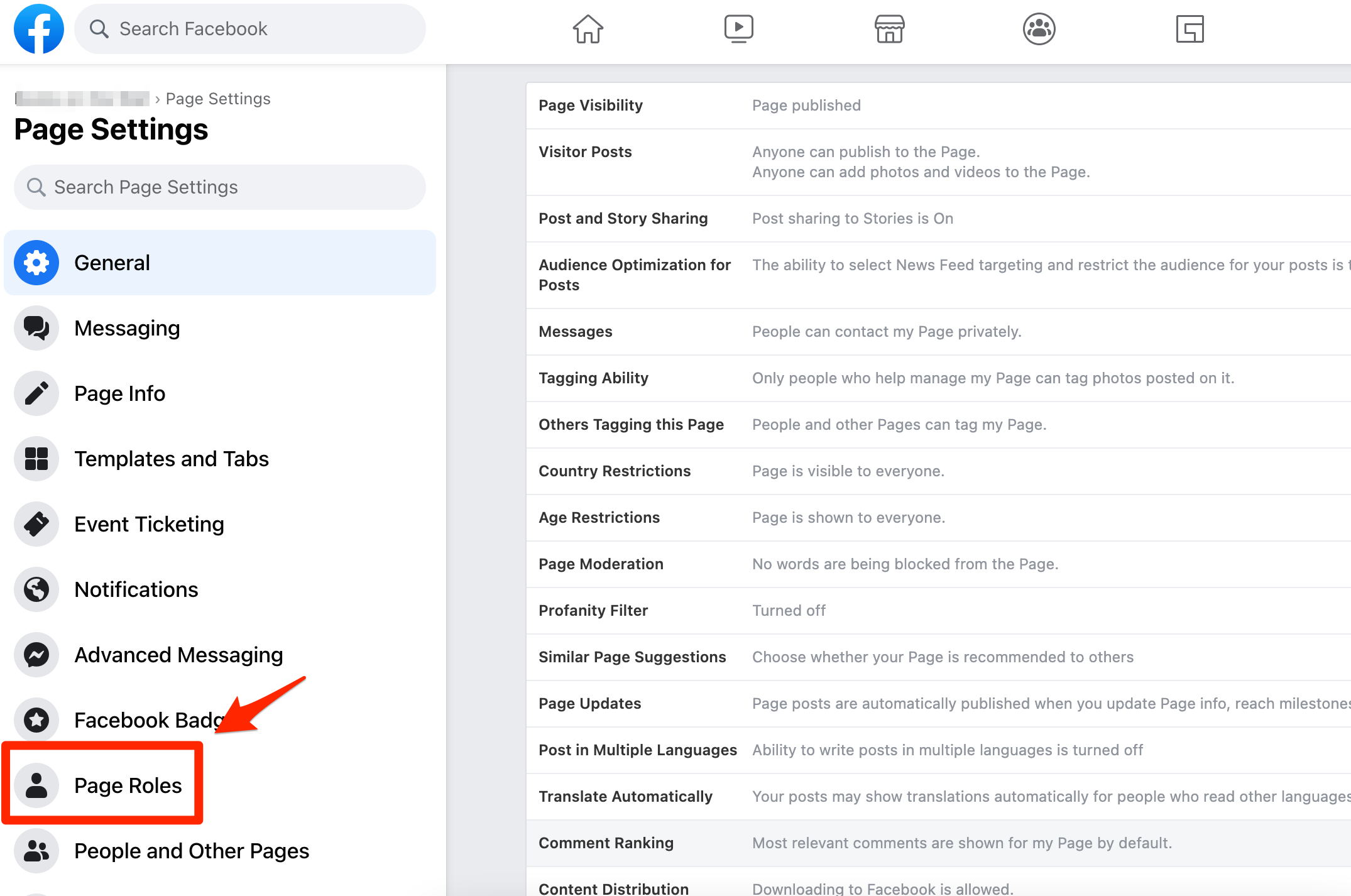
5. Is a Page Owner Listed?
On the page for Page Roles, look for a section called "Page Owner."
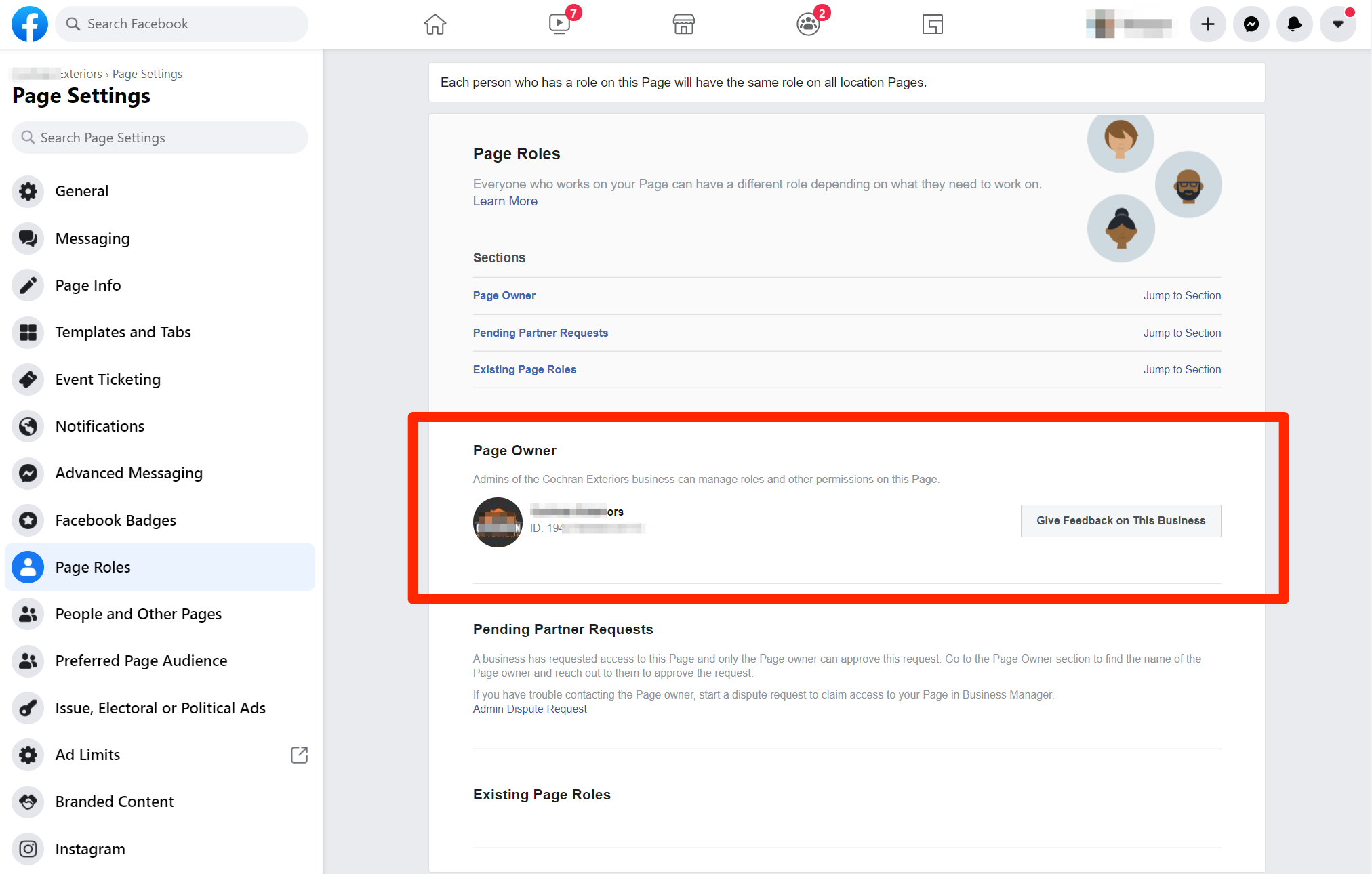
You will see this section only if your page has an owner. If your page does not have an owner, this section will not appear.
What's next? If you do have a Page Owner and you are not it, then you'll need to address the ownership problem before you can complete your Ads Manager set-up. This is due to Facebook's rules, in which only a Page Owner can accept PSAI's partner request.
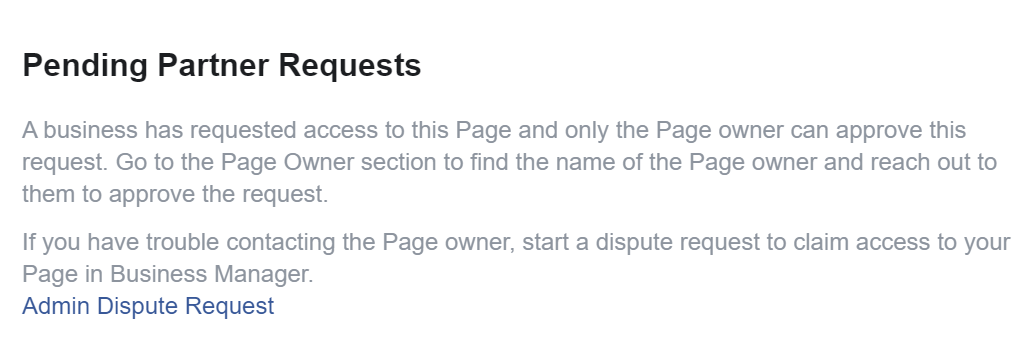
As Facebook explains, you may address this problem by:
- Reaching out to the Page Owner
- Disputing the page ownership with Facebook
For help with this issue, please reach out to us by filling out a help ticket or opening the widget in the bottom right corner of the screen.
