With every storm campaign you launch on Facebook, you'll get an AI-generated landing page. This landing page is included with your campaign, designed for high lead conversion, and requires no additional input from you!
Your storm campaign landing page will look similar to the one below, encouraging leads to find out whether they've been impacted by severe weather.
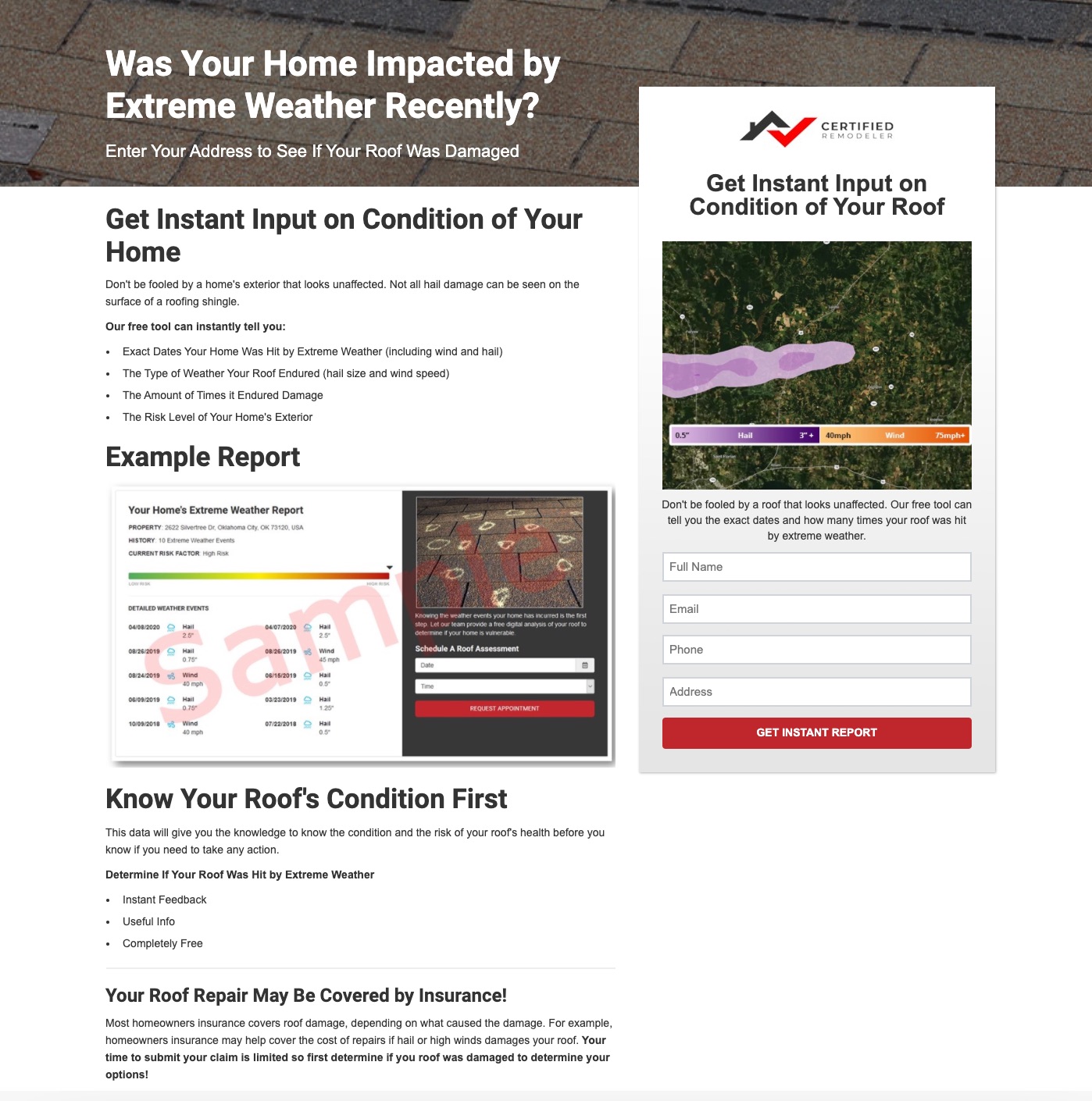
Did you know? You can add custom branding by displaying your company logo on your storm campaign landing page.
How the Landing Page Fits into a Storm Campaign
Curious how this landing page works in the context of your overall storm campaign? From the lead's perspective, here's how a storm campaign works:
- The lead sees the ad on Facebook. The creative design and copy grab their attention and raise their interest.
- The lead clicks the ad, which brings them to your storm campaign landing page (as shown above).
- The lead fills out the form on the landing page and receives an instant storm report based on their home address. (See exactly what a storm report contains.)
- The lead flows into the Com Portal, where you can communicate by email and SMS! (Learn how to view leads from storm campaigns here.)
It's important to keep in mind that leads from storm campaigns tend to be different than leads from your website. They may be interested in the idea of a storm report but are not necessarily actively seeking a roofer. With this in mind, check out our tips on how to effectively handle storm campaign leads.
In addition to its role in a Facebook ad campaign as described above, there's another great way to make use of this landing page: during in-person doorknocking campaigns. Learn how to use a storm campaign landing page to improve your canvassing results.
