As a Spectrum enterprise client and a PSAI customer, you have twice the resources available to help you generate, convert, and nurture leads! Here are some beginners' tips to help you make the most of your PSAI and LISA connection.
Understanding and Using PSAI Tools
You've likely already been assisted with setting up a few starter apps for your website, such as the Gia chatbot, an exit intent pop-up, and maybe a weather widget. So what's the next step?
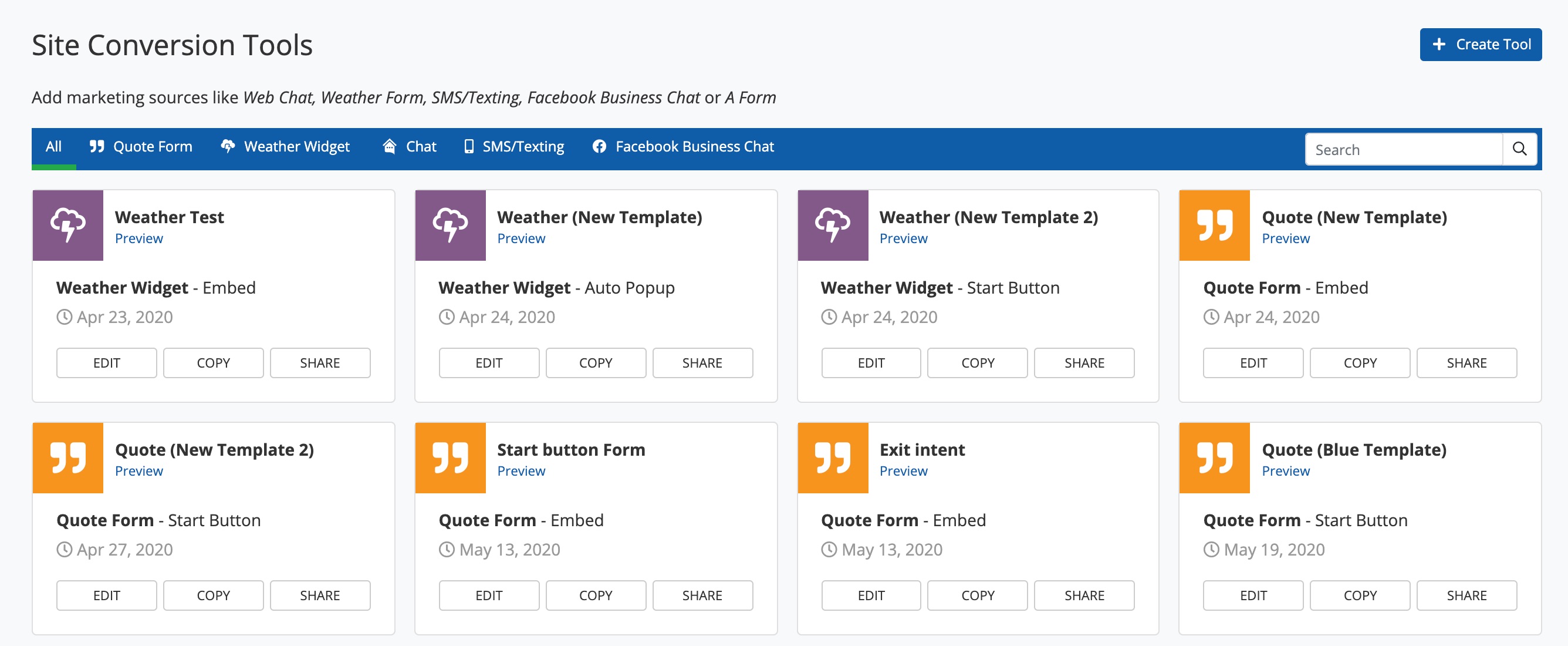
You can create new Site Conversion Tools to capture more leads.
Setting Up Lead Flow Between PSAI and LISA
Did you know? You have the option of connecting your lead flow in both directions: having PSAI leads flow into your LISA admin and/or having your LISA leads flow into PSAI. Both options can be very helpful to your team; it just depends on how your business is set up.
Here's one key benefit to each lead flow direction:
- Learn more about these apps in our comprehensive site tools guide, including how to edit them and how to add new ones.
- Learn how to launch Facebook ads directly from PSAI through Ads Manager ads and/or storm campaigns.
- Learn how to effectively interact with leads from your PSAI site tools and ads in our Com Portal beginners' guide.
- By flowing your PSAI leads into LISA, you'll get more detailed lead tracking information within your LISA Activity Manager. (Learn more about flowing PSAI leads into LISA and how PSAI apps are sourced in the LISA admin.)
- By flowing your LISA leads into PSAI, you'll be able to use the Com Portal and all its rich communication features, such as email, SMS, and instant weather returns.
If you aren't sure how you'd like to set your lead flow, please contact your Spectrum Client Manager for personalized advice.
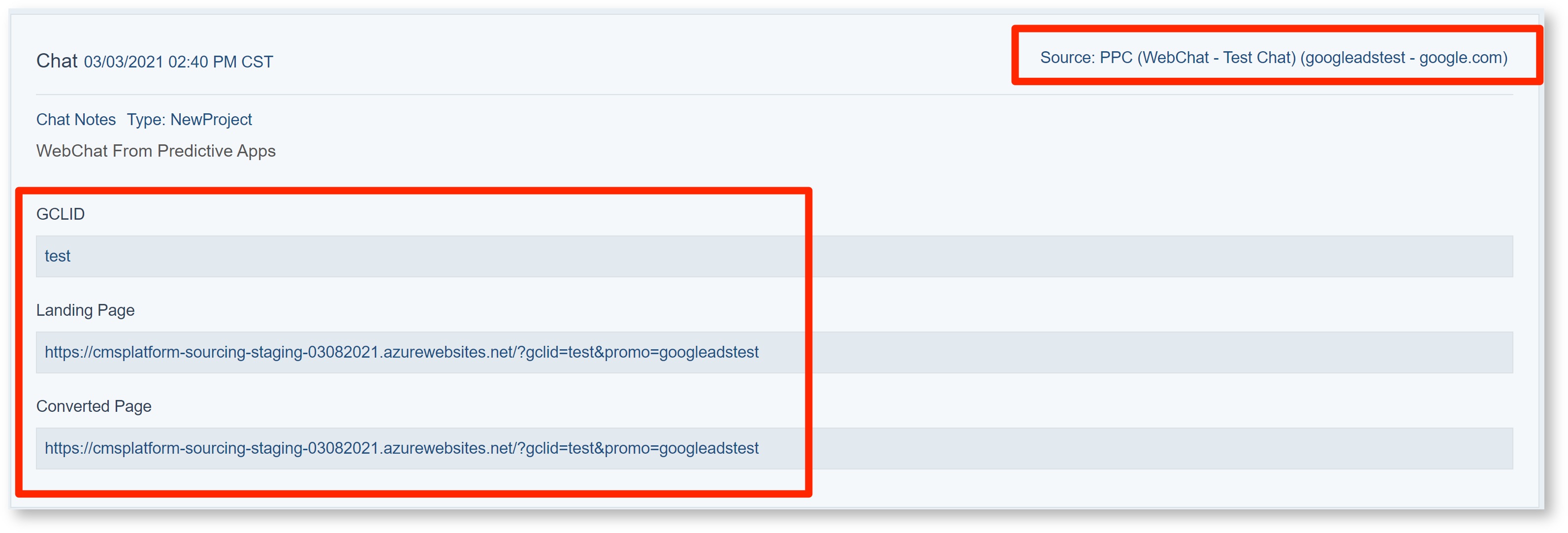
In the LISA admin, you'll get detailed lead sourcing information about PSAI leads.
Giving Your Team Access to PSAI and LISA
Both LISA and PSAI allow you to add new users so that your entire team can take advantage of these platforms. Use the following resources to help you choose the right user role for each team member within each platform:
- What Are the Different User Roles in PSAI?
- How to Add a New User in PSAI
- What Are the Different LISA Admin User Roles?
- How to Add a New LISA Admin User
Access to each platform is granted separately, so you can add your team as users of PSAI, LISA, both, or neither. It's up to your business needs.
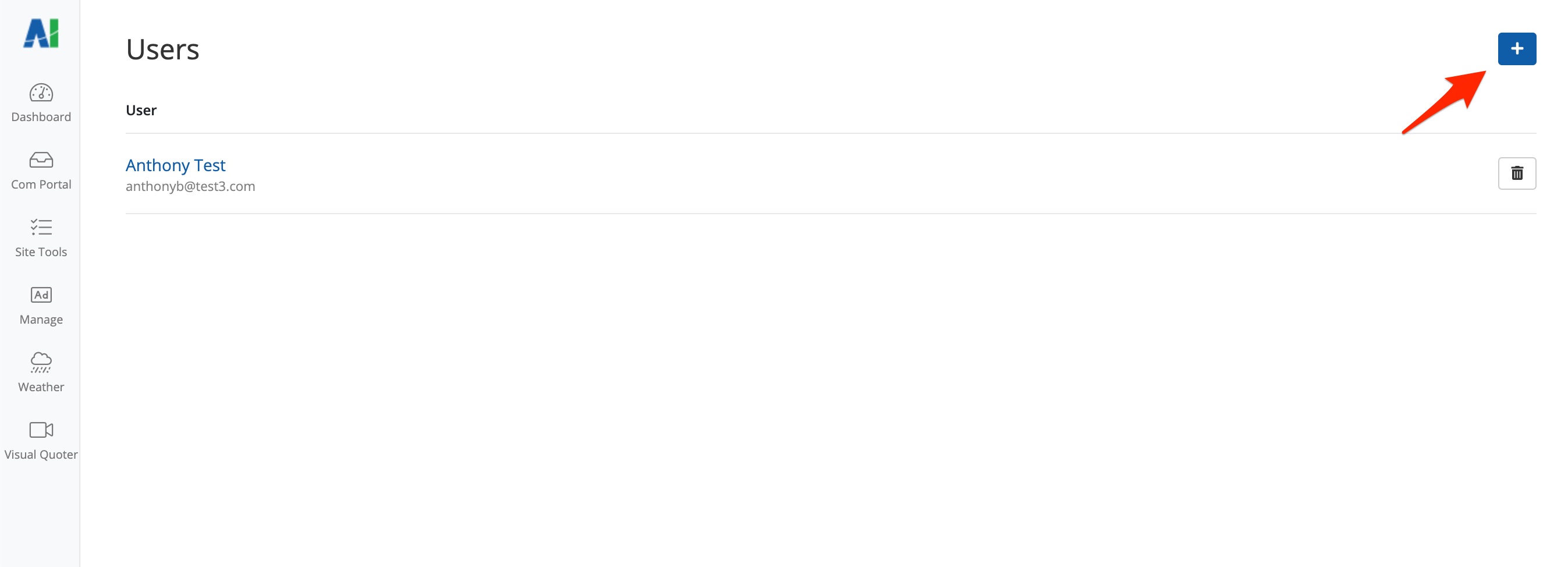
You can add a new user easily, both in PSAI (shown above) and in the LISA admin.
Using the Help Desks
In addition to the PSAI help desk, we have a separate help desk for the LISA platform. Both knowledge centers are continuously updated, so please check back regularly for how-to guides, troubleshooting, best practices, and more!
If you ever run into a problem or question, you can open the help widget in either help desk to submit a ticket.
