When creating an ad in Ads Manager, you'll be prompted to set your ad's launch parameters. The Launch Parameters page, shown below, is the very last step you'll need to complete before you officially launch your ad on Facebook.
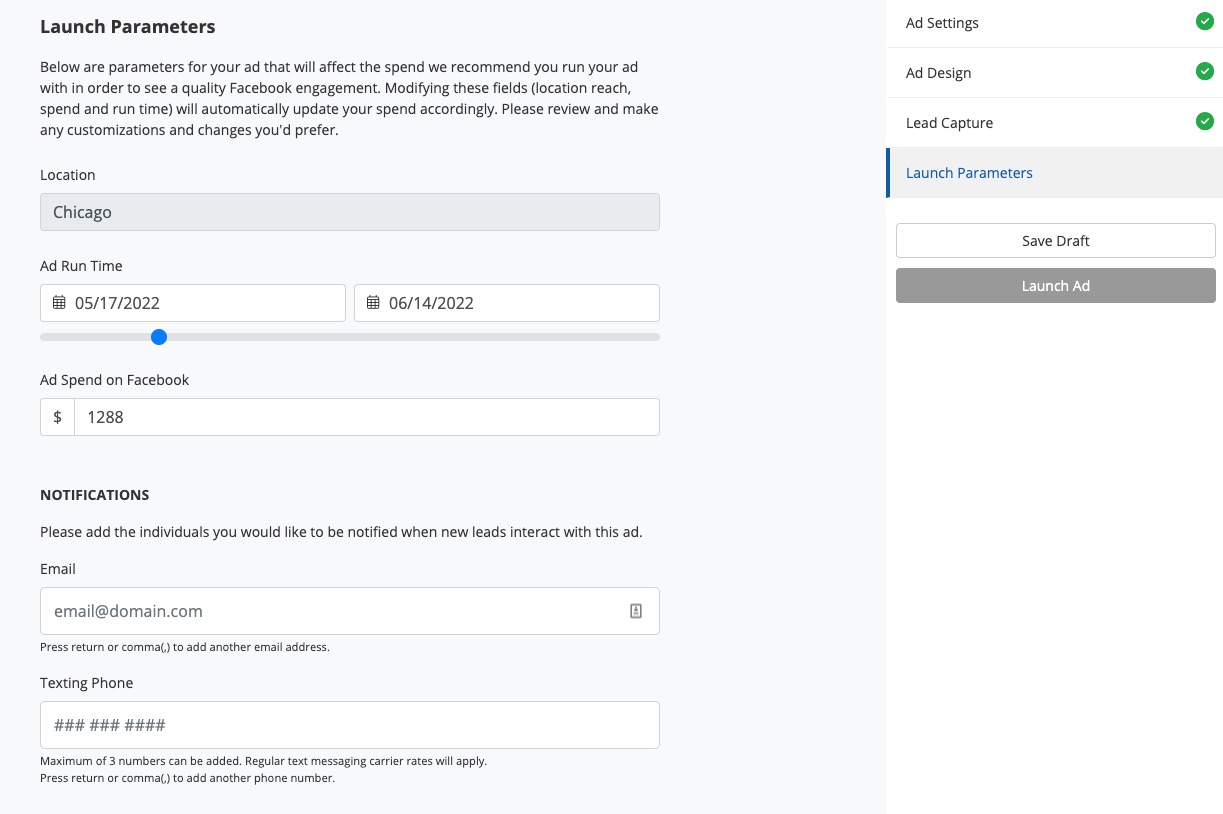
This article explains what each of the launch parameters are, so you can make sure you're choosing the right settings based on your specific ad campaign goals.
Ad Run Time
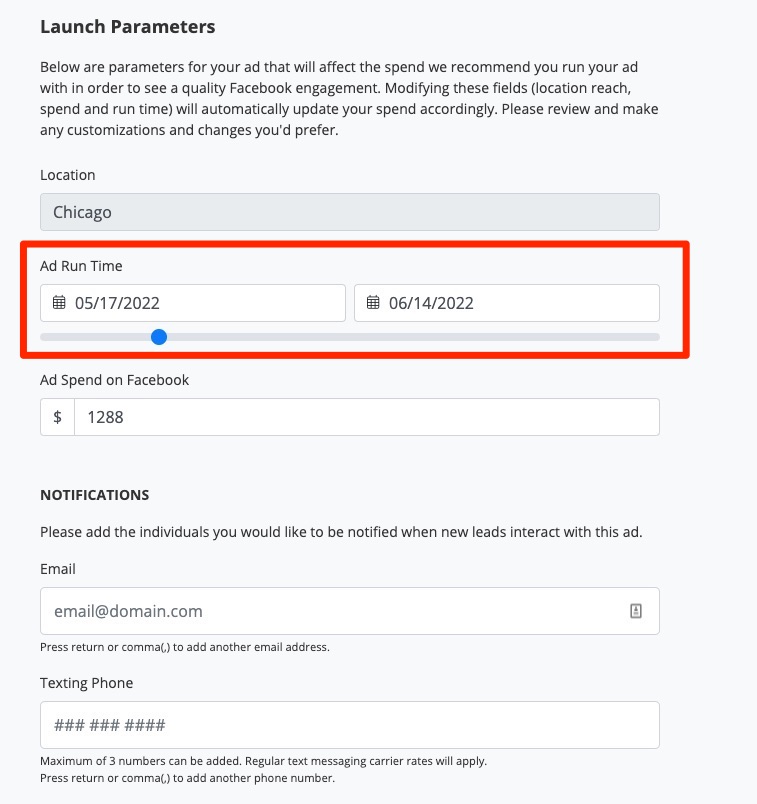
The Ad Run Time field refers to the dates that your ad will be posted on Facebook and served to your target audience. We generally recommend a one-month run time in order to gain traction and see the best return on your investment, although the minimum required duration is 14 days.
As you update the run time, we'll automatically adjust your Facebook ad spend accordingly based on what will help you get the best engagement on Facebook.
If your run time has expired but you want to extend it, please contact us for support! Use this link to fill out a ticket, or open the Help widget in the bottom right corner of the screen.
Ad Spend on Facebook
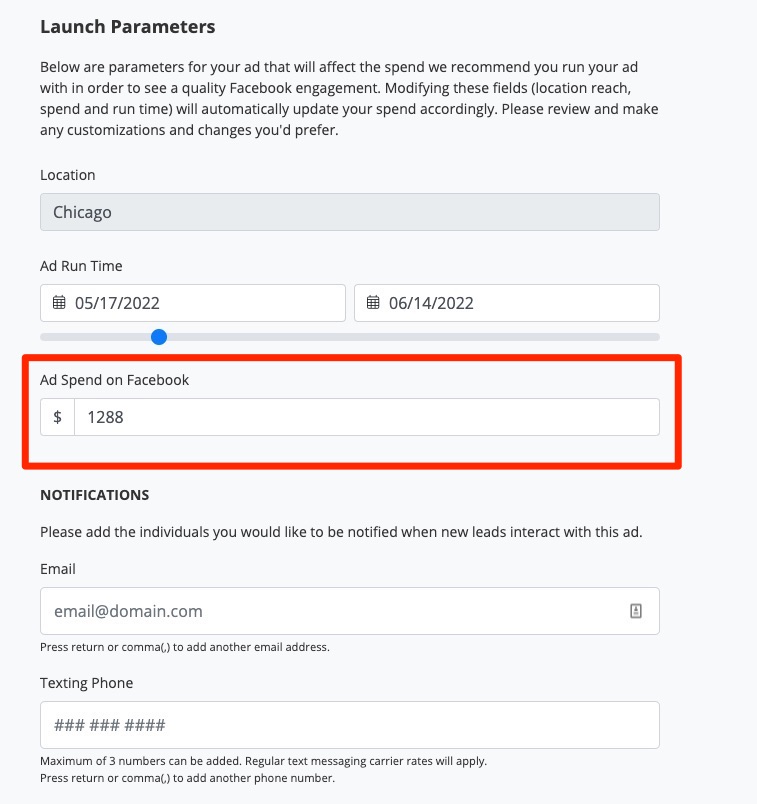
Ad Spend on Facebook refers to the total lifetime budget of this ad campaign. When your budget has been reached, your ads will stop posting on Facebook.
Notifications
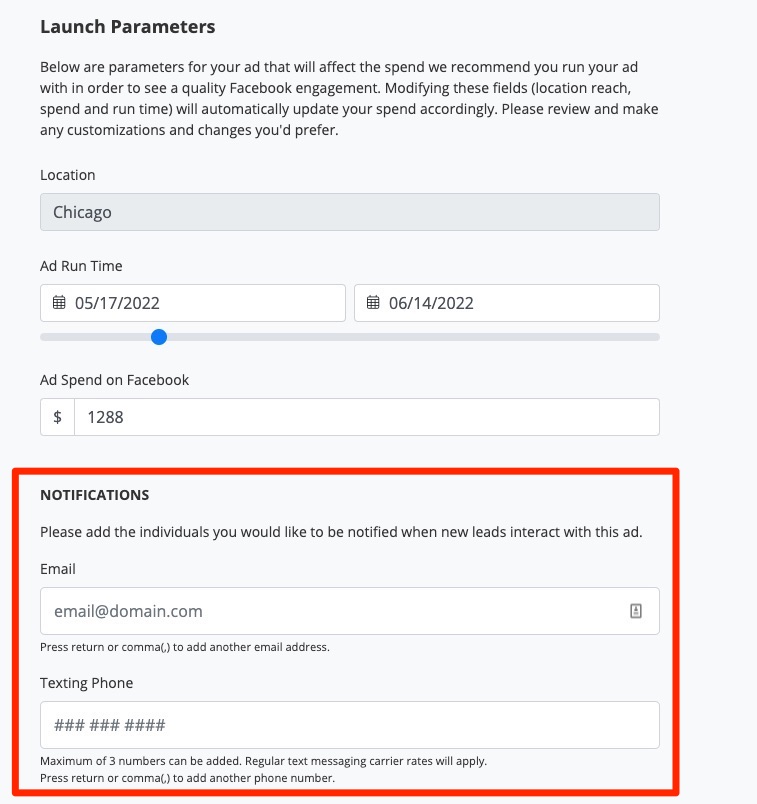
In the Notifications section, you'll be able to add as many email addresses as you like, along with a maximum of three phone numbers for SMS messages. The people here will be contacted automatically as soon as a Facebook user fills out your form.
The email addresses and phone numbers can belong to anyone; they do not have to belong to an official PSAI user. You can also return to this screen any time to update the ad lead notifications!
Once you've set your launch parameters and clicked "Launch Ad" at the right side of the screen, you'll be able to confirm them on a final screen before your ad campaign goes live.
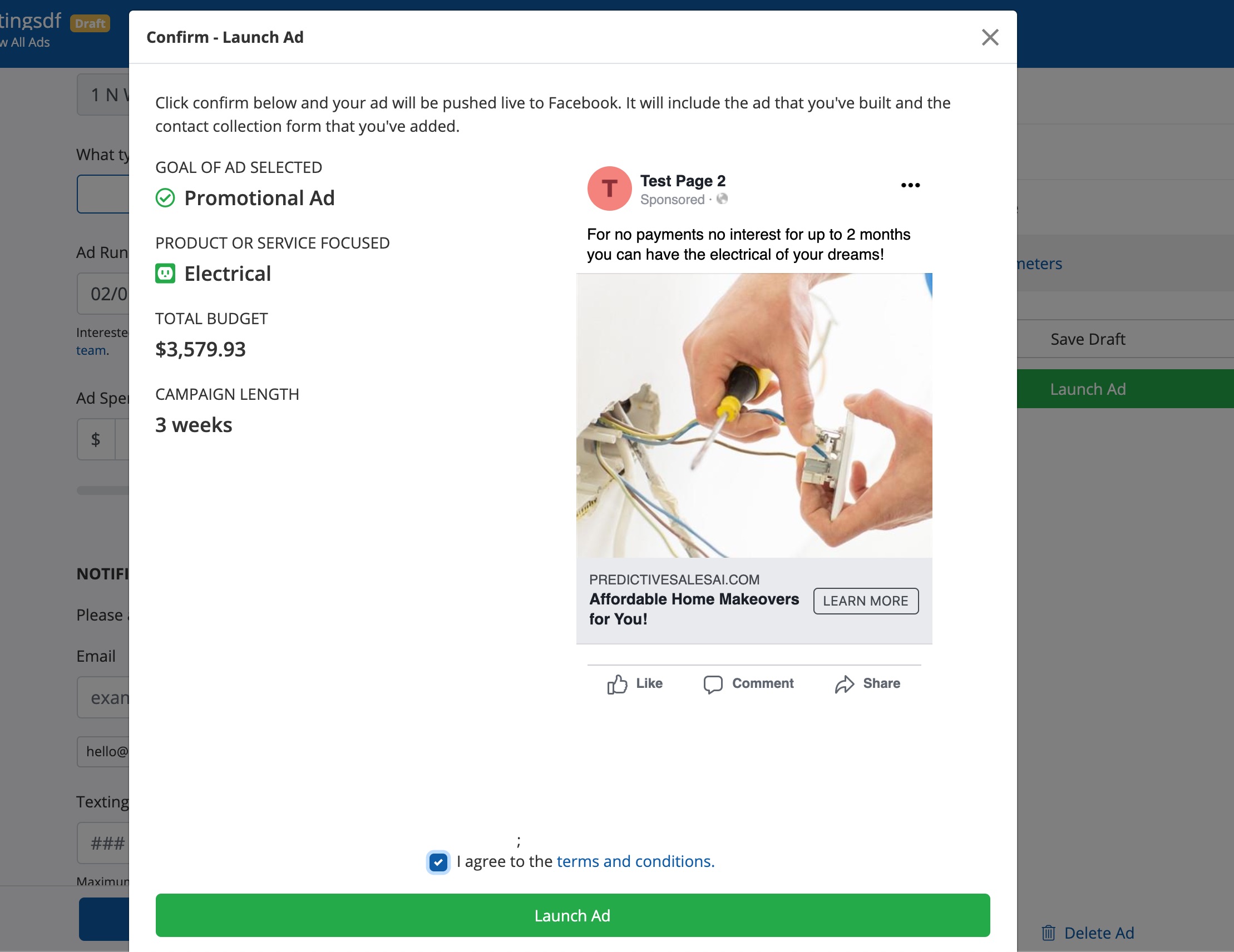
Remember that the leads from your Facebook ads will flow directly into your Com Portal, where you can send emails, SMS messages, and so much more. Learn more about communicating with leads in the Com Portal here.
