Problem
When trying to complete the setup process for Ads Manager, you receive a popup message like the one below: "No pages found or are already in use."
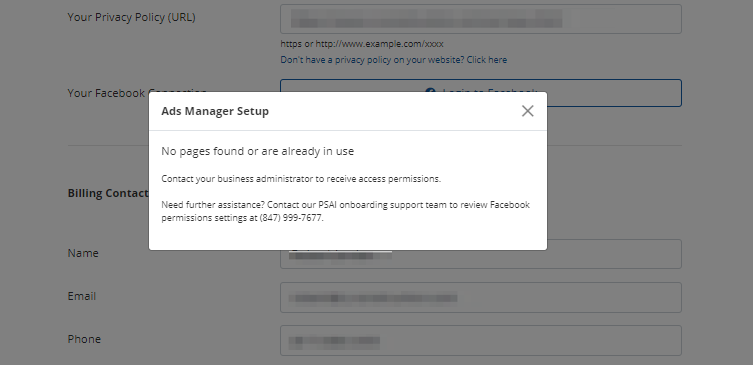
Solution
This error message will occur whenever there is some kind of problem between your personal Facebook account and your Facebook Business Page. The most common issue is that you do not have the proper role assignment on your Facebook Business Page.
To set up Ads Manager, you must be the owner (not just the admin) of your Facebook Business Page.
Not sure if your page has an owner? Follow these instructions to check. Need a refresher on Facebook Business roles? Learn how to be added as an admin to your page.
Troubleshooting
If you are indeed an administrator and the owner of your Facebook Business Page but are still unable to complete the Ads Manager setup process, we recommend checking that you have two-factor authentication turned on within Facebook, as this is another known issue.
If neither solution works to complete the setup process, then please contact us for help. Fill out a support ticket using this link or by opening the Help widget in the bottom right corner of your screen.
