So you've met with your PSAI onboarding specialist and have logged into your company's PSAI account at least a few times. Now you're ready to explore the full range of features available! The resources linked below are a great starting point for exploring PSAI as well as the PSAI Help Desk, both of which are being expanded every day.
If you have any questions as you get started with PSAI, we are here to help. The fastest way to contact Support is by submitting a Help ticket through this link or through the widget in the bottom right corner of the screen.
Our Most-Requested Resources for PSAI Beginners
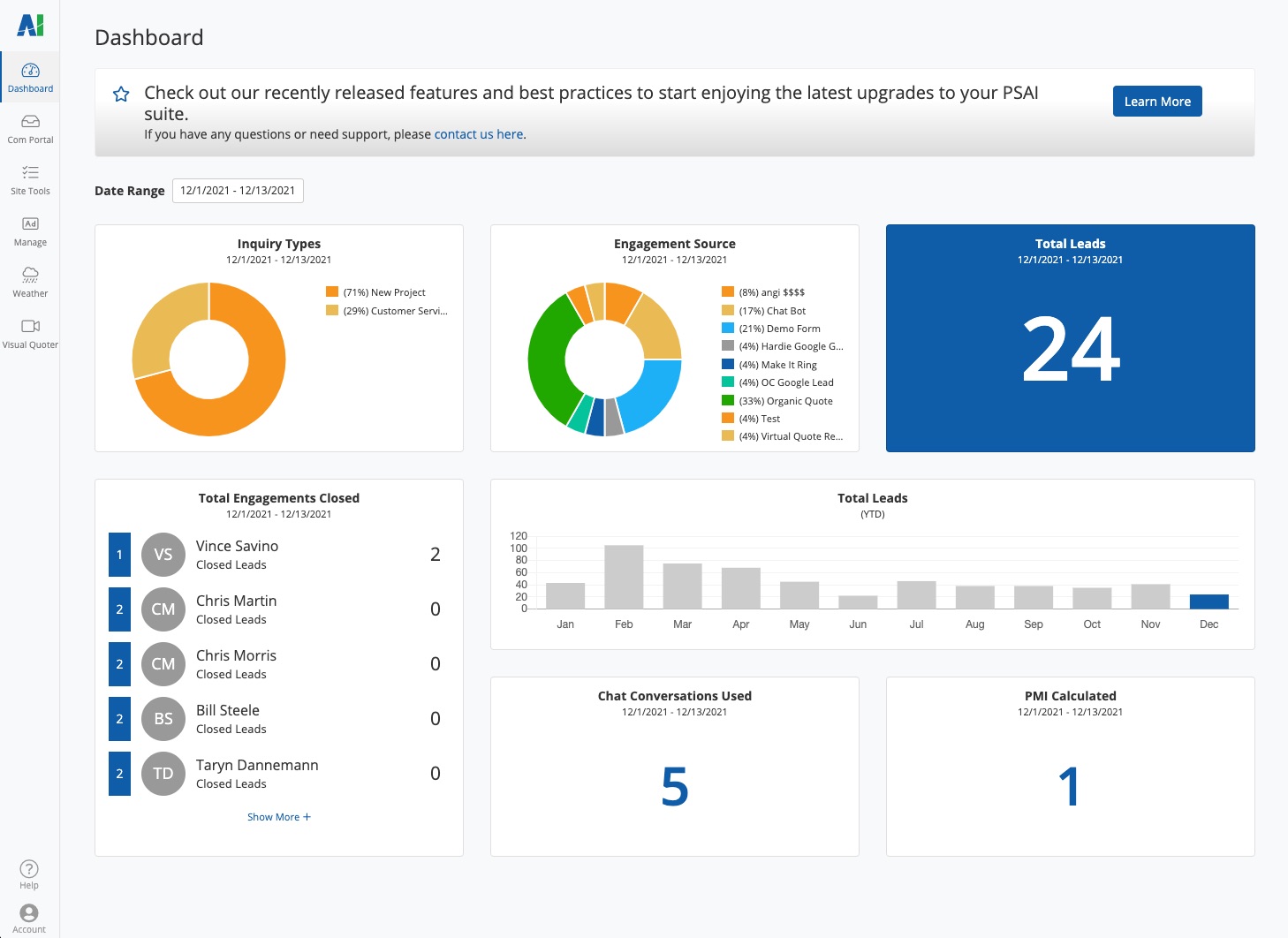
Below is a quick reference list of our most popular resources, designed to help you and your team get PSAI up and running quickly. We'll add more links to this list as more resources and guides are created for you:
- Leveraging Predictive Insights™: Learn how to approach sales with intelligent data by exploring our Predictive Insights™ and PMIs
- Adding New Users to PSAI: Step-by-step instructions on adding your company staff to PSAI and setting custom permissions for each
- Understanding lead flow possibilities: See how PSAI can flow leads into and out of other tools such as your CRM or LISA platform.
- Complete Guide to the Com Portal: A start-to-finish guide on navigating and using the Com Portal to send emails, SMS, chat, and more
- Adjusting Your Company's Settings: A full help section with information on changing your company's billing, product offerings, review sites, and more
- Site Tool Beginners' Guide: Your full guide to what PSAI site conversion tools are, how to create them, and how to add them to your website
- Updating Your Apps' Email Notifications: Instructions to make sure each marketing app is automatically notifying the correct team members
- Com Portal Quick Reference: A handy reference list of where to find lead information, predictive portraits, lead notes, and more
- Getting Started with Weather: Explanations and tips for using the Weather Center as well as instant weather reports in the Com Portal
- Connecting PSAI and LISA: If you're a Spectrum Enterprise customer with the LISA platform, explore the different ways you can connect your platforms for even better lead tracking and followup
Did you know? PSAI is mobile-friendly and can be fully accessed on any phone or tablet. Save a shortcut to PSAI to your mobile device for quick use anywhere.
To learn more about all of PSAI's tools and how they work, please head over to our Explore the Features section. There you'll find detailed subcategories for the Com Portal, Weather, and more.
