Problem
You've followed our instructions on launching a storm campaign, but you cannot complete the process due to the following error message: "Add a valid payment method to your ad account."
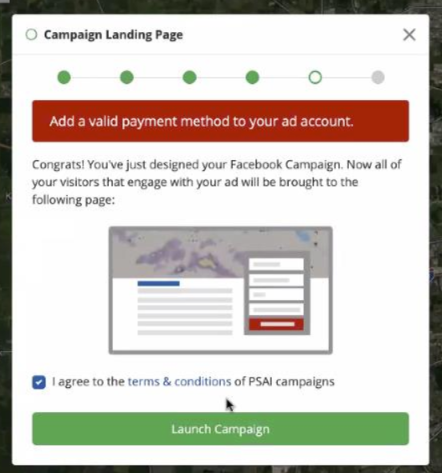
Solution
The "Add a valid payment method" error can occur if the wrong Facebook ad account has been accidentally selected in the process of setting up your storm campaign. Follow the instructions below to check for and solve this error.
1. Go to Your Facebook Payment Settings
Navigate to your Facebook Payment Settings page at this URL: https://www.facebook.com/ads/manager/account_settings/account_billing/.
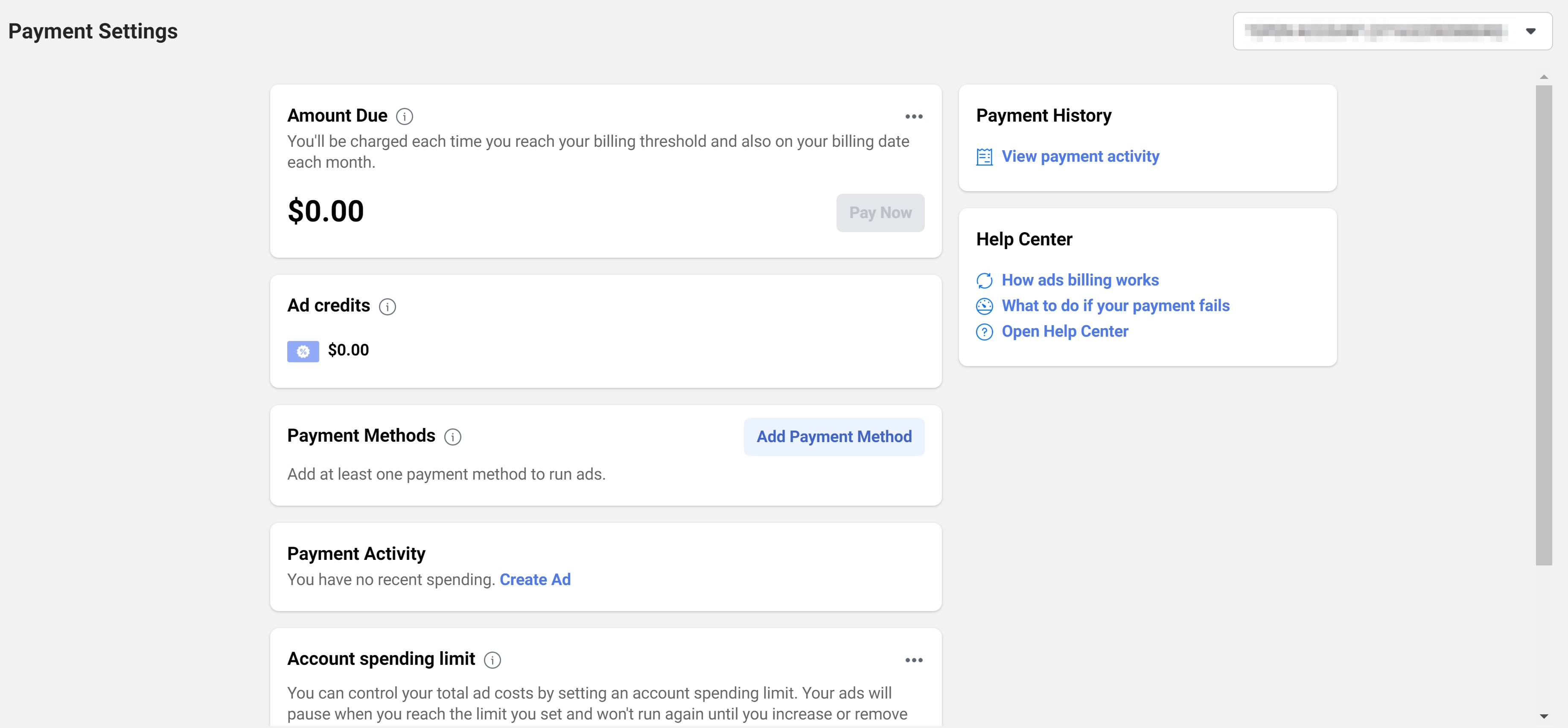
You can also get to this page from your PSAI Account > Billing. See our article on how to update Facebook billing.
2. Doublecheck the Ad Account
Look at the ad account in the upper right corner of the Payment Settings screen. This should say: Predictive Sales AI/[Your Company Name].
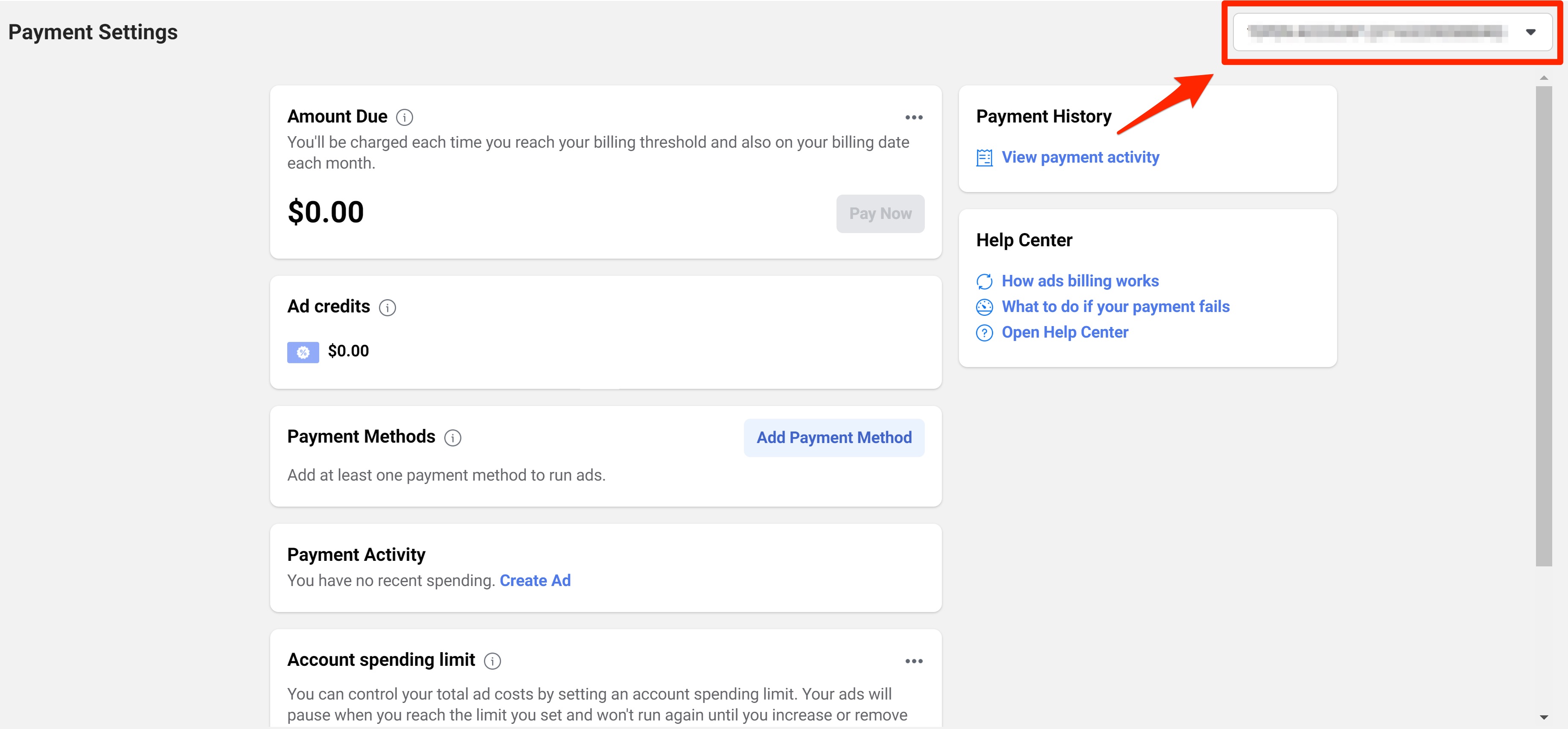
If the wrong ad account was selected, click into the dropdown menu and choose the correct one: Predictive Sales AI/[Your Company Name].
If you cannot see the dropdown menu or you cannot change it, please reach out to us at support@predictivesalesai.com.
3. Doublecheck Your Payment Method
Once you have selected the correct ad account, look at your payment method to verify that it exists and is valid.
If the payment method is blank like the example below, then you'll need to add your credit card information by clicking "Add Payment Method."
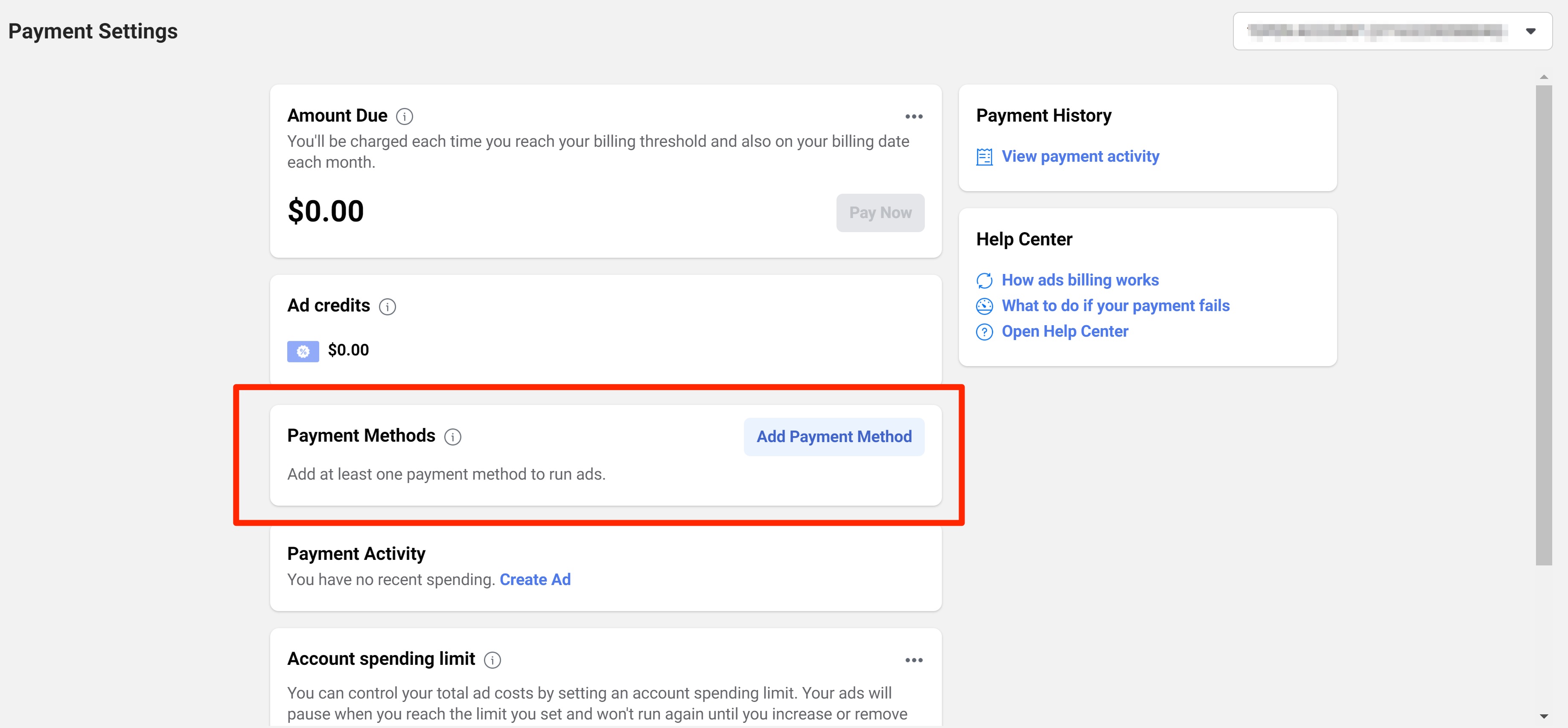
Once you have verified the correct ad account and valid payment method, you can return to your storm campaign set-up and complete the launch process. You should no longer receive the error message above.
Troubleshooting
If you have selected the proper ad account and your payment method is valid but you are still receiving the same error message, then please reach out to us at support@predictivesalesai.com.
