Problem
You have tried to follow our instructions for setting up a storm campaign, but you are receiving a notification of "validation errors" when adding an email address.
The validation error appears as shown below and prevents you from moving to the next step.
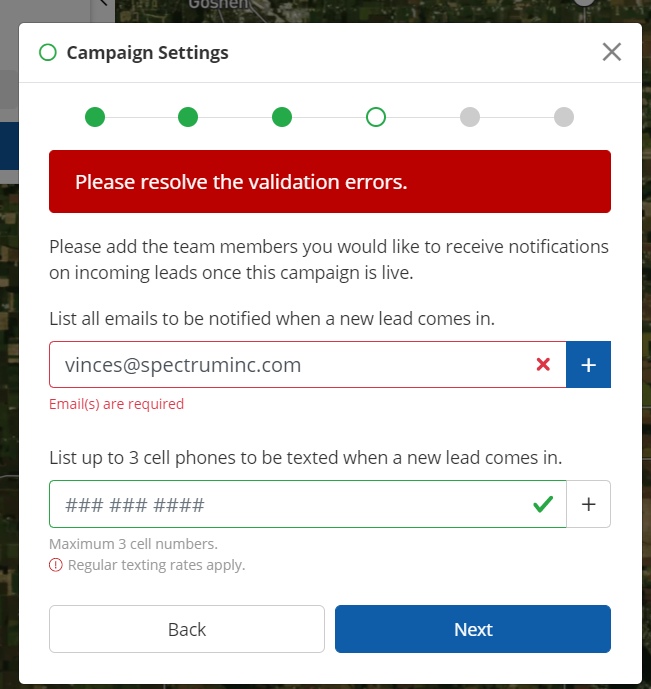
Solution
In most cases, this problem results when you type an email address into the field but fail to technically "enter" it into the system.
To make sure the email address is entered and accepted, you must not only type the email address but also click the blue plus sign (+) to the right of the entry field. Alternatively, you can type in the email address and then hit enter on your keyboard. Both options will work.
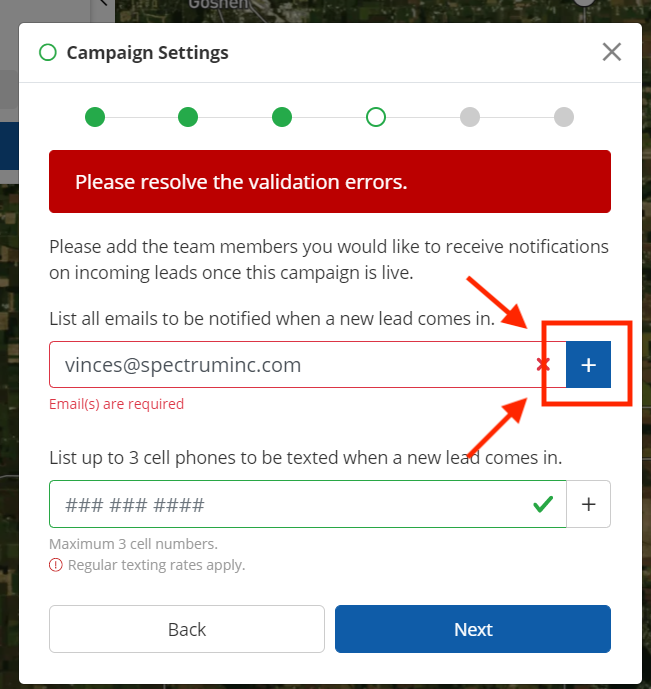
After hitting the plus sign (+) or pressing enter, your email address will be successfully added. You can now click the "Next" button to proceed and finish the storm campaign set-up process.
You must enter at least one email address to set up your storm campaign. However, you can also choose to enter multiple email addresses if you want multiple people to receive email notifications.
If you have followed the steps above and cannot successfully launch your storm campaign, please submit a ticket here or by using the Help widget in the bottom right corner of your screen.
