Problem
When trying to establish your Facebook Connection to set up Ads Manager, you receive a red warning and error message: "You're no longer allowed to use Facebook Products to advertise. You can't run ads, manage advertising assets or create new ad or business accounts."
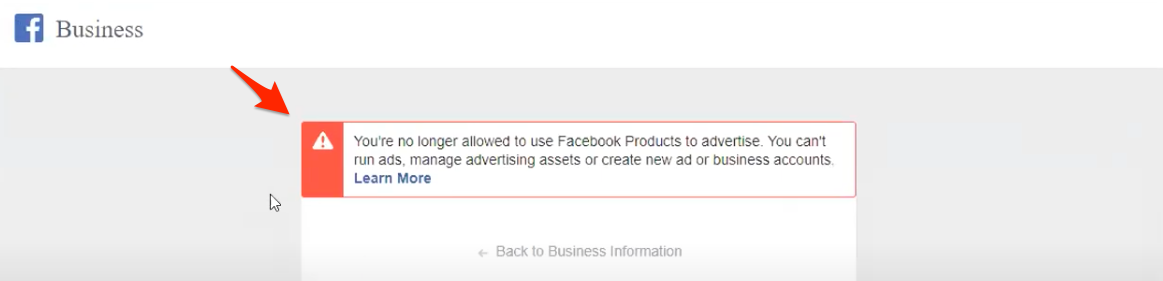
Because of this error message within Facebook, you are unable to complete the Ads Manager setup process within PSAI. You will see the following error message: "Business Manager invite not accepted."
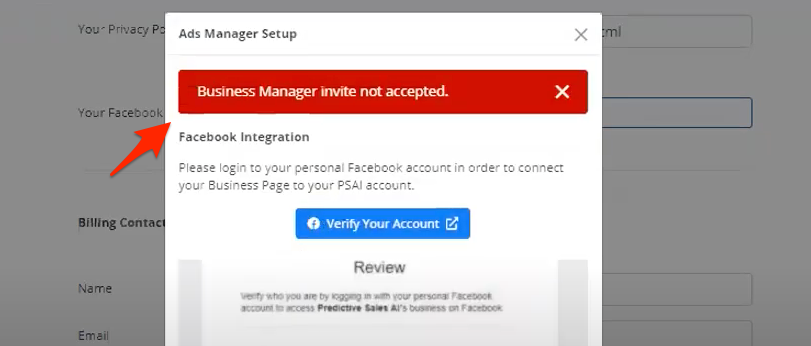
Solution
This error occurs whenever Facebook has restricted your personal account from posting ads on behalf of your business, and the most common reason for this is that you do not have two-factor authentication turned on.
To solve the problem, log into your personal Facebook account and turn on two-factor authentication. You can select any security method you prefer; you just need to have one form of two-factor authentication turned on.
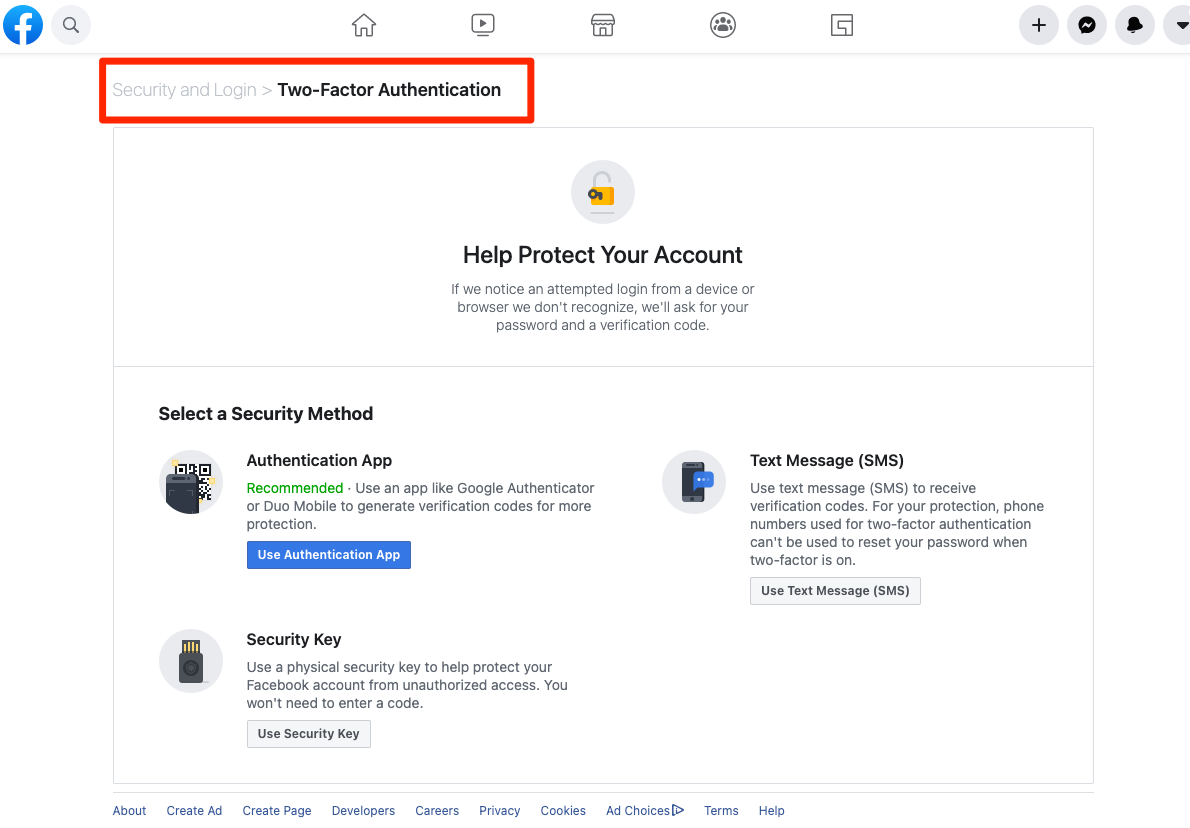
For more detail, follow these two-factor authentication instructions from Facebook's help center.
As soon as you turn on two-factor authentication, your restriction will be removed by Facebook and you can return to PSAI to complete your Facebook connection.
Troubleshooting
If two-factor authentication has been turned on but you are still having trouble connecting your Facebook account, then we recommend checking that you are an administrator and the owner of your Facebook Business Page:
If none of these recommendations addresses the problem, please reach out to us for support. Fill out a ticket at this link or by opening the help widget in the bottom right corner of the screen.
